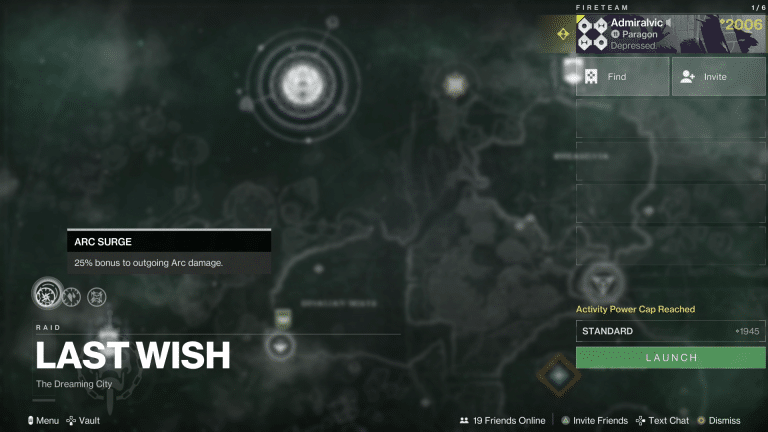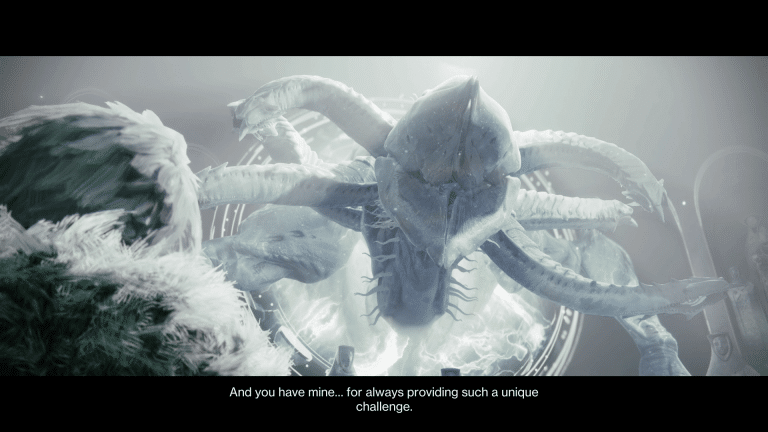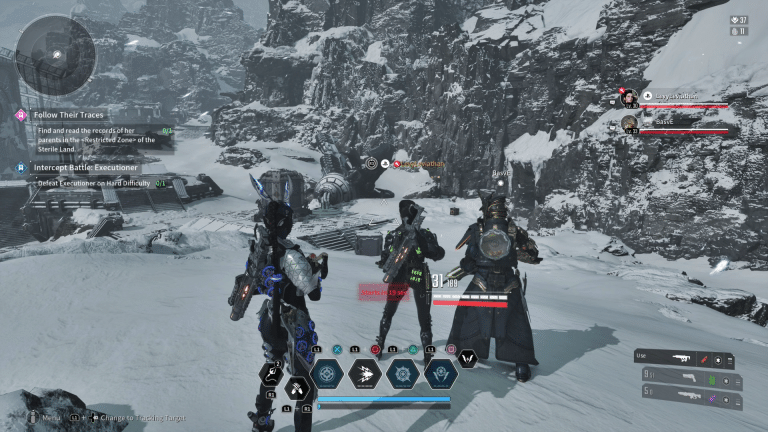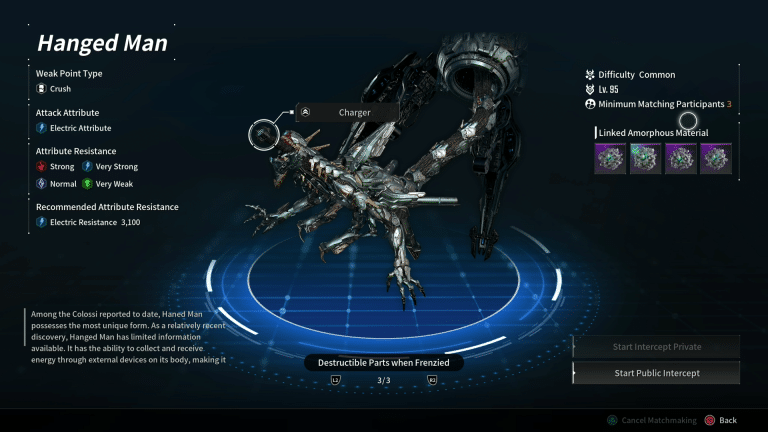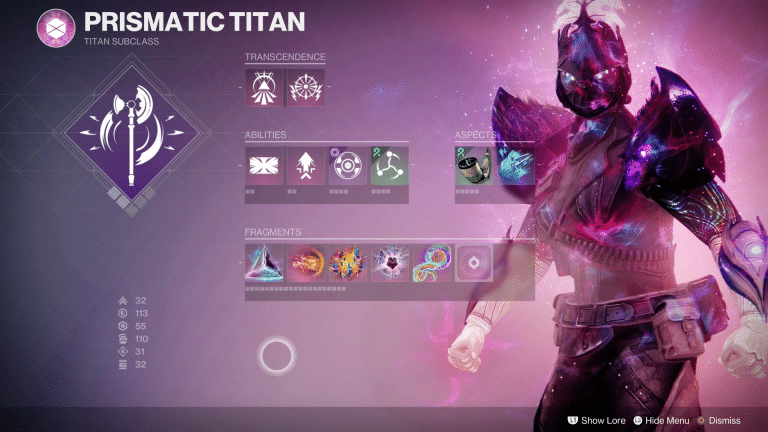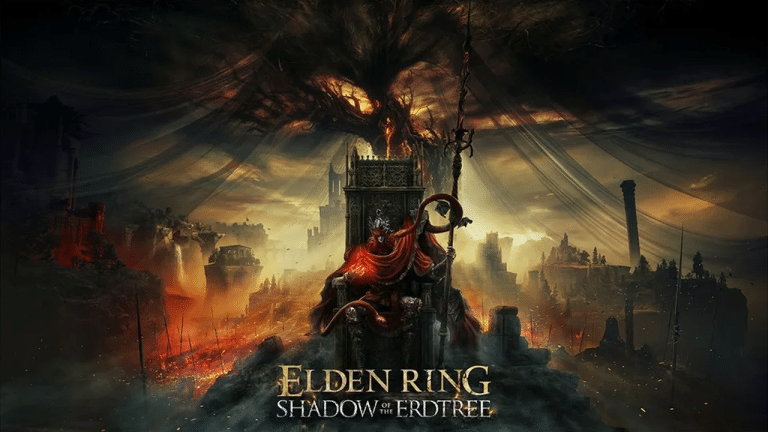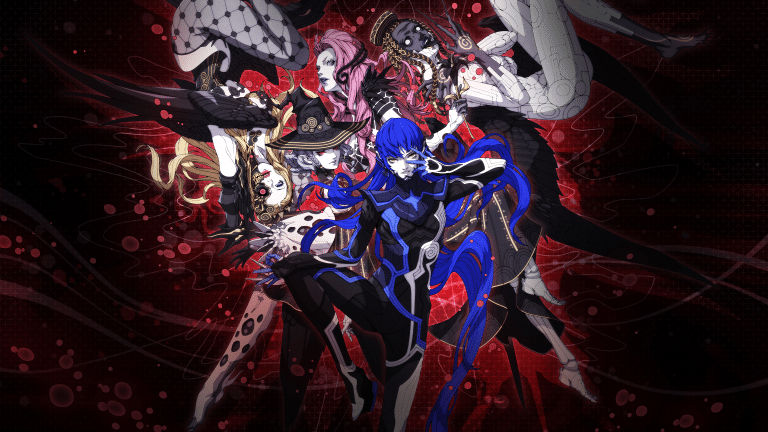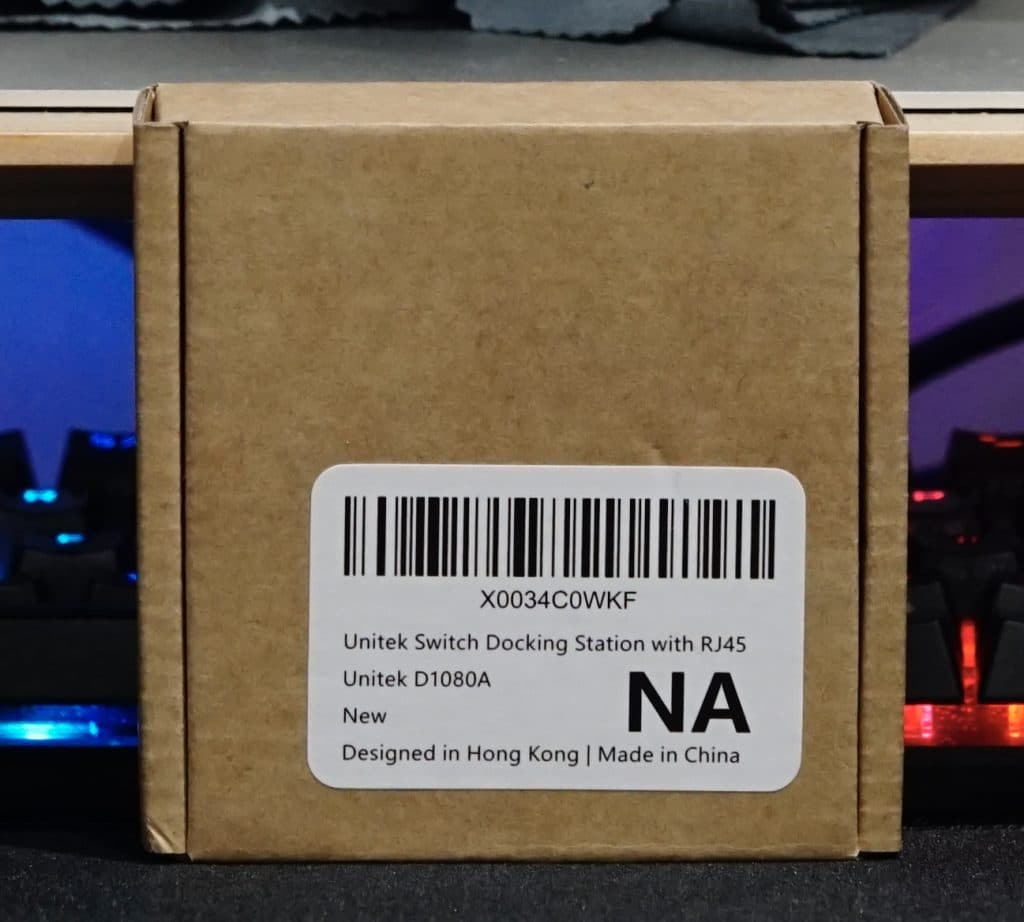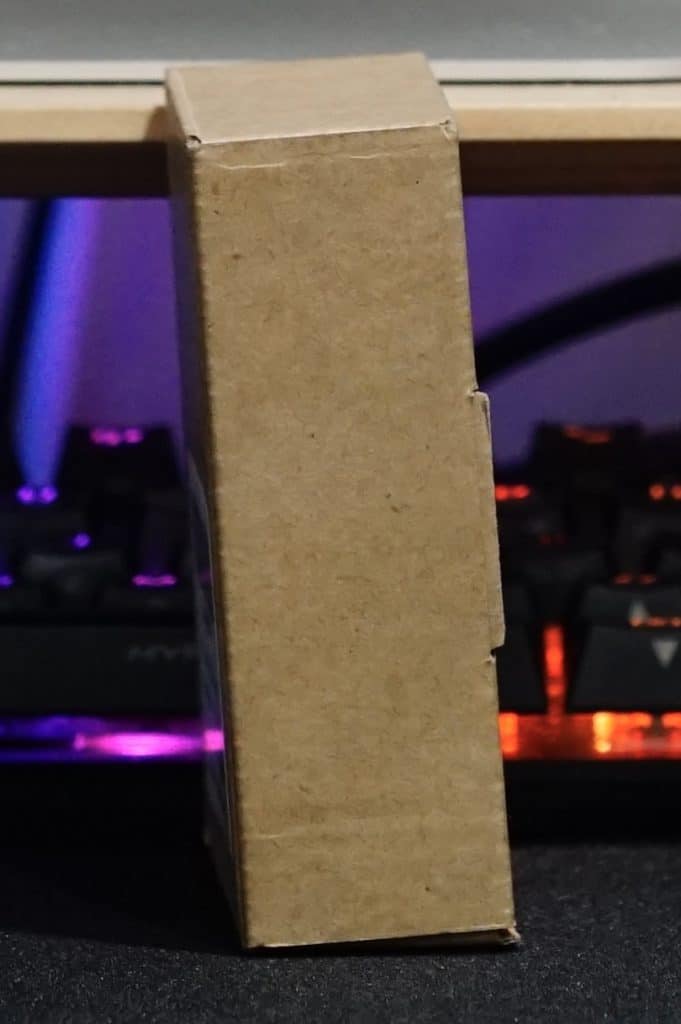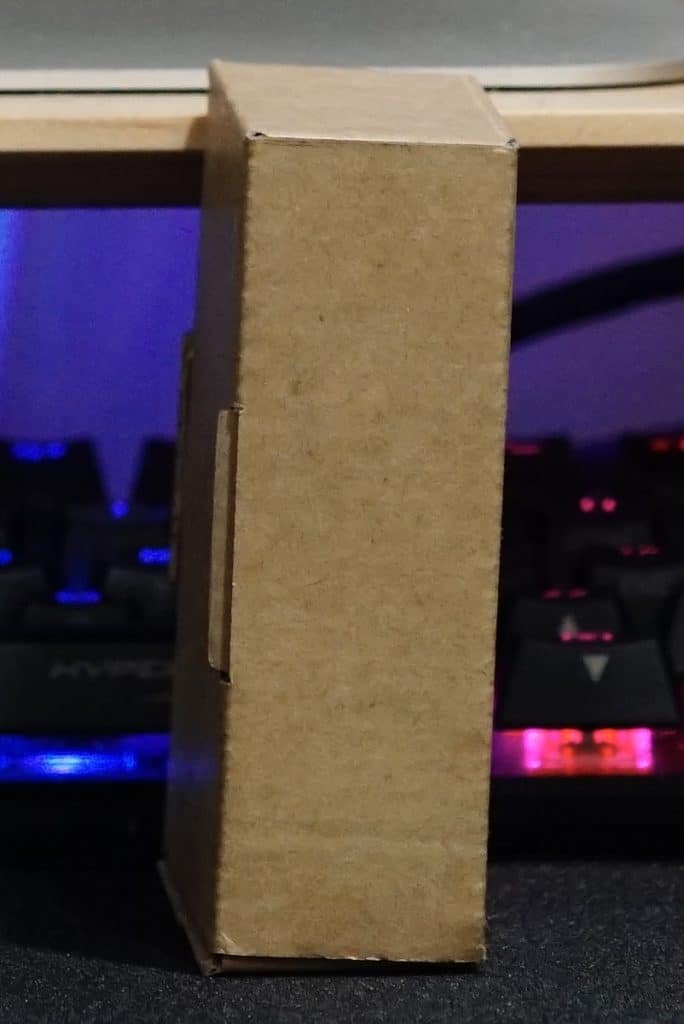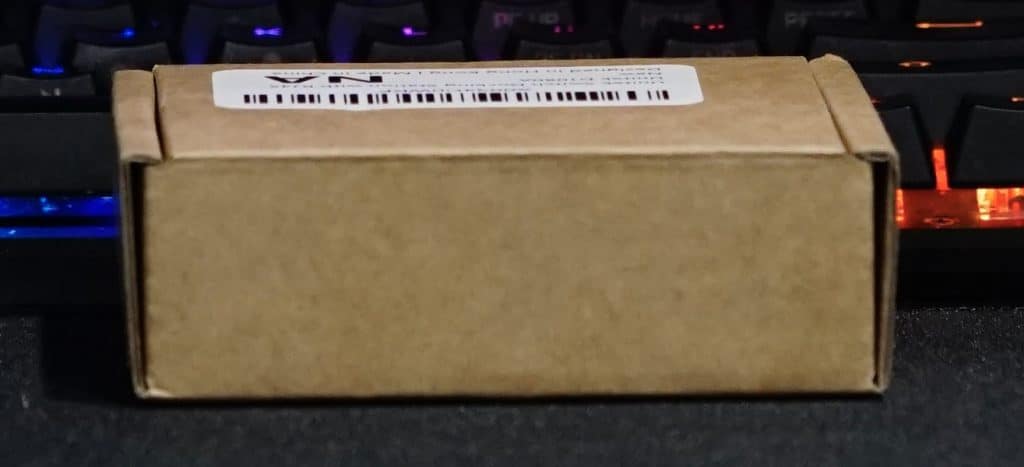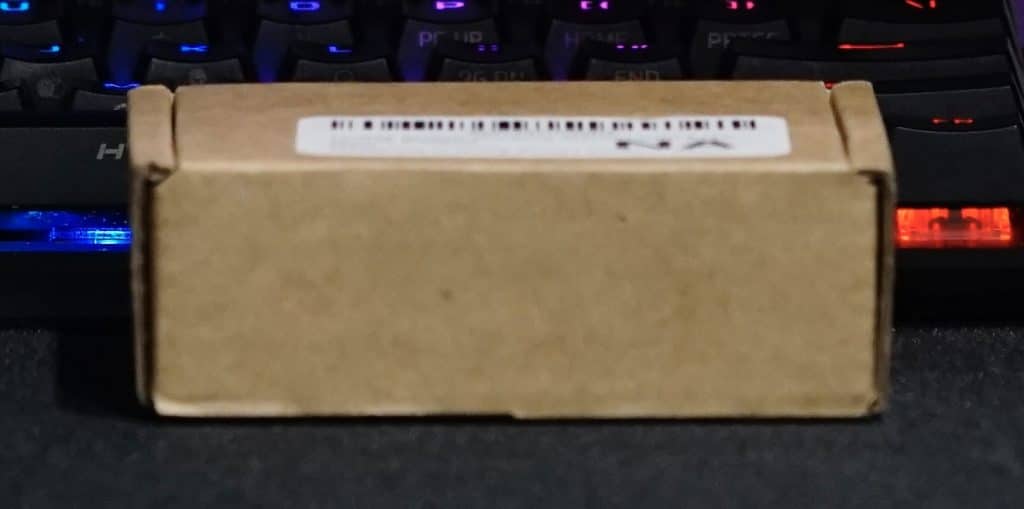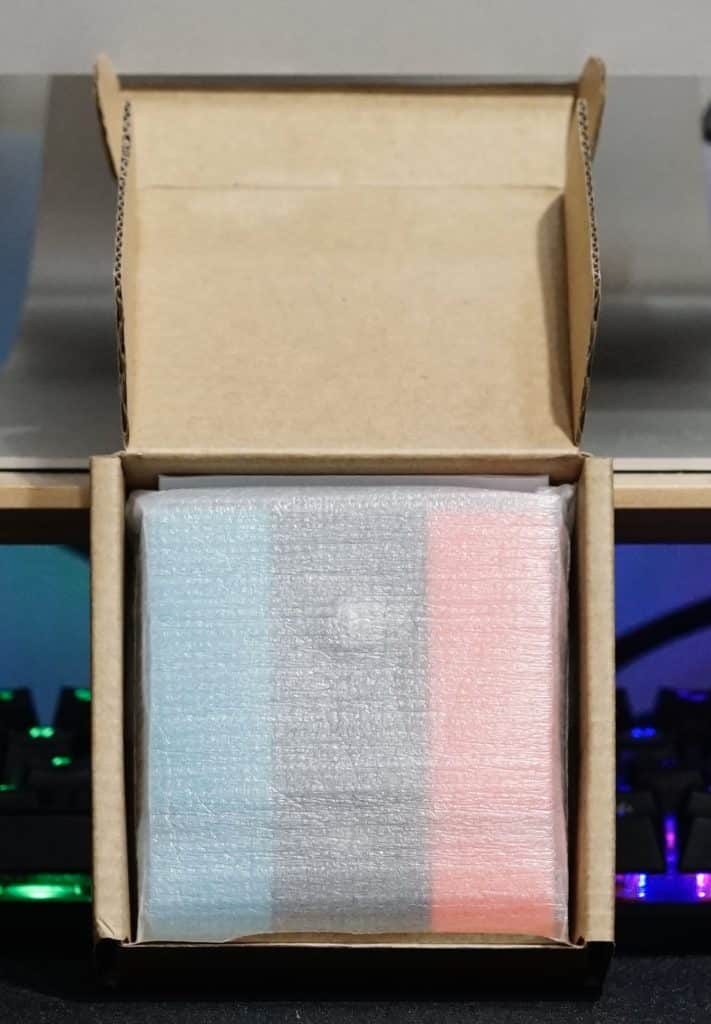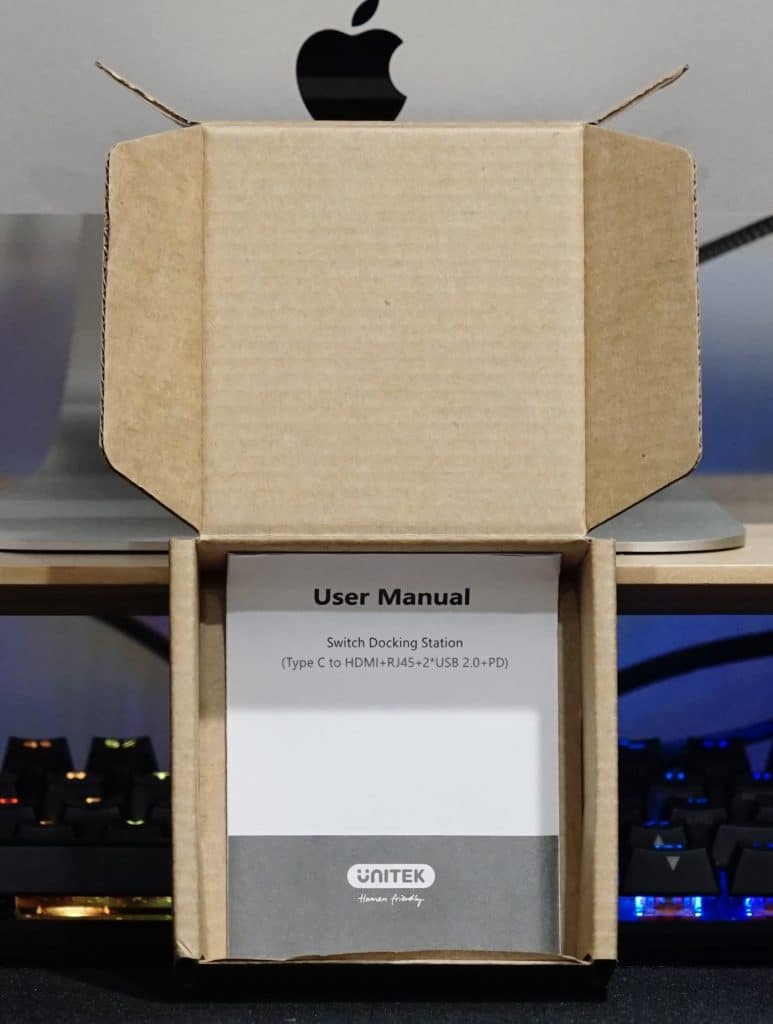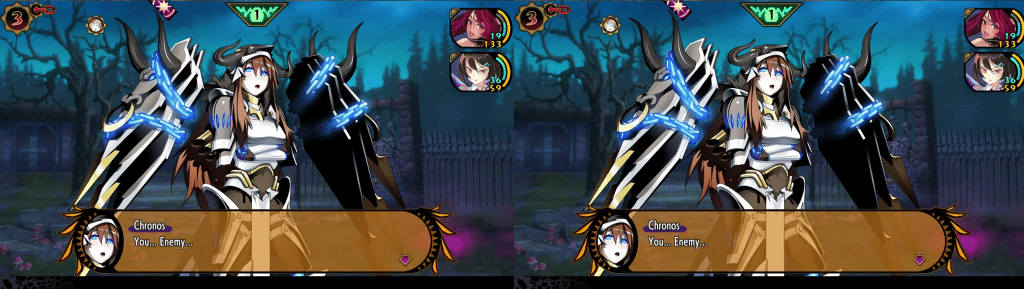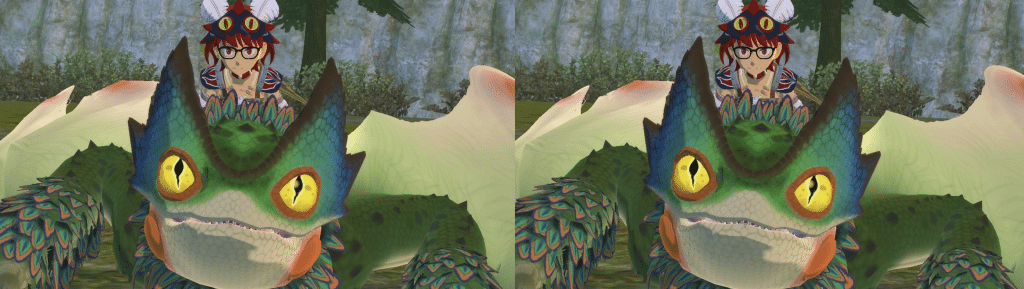When Nintendo announced Switch, it was almost too good to be true. It took the concerns people had with the Wii U, improved them, and made a substantially better product. Not only did it live up to expectations, but it also opened the door to a new way to the game. Since then a lot of companies have tried to improve on the basic elements. One of the most common is redesigning the dock. With companies going with better features, more ports, and portable size, there are absolutely options out there. Among them is Unitek, known for a variety of electronics, which adds a robust set of features in a small package. With some bold claims, will it live up to the hype or does it fall short?
When I covered RIG’s 800 PRO HS headset I referred to it as a product that looks like it was made with retail in mind. I would say the opposite is true for Unitek’s Switch Dock. The packaging is a simple brown box with a sticker on the front that indicates what it is. Inside there is some padding around the dock, along with some brief documentation. It’s simple and effective, though clearly designed to be sold from a digital storefront, such as Amazon.
Simple and Works
For this review, we were given model D1080A, which is the updated version of the dock in iconic neon blue and red colors. Another model, D1080B, also exists and boasts the short-lived but highly sought-after pastel green and blue color used in the Animal Crossing: New Horizons edition. There also exists an older version of the dock, D1073B, which is based on the aforementioned Animal Crossing design and a bit cheaper. The reason I mention this isn’t just color preference, but to talk about changes.
With the older model, Unitek included a USB-C power port, HDMI out, and one USB-A 3.0 port on the back. In the new models, there is still USB-C power and HDMI out, but the USB-A 3.0 port was changed to two USB-A 2.0 ports, with one on each side, with the back gaining a gigabit ethernet port (RJ45) whereas the old USB 3.0 port was on the back. While use cases will vary, I strongly recommend the newer dock because that additional USB-A port adds a lot of versatility. In my case, not only can I use my BigBig Won Rainbow controller, it can still power mClassic and improve the quality of my Switch’s output. Well worth the extra couple of bucks if you’re on the fence or just wondered about their models. That said, let’s actually talk about the unit we received.
After taking the Switch Dock out of the packaging it’s surprisingly lightweight and compact. Unfortunately, I lacked the neon blue/red Joy-Cons to compare to the colors Unitek used, but I would say they look close enough to how I remember those colors look in person for that not to be a concern. As for the dock itself, it’s made of plastic that doesn’t really have any coating or anything that makes it feel different than your average plastic product. On the bottom are four little rubber feet that prevent it from moving. It will move a little bit without the switch, though with that additional weight it should be held firmly in place. In the middle is a small area where the USB-C port that connects to the Switch is hidden. It snaps firmly in place, with a small gap where a fingernail should be able to effortlessly pull it out. Nothing holds it in place when brought out, though the Switch’s weight should also keep it in the position you want. Finally, there is a button on the back that toggles the display between the TV and the Switch itself. It’s not the best quality button I’ve seen, plus it makes a rather loud clicking sound, but it shouldn’t pose any issue in the foreseeable future.
The Dock in a Couple of Different Bags
The most surprising thing about the dock is just how compact it is. Unitek lists the size as 3.15 x 2.83 x 0.79 inches, which is about what our unit measured as, but it’s hard to conceptualize just how small that actually is. To put it into perspective, I have The Legend of Zelda: Breath of the Wild special edition Switch case, and it easily fits in the pouch on the left side. I also pulled out my Nomatic Navigator 10L Sling, a product that might be reviewed sometime in the future, and it fits perfectly in any of the three compartments on the left side. Even my beloved Coach briefcase can easily hold the Switch in one of the front compartments and the dock in the other. It’s simply fantastic how portable this product is, especially when paired with something like a projector or portable monitor.
On the Left is the Official Switch Dock with mClassic and on the Right is Unitek Switch Dock
After using the dock in a wide variety of situations, I found the two essentially equal. Even looking at the pictures it’s hard to actually tell the two apart, especially on simpler games like Demon Gaze Extra. The only image where the difference is somewhat noticeable is Pokemon Pearl. When looking at Unitek’s side you can see the skin tone and the bed tone are slightly off compared to the official dock. It’s really minor, but overall they’re honestly close enough to say there really isn’t a difference.
For those looking for a bit more, I made a new save file for Monster Hunter Rise and made a quick video of the official Switch dock and Unitek’s Switch dock handling some gameplay. Neither are particularly great runs, something that happens when you haven’t played a game in close to a year, but they should give an idea of how they actually look. Similar to the pictures, both were captured through OBS with my Elgato HD60 S+ and are assisted by mClassic. The video will show both runs, starting with the official dock, followed by an abridged version showing them side-by-side. I personally didn’t notice any performance differences between them, be it on my television, through a portable monitor or just using OBS.
While most of my tests focused on game performance, I did notice one review on Amazon mentioning the previous version of the dock was unable to use video apps like Hulu or Funimation. Given the potential need, I did some testing and had some interesting results.
When it came to Hulu, I got the same HDCP message as the person on Amazon. However, it did not happen instantly. Usually a minute or two would pass before something triggered it to happen, but I can’t confirm what exactly that is, since it happened on the log in screen. As for Funimation, I actually had no issues getting it to work. I made an account just for this test, picked an anime series, which in this case was FLCL and it played no problem. It’s entirely possible there is some point after 45~ minutes that triggers it, though I sincerely doubt that.
In addition to working like the official Switch dock, it also supports a tabletop mode. This is useful if you want to use the tablet, but don’t want to remove it from the dock for whatever reason. To do this you just push the aforementioned button and it will transition between modes. Unitek says this takes roughly 5 to 10 seconds to perform, which isn’t too bad. After a good number of tests, the unit I have consistently swapped from monitor mode to tabletop in roughly 1.5 seconds. Honestly, it’s near-instant and you’ll likely see activity on the screen by the time you move your hand back. Monitor performance was not quite as good. On average I got about 9.7 seconds using my various INNOCN monitors, capture card, and television. Out of the three, the monitor responded the fastest, but none of them were faster than 8 seconds. Overall, the roughly 10-second response isn’t too bad, it just feels like a lot longer in the moment.
Even if Unitek does a lot right, there will be some divisive elements. One of the biggest is the overall design. With both USB-A ports on the side, not only will this add another 1.3″ or so to the width, it makes cable management less elegant. Perhaps my favorite thing about the Nintendo Switch dock is how concealed things like wires are, something that is lost in an effort to make this dock as compact as possible. Another thing has to do with the vents on each side. Since it gives players an opening and the device is so small, lights from ethernet and power can be seen from the sides. It can be a little annoying, though it also depends on positioning or how bad these things are for you.
Another notable detail is this little bump located behind the USB-C port that the Switch connects to. It’s meant to go in the opening on the back of the Switch and likely makes the Switch a lot more stable. I bring this up because anyone thinking of using this with anything besides a Nintendo Switch will likely be disappointed.
Unitek Switch Dock Review Verdict
Overall, Unitek’s Switch Dock hits that sweet spot in terms of function. The tiny size, strong feature set, and attractive price make it a solid choice. Yes, a couple of negative quirks, though those won’t apply to everyone or matter in a lot of cases. Sure, it might not look as elegant, or only two of the roughly 15 different Joy-Con color combos are represented, but these are minor complaints at best. For these reasons, it’s a solid choice and certainly something to consider if you travel a lot or want to get a second dock for a television.
[Editor’s Note: Unitek Switch Dock was provided to us for review purposes.]