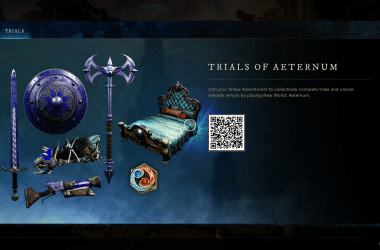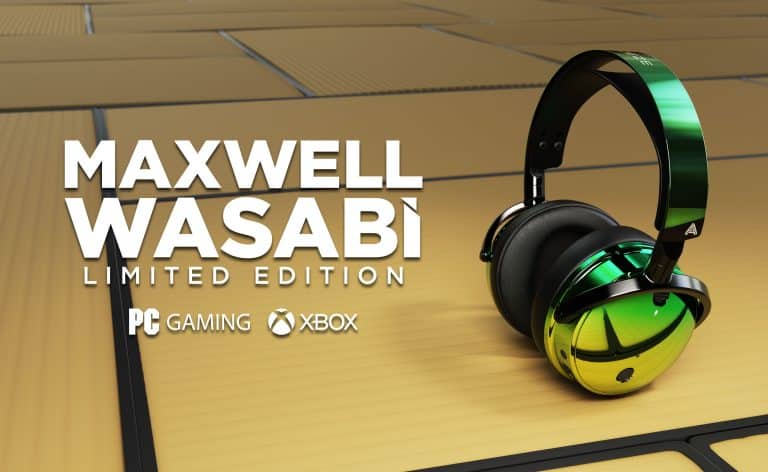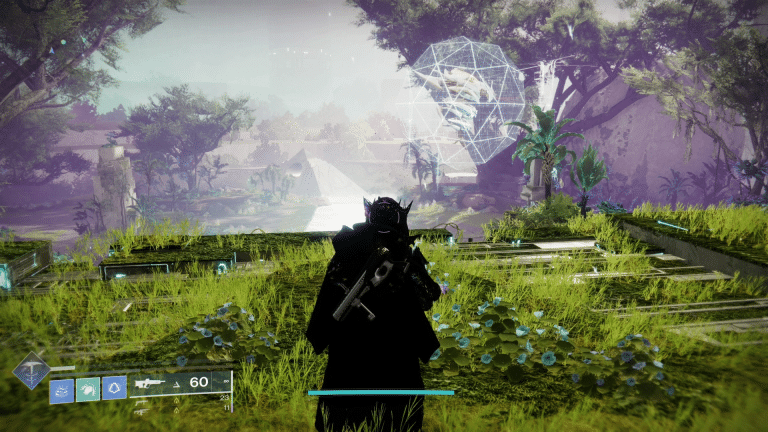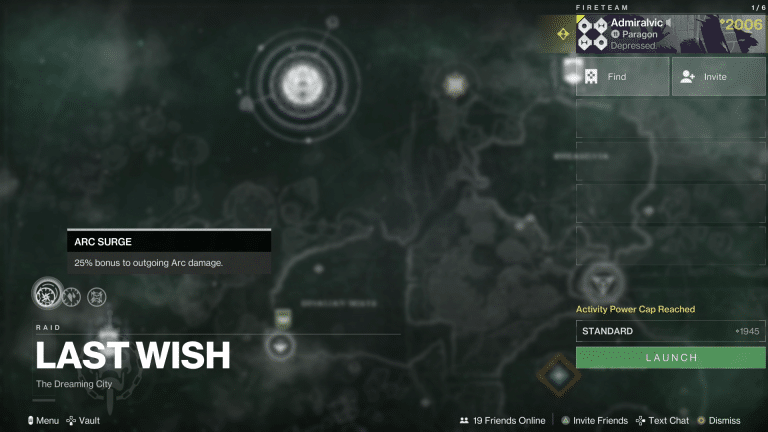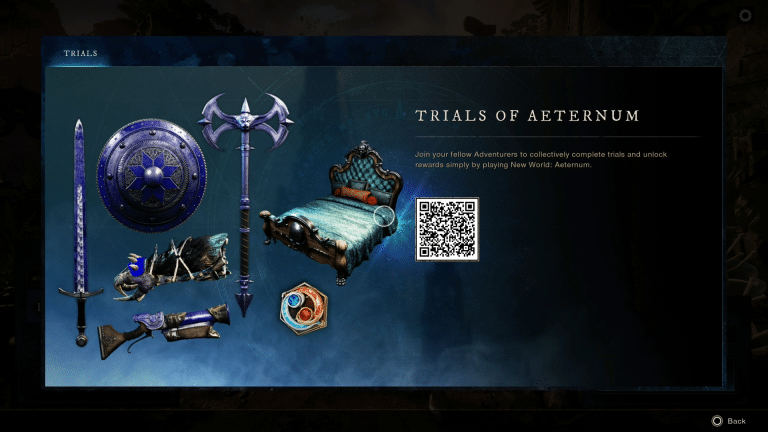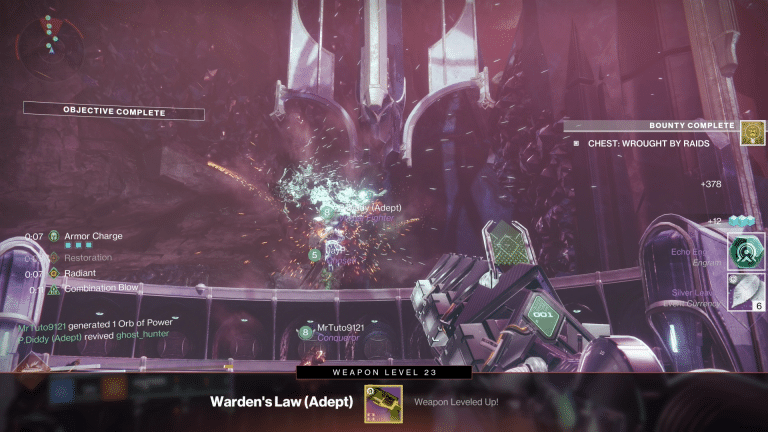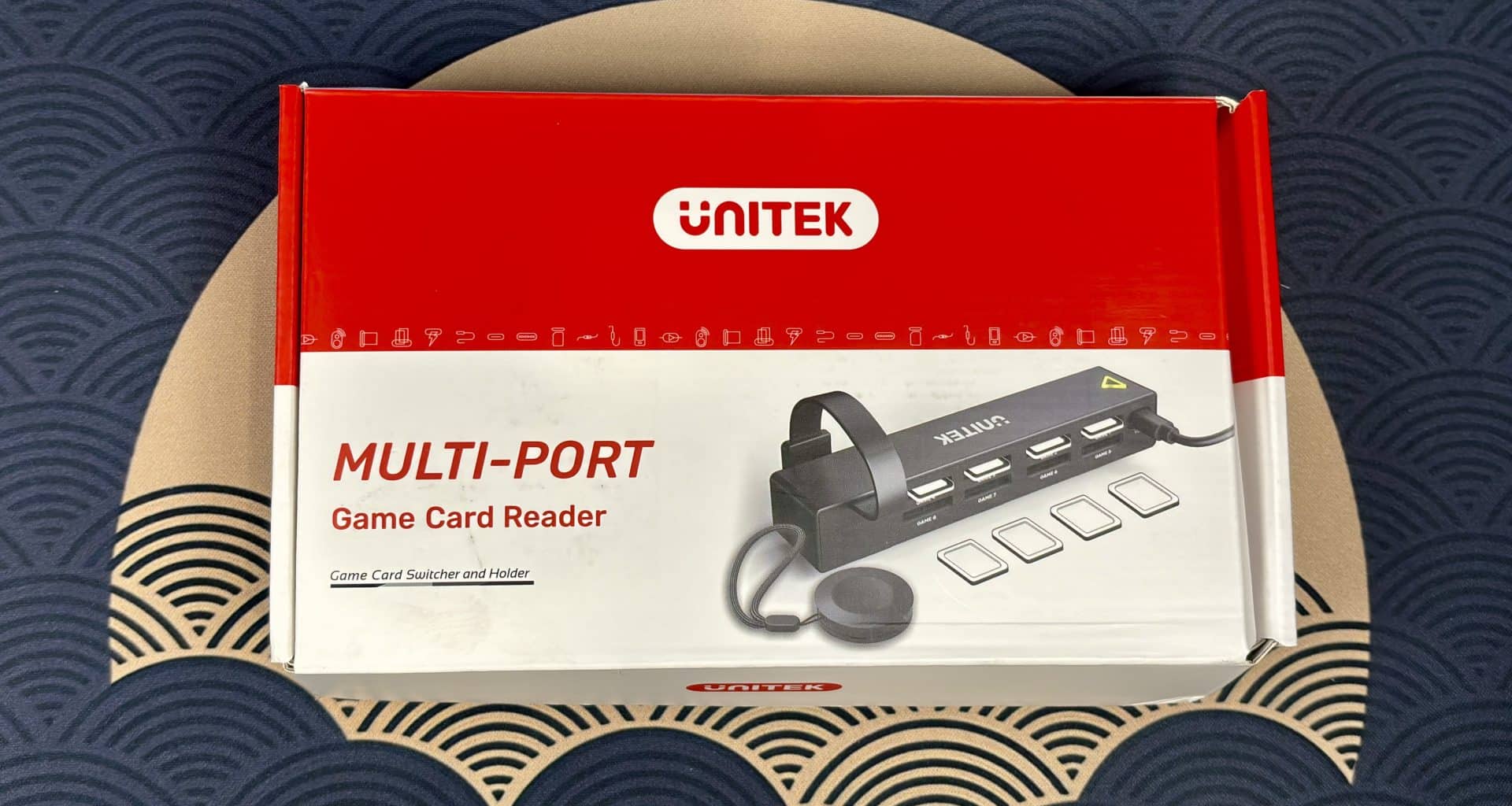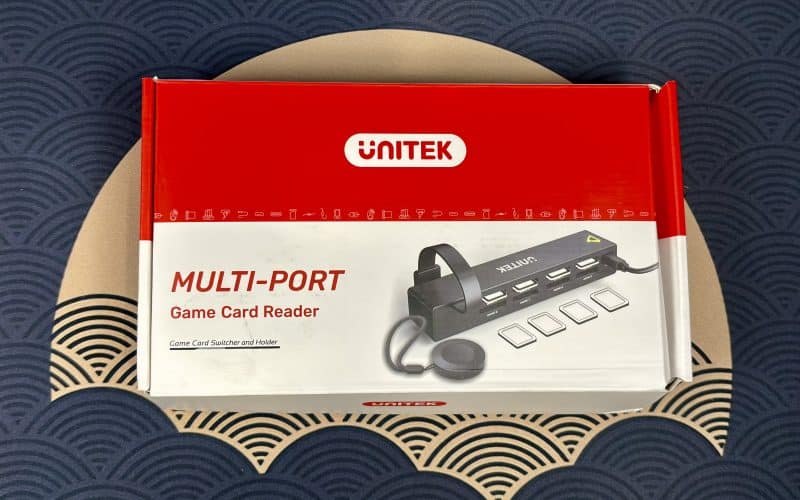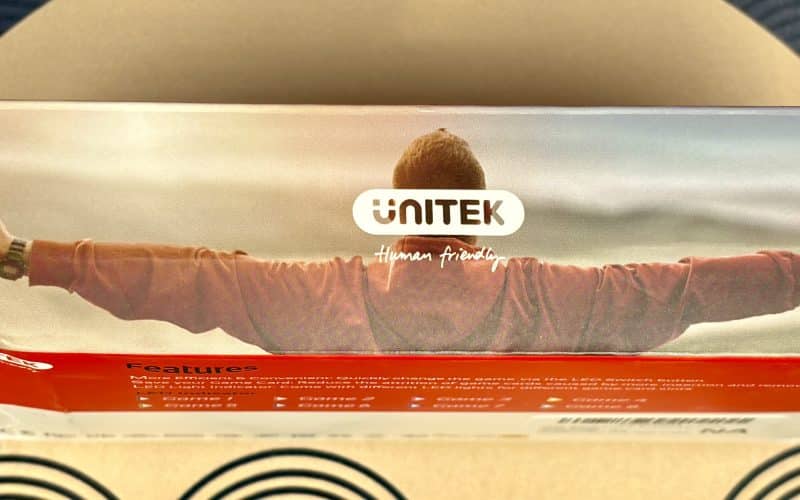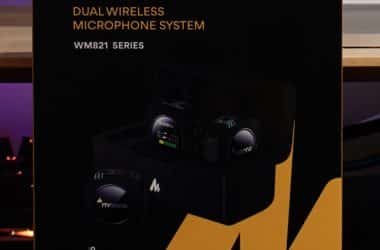As we step into 2024 there are a lot of questions regarding Nintendo Switch’s future. Yesterday’s partner showcase covered a couple exciting entries, though nothing that truly blew players away. While some worry about the future, other players view this as the best time to finally purchase a Nintendo Switch. With countless amazing titles to pick up, along with many retails stepping away from physical games, there are tons of deals to have. However, given switching games can be a bit cumbersome, tools like Unitek’s multi-port 8 Switch game card reader sound like a must. With the ability to swap between eight games, is it everything you’d expect, or is it all smoke and mirrors?
Unitek Multi-Port 8 Switch Game Card Reader With Remote Review Overview
Unboxing
Unitek has a somewhat interesting history with this product line. The original version we reviewed had generic packaging unlike their other gaming, or general technology products. When the remote version released it featured branded packaging, but lacked a visual indicator a remote was included.
With this version it shows the remote, and everything else related to this model. Inside is the card reader, with a cardboard divider protecting the included accessories.
Accessories
The including remote is incredibly straightforward. It’s a large circle that has a rubber bottom, wrist strap, and button on top. Clicking it will show a white light to indicate it was pressed. This remote comes programmed to the included multi-port Switch game card reader. No set up, or even having to remote a plastic tab, is required. It is also possible to open the remote to find a CR2032 battery. I don’t think this can be replaced, at least easily, though Philips notes you can expect up to 5 years of use.
As for the USB-A to USB-C cable, it’s a nice step up from the 6″~ cable included with the base model. Normally I would be critical of this change, as the shorter length worked perfectly with the Nintendo Switch dock, that is something Unitek discourages.
【Note】If the switch card reader is powered by the original Switch dock, it may interfere with the sleeping mode. Therefore, it is recommended to connect an external power supply for the switch card reader.
Amazon Listing
While this was something I didn’t notice in the months the previous version was connected to my Nintendo Switch, besides occasionally seeing the LED glow red for a couple seconds, it was an issue frequently mentioned in Amazon reviews. It’s good to see Unitek attempt to address these issues, and offer a solution.
Can This Remote Be Used on Other Units?
As per our previous review, AR-DSD1100A (original), and AR-DSD1100B (Remote) might look identical, but the remote does not enable any secret functionality. Since this version AR-DSD1100C (8 Game) shares this functionality, I was curious if remotes could be interchangeably. This would be a great backup, or perhaps justify multiple purchases if you have another Nintendo Switch that is more accessible. However, I can confirm both remotes only worked with the device they originally came with.
Design
The previous two versions were always in an unusual place. On one hand, I can’t say I liked the idea behind “storage” spaces; but on the other there was no negative to including them. Even with a Nintendo Switch inserted the game card reader adds practically no additional height, so you might as well include some kind of function.
Previously the solution was to simply buy the marginally cheaper slimline version, or just make your peace with the design. However, with this version the previous storage slots are finally made functional. It comes with, as of this review, a $20 price increase, though well worth it if you’re a frequent physical Switch game card buyer.
Perfect Companion
Another advantage to this version is decreasing how much depth a game card adds. It isn’t much, though the additional protection is nice.
Set Up
All you need to do to set up multi-port 8 Switch game card reader is line up the back, connect it to a Nintendo Switch, and add power. As previously stated, the remote comes fully functional and synced with the device.
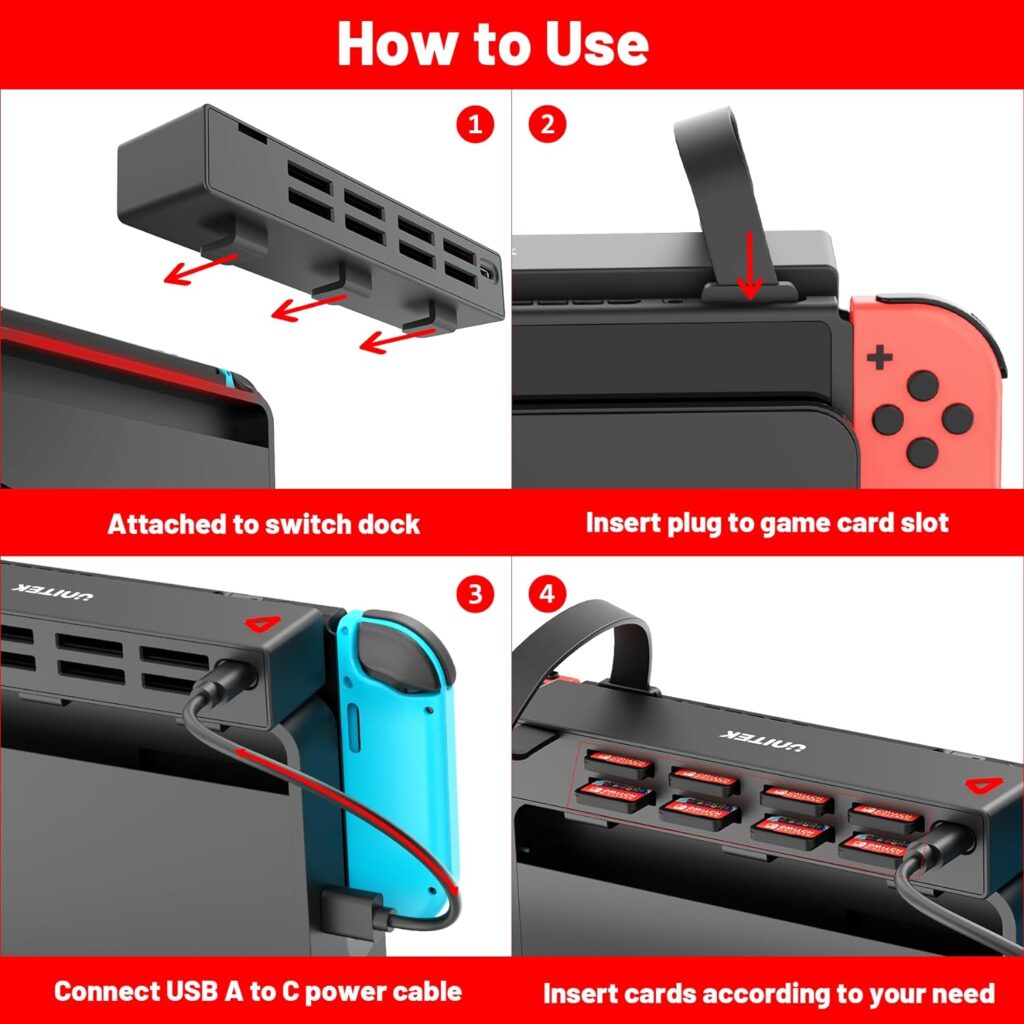
Extremely Easy to Set Up
To use a game simply insert until it clicks, followed by cycling to it via the top button or remote. Installing a game while functional will immediately tell the card reader to swap to that slot.
Performance
Whether you poke the device or the button, it takes a little under two seconds to swap games. Once active, I didn’t notice any performance difference between a game directly connected, or through this reader. Simply put, it just works.
As for the remote, I had no issues when it had a direct line of sight. While obstructed it generally worked the same. Timing both out came to about 1.60 seconds per swap. The only thing that happened about once every seven or so presses is it would fail. This remained the same regardless of where I positioned it. It’s possible certain situations I can’t replicate will cause further issues, though for most use cases I’d say the remote works as expected. At most you might need to click it multiple times.
Future
As previously mentioned, there is a lot of speculation about a Nintendo Switch’s successor. Rumors are so frequent, often unsubstantiated, and something I often don’t cover because there is a lot of misinformation. That said, a number of sources agree the new Switch console will be backwards compatible. Nate the Hate, who posted some accurate things about yesterday’s Direct, suggested backwards compatibility is a thing.
Around that time an unproven source furthered this by saying physical cards would be included. Like all rumors, I strongly suggest waiting if you’re unsure as countless other issues might arise, but I wanted to touch on this if you’re okay with taking that gamble.
Unitek Multi-Port Switch Game Card Reader with Remote Review Verdict

At the end of the day, all three versions cater to different demographics. I personally think the couple bucks extra for the remote is well worth it, whereas this version depends on your collection size. I personally think it makes sense at six or more, though after a certain point it becomes a no brainer. Best of all, I really don’t think another successor will release. The card reader is essentially the same size as the dock with a Nintendo Switch inserted, so anything more would increase the overall footprint. So, if you’re on the fence, and use your Nintendo Switch enough, we absolutely believe one of these card readers is a must.
Editor’s Note: Unitek Multi-Port 8 Switch Game Card Reader with Remote was provided to us for review purposes. Some content was reused from our previous reviews due to the products looking and performing identically.