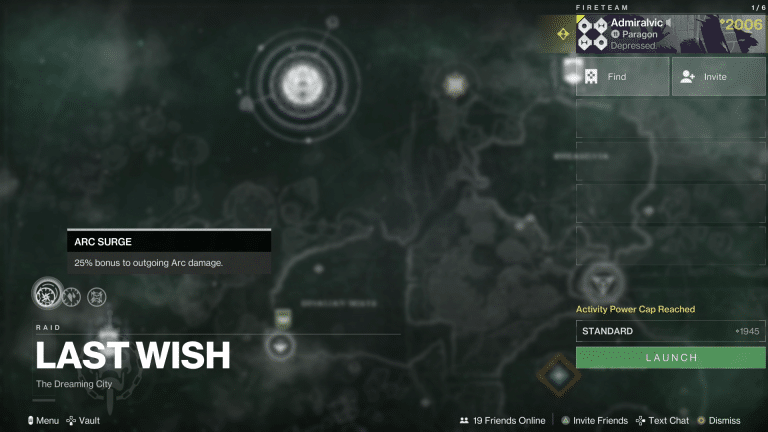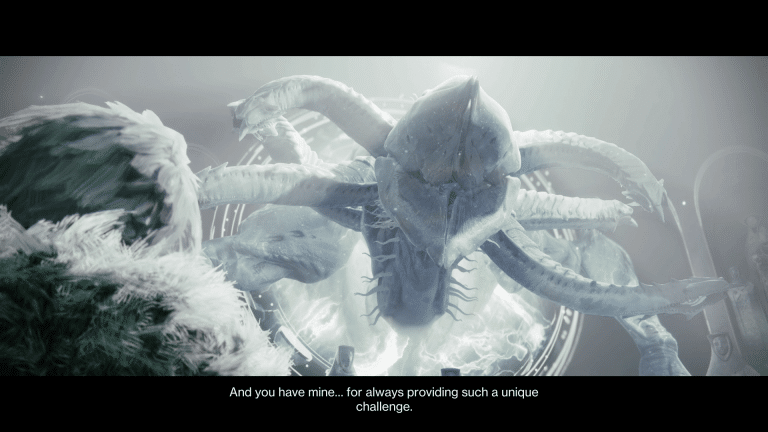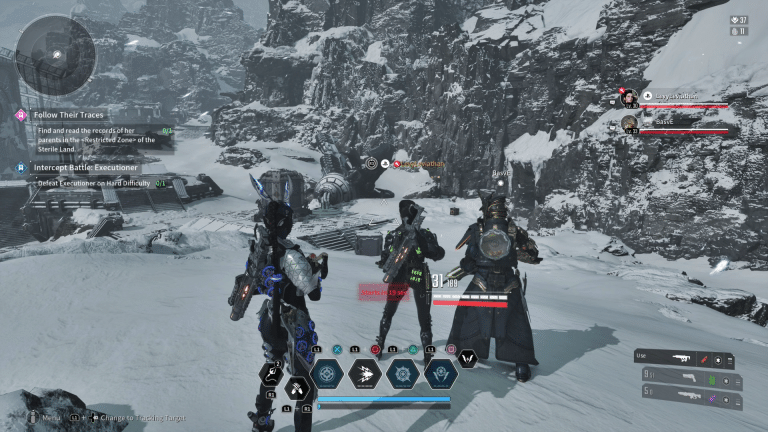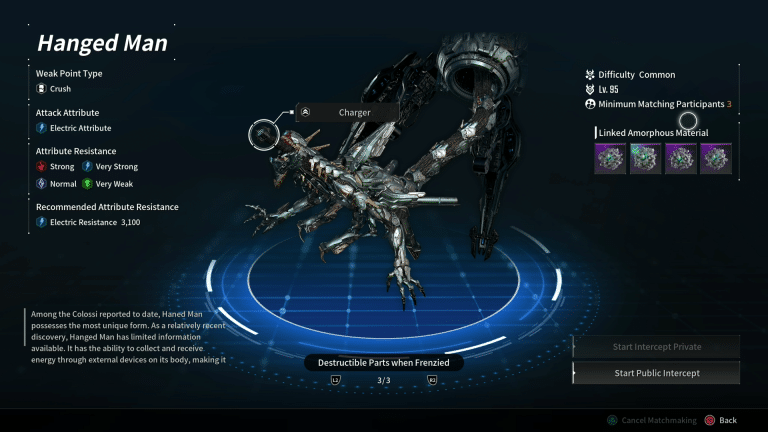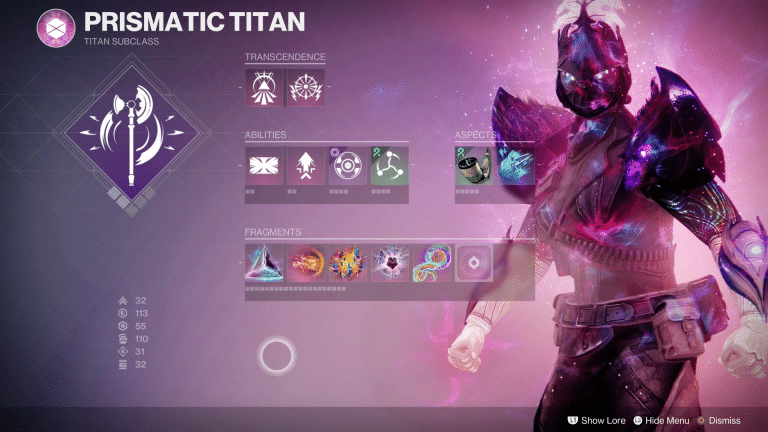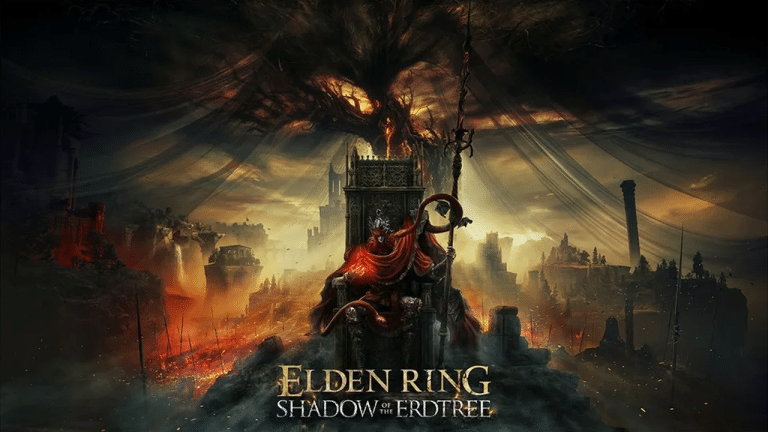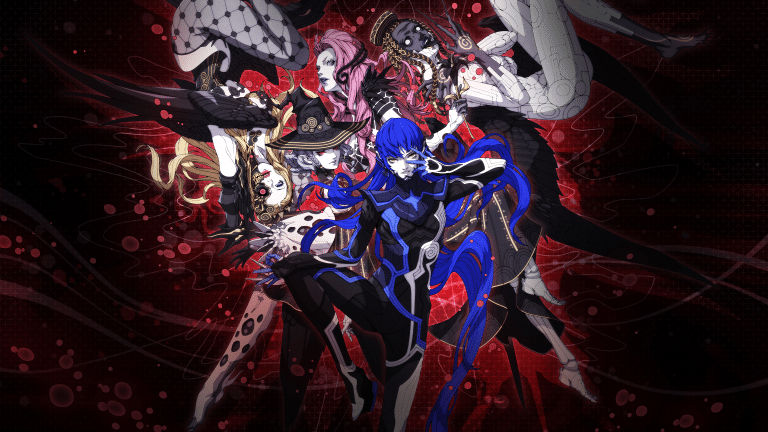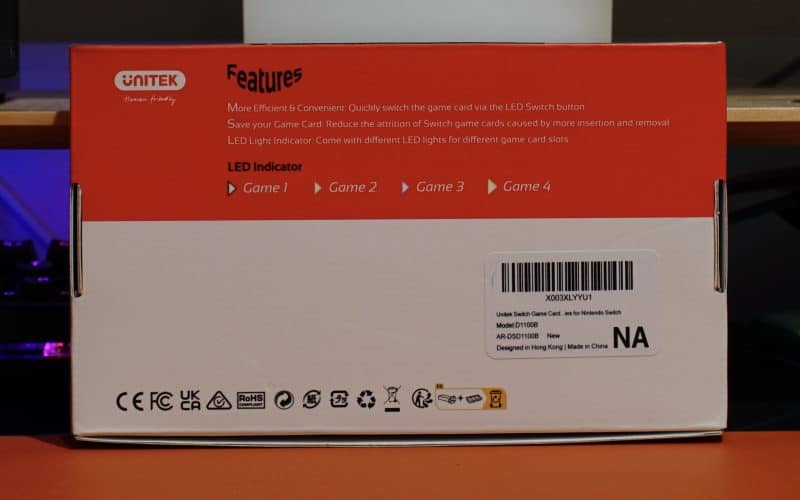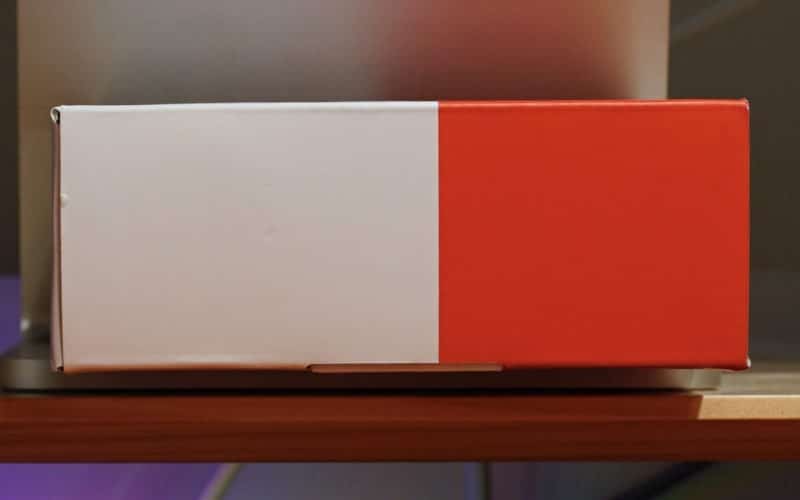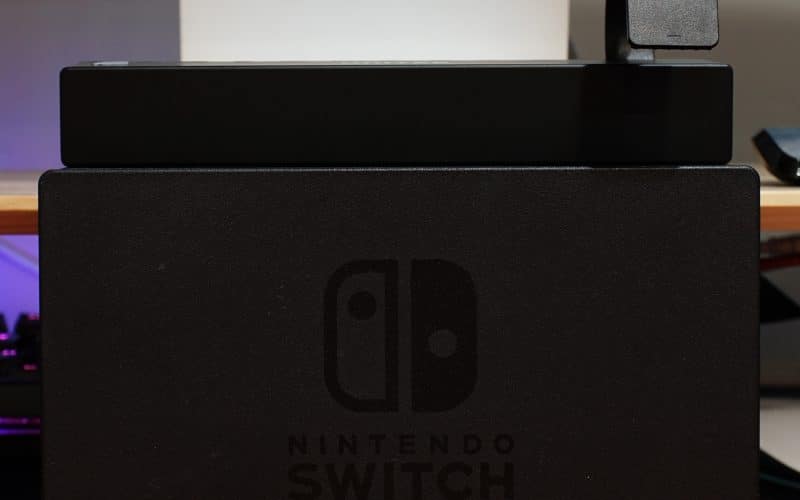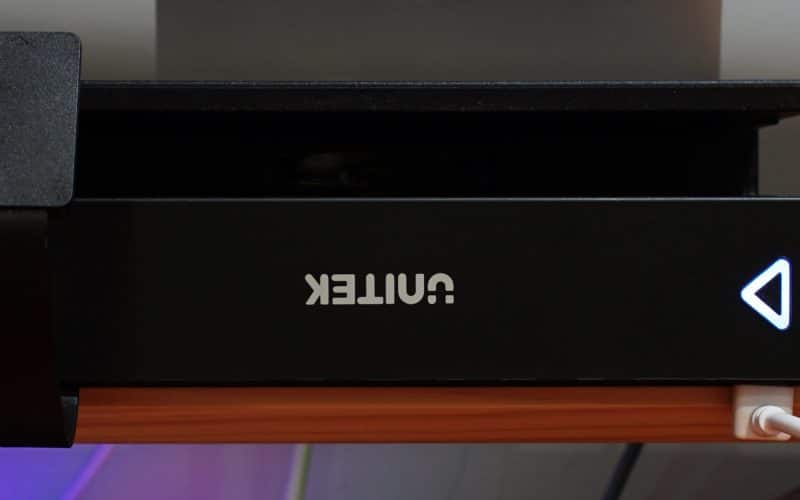When I originally reviewed Unitek’s multi-port Switch game card reader I was surprised such a device even existed. It’s such an oddly specific product that helps mitigates some of the negates associated with Nintendo Switch and high first-party MSRP. With the holidays fast approaching, devices like this are a fantastic way to round out a present for someone special. However, given devices like this can be too good to be true, does it live up to expectations, or is it an unfortunate scam?
Unitek Multi-Port Switch Game Card Reader with Remote Review Overview
Unboxing
Unlike the previous version we reviewed, Unitek gave it branded packaging. This is the same style as their other products, be it gaming or general technology. In this case it shows the device, name, and on the back is a brief explanation of what it does and an explanation of what the colored icons mean.
Surprisingly, nothing indicates that this version, AR-DSD1100B, includes a remote. This can cause needless confusion, as details are exactly the same as the unbranded packaging. It’s also unfortunate Unitek uses a distinctive red color on the top portion of their packages. Due to this it’s surprisingly difficult to make out the colors for Game 2/3.
Thankfully, none of this really matters since it’s intuitive enough to use. Packaging also comes unsealed, so if you’re unsure if your version has the remote you can check without ruining a gift/return.
Inside is the multi-port Switch game card reader, with a 3.3″ (1 m) USB-A to USB-C cable, and remote hidden under a paper cover.
Accessories
The including remote is incredibly straightforward. It’s a large circle that has a rubber bottom, wrist strap, and button on top. Clicking it will show a white light to indicate it was pressed. This remote comes programmed to the included multi-port Switch game card reader. No set up, or even having to remote a plastic tab, is required. It is also possible to open the remote to find a CR2032 battery. I don’t think this can be replaced, at least easily, though Philips notes you can expect up to 5 years of use.
As for the USB-A to USB-C cable, it’s a nice step up from the 6″~ cable included with the base model. Normally I would be critical of this change, as the shorter length worked perfectly with the Nintendo Switch dock, but that is something Unitek discourages.
【Note】If the switch card reader is powered by the original Switch dock, it may interfere with the sleeping mode. Therefore, it is recommended to connect an external power supply for the switch card reader.
Amazon Listing
While this was something I didn’t notice in the months the previous version was connected to my Nintendo Switch, besides occasionally seeing the LED glow red for a couple seconds, it was an issue frequently mentioned in Amazon reviews. It’s good to see Unitek attempt to address these issues, and offer a solution.
Can This Remote Be Used on Other Units?
While AR-DSD1100A (original) and AR-DSD1100B (Remote) look identical, I wanted to see if it was possible to control both with the same remote. This is something common with televisions and other devices. Unfortunately, it was not possible to control AR-DSD1100A with the included remote. Now, it might be possible to control multiple AR-DSD1100B devices with a single remote, but that is also less important as you’d also have a remote for each unit.
Design
For better or worse, multi-port Switch game card reader is designed with the original, or OLED docks in mind. The three hooks latch onto the top ridge almost perfectly. It’s so close it’s in that sweet spot of adding no additional width to the dock, practically no height when a Switch is inserted, and looks perfectly aligned when properly placed. For those with space concerns, this reader adds an inconsequential amount of height from the cable, with the depth increasing by 1″ or less depending on if you use the storage area/USB-C cable connected.
Perfect for a Nintendo Switch dock
The downside to this design is that it doesn’t work well in literally any other situation. I wouldn’t consider this a problem with the multi-port Switch game card reader itself, as it’s designed with the most logical configuration in mind. Thankfully, those looking for other options can simply purchase a different device.
The Switch Docking Station streamlines the experience by including all the original ports, plus a four game card reader, SD card slot, and ethernet. There is also a slimline version that is better suited for those with space concerns.
Set Up
All you need to do to set up multi-port Switch game card reader is line up on the back, connect it to a Nintendo Switch, and add power. As previously stated, the remote comes fully functional and synced with the device.
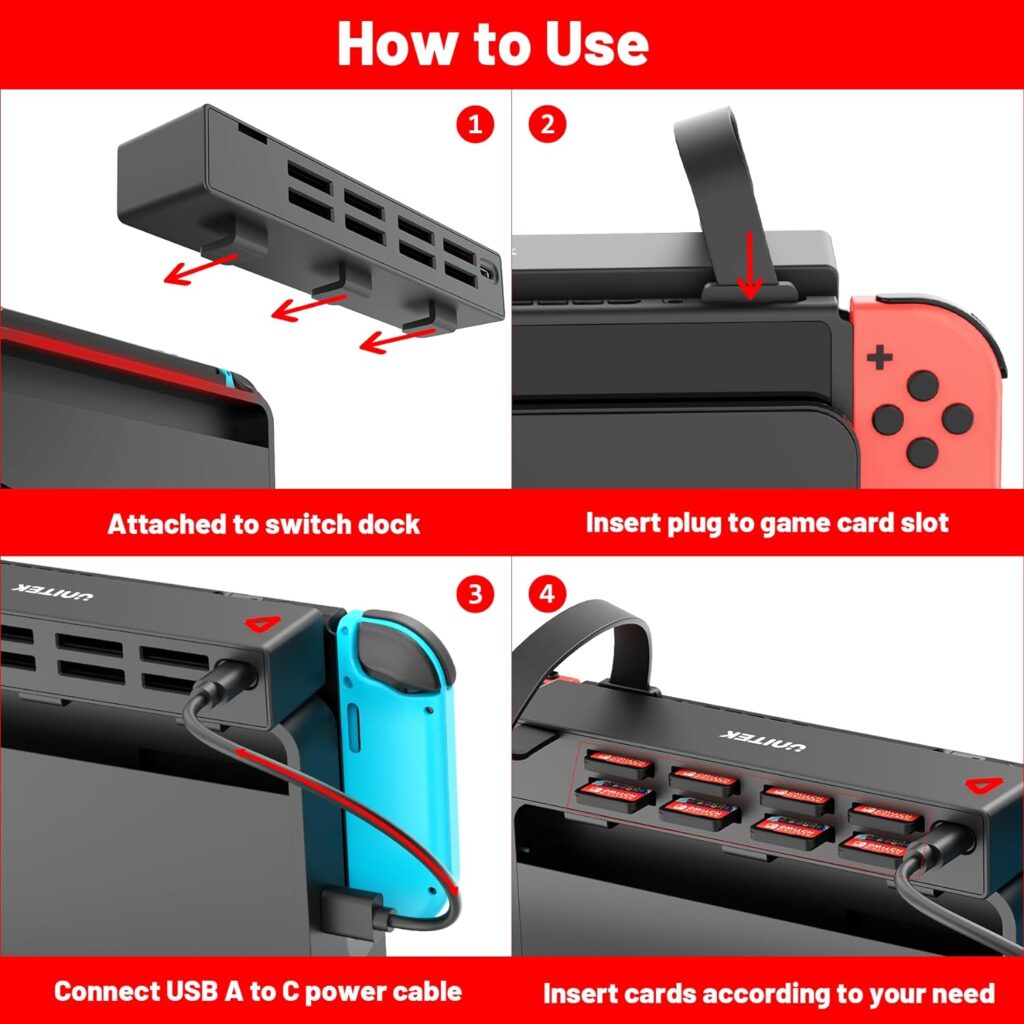
Extremely Easy to Set Up
To use a game simply insert until it clicks, followed by cycling to it via the top button or remote. Installing a game while functional will immediately tell the card reader to swap to that slot. Cards in the storage spot add about .75″ of depth and are simply held securely in place.
Performance
Whether you poke the device or the button, it takes a little under two seconds to swap games. Once active, I didn’t notice any performance difference between a game directly connected, or through this reader. Simply put, it just works.
As for the remote, I had no issues when it had a direct line of sight. While obstructed it generally worked the same. Timing both out came to about 1.60 seconds per swap. The only thing that happened about once every seven or so presses is it would fail. This remained the same regardless of where I positioned it. It’s possible certain situations I can’t replicate will cause further issues, though for most use cases I’d say the remote works as expected. At most you might need to click it multiple times.
Cost Difference
Normally we don’t evaluate cost in our reviews, but since the only functional difference is a remote it comes down to how much value that specific accessory adds. At the time of this review the original version is available from third-party sellers for $34. Unitek set the MSRP of this version to $40, but there is an early adopter coupon that reduces the cost by 15 percent ($6). Since both are the same price there is absolutely no reason to go with the older model.
However, at the difference of $6 I would say it comes down to two subjective elements. These are frequency of swapping, and access difficulty. Speaking for myself, I would not pay that difference, but everyone’s situation is going to be different.
Unitek Multi-Port Switch Game Card Reader with Remote Review Verdict

I still think the multi-port Switch game card reader is a fantastic product. Not only does it work, it pairs perfectly with an OEM Switch dock. Despite having some negatives, most of these are unavoidable due to the nature of the device. Still, those looking to mitigate/avoid some of them have other solutions that address these concerns. For these reasons and more I think this is a worthwhile product if you’re looking for a way to access your physical Switch collection, or just want to make it really easy for your family to experience The Legend of Zelda: Tears of the Kingdom, and Super Mario Bros. Wonder this holiday season.
Editor’s Note: Unitek Multi-Port Switch Game Card Reader with Remote was provided to us for review purposes. Some images/videos were reused from the previous review due to the products looking and performing identically.