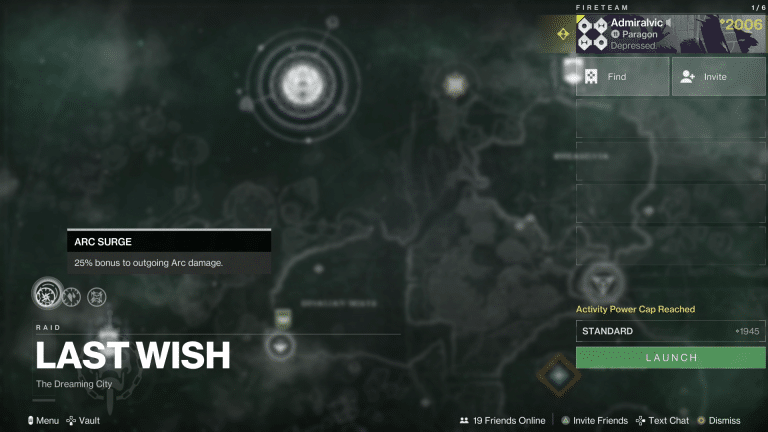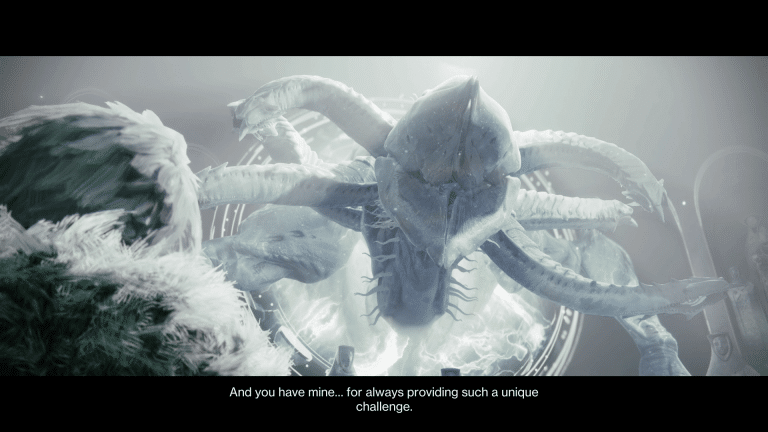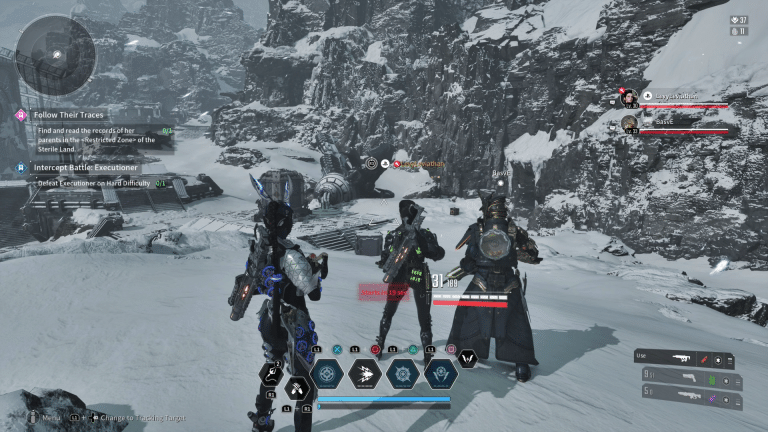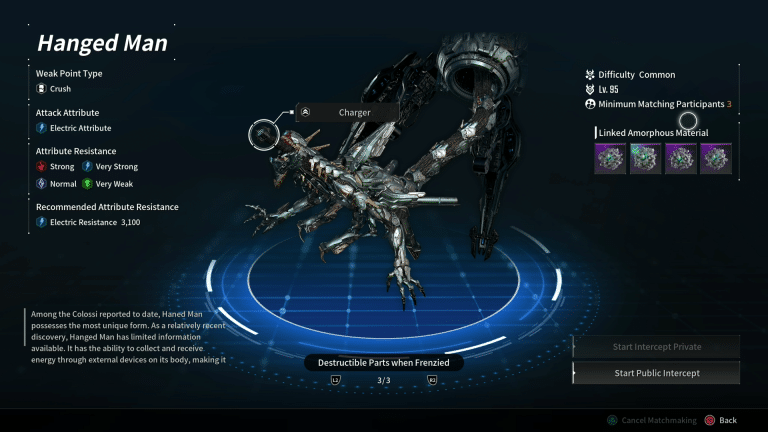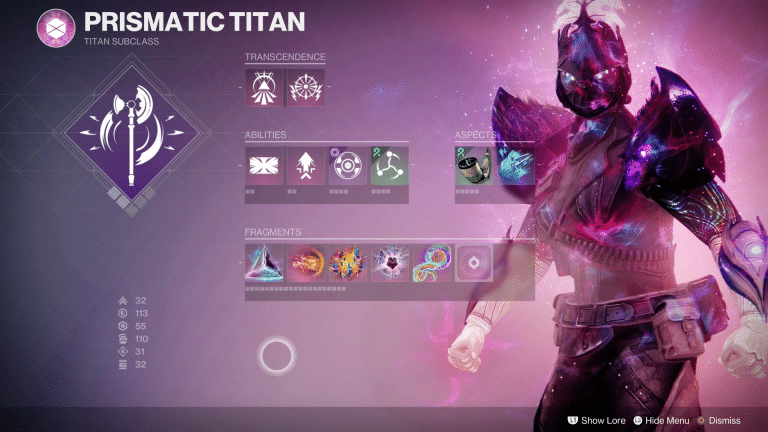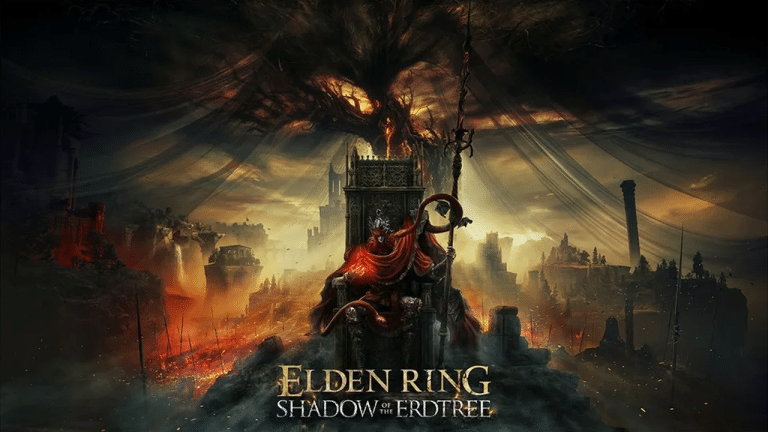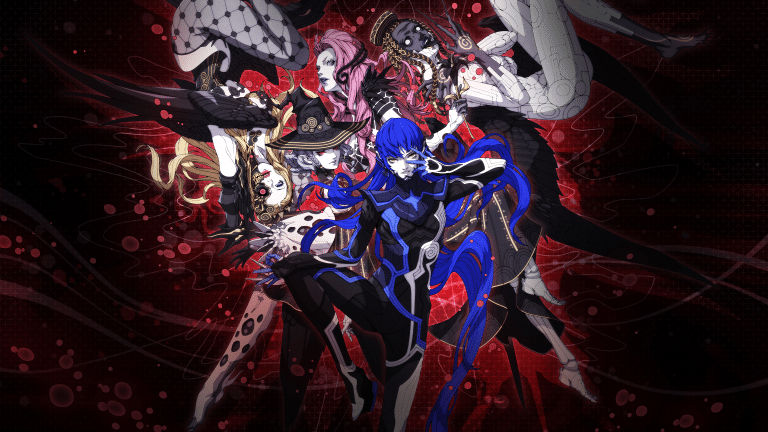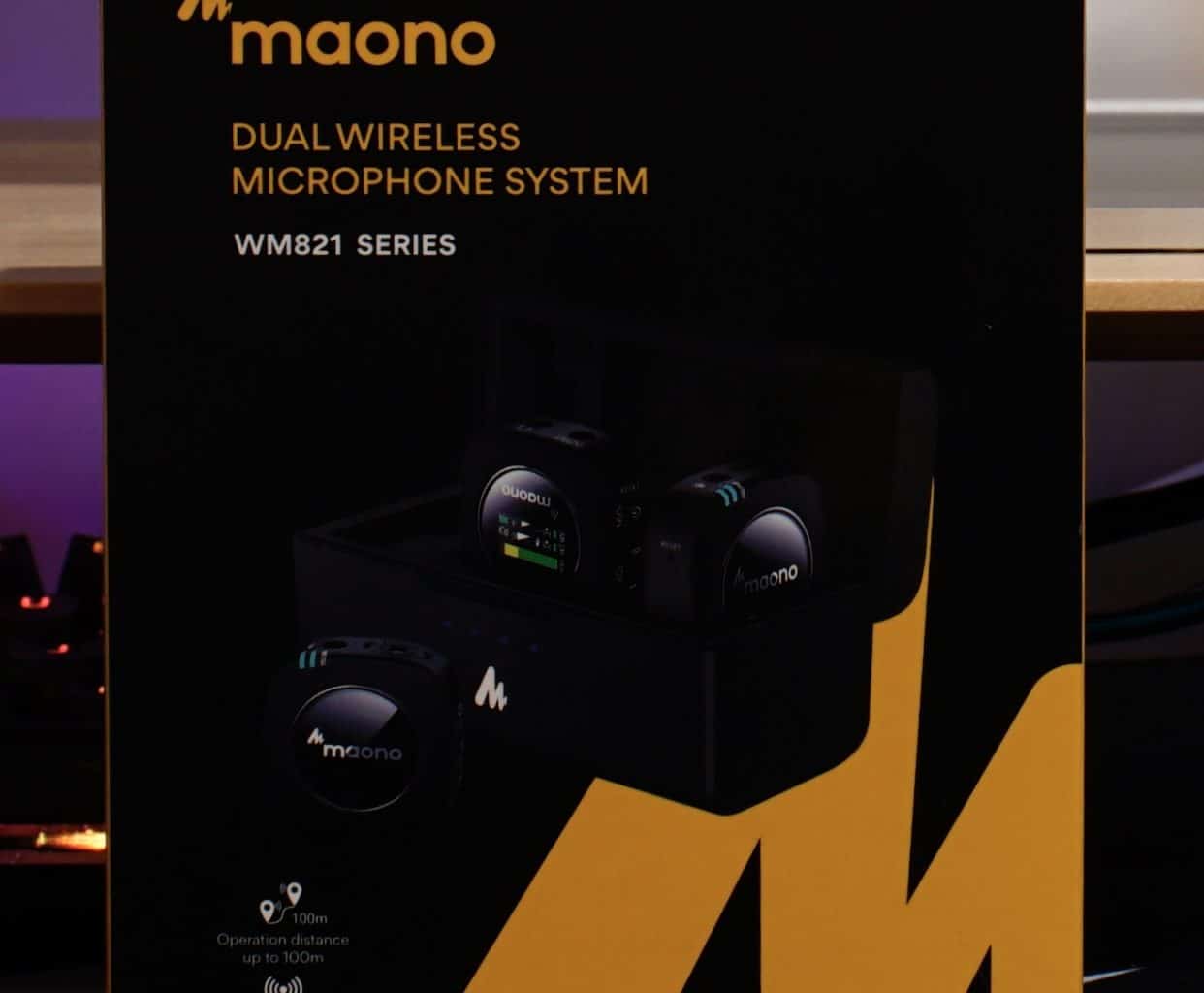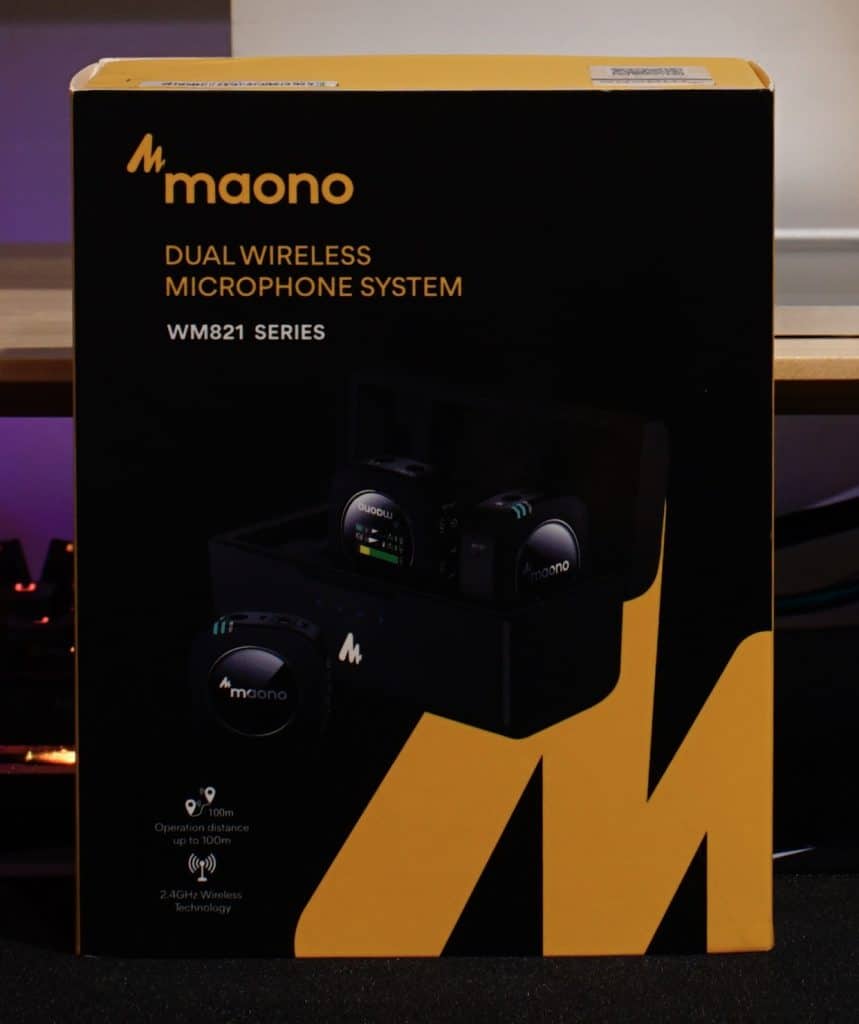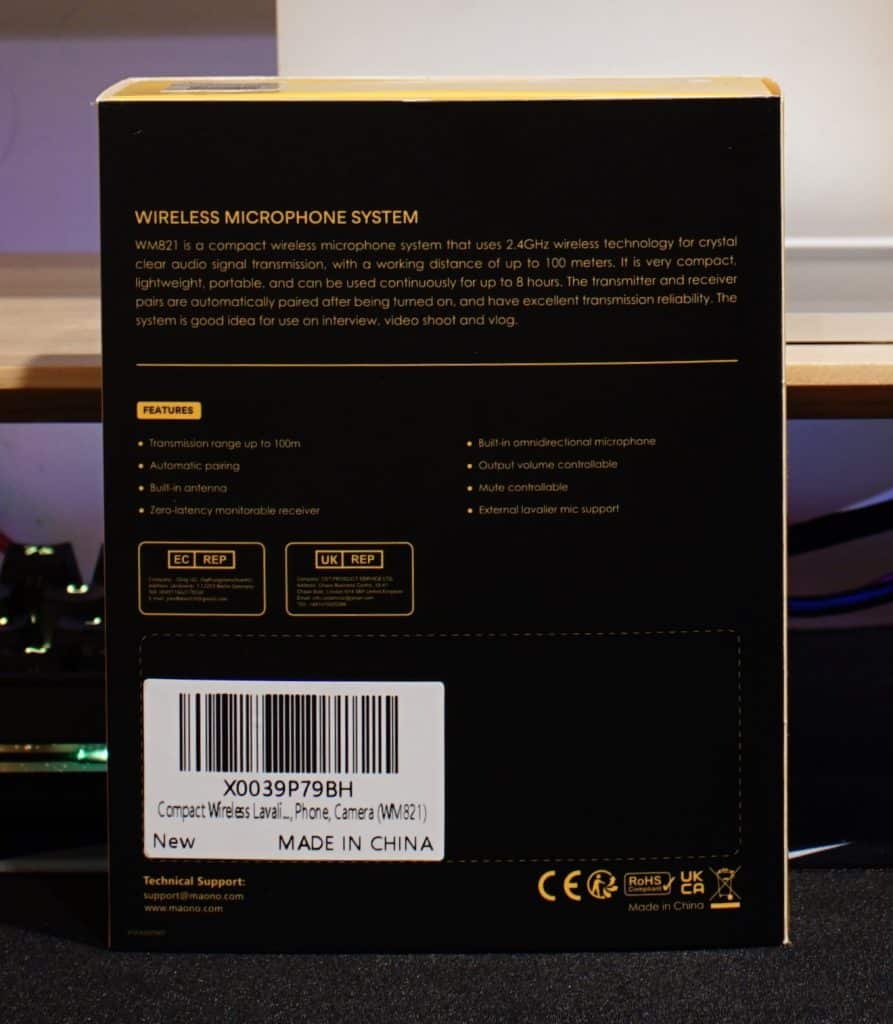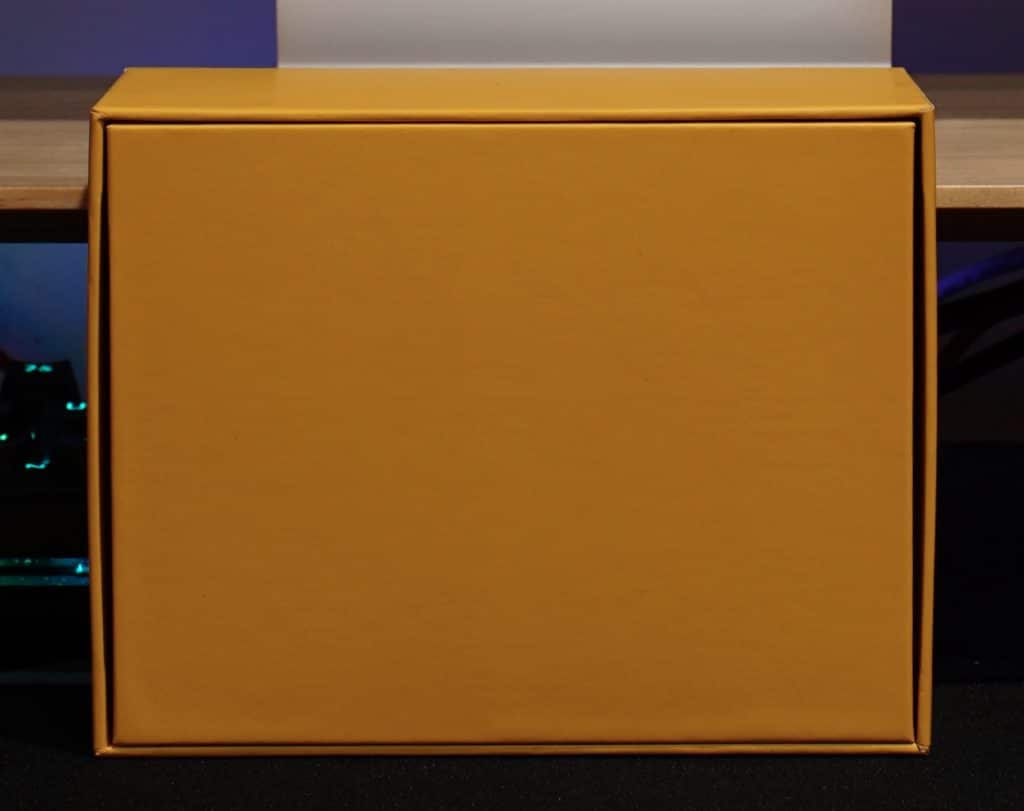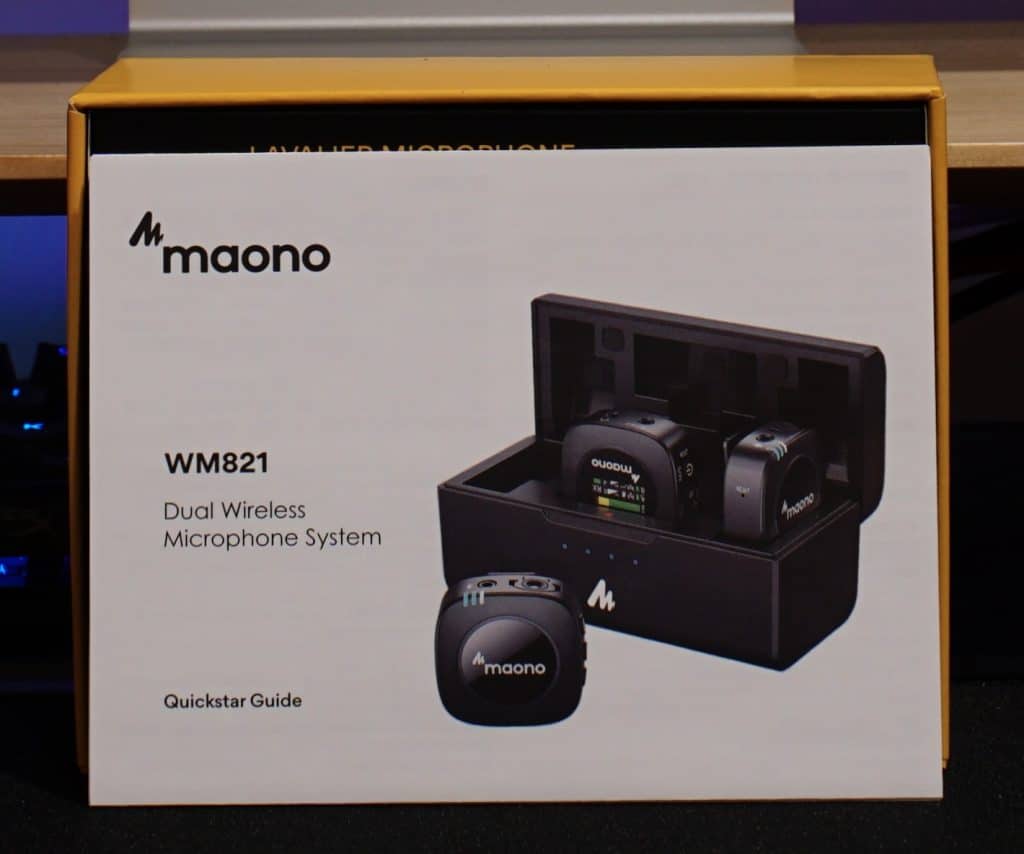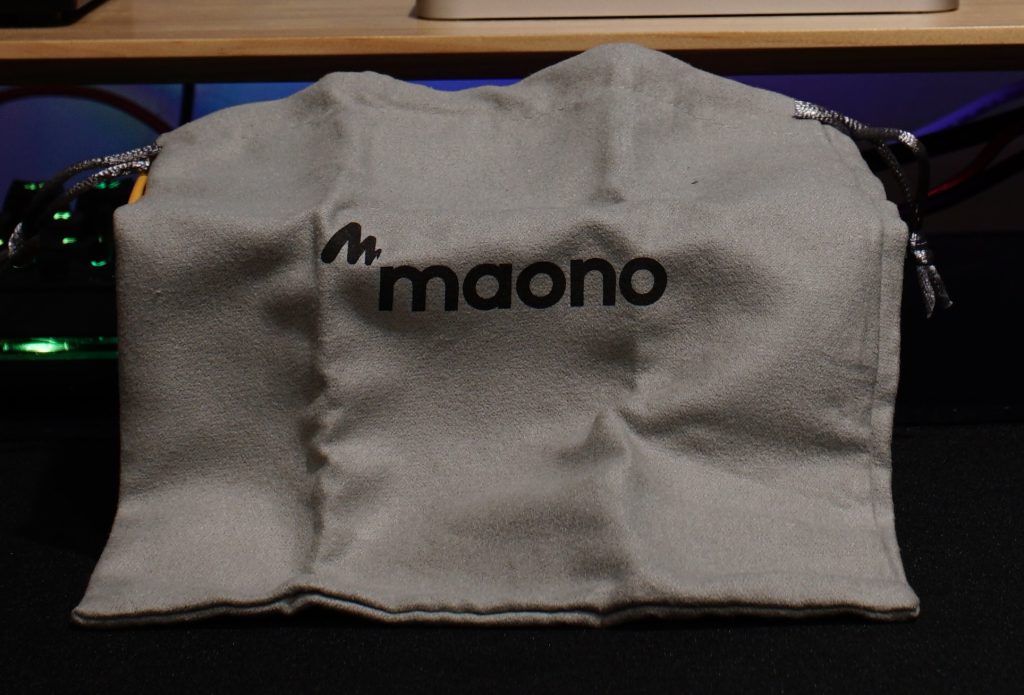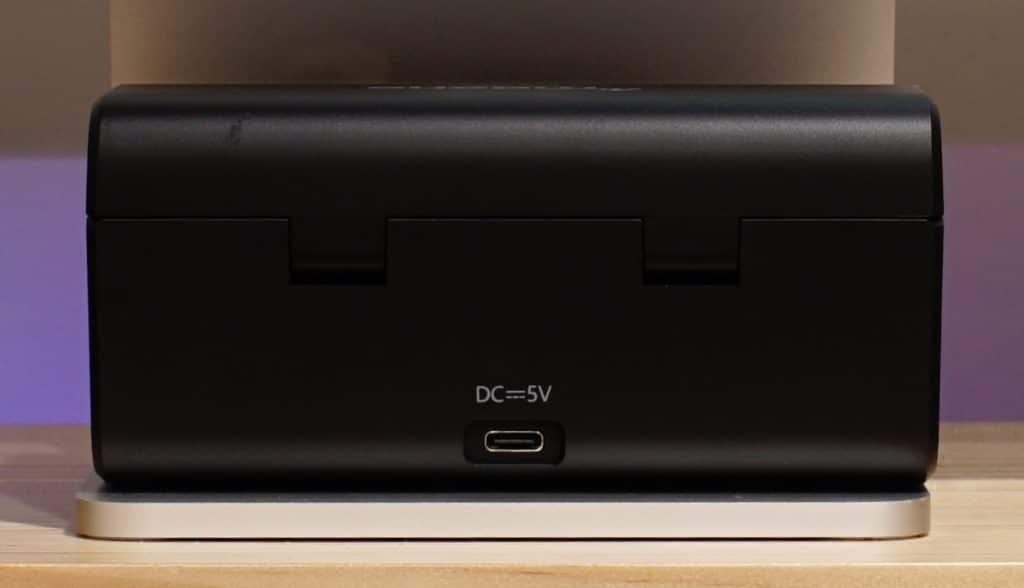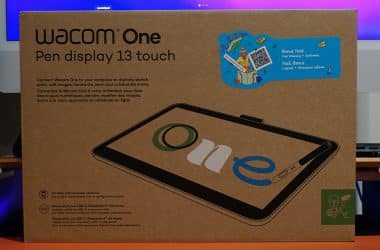During the holiday season I try to cover usual items I think match a specific niche. Even though a lot of channels opt to use a USB/XLR microphone, this isn’t always the best set up. There will be concerns of space, how much background noise is captured, what you’re doing, and so much more. One such solution is something Maono’s WM821 dual wireless microphone system. With a lot of options, great presentation, and wide array of accessories, is this a suitable alternative, or are you better off changing your set up?
Despite looking at several Maono products, WM821 features packaging that is reminiscent of Apple. The main design is a slipcover that makes this product extremely easy to understand. The front shows the product, along with boasting a 100m range; one side shows images of all the included accessories, another has highlighted features; with the back explaining the goal of WM821. Once the cover is removed, there will be a yellow box that is free of any marking, besides a metallic silver Maono logo on the front, plus the sticker of authenticity on a side.
Elegantly Arranged
Lifting the top will reveal WM821, with two separate boxes for accessories. One box holds the lavalier microphones, windscreen foam, fur windshield, and USB-A to USB-C cable. The other box contains a carrying bag, plus audio cables. One thing I will note is WM821 does not contain a USB-C to 3.5mm, or Lightning to 3.5mm adapters. These can be purchased for around $10. Another solution is looking into their WM600 series, which includes a Lightning version (B), and a USB-C version (C). Just keep in mind there are several rumors iPhone 15 will finally make the shift to USB-C, making the lightning versions risky.

Accessories Fit Perfectly in the Top
The two included audio cables are about 8” long, with one meant for camera, and the other phones. You can tell these apart by either looking for the TRRS connection (the jack will have three lines), or just looking at the tag that says phone/camera. In addition to those, the included lavalier microphones look well made, contain a firm clip, plus have a cable tie to minimize excess length. The fur windshields have clips on the bottom that simply go over the transmitters microphone. It shouldn’t take more than a couple seconds to add, or remove, a helpful bit if you don’t plan on using the lavalier microphones. As for the included bag, it feels soft like velvet, though I would consider finding another solution. For example, my Nomatic McKinnon accessory case easily holds the charging case, accessories fit on top, plus room for an SD card holder, lens filter bag, or even a smaller lens.
At first glance I was surprised by the size of WM821’s charging case. At 5.2”x2.5”2.5” it was small enough to fit in the aforementioned case, my pocket, or even the storage space in my tripod’s bag. In terms of function, it’s basically a large true wireless headphone case. The left and right-side hold the transmitters, with the receiver going in the middle. When placed in the case a magnet will snap them in place, with an extremely powerful magnet holding the lid down. In fact, both the charging, and lid magnets are so strong you can hold the case upside down without having anything fall. This is true even if you place a receiver on one of the lid magnets. On the front there are four indicator lights to tell you how much power the case has, with a USB-C port on the back to charge it.

WM821 Powered On
When it comes to solutions like this, one of the biggest concerns is set up. Thankfully, this is incredibly simple. Start by removing the receiver, hold down the power button, and the screen will turn on. You should see a MIX bar (this shows intensity of the capture), along with a place for A, B, and a small area to the side for power. Next, power on a receiver, wait for the leftmost light to turn on, and it should just connect to the receiver. If it does, A, or B should change to show battery, volume, plus some MIX activity. If not, hold down on the wireless button, and it should correct itself.
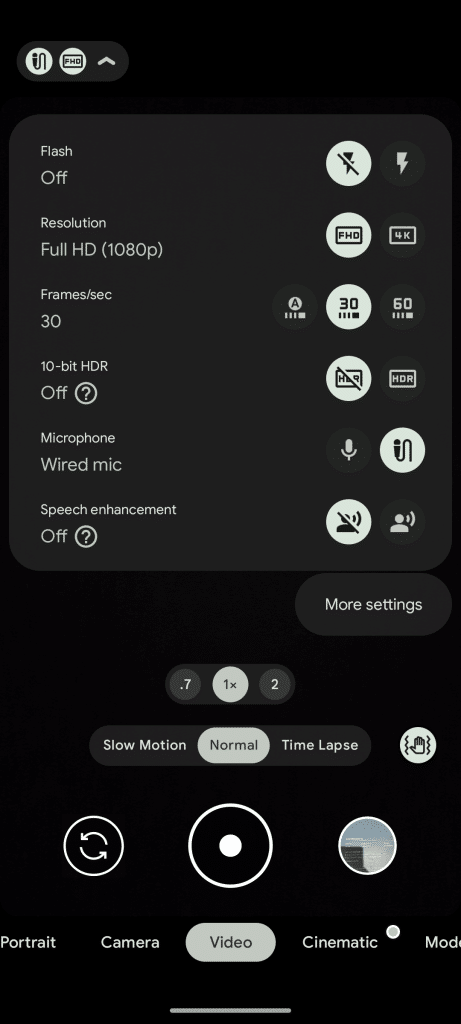
Android Setting
To connect WM821 to a camera, simply connect the 3.5mm cable to output on the receiver and insert it into your camera’s microphone input. This should instantly work, though if it doesn’t consult your manual. For iOS devices, grab the phone cable and connect the TRS end to output on the receiver, with the TRRS end going into the headphone jack, or Lightning to 3.5mm adapter. Once that is connected to your phone it should automatically switch to the external device. Android is slightly more complicated, though not by much. Do the same steps as iOS, just use a USB-C to 3.5mm adapter if your device lacks a headphone jack. If this is done correctly, your device should mention an external device is connected. Enabling it will depend on the application, but for videos with the default photo app you just click the arrow next to FHD/4K at the top, look at the bottom for microphone, and select the right option.
While these are the officially supported options, I can confirm it works on Windows, MacOS, and even PlayStation 5. The set-up process isn’t any different, though you will need to use the phone cable to connect to these platforms. This is a nice bonus if you wanted to capture gameplay, without a stationary microphone, or headset. Naturally, it wouldn’t be my first suggestion, though it’s still nice to see the support is present.
As for build quality of the units themselves, they proved pretty good. The buttons are a firm rubber that give a satisfying click. One thing I like is Maono included a piece of rubber to go between the device, and the clip. This makes it a lot easier to connect it to something, without damaging the back of the device. They are also extremely low profile, about 2”x.5”x2”, making them pretty easy to put somewhere on your person. Another nice touch is the receiver has a clip as well, which easily slides into a hot/cold shoe slot. I had no issue getting it to fit on my camera, or smart phone mount, which should really help with recording.
WM821 Built-In Mic
WM821 Lavalier
In terms of performance, I would say it’s important to understand the intended use case. These are not meant to replace a USB/XLR microphone, but rather boost the capabilities of your camera, or smart phone. These would be perfect for interviews, complicated unboxings, or other set ups where positioning matters. In this sense, they perform extremely well. I had no issue maintaining a connection anywhere in my house, nor was there a problem with getting them to work on any platform.
Maonocaster E2 with PD400X
Where you start to see the weaker side is comparing capture quality to a USB/XLR microphone. WM821 is simply not going to sound better than Maonocaster E2 with PD400X, and it would honestly be unreasonable to expect a complicated system like this to match a product like that. In general, I found the capture a little muffled, and not as crisp as some of the aforementioned products. That said, I thought it was a good capture for this type of set up, something that could easily work with some fine tuning. To make it easier, I did include some samples so you can make your own judgment calls.
While I liked a lot of things about the set-up, one choice you might not like is having volume controls on the receiver. This makes it hard to adapt to situational changes, especially if you don’t have a dedicated camera person. Given the design this might be a hard change to make, though still something I’d consider.
Maono WM821 Review Verdict
It’s important to go into WM821 knowing what you want from this product. If it’s to get the clearest capture possible, you’re better off making Maonocaster E2 and PD400X work in your set up. Likewise, if you only plan on using it with your phone, one of the WM600 options might make a bit more sense. However, if you want something that delivers a solid capture at range on a wide variety of devices, including your camera, you’ll probably be satisfied with WM821.
[Editor’s Note: Maono WM821 was provided to us for review purposes.]