Today is the day PS5 owners have been waiting for – the ability to upgrade your Final Fantasy VII Remake PS4 copy to the much-awaited Final Fantasy VII Intergrade for PS5 that offers enhanced visuals and better performance.
While other games that have an upgrade from PS4 to PS5 only require a patch to download, getting the PS5 upgrade for Final Fantasy VII Remake Intergrade is quite different.
For those who want to upgrade their PS4 copy to the PS5 version, here’s how to upgrade to Final Fantasy VII Remake Intergrade:
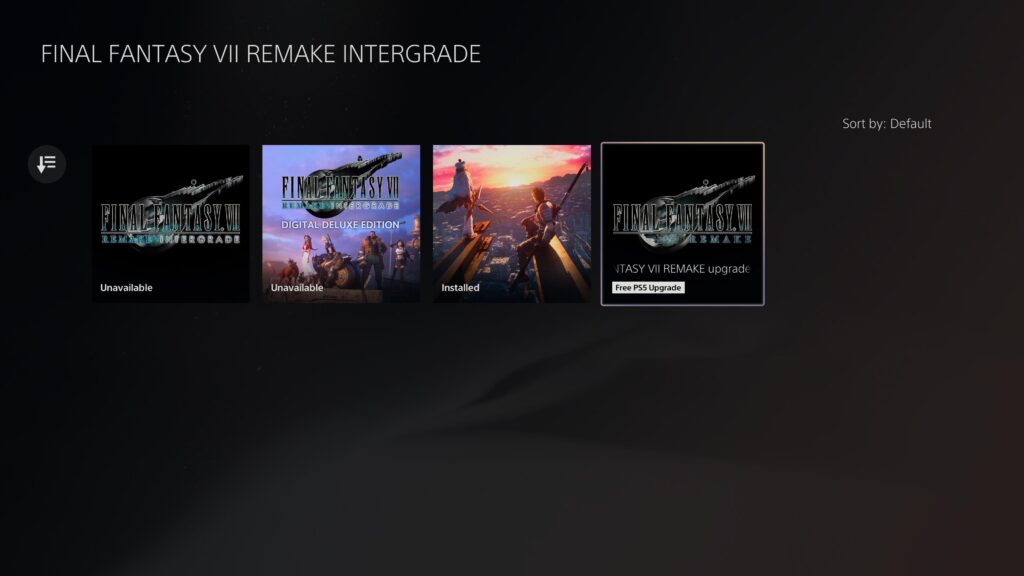
- Go to the PlayStation Store
- Search for Final Fantasy VII Remake
- You would see that the Final Fantasy VII Remake Intergrade is unavailable.
- The one that you should be looking at to download is the Final Fantasy VII Remake upgrade which is on the far right.
- Download away! Make sure you have at least 80GB of hard drive space
Unfortunately, if you have upgraded to the PS5 version, please note that the INTERmission DLC does not come with it. You will have to purchase the DLC separately.


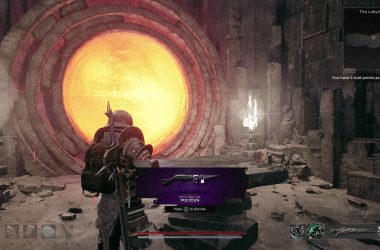


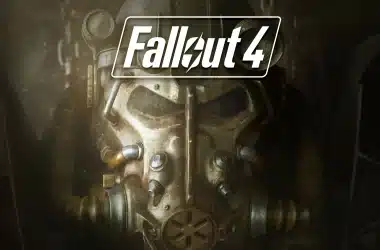





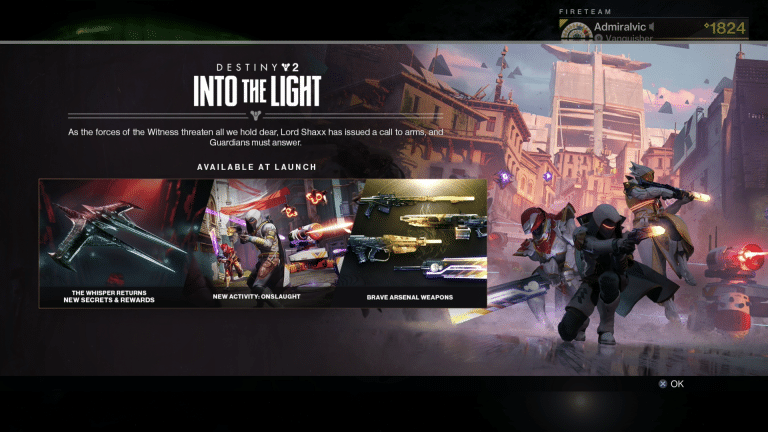

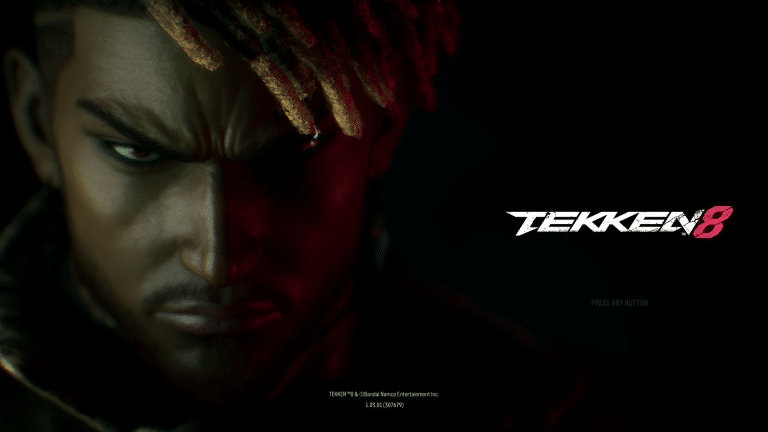


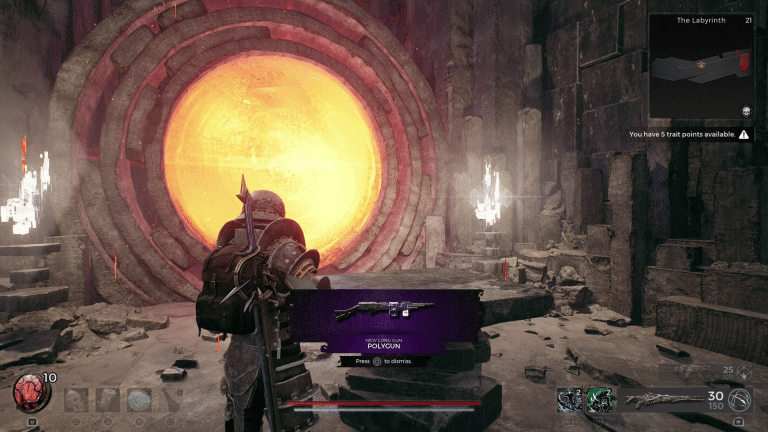
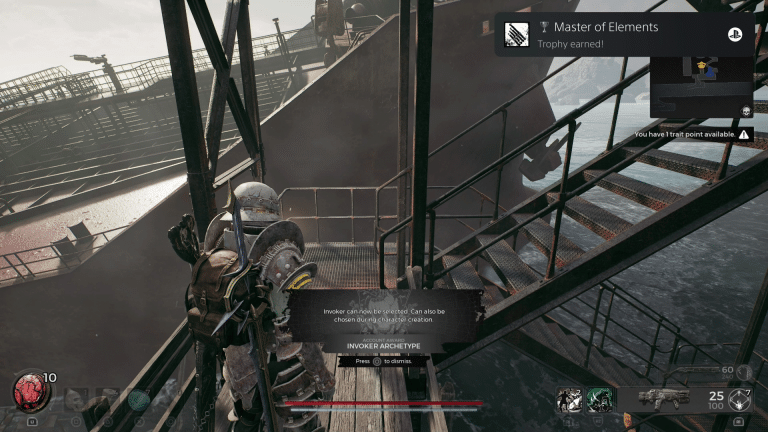
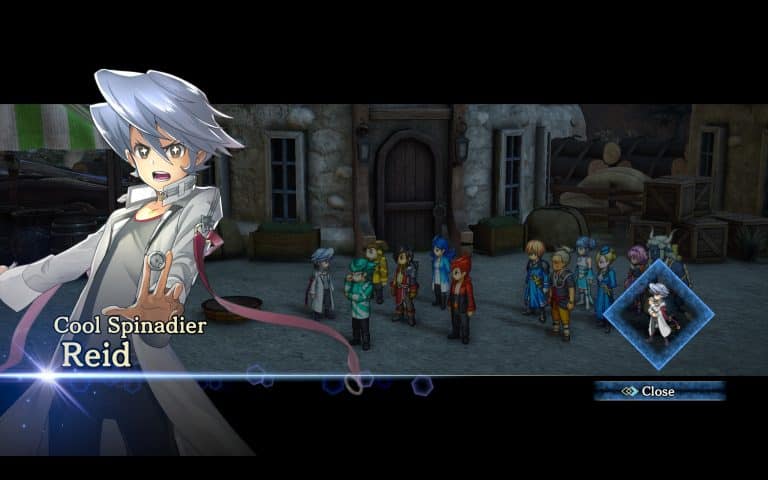
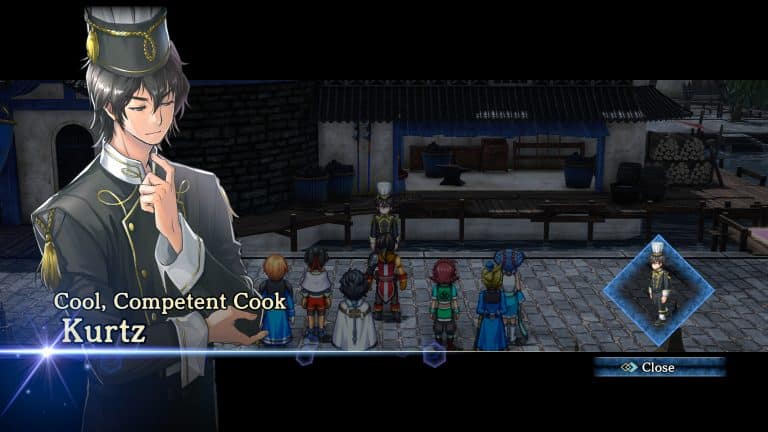
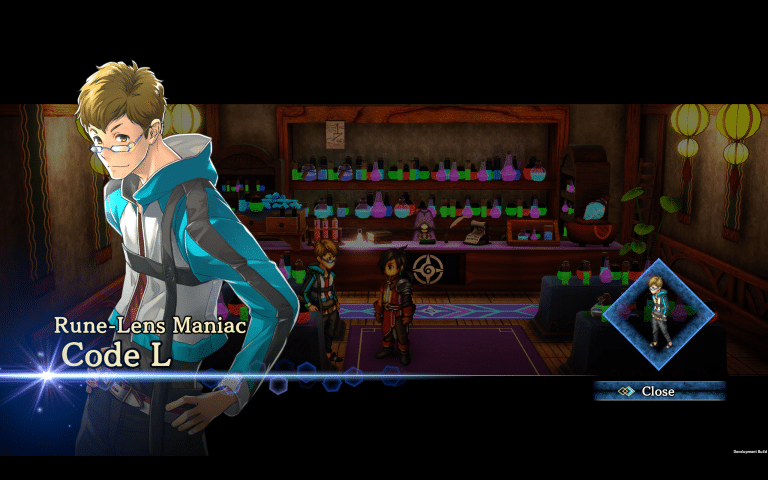

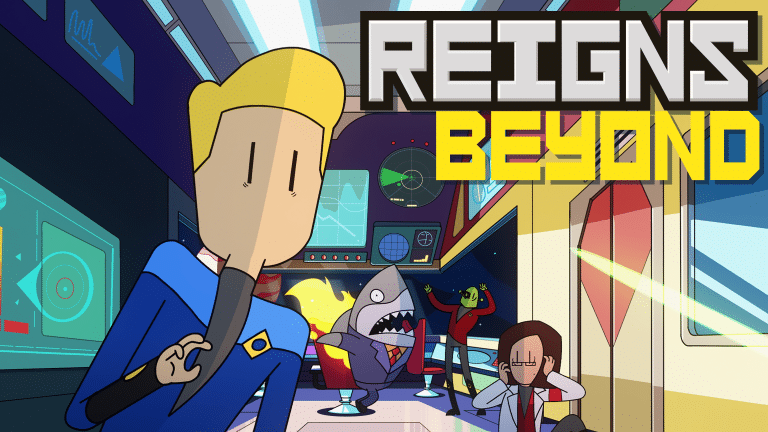



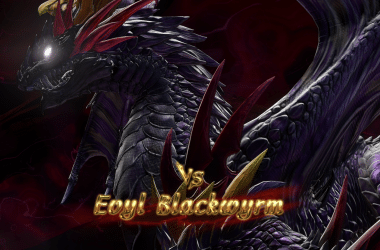


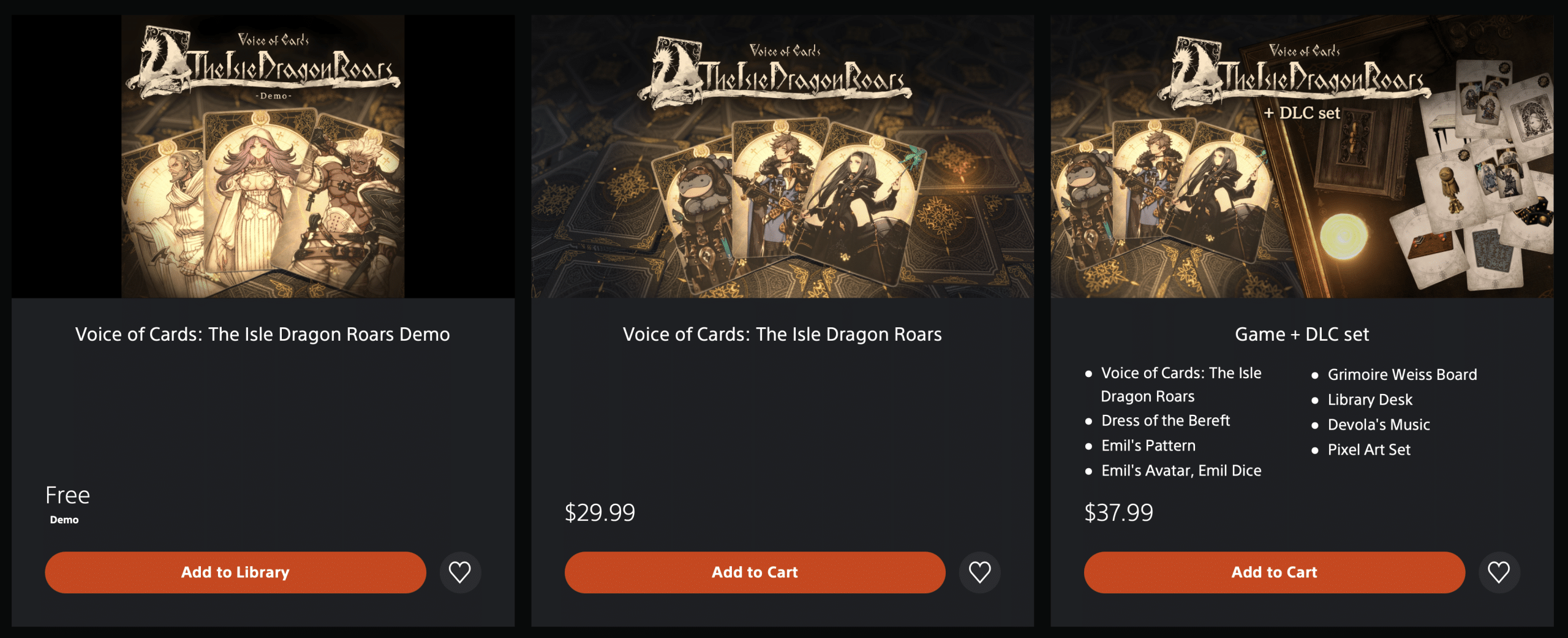
I take it the Playstation Plus version still can’t be upgraded.
The PS Plus version is excluded from the free upgrade