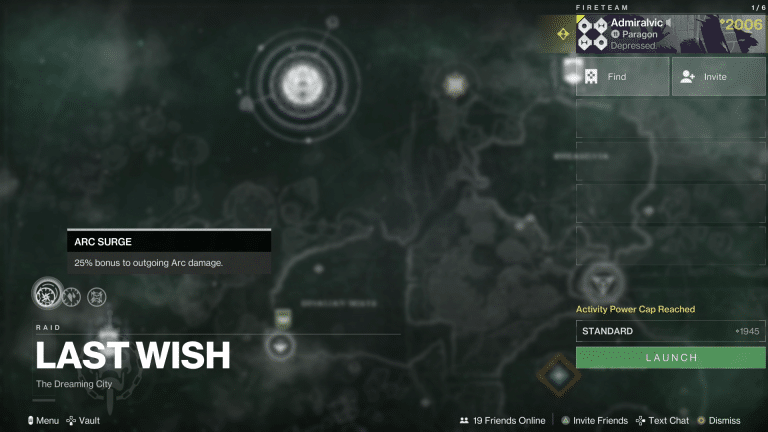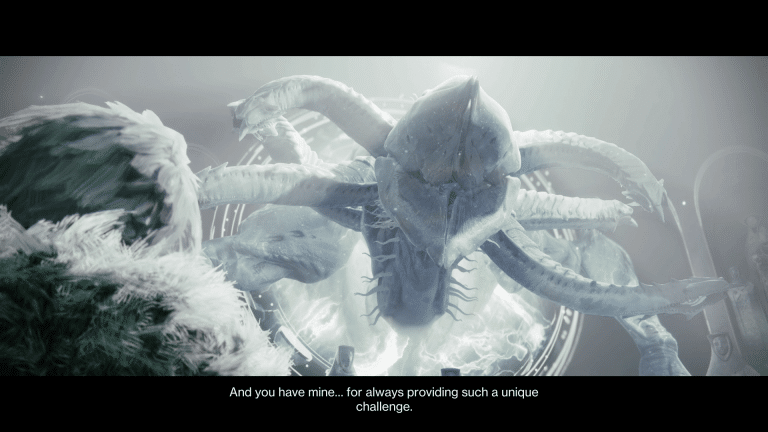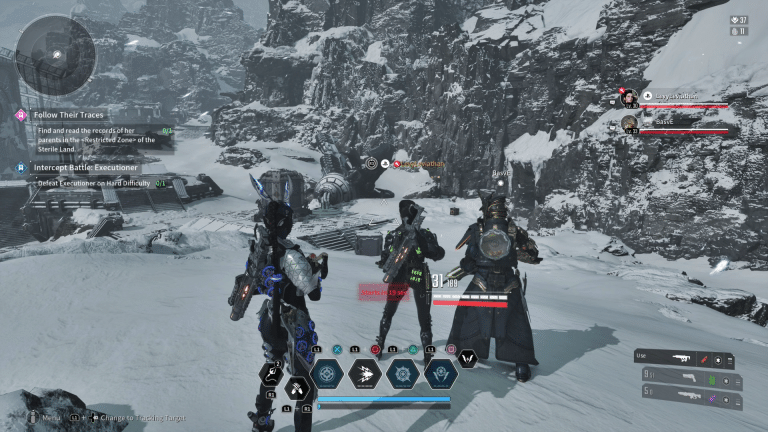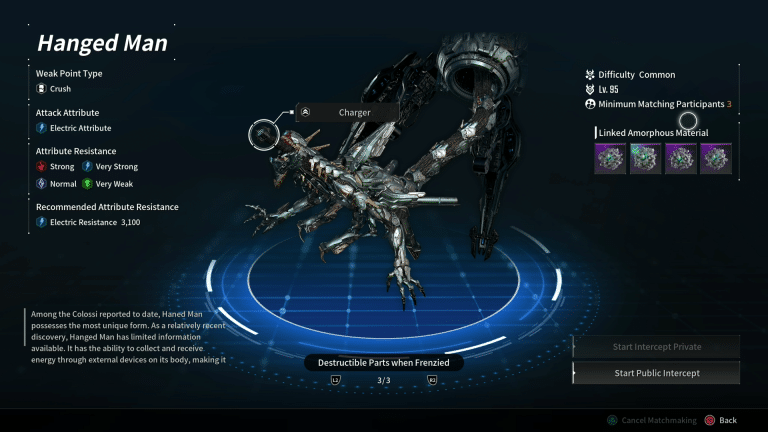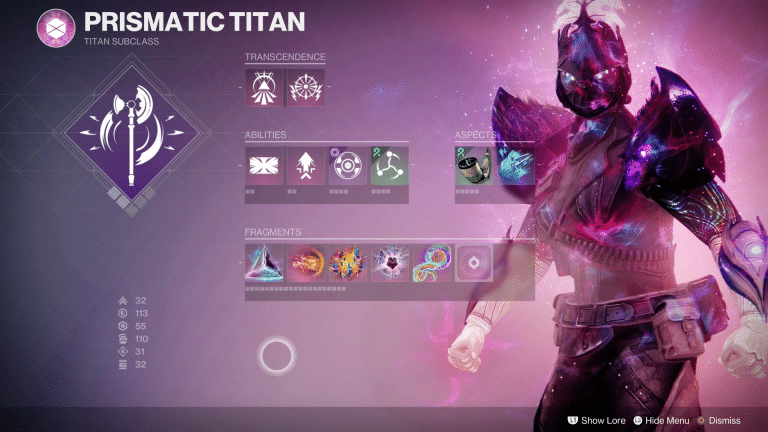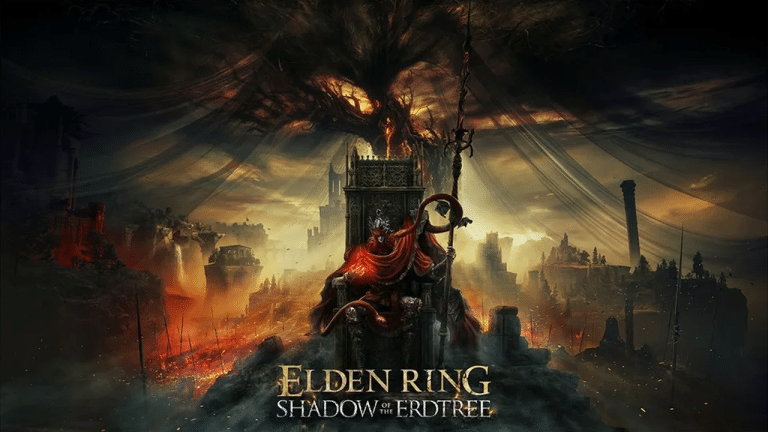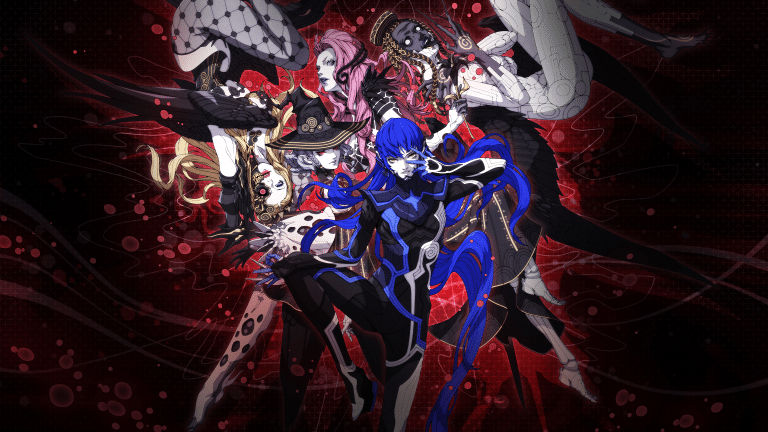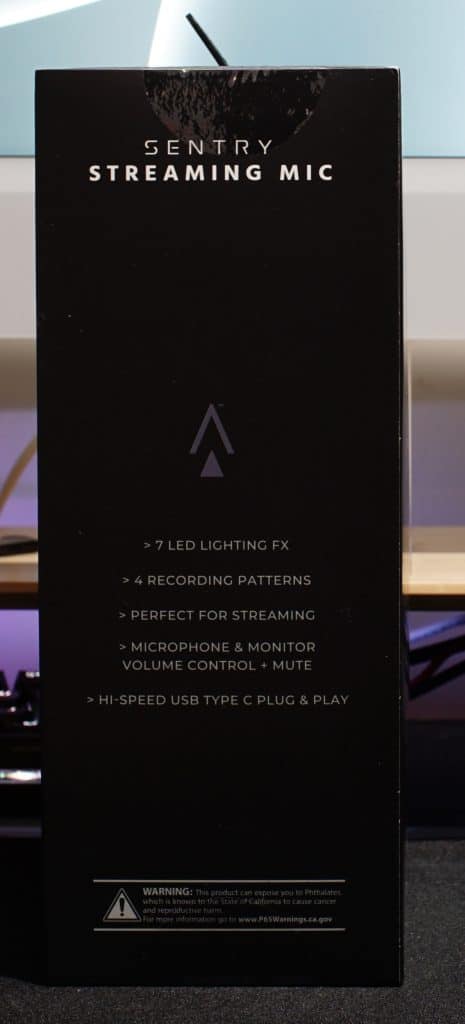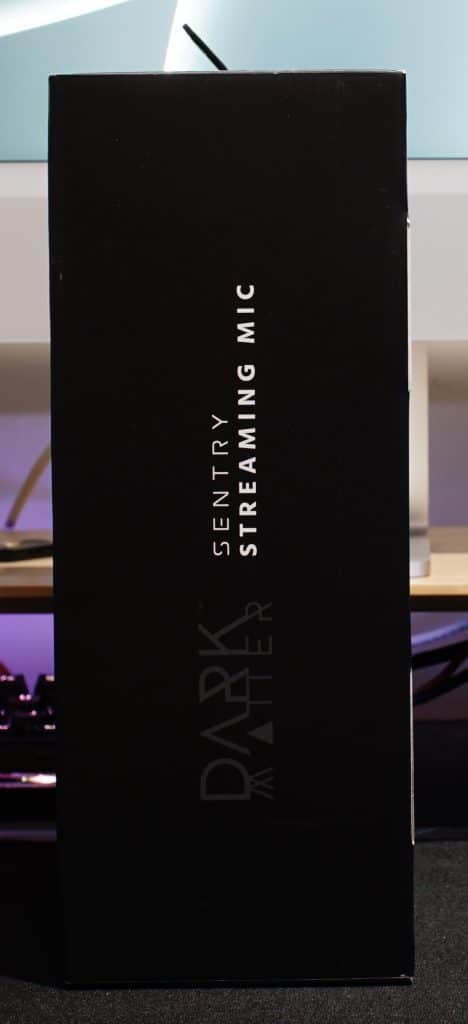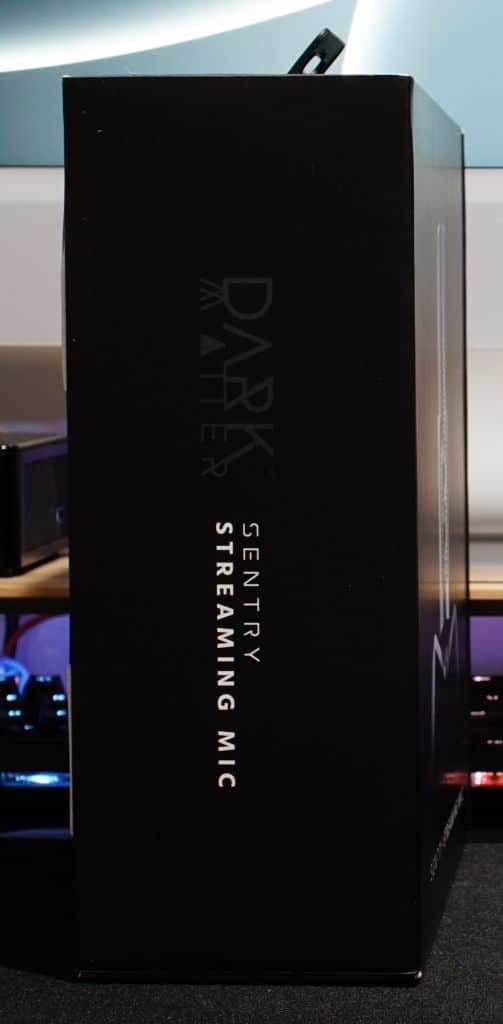Over the years gaming accessories have changed a lot. Instead of having every accessory look similar, companies are going in a wide variety of directions. Some use interesting colors, others simplify features, with Monoprice going in a unique direction with their Sentry streaming microphone. With all four polar patterns, and unique metal design, is it a fantastic choice to up your game, or is it a gimmicky microphone you should ignore?
One thing I like about Monoprice is each of their products have their own take on packaging. With Sentry they kept the black with purple space design associated with their Dark Matter line of products. They also keep things simple by highlighting use case, and gave a longer than normal explanation on polar patterns. This is big for anyone hoping to learn more from the packaging, as most products give a use case.
After removing the slipcover you can open the actual box, and get your first look at Sentry. Inside is a considerable amount of foam to keep all of the products safe, and organized. Upon picking Sentry up, I was surprised by how substantial it is. Similar to EPOS’ B20, it’s an almost entirely metal body, with the only plastic parts being the dials. I wouldn’t worry about it breaking from a drop, or wobbling, as the assembled product has enough weight to keep it secure.
You will need to assemble Sentry, though no tools are required to do so. Just place the base on the bottom, and then use the raised bar on the screw to twist in place. Please note, the side with the adjustable leg goes behind the microphone. This is the only configuration where the USB-C opening lines up with the port. The adjustable leg is also the only adjustment Sentry allows, and even then it only gives roughly half an inch so it points downward. If you plan on using Sentry with a boom arm, it has a 5/8″ threaded hole on the bottom that you screw into place.
In addition to the microphone, there is a nice braided USB-C to USB-A cable. Unfortunately, it’s roughly 6’/2m long, making it shorter than the 9’/3m cables that commonly come with USB microphones.
Once connected, Sentry should light up, and you can proceed to adjust it. Initially it will be set to the Cardioid polar pattern, which is the type most commonly used in gaming/streaming. This can be adjusted by pushing the mode button on top, which will cycle from Cardioid to Bidirectional, Stereo, and finally Omnidirectional. Instead of using the icons associated with these polar patterns, Sentry uses the four LEDS on top to show which direction(s) you’re capturing from. It’s an unusual choice, but one I could see being helpful for newcomers.
Contrary to how Sentry looks in most images, the lighting effect is more accentual. You’ll see a little on the edges, along with the mode indicators, but nothing else. When disabled, all but the mode button will be turned off. Sentry includes five color (aquamarine white, blue, green, purple, yellow) options, plus an additional red mode when you click mute. Darker colors like purple, or blue stand out a bit more, though even in the dark they barely stand out.
An Idea of How the LEDs Look
One divisive element will be the button/port arrangement. While having the USB-C port the bottom is great for both (stand/arm) set ups, the front facing dials/headphone jack does not lend itself to a cleaner look. Other microphones, such as Maono’s PD400X, or HyperX’s Cast line, do a better job of hiding buttons/inputs. However, this is not always an advantage. It can be hard to adjust certain settings due to positioning, or mechanics, it just comes down to your typical use case. I often don’t find myself adjusting gain/volume once it’s set, so having poor access to those controls is not much of a disadvantage, and even then I could use the optional programs to adjust without touching the microphone.
Another notable shortcoming is how the knobs turn. Gain, which is the larger top one, is extremely loose; with the headphone monitoring being tight. Typically, they both have some resistance, though in most situations you’re going to want gain to have it over monitor. The reason for this has to do with the function of the two knobs. Neither should need frequent adjustment, though if you do, gain controls what is actually captured. A slight adjustment is the difference between obtaining a good capture of my voice, and hearing a mechanical keyboard with it. By having a loose knob, you’re far more likely to overcorrect, something that can result in a bad capture, offending people on a stream, or creating other problems. While all of these considerations are important, it doesn’t matter if the capture quality is bad.
Monoprice Sentry
HyperX DuoCast
Maono DM30
Surprisingly, Sentry is one of the better captures at this price point. Not only was it a more impactful capture than DM30, DuoCast, even without using max gain, it remained relatively crisp, and clear under ideal situations.
Monoprice Sentry – 2′ Away
Under less ideal circumstances Sentry still does okay. At roughly 2′ away the capture was usable, though it starts to pick up more background noise. Even at 5′ it put up a fight, but at that point you’d probably want to look into a different capture solution.
Monoprice Sentry Streaming Mic Review
Monoprice Sentry is in a rather unique position. While it has some shortcomings, such as the limited adjustment options, it offers an impressive package for the price. Not only does it include all four polar patterns, a feature you typically need to spend a bit more for, the capture is pretty good. For these reasons I would say Sentry is worth considering, just make sure you’re okay with the look, and can make it work in your space.
[Editor’s Note: Monoprice Sentry was provided to us for review purposes.]