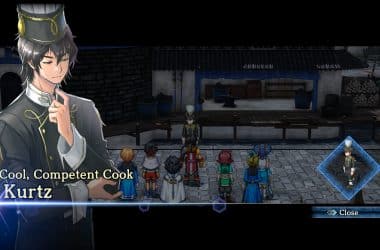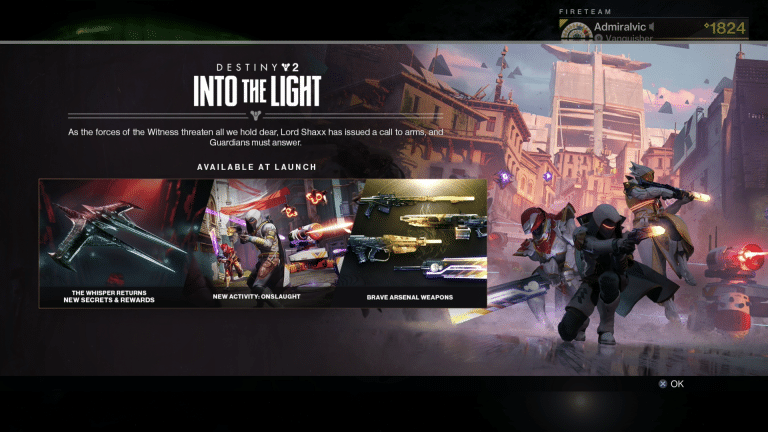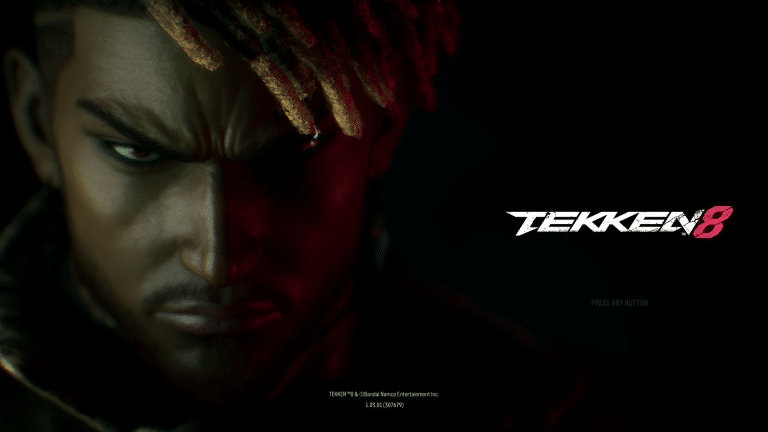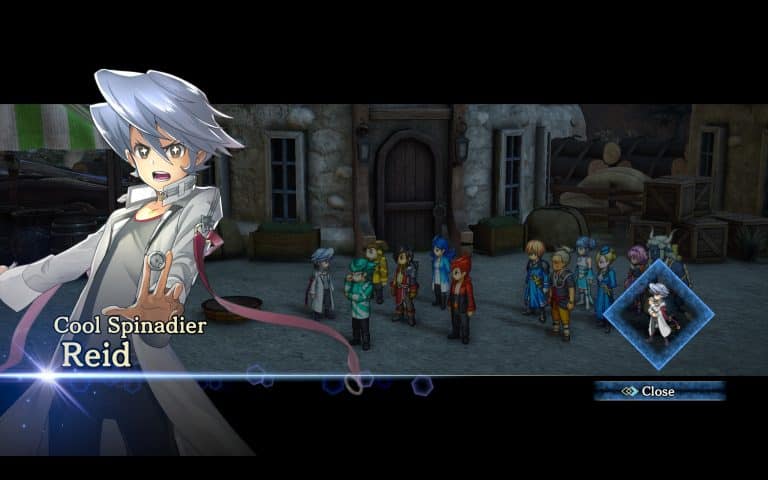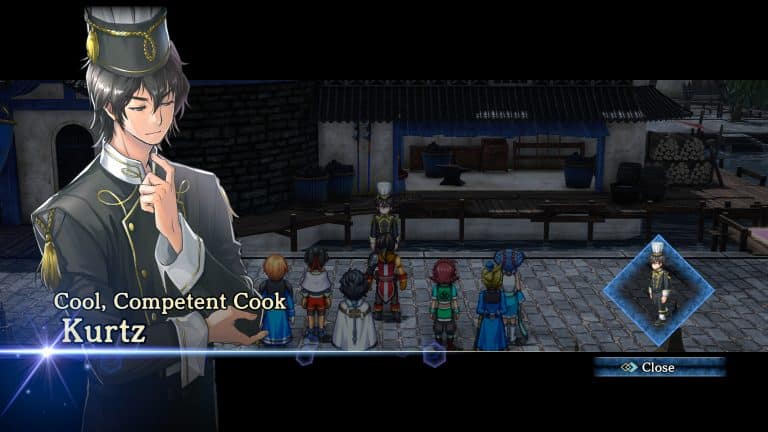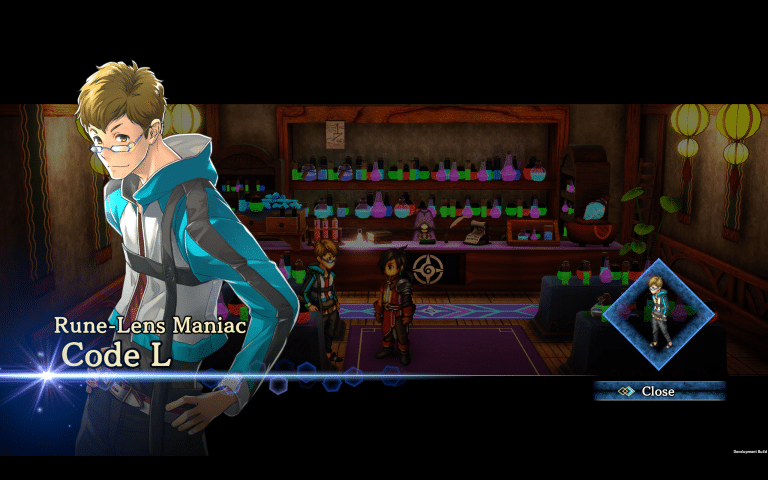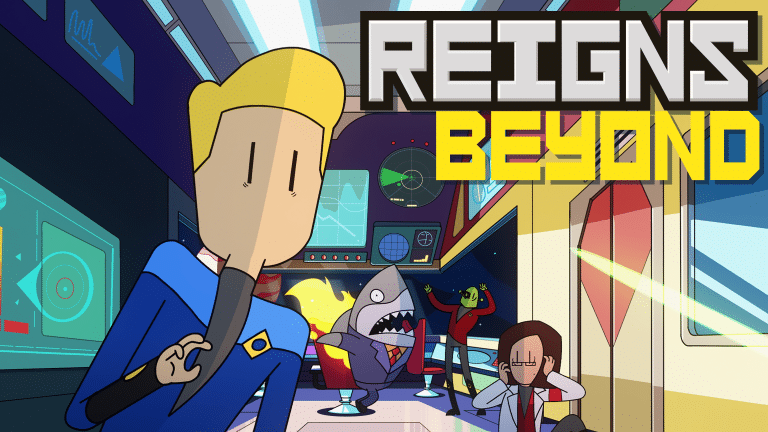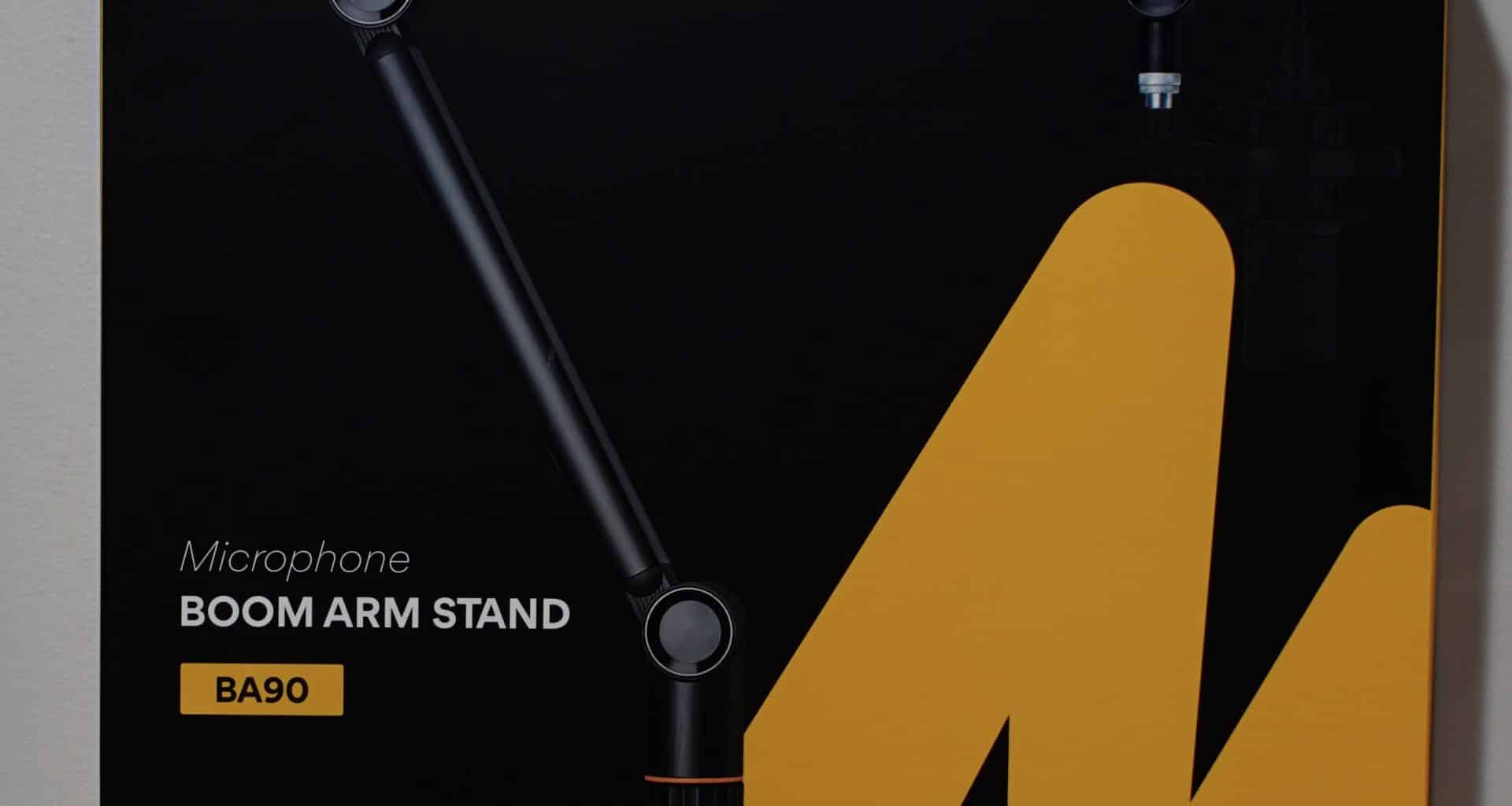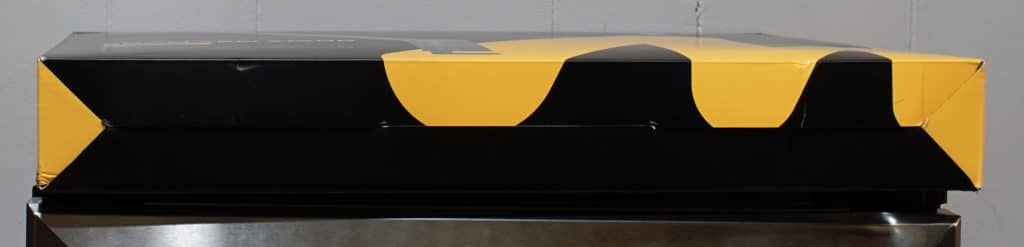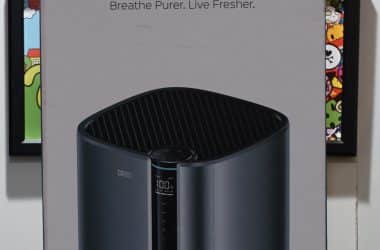I think some of the best products to review are lifestyle. Despite looking relatively simple, they tend to have many quirks that can make or break the final product. We saw this with the desk, where the legs came out far enough to have my molding create a gap, and again with a few of the headphone stands in the past. With the latest, Maono’s BA90 microphone boom arm stand offers a much more excellent profile than some of the cheaper options, but does it warrant the extra cost?
Having seen a few of these products in the past, I am surprised by how nice Maono’s packaging is. You can look at something similar, such as Blue’s Compass, which comes in a triangular and rather generic-looking cardboard box. As for BA90, it comes in a size of a pizza box, complete with full graphics and explanations of what it is and does. It keeps to the design we saw on their previous products and makes for a nice-looking product. Inside is so different, with plenty of foam to securely hold it in place and the few accessories included.
The build quality is quite lovely. It is an excellent design with beautiful accents like gold and orange rings around some of the moving parts and the base. BA90 also features a sturdy metal construction that should be able to hold most microphones with ease. In addition to being well built, the design allows for a couple of benefits over some of the cheaper options. The base allows for movement, making it easier to close great distances. This is perfect for anyone with a more extensive desk or who prefers a weird location and needs a little more range to be in the ideal location. There are also knobs on the side, which allow you to lock it in a particular position. This is perfect for those who might need a few different configurations on one part but not the other part(s).
How Cable Management Actually Looks with an XLR Cable
Wire management is another highlight of this model. Instead of relying on nothing, cable ties, or something similar, four openings around the top securely hold a cable in place. These can be hard to use the first time, as the holders tend to catch the line over having it in place, but they do a great job hiding the wire. When everything is in place, you shouldn’t see the wire outside the top part connecting to the microphone and slightly around the second point of articulation. This is massive for anyone looking for a cleaner look. That said, the gap only allows for one cable. If you plan on frequently switching, you might consider a more long-term solution like Maono’s PD400X or upgrading to a more versatile model, as many newer microphones will use USB-C as their connection type.
Set up is simple on BA90 and depends on whether you want to have it floating somewhere on your desk or clamped to the side. The floating configuration is straightforward, though it might require some work. First, you remove the clamp by twisting it, picking your desired spot, and drilling a hole in the desk. You can also avoid the hole using a site meant for cables or other things if your desk already has that and you like the position. After that, firmly in place, you simply screw in a bolt below. As for clamping, it’s more versatile than many of the options I’ve used in the past. Since the top part twists, the bottom piece is about 1mm on the bottom and comes out about 2mm on the back. To put this size into perspective, it fits in the gap under my file cabinet, something my old arm could not do, and works in the gap between the wall and my desk created by the leg. It adds a lot of versatility, something that is incredibly valuable.
Once it’s in place, you just need to calibrate how tight or lose you want the arm to be, put the cover on the clamp part and lock it in place. This shouldn’t take more than a minute or two, making it easy to move on to connecting your microphone. This unit accepts 3/8″ or 5/8″; you just need to remove the 5/8” adapter to access the 3/8” option. One thing to keep in mind is that the adapter can also get stuck, though it’s straightforward to remove with a flathead screwdriver if you change microphones.

The Adapter in the HyperX Boom Mic Arm Holder
That adapter also makes it easier to connect microphones to BA90. Instead of getting the screw in the right place and hoping the microphone connects, you just click the two separately and then screw the adapter in place. Getting in position and built to work with this mount is easier. It’s a slight touch that will be appreciated by someone who upgrades a lot or just doesn’t want to replace this arm in the future.
While there are a lot of positives, I will keep in mind there is a breaking-in period. One thing I loved about my old arm was how quickly I could move it into position or out of place. BA90 can also do this; you need to use it before it starts to allow more accessible motion.
Releasing the tension can also have it snap back into the default position, something that can damage the wall or something around the arm.
Maono BA90 Microphone Boom Arm Stand Review Verdict

In the grand scheme of things, BA90 does precisely what you want in a boom mic arm. It’s high quality, should work with most microphones, and looks fantastic. Even if there is a minor breaking-in period, the look will improve the look of your setup while offering more versatility. It would be nice if it could hold multiple cables if you wanted to swap between XLR or USB, but it’s a minor issue in an otherwise fantastic product.
[Editor’s Note: Maono BA90 Microphone Boom Arm Stand was provided for review purposes.]