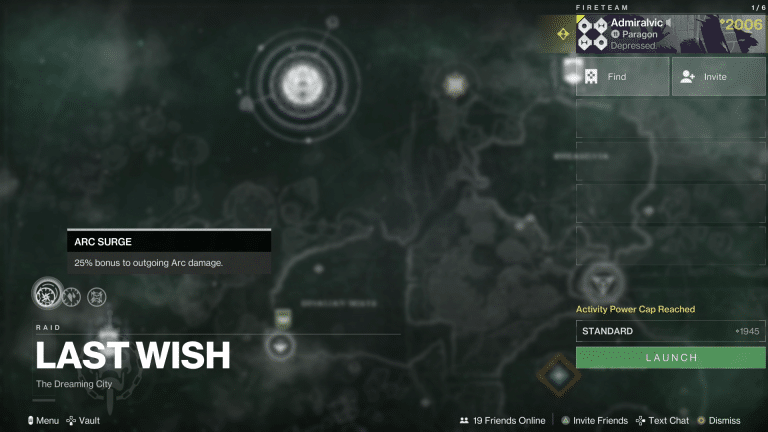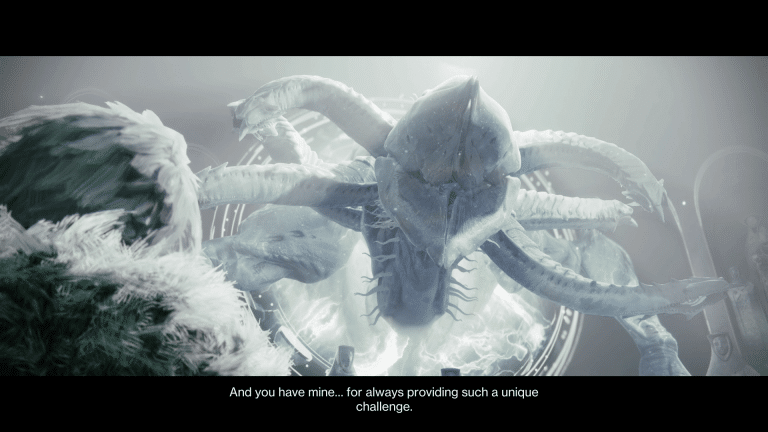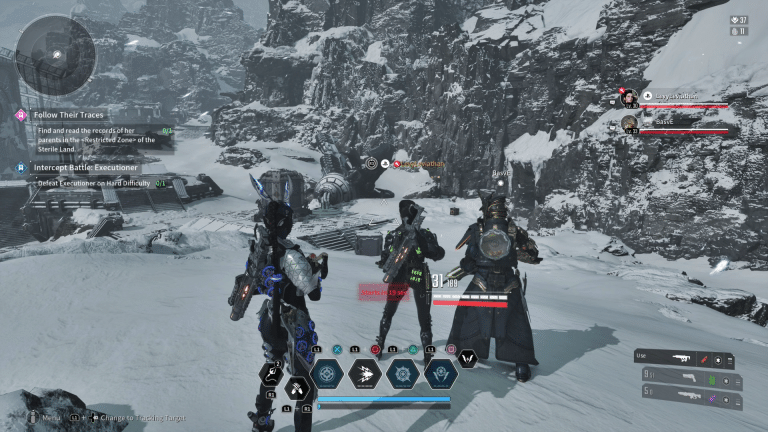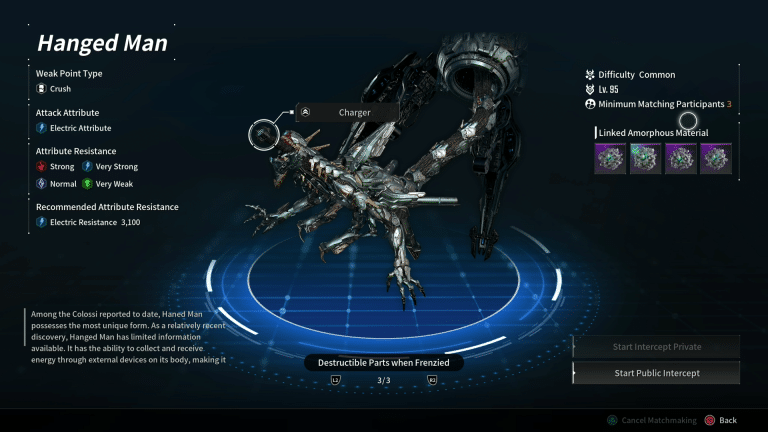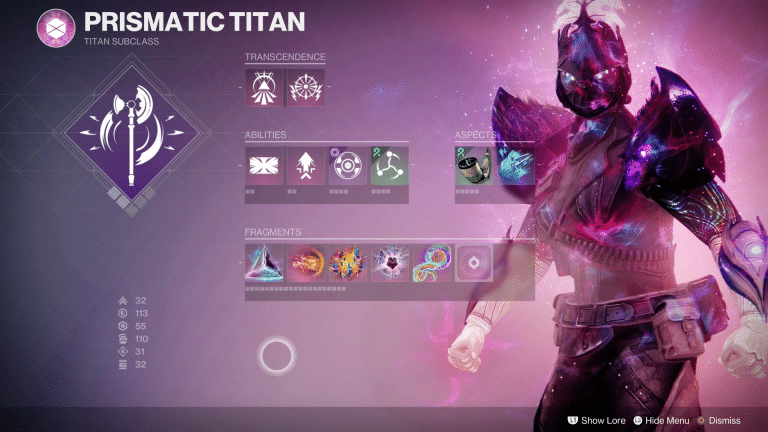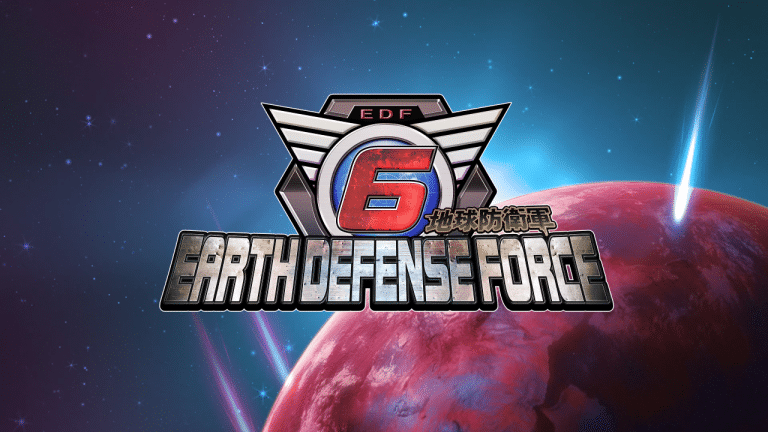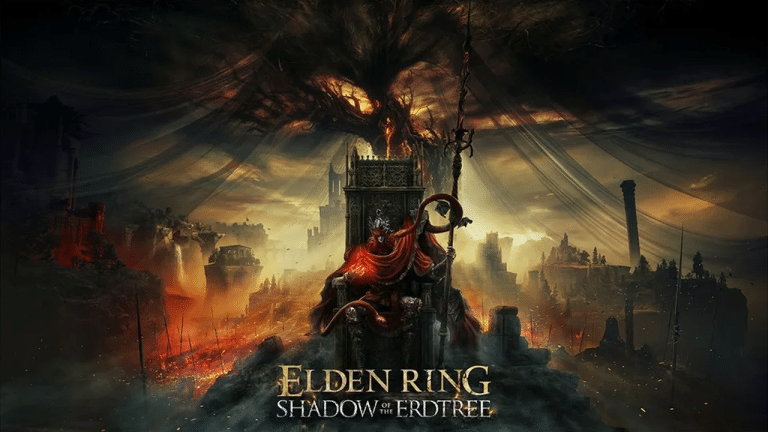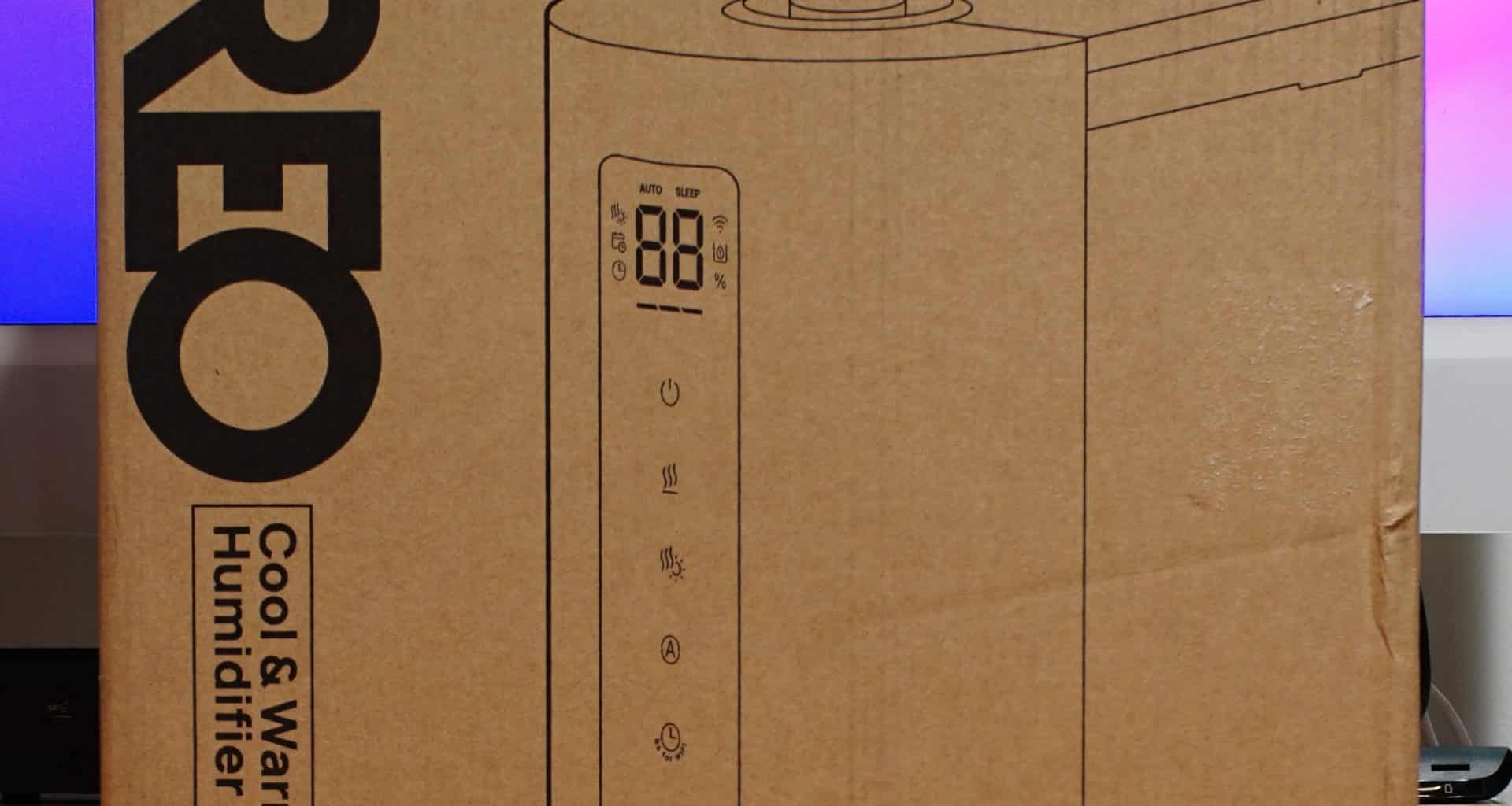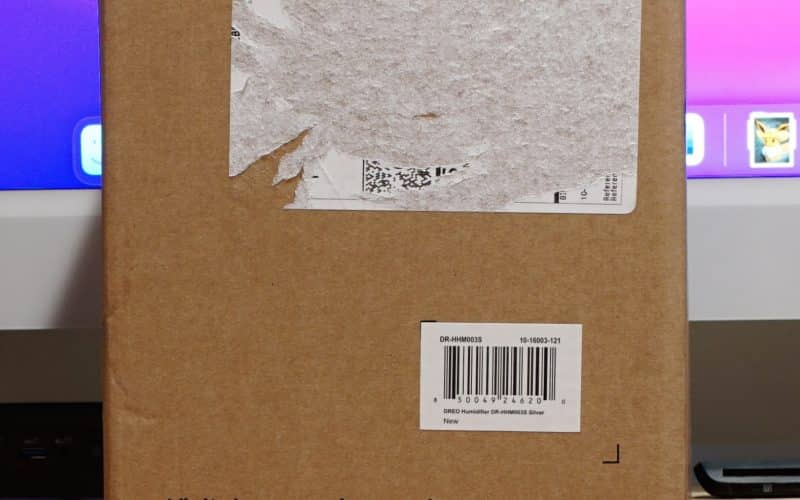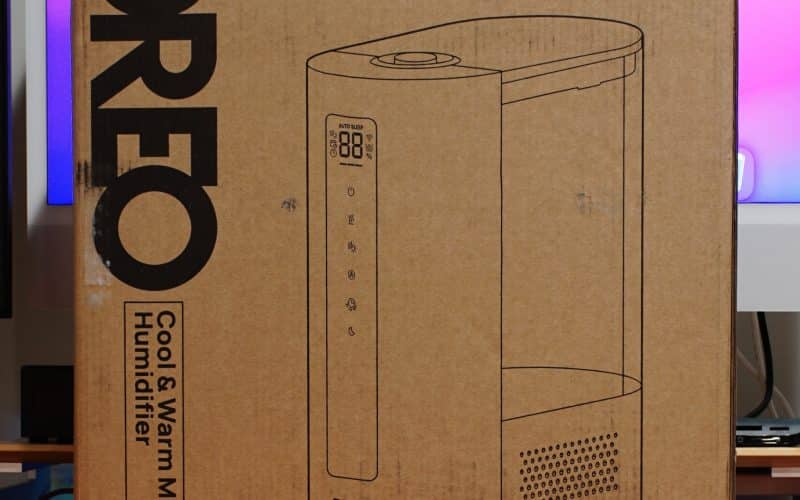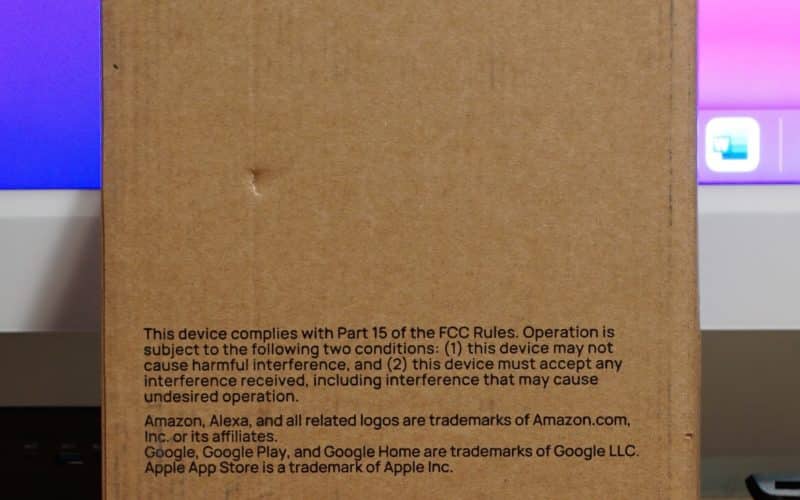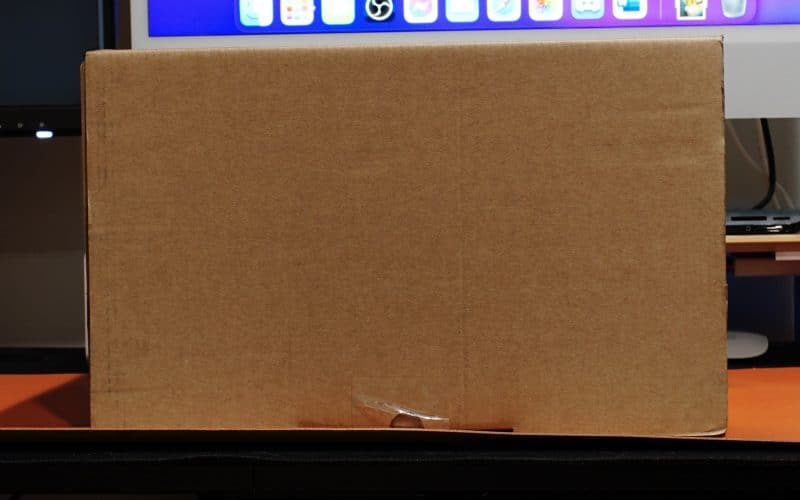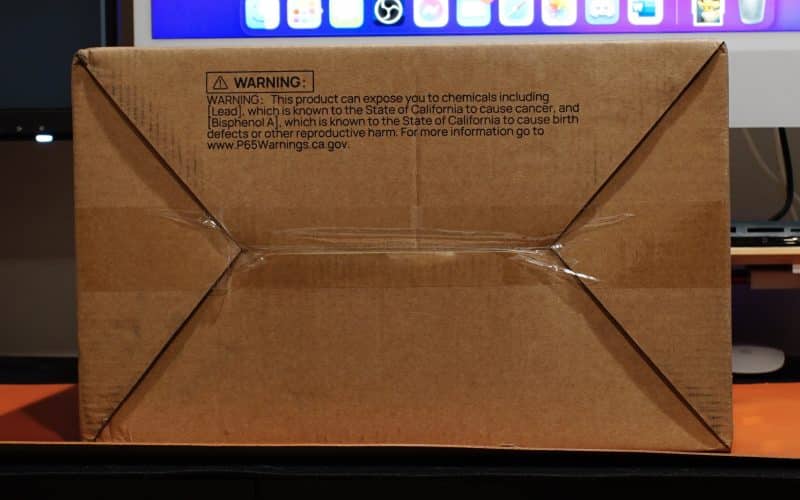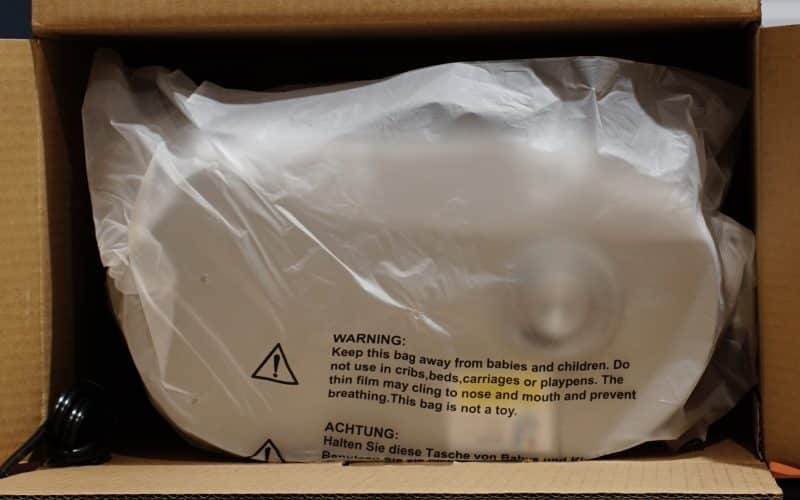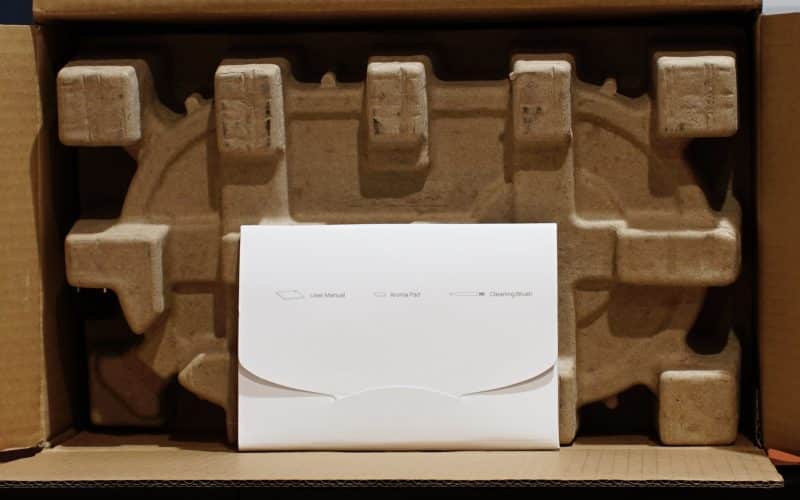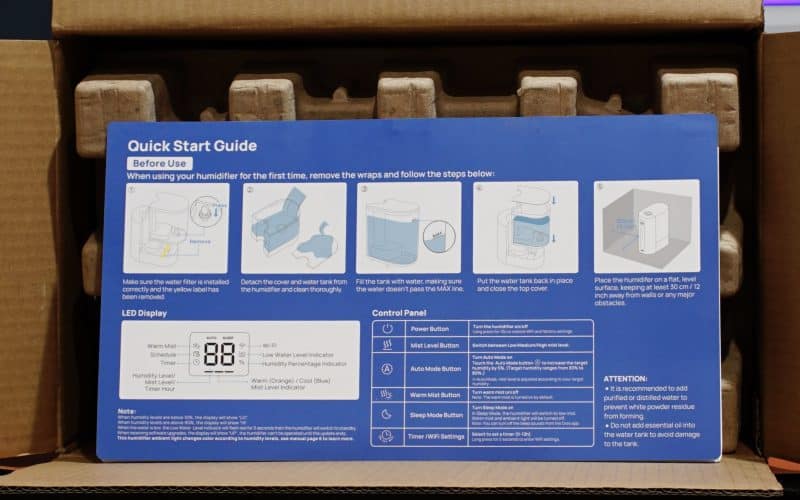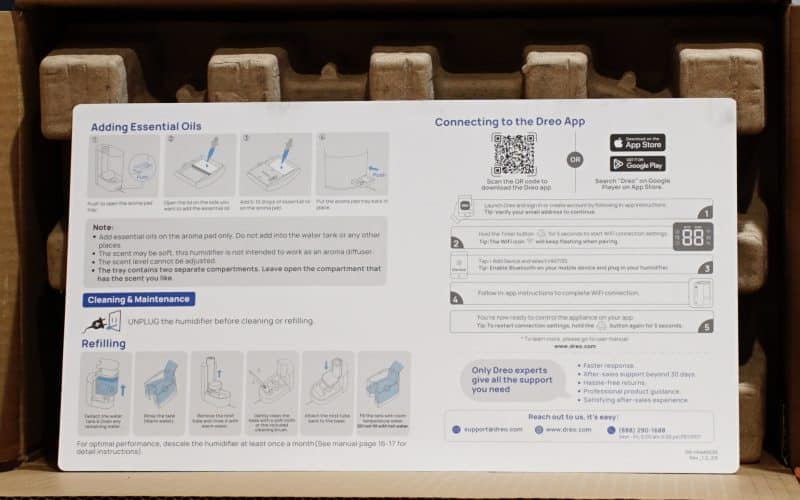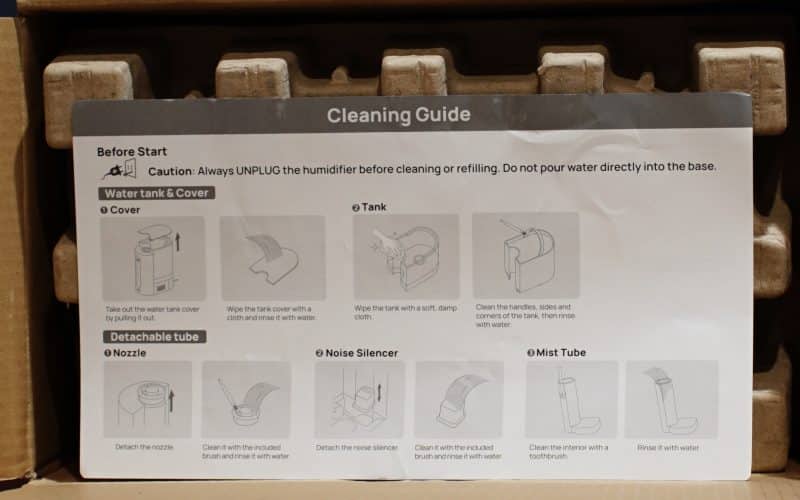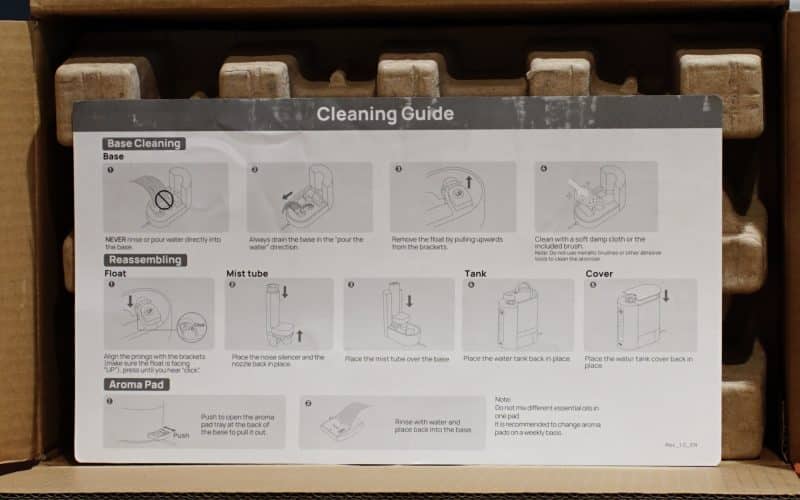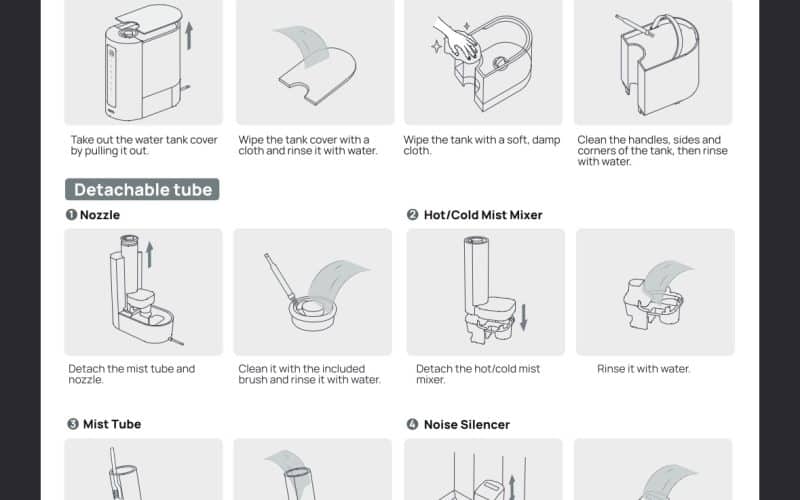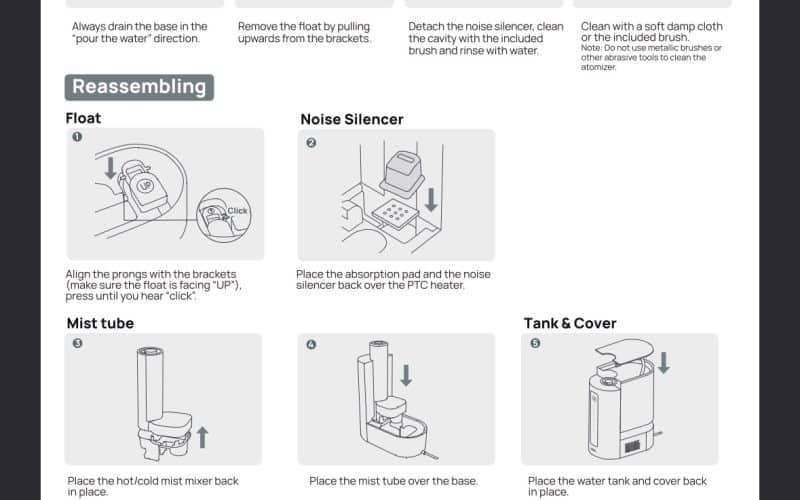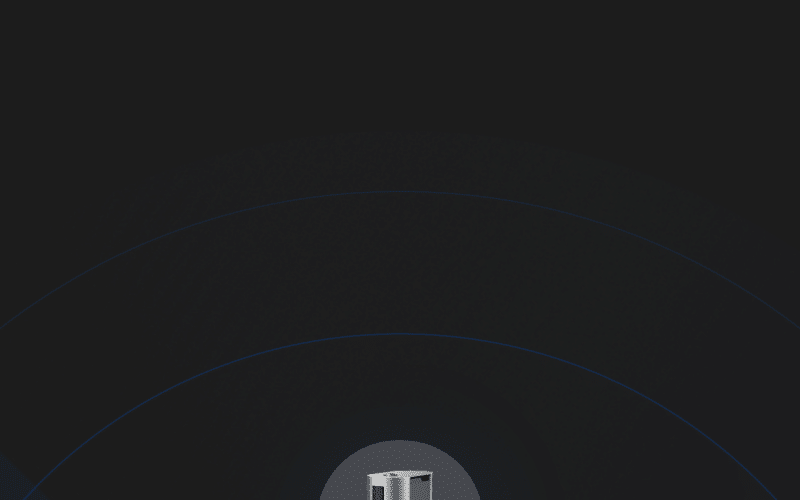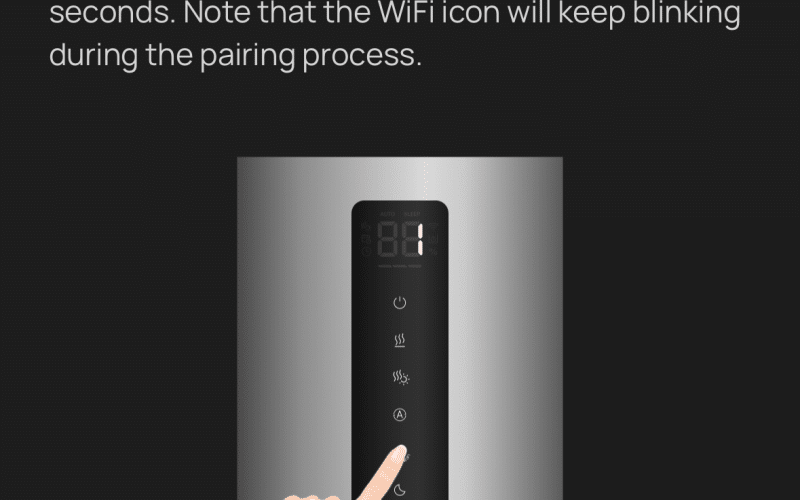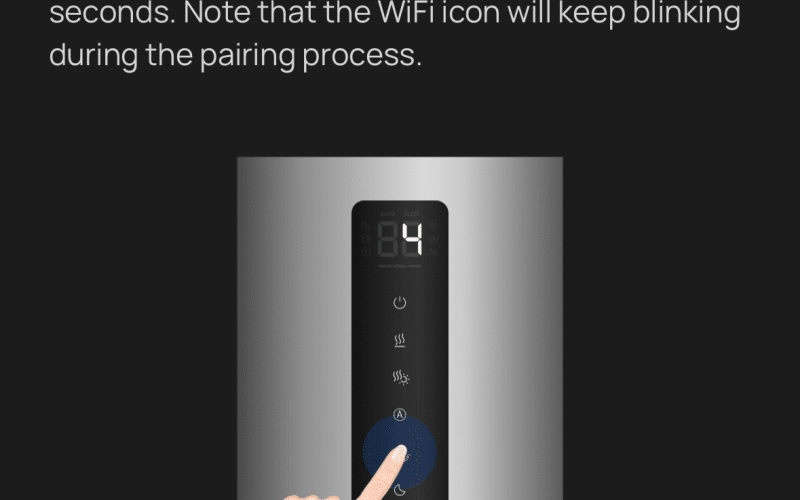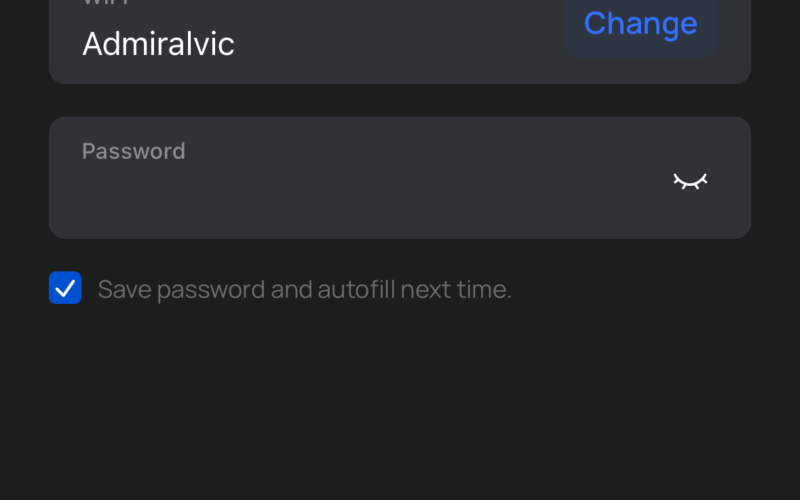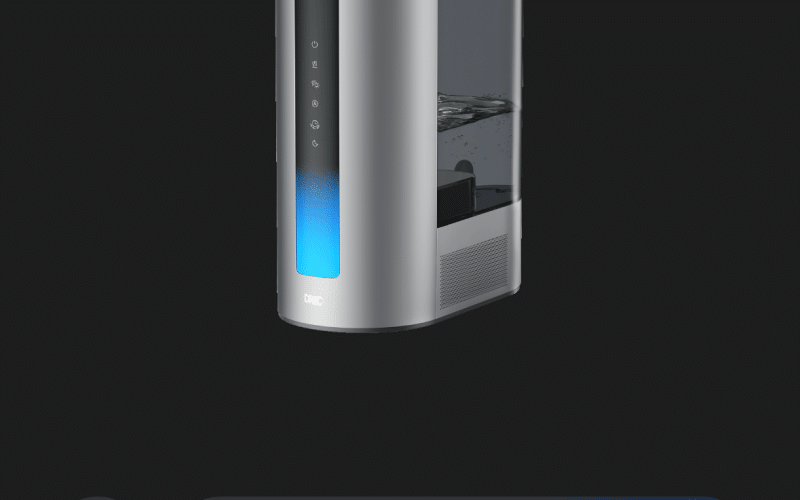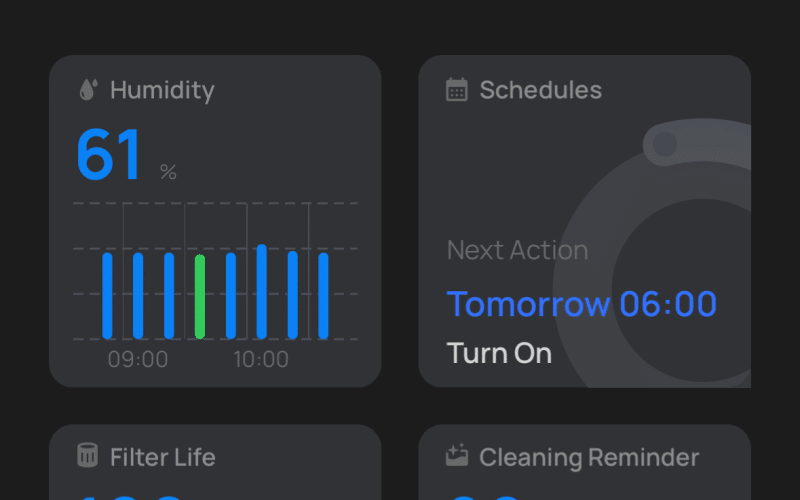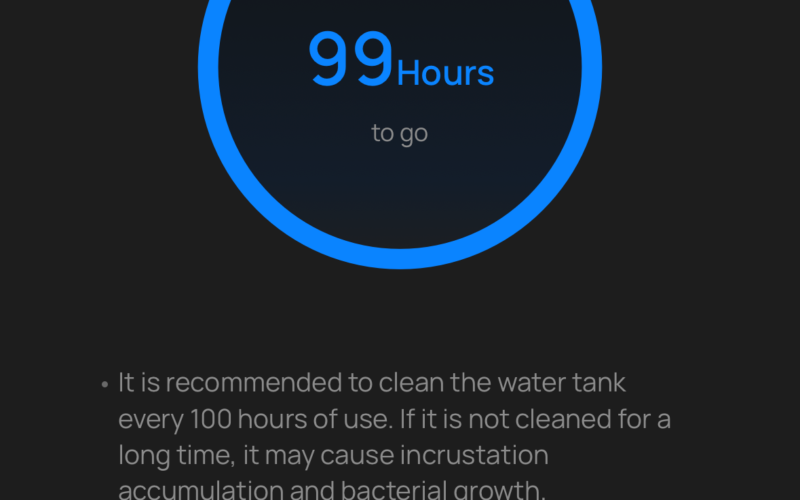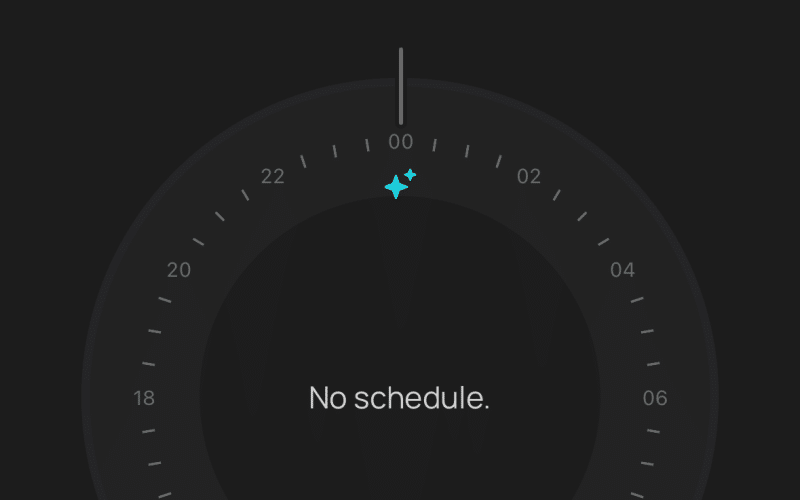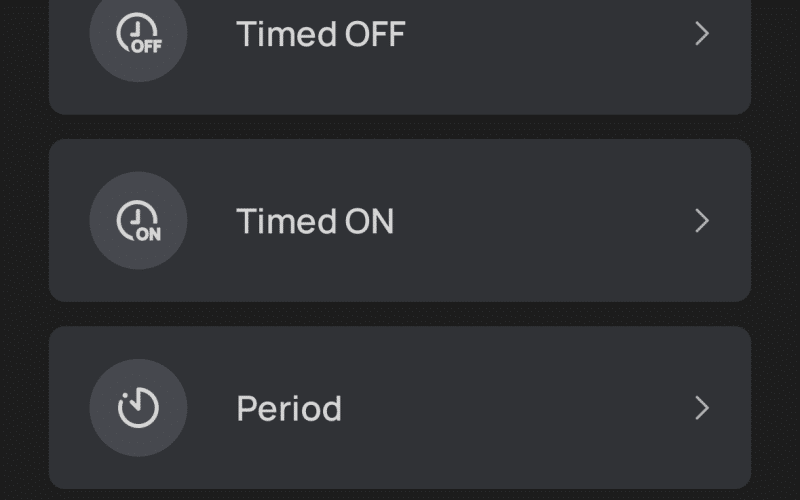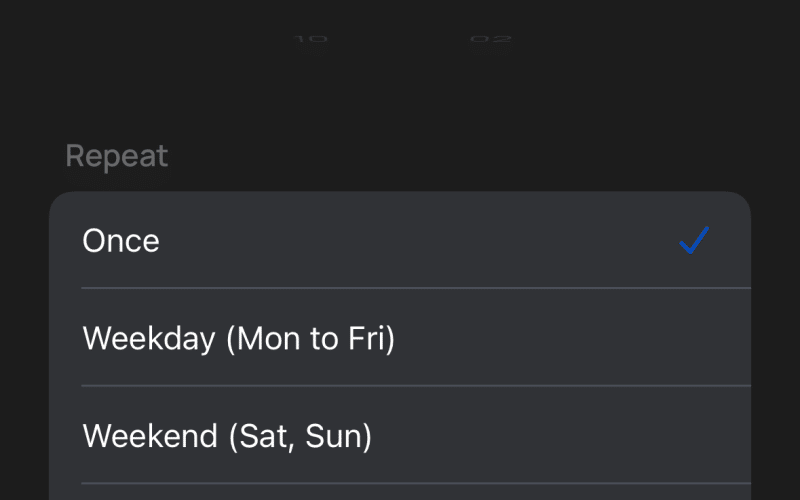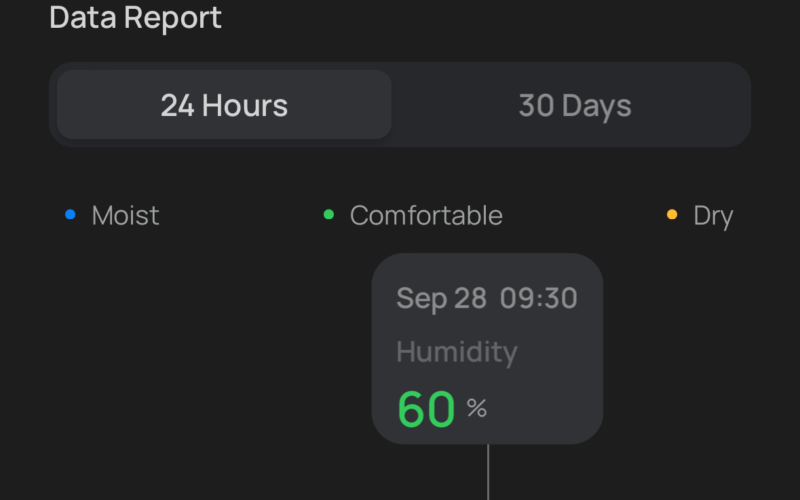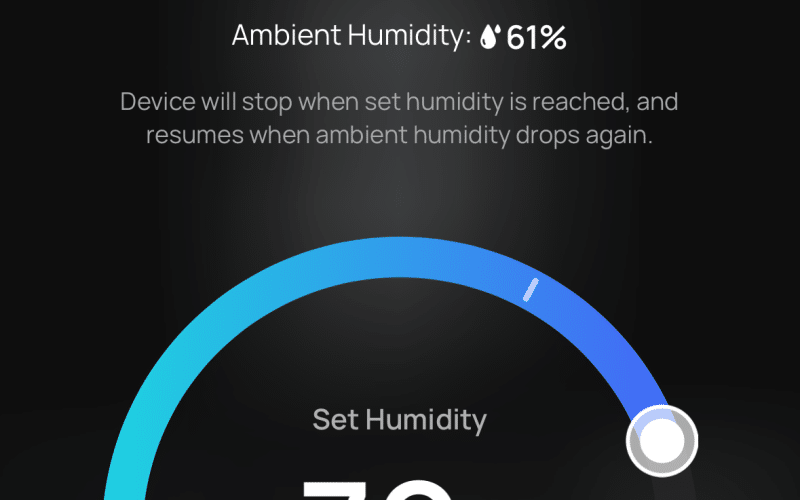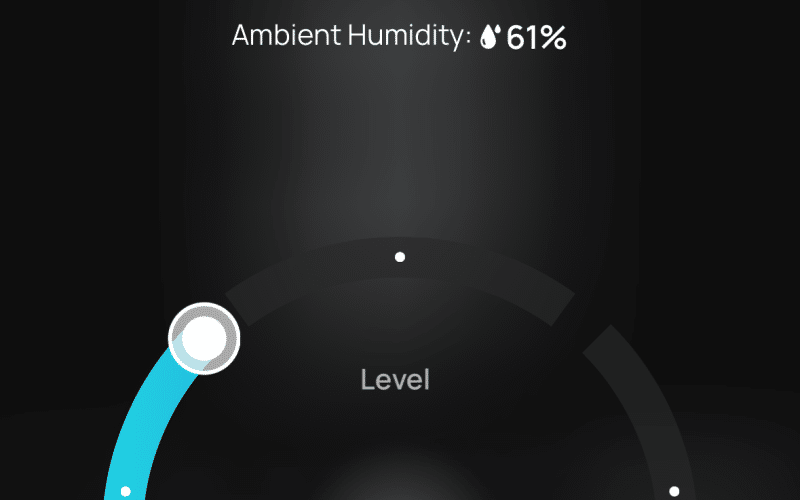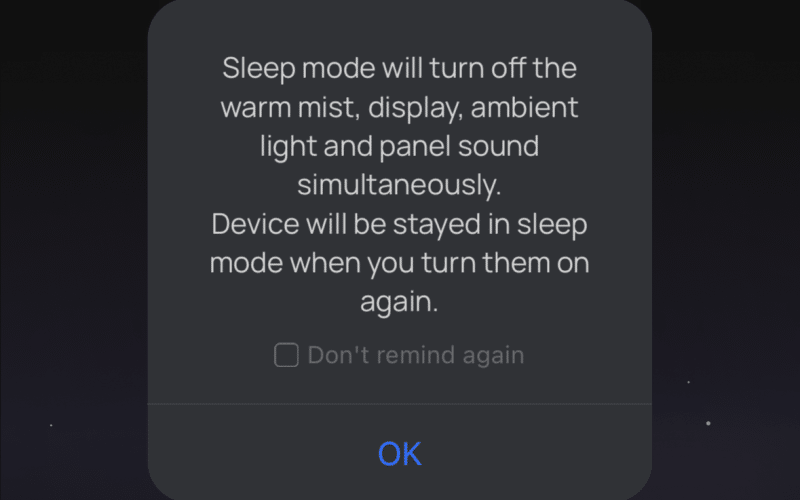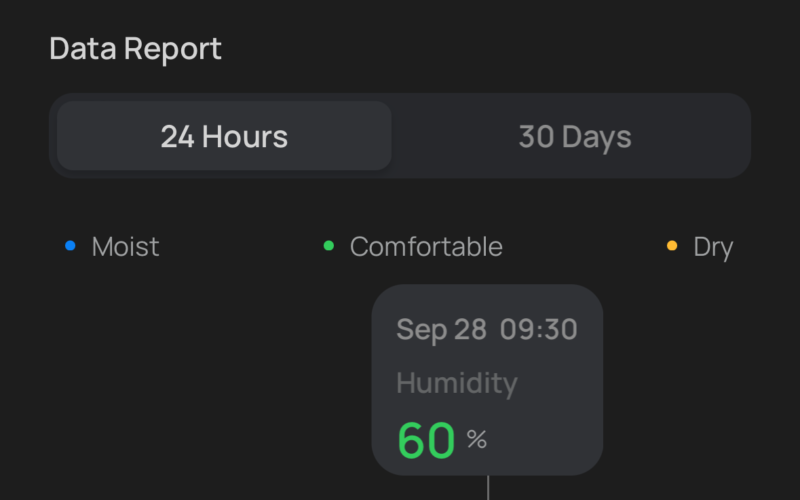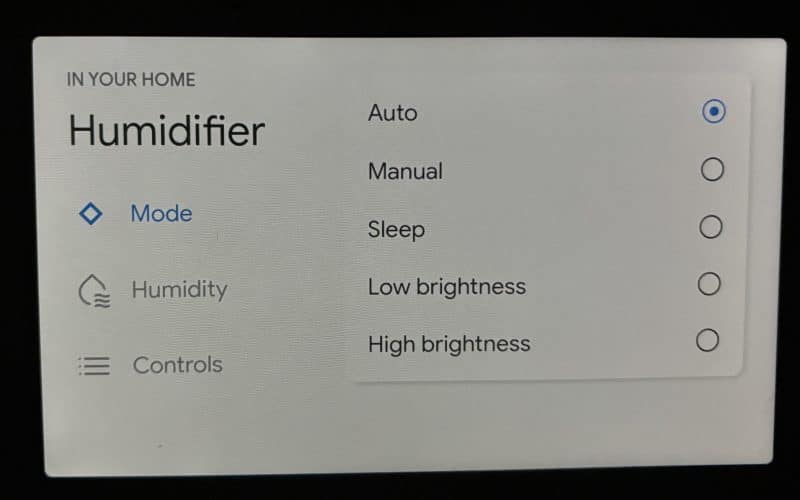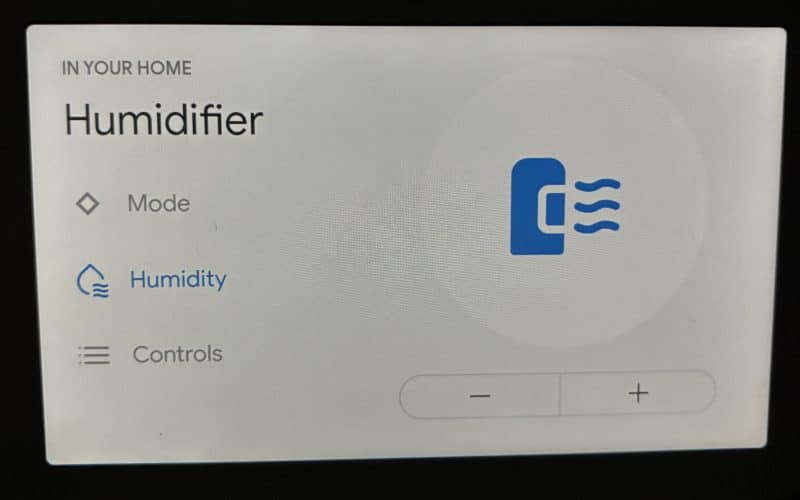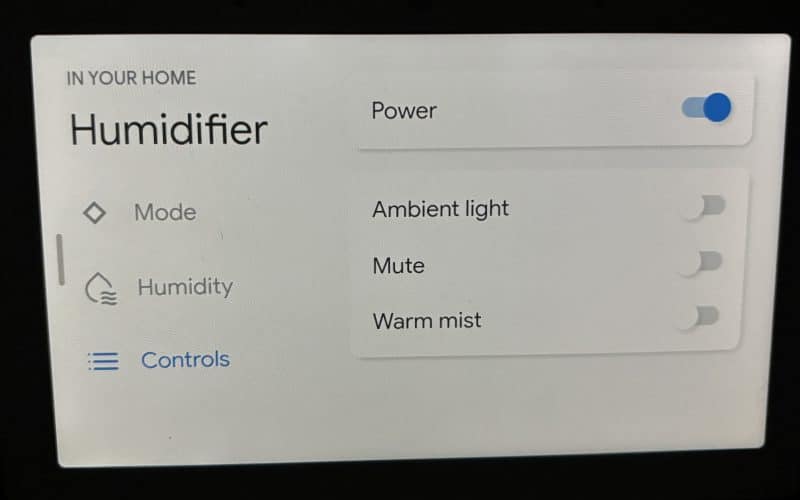Dreo is quickly making a name for themselves in the smart home space. By offering feature rich products at an affordable price, many are giving them a chance and walking away happy. While most efforts thus far have been centered in the fan and cooking space, Dreo is now trying their hand at a smart humidifier. With their reputation on the line, does 713S live up to expectations, or are you better off waiting for another generation?
Dreo 713S Review Overview
Unboxing
Similar to PolyFan 513S, 713S comes in rather simple packaging. The cardboard box was shipped as is and doesn’t contain a lot of information. Outside of an image of the product, confirming it can do cool or warm mist, Google Home/Alexa support, it’s silver, and a humidifier, there isn’t much else to see besides boilerplate.
This isn’t too unexpected given Dreo isn’t competing for business in retail stores. It would be nice to see something like Macro Max S‘ more retail oriented design, though at the end of the day it accomplishes its job.
Inside is about the same. There a couple documents, a pouch containing accessories, and two cardboard holders keeping 713S firmly in place.
Included Accessories
With 713S Dreo included a quick start guide, cleaning overview, manual, plastic brush, and an extra filter and aroma pad.
At first glance the filter and aroma pads seem to be a generic size, so they should be easily replaced via the countless options on Amazon. Unfortunately, I don’t have any options from Amazon to test, though I would check reviews/sizing to verify they work. This will be easier when Dreo starts selling official options.
Design
What made me gravitate towards 713S over Dreo’s other humidifier options is the design. Macro Max S and 713S look like matching products. This isn’t particularly common, even when sticking to a specific brand, so the option is greatly appreciated.
Look at How They Match
Those who don’t like silver also have a sleek white. I imagine this will be more prone to damage, though images of it look really nice. If I wasn’t trying to match my other products I might’ve selected it instead.
In terms of functionality it’s incredibly straightforward. On the front panel there is a button for power, intensity, warm/cold toggle, preset levels to maintain, sleep timer, and sleep mode. These are not the best in terms of controlling 713S, that is accomplished through the application, but it’s nice to have options if you don’t want that or need to make a quick adjustment. The display also communicates how damp the room is and whether the mist is warm or cool through immediately understood colors.
On the top there is an opening that determines where mist escapes. This can be freely turned with a finger to achieve whatever result you’re hoping for. The tank also has a hidden handle making it extremely easy to carry after filling.
On the back there is also a slot for defusing. Dreo made the opening large enough for two aroma pads, which come pre-installed for a total of three included pads. To determine which scent is used, simply slide the cover over the unwanted smell. Best of all, the slot is spring loaded. This makes it extremely easy and fun to access this panel.
Cleaning
For the most part 713S is easy to take apart. Since this is a product where frequent cleaning is a must, it’s built in a more modular way. Every piece has a set way to remove it, with none of these pieces having complicated disassembly methods. Dreo tries to make the process even easier by detailing every step and offering advice in a handy insert/option in the app.
Easy to Take Apart
I strongly suggest using it as a single mistake can damage the product. Something simple like taking a scrub brush to the plastic tank can both ruin the look and potentially add usage concerns. In all I’d say it takes about 20 minutes to fully clean 713S.
Performance
As someone who lives in Michigan, humidity is something of a problem. From the moment I set up 713S I’ve road the line between comfortable (<60) and moist (>61). Despite this, I was surprised how quickly Dreo can make whatever adjustments I want.
As a test, I set it to 70 percent to see how quickly 713S would get there. It took about 90 seconds for it to gain roughly 10 percent humidity. It actually pushed so hard for that amount I ended up at 74 percent, though it struggled to maintain that for more than a few seconds. Once it understands what you’re looking for, it does a pretty good job of maintaining things. I’d say on average it would have to supplement the air every 30 to 40 seconds.
Works Surprisingly Fast
Interestingly, similar things did not occur while on manual. It didn’t matter if I set 713S to the highest level of six, it would simply level off around 70 percent. I actually like this design because it allows for owners to use either mode without worrying about too much humidity.
I also tried to push both modes to the cap of 80 percent, though neither could achieve it. Highest I saw was 77 percent. Perhaps if my ambient was higher it would achieve it, not that anyone would realistically want to hit that level.
Warm Mist
What makes 713S stand out next to the line is the ability to use cold or warm mist. This is great for cold nights and reducing bacteria/germs in the air. However, it also uses a lot more power (26W for cold, 280W for warm), not the best for colds, not to mention potentially harming someone.
In terms of usage, I found it started to get warm at the 60 to 70 second mark, with it taking a good number of minutes to hit the cap of 133°F. How high it can reach depends on a variety of factors, just know once it starts rolling it goes fast.
Application
Dreo keeps things simple by including 713S in their robust mobile app. I love the idea that I can control my air purifier, fan, and now humidifier by simply swiping left or right on the homepage. But before you can use it there is a brief set up.
This is similar to their other products and remains a painless process. I think it took me about three minutes to have 713S added to my network, usable, and integrated into my Google Home system.
On the main page are various options. These include power, sleep timer, humidity, schedule, filter life, cleaning reminder, and settings. Several of these options also give detailed information if you so desire. I can track humidity over the past 30 days, buy a filter from the app, manage how often I should clean it and even images from their cleaning guide.
Such a Powerful Application
Under controls there are various options to change how 713S functions. Auto uses the built in sensor to maintain a set amount of humidity. This ranges from 30 all the way to 80 percent. It includes a nice visual cue that indicates where the ambient humidity is. Manual allows for free usage and up to six different levels of power. Finally, sleep maintains function while turning off all sounds/noise.
While I honestly love Dreo’s approach to their application, and genuinely believe it’s their secret weapon, it can be a bit intimidating. Under schedule you can set up extremely complex routines to match your lifestyle. These include days, time, duration, plus all the aforementioned elements as well. None of these options are particularly difficult, just the amount of control can be a lot to take in at once.
Defuser
Despite expecting the defuser functionality to be the game changer, it was the most underwhelming part of 713S.
For this test I purchased two essential oils from Eden’s Garden following my friend’s suggestion. These scents included vanilla and spearmint, which came with a sample for better together.

All three had an undeniable impact, just one that proved underwhelming. Vanilla is admittedly a weaker scent, but even after prolonged use I couldn’t smell it unless I was next to 713S, or left the room for an extended period of time. Though, it would only smell like vanilla for a moment before it disappeared. The other two scents were easier to smell under these same conditions, yet had the same outcome of not making a difference after a couple minutes.
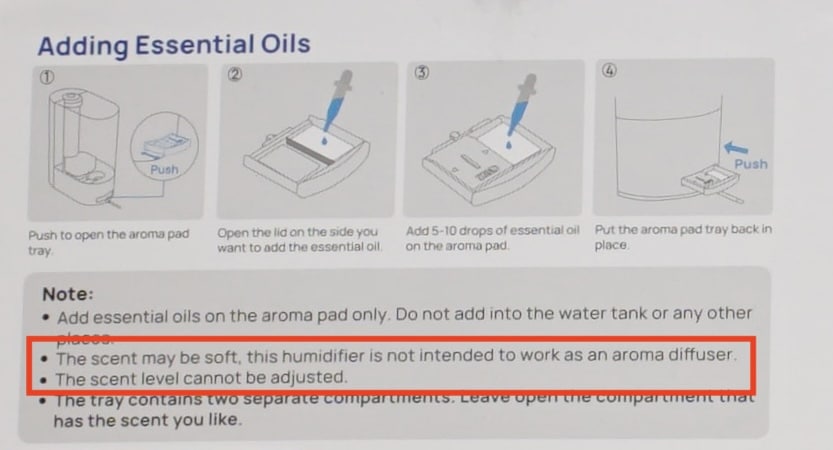
To further test this I went beyond the highest recommended amount with no change. Dreo mentions this in the manual, while also highlighting it isn’t designed to really stand out as a defuser. All it did was make me sick if I ran it for more than 15 minutes, resulting in me quickly tossing the pad.
Google Nest Hub
Like Dreo’s other products, 713S integrates with my Google Home/Next Hub. This is something I like to touch on, since it makes integrating it in a smart home system even easier.
Unfortunately, the amount of control is on the weaker side. Obvious voice commands will result in the desired trigger, even as little as saying humidifier will turn it on, it just doesn’t come anywhere near the app functionality. Instead, it basically offers the same controls found on the device itself. It’s better than nothing, though I’d love to see a more robust experience. In its current state I honestly wouldn’t use it for anything besides voice commands.
Dreo 713S Review Verdict

Defusing aside, it’s hard to find fault with Dreo 713S. It looks great, is easy to clean, clearly communicates information at a glance, with an extremely powerful application. As I said before, Dreo’s app is the real star of this product and while we did not get to check out HM512S or HM311S, this is a benefit all three share in similar capacity. This also allows Dreo to further refine certain functions in the future, or potentially even add new features in the future. So if you’re on the fence and looking for a humidifier, I think 713S, or potentially one of the lower tiers, is worth taking a moment to consider. Especially if you’re already in the Dreo ecosystem.
Editor’s Note: Dreo 713S was provided to us for review purposes.