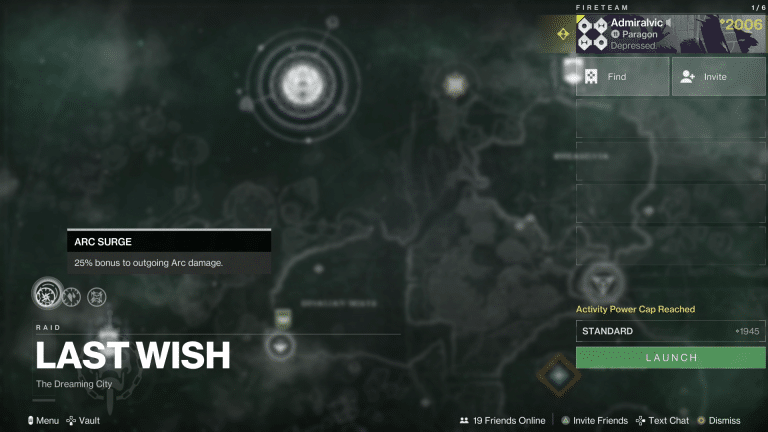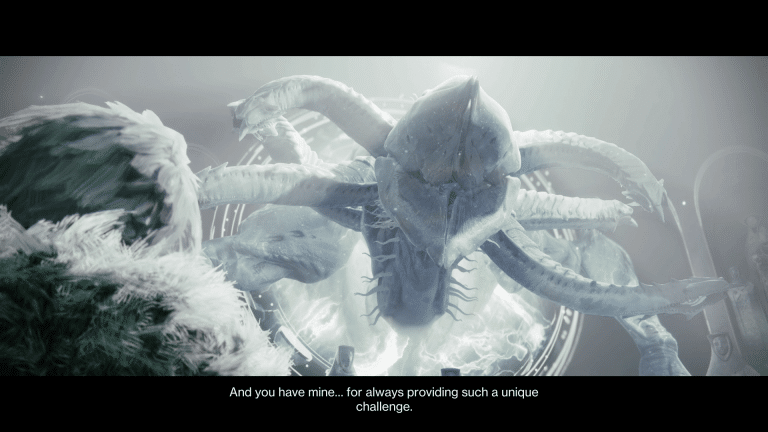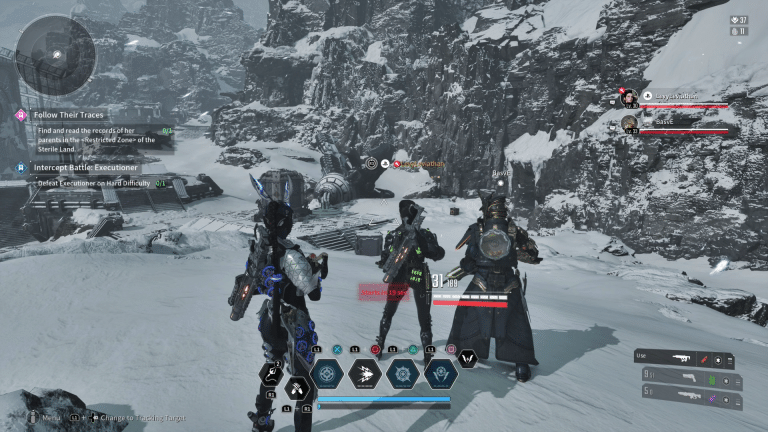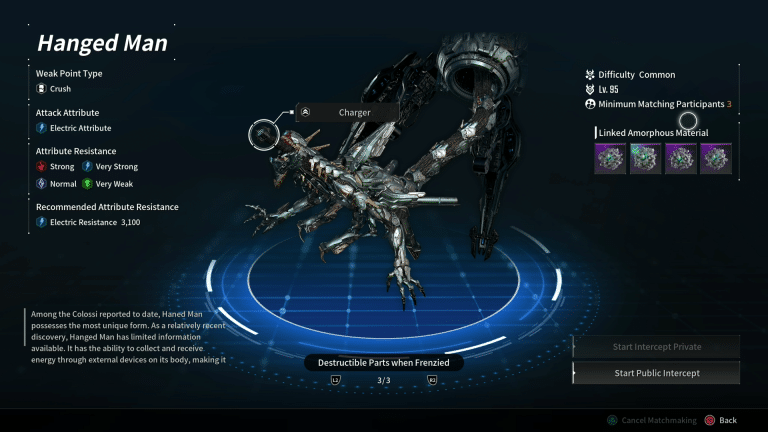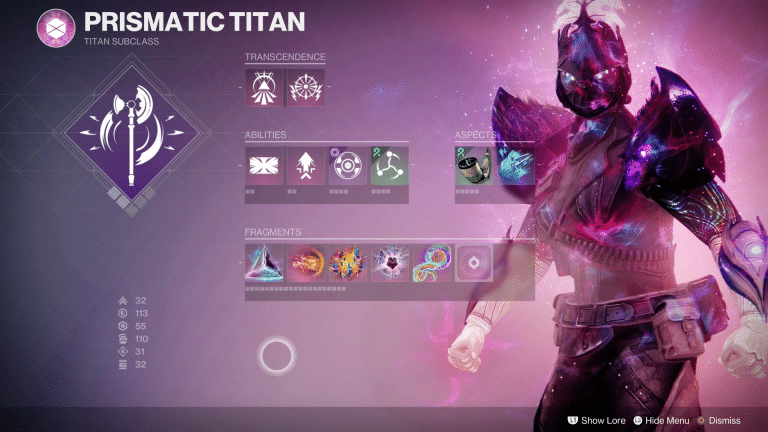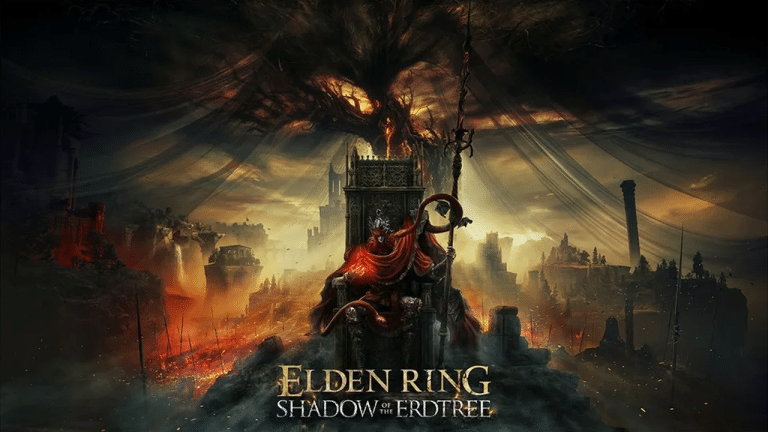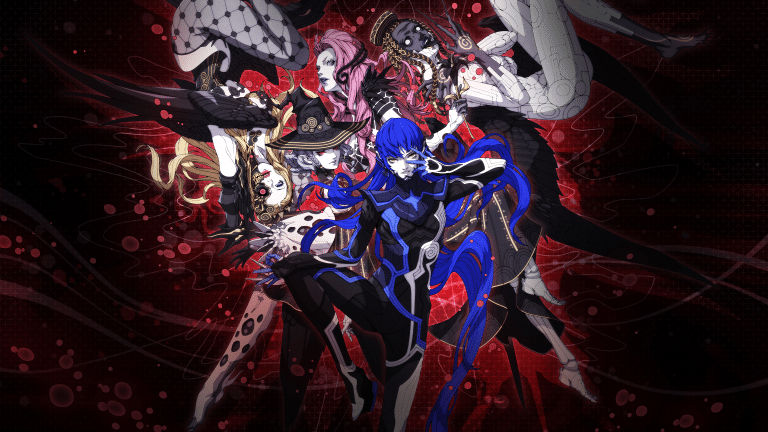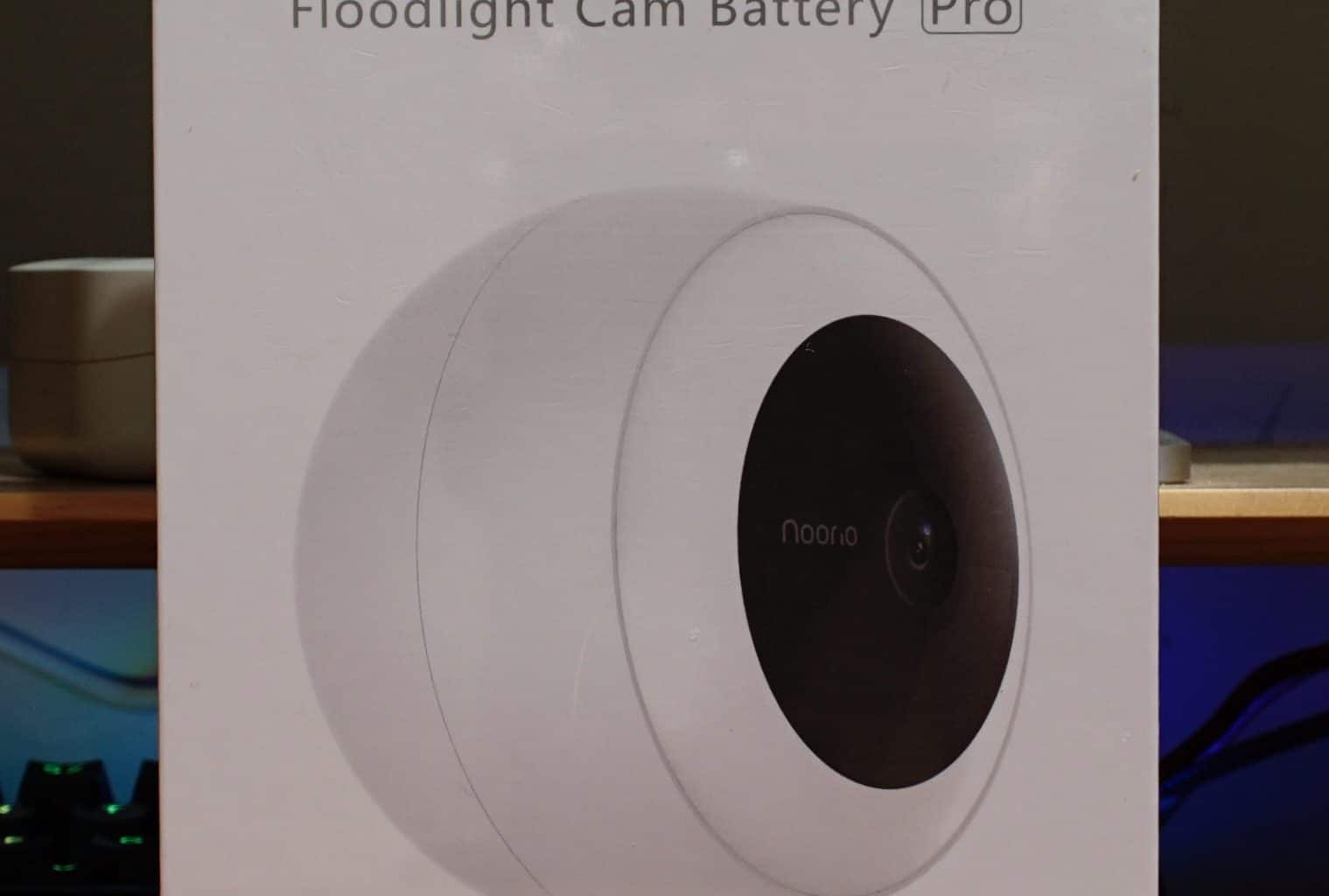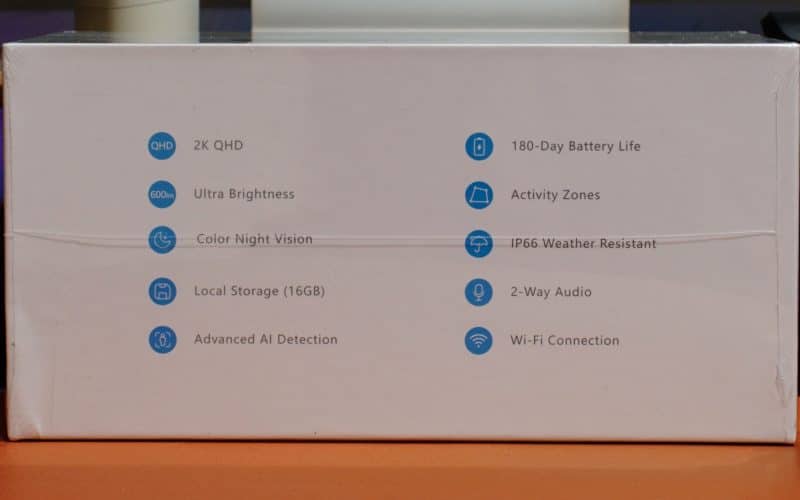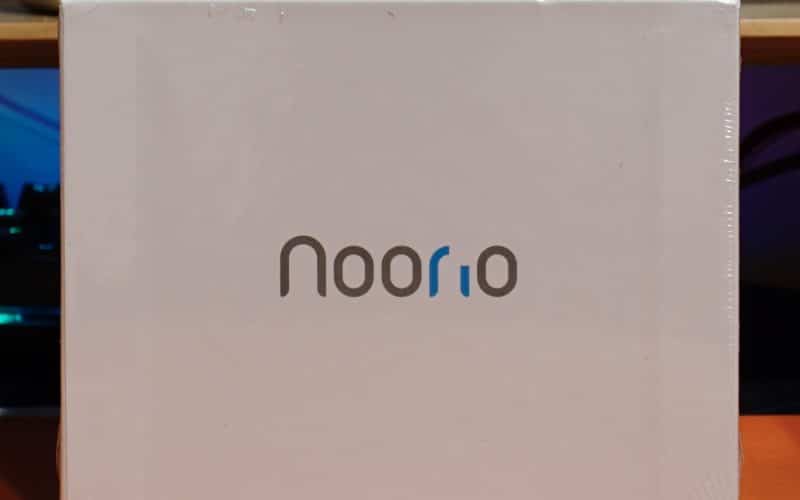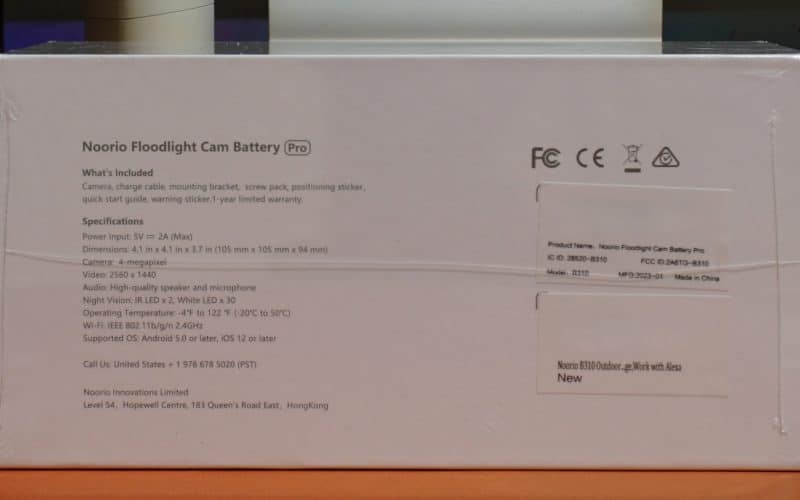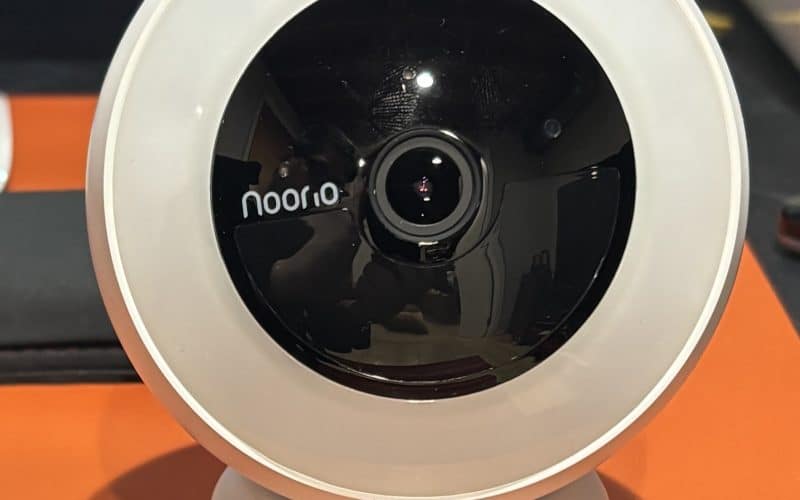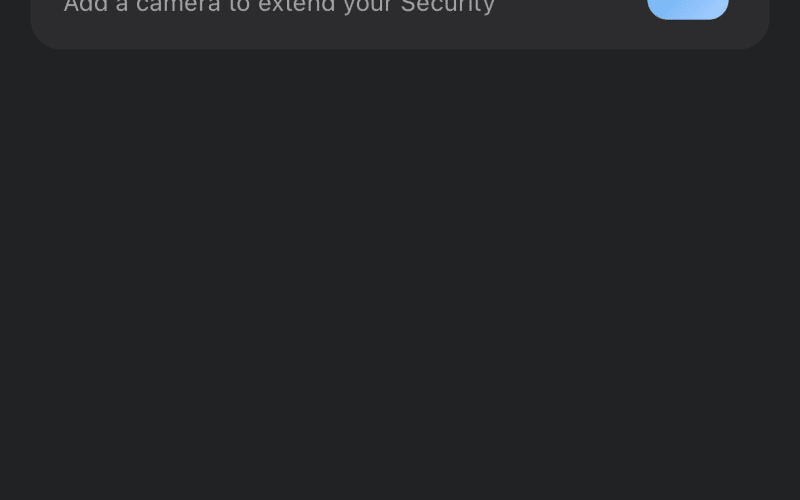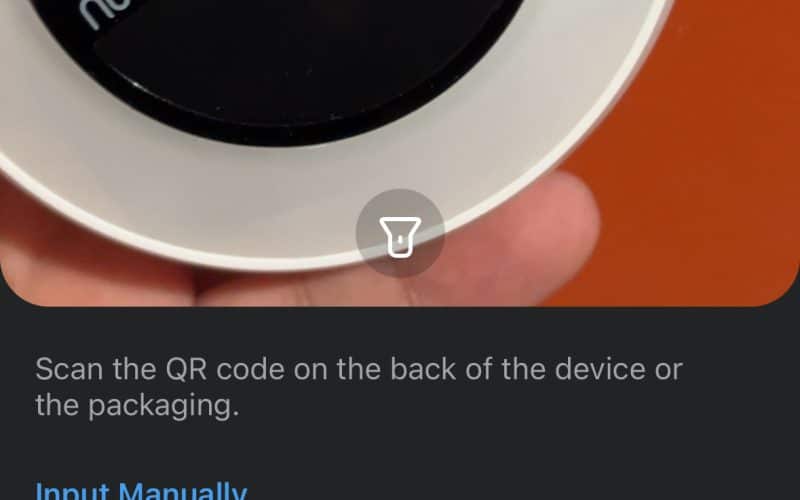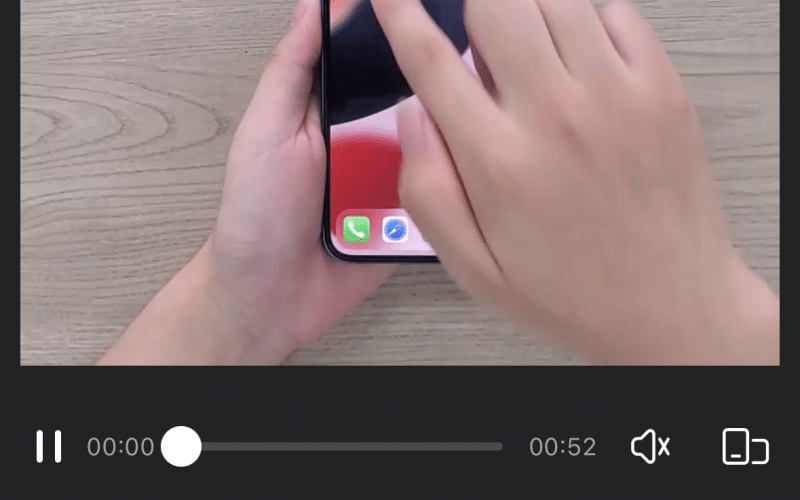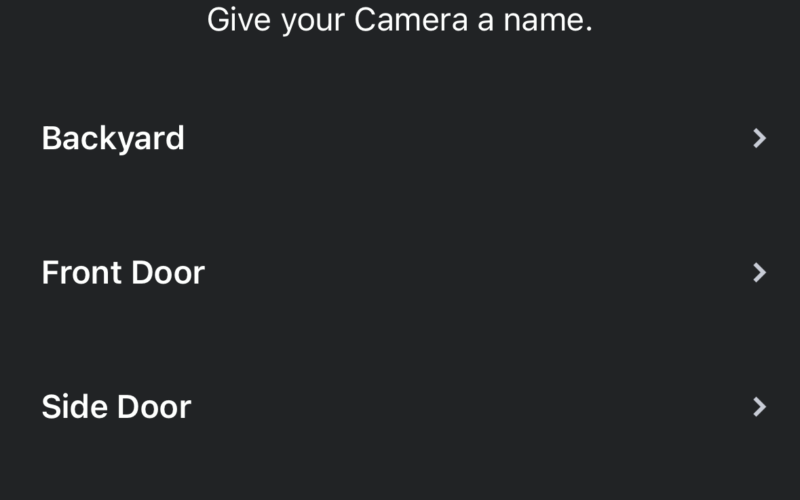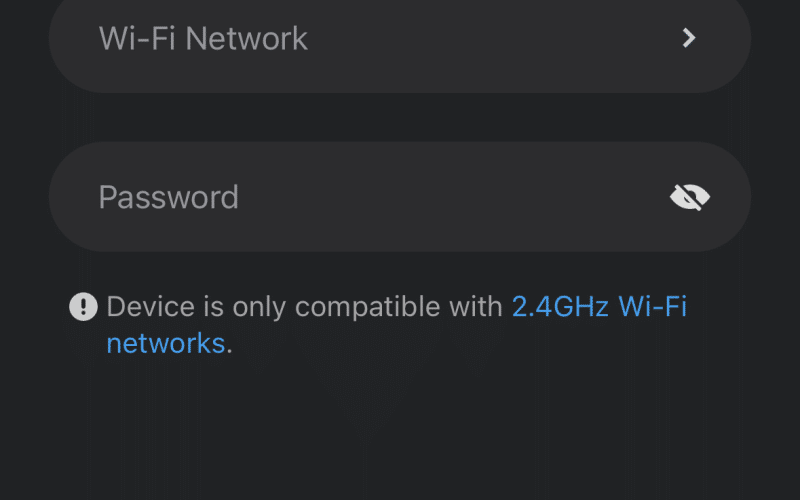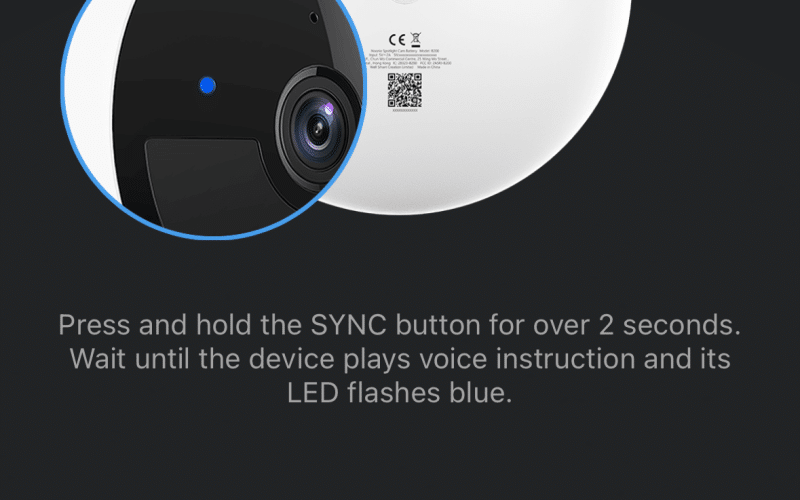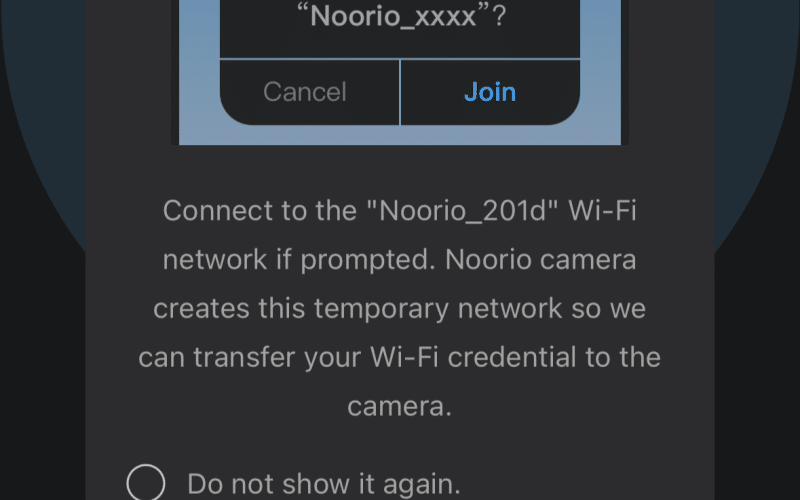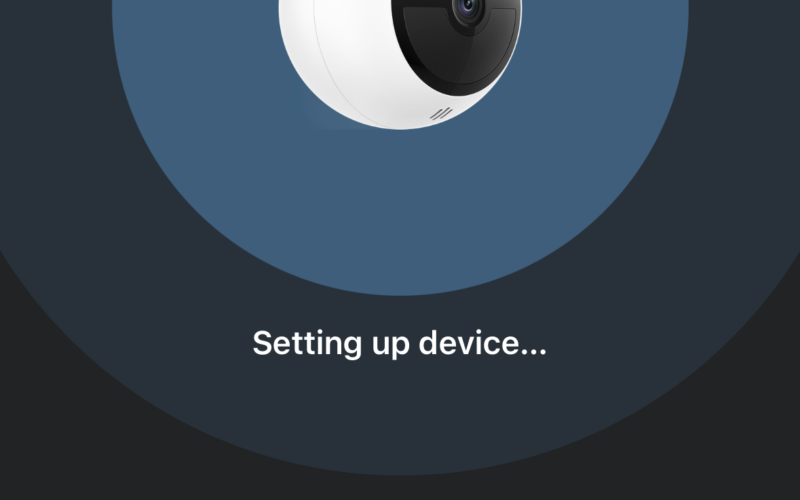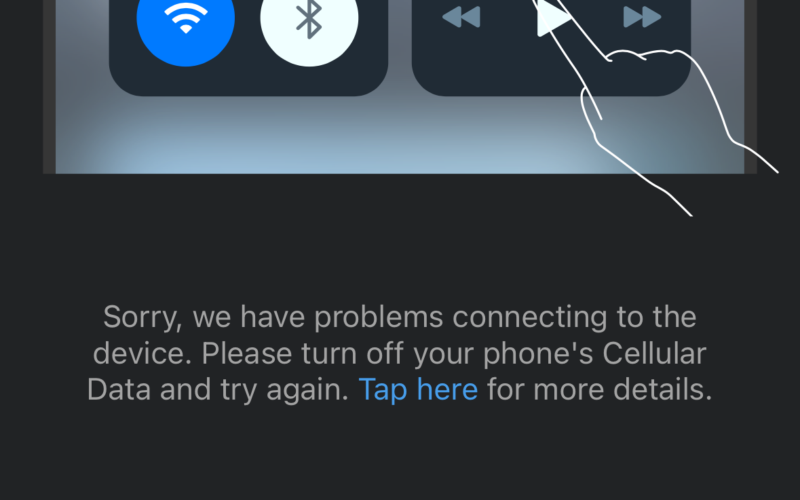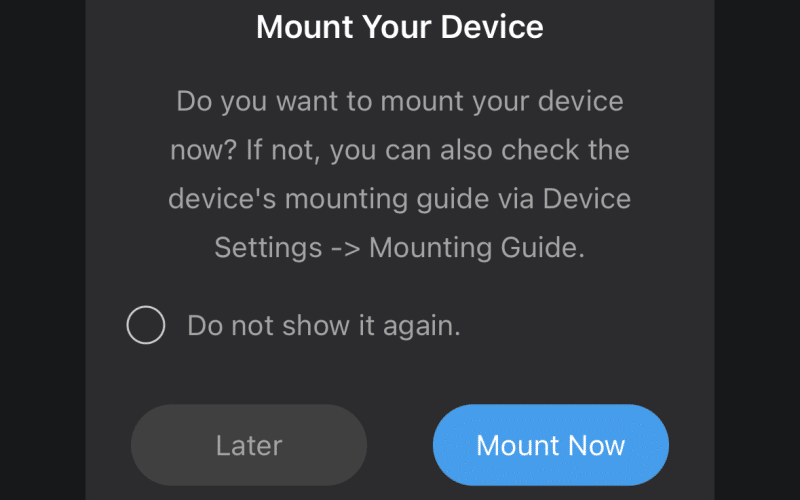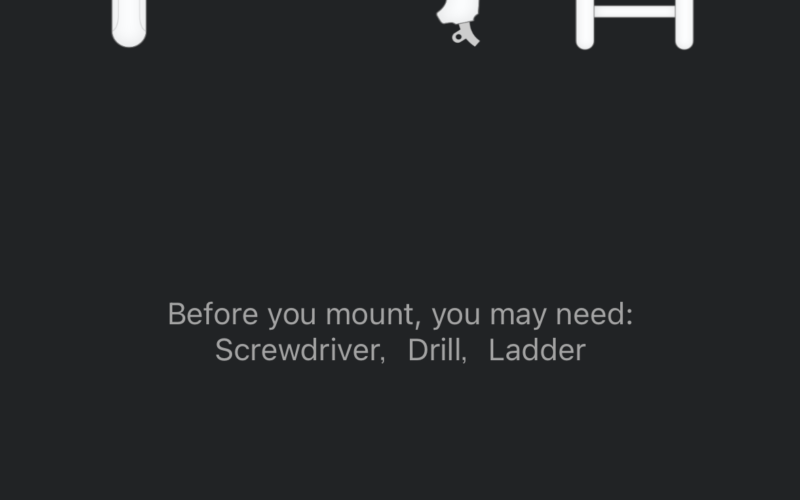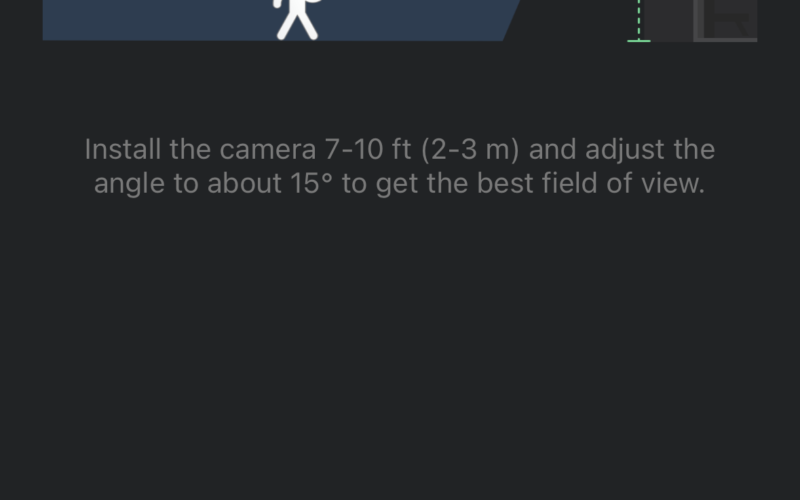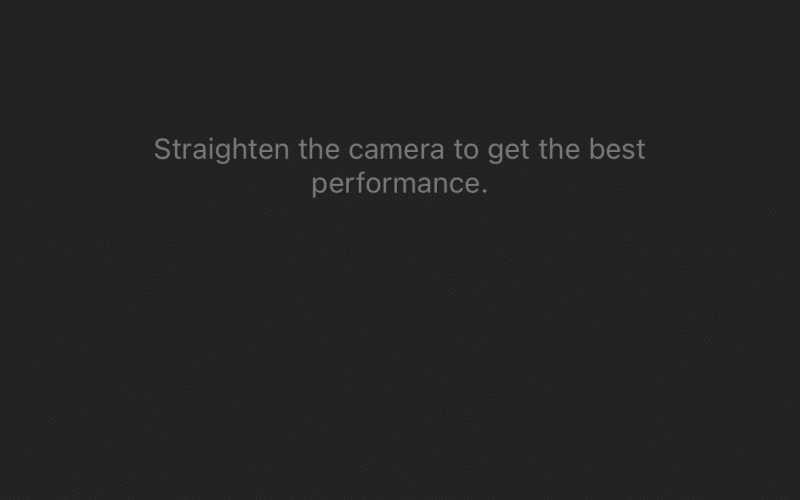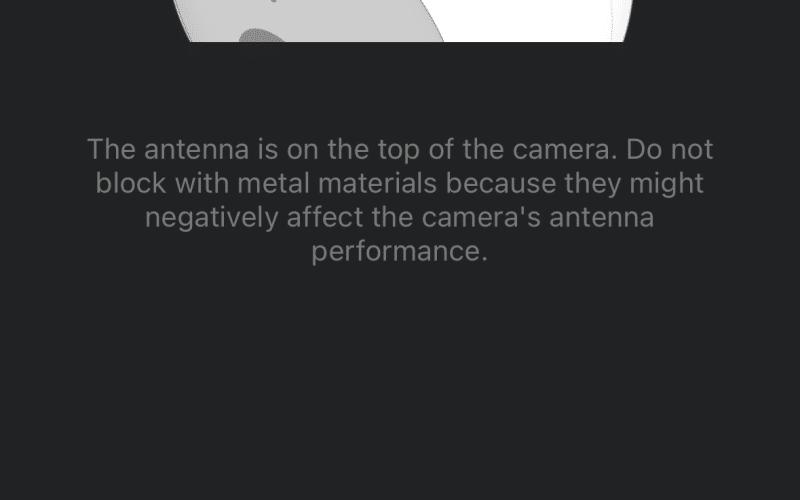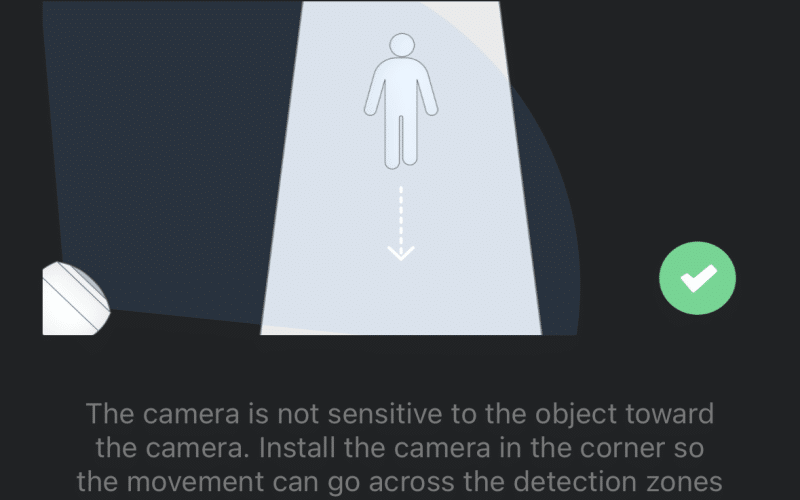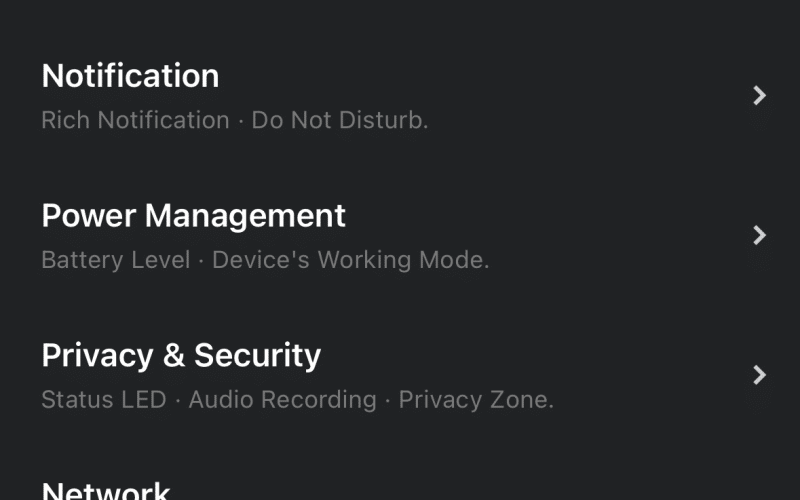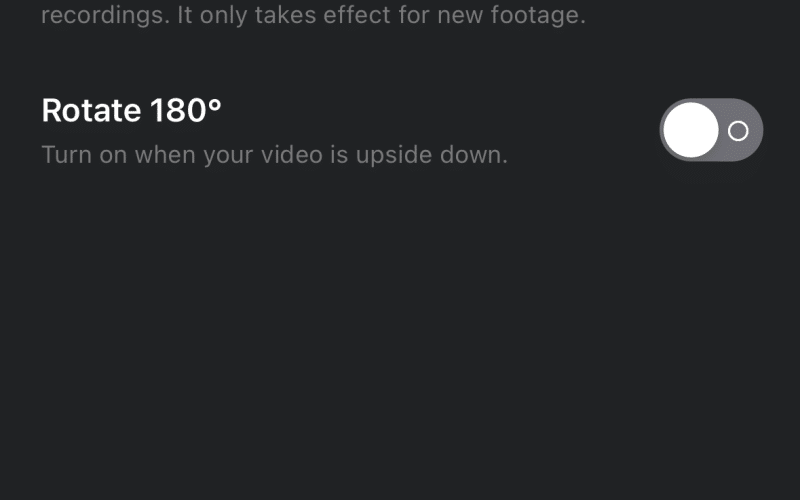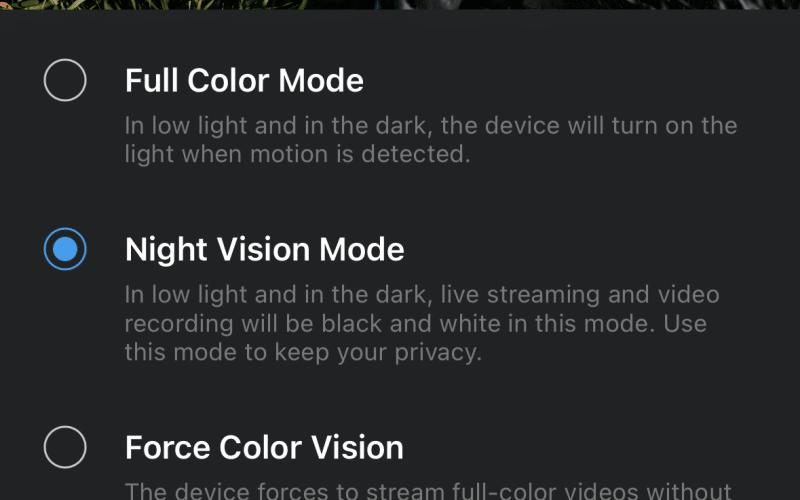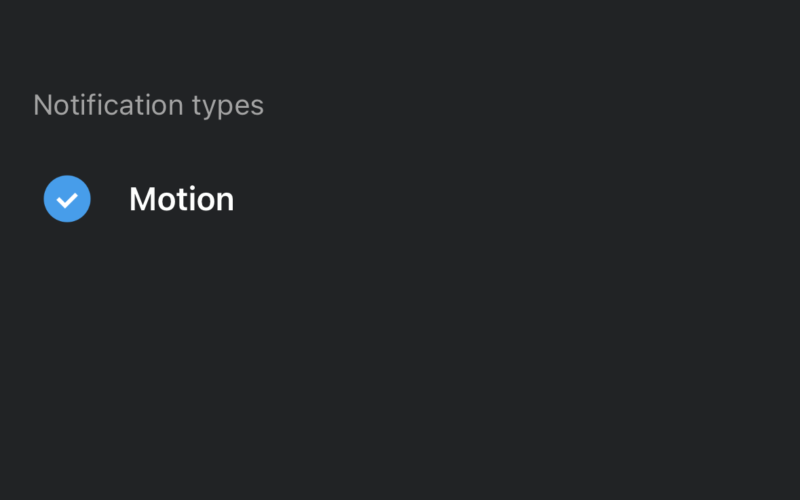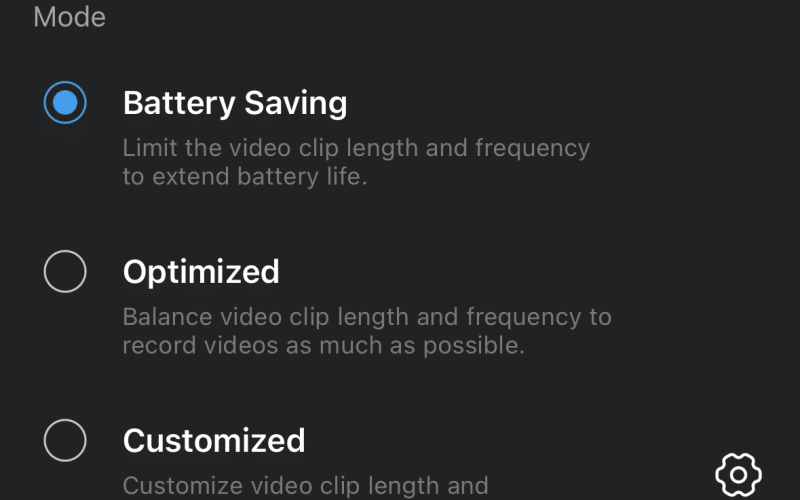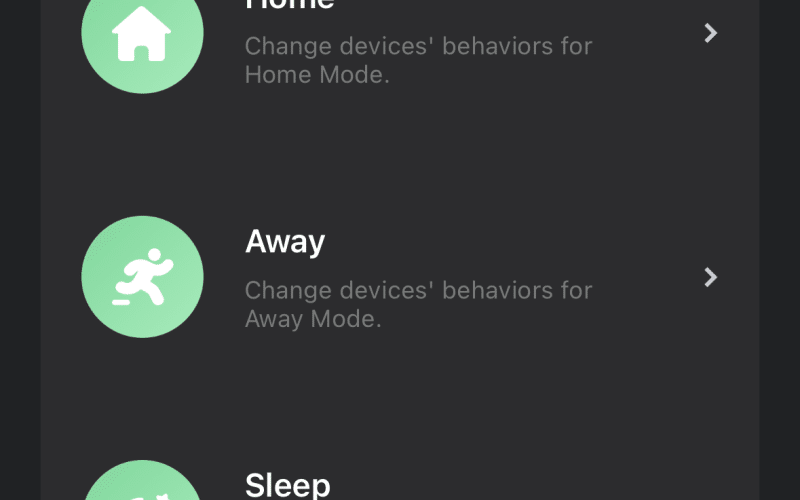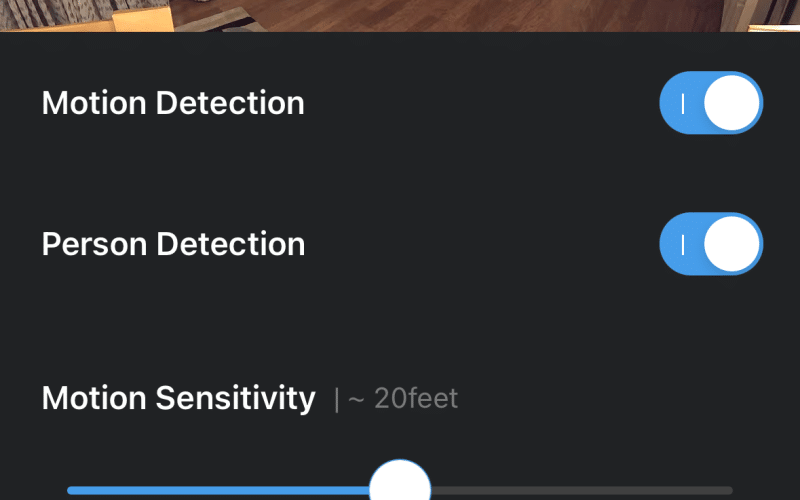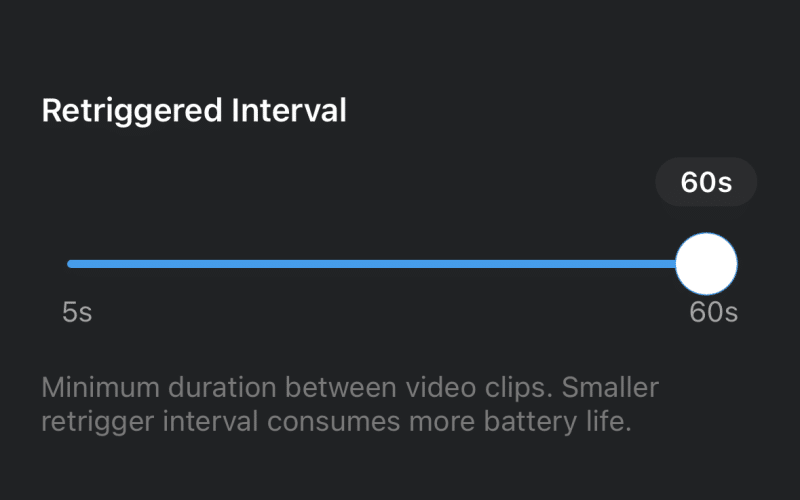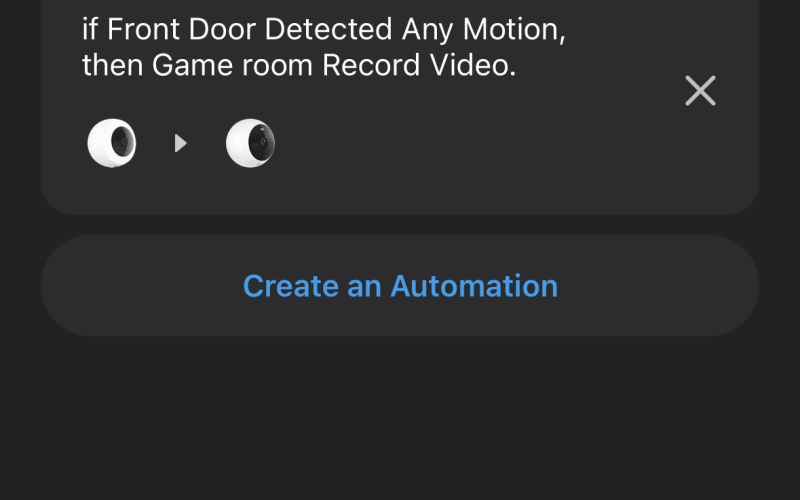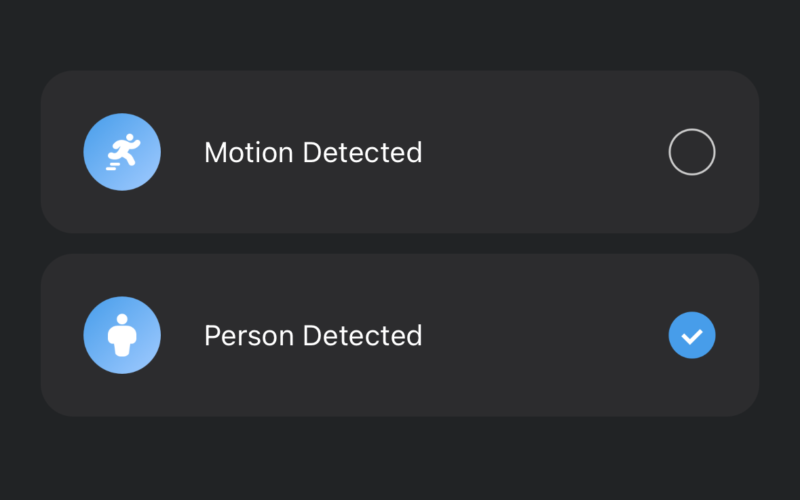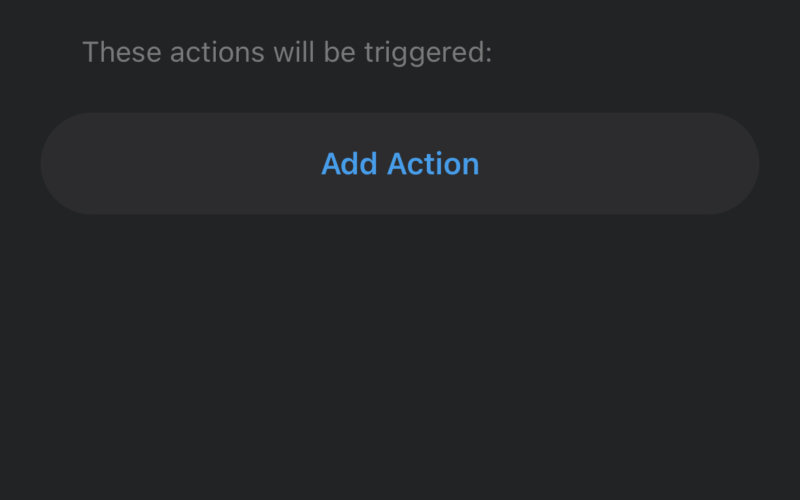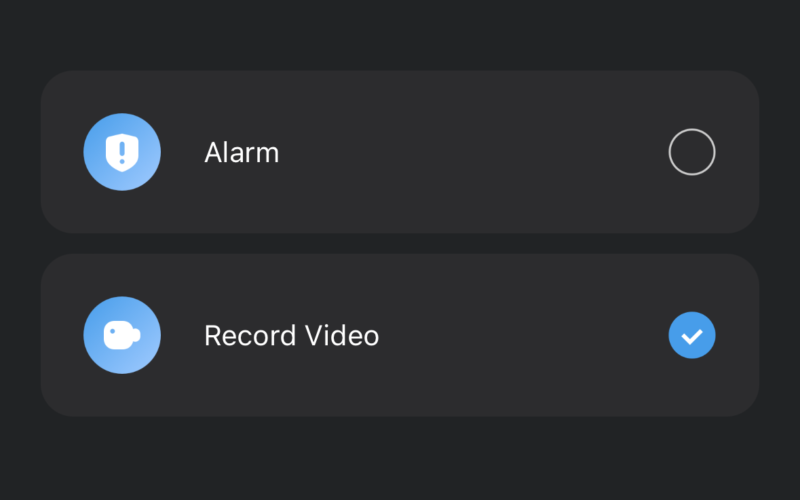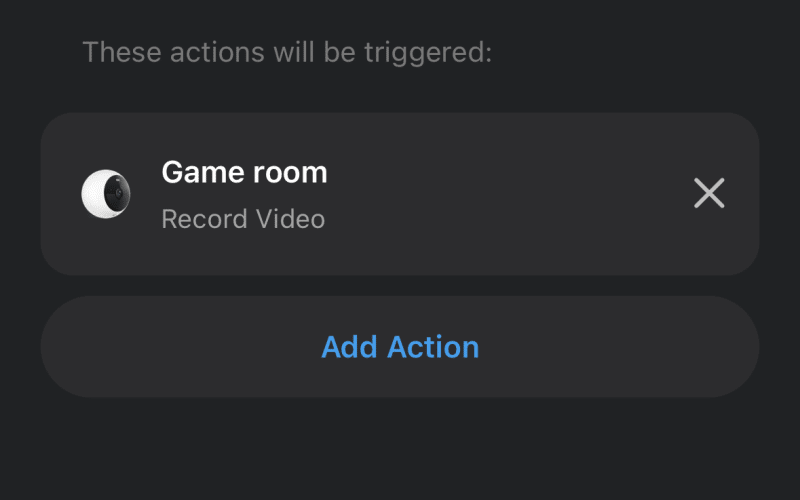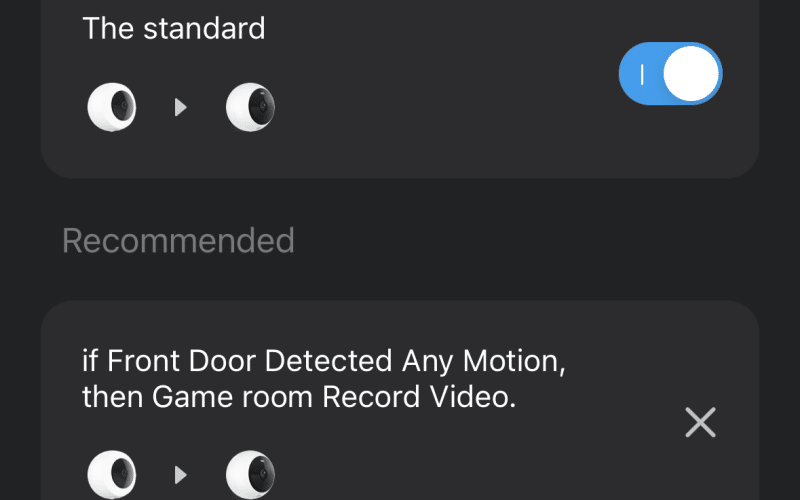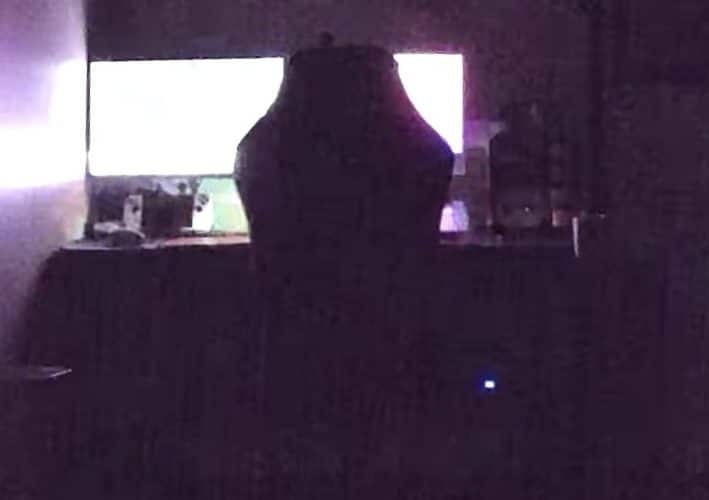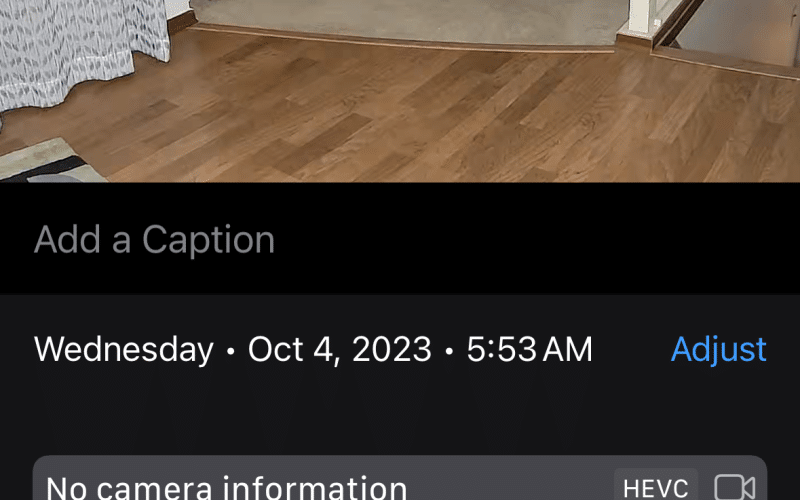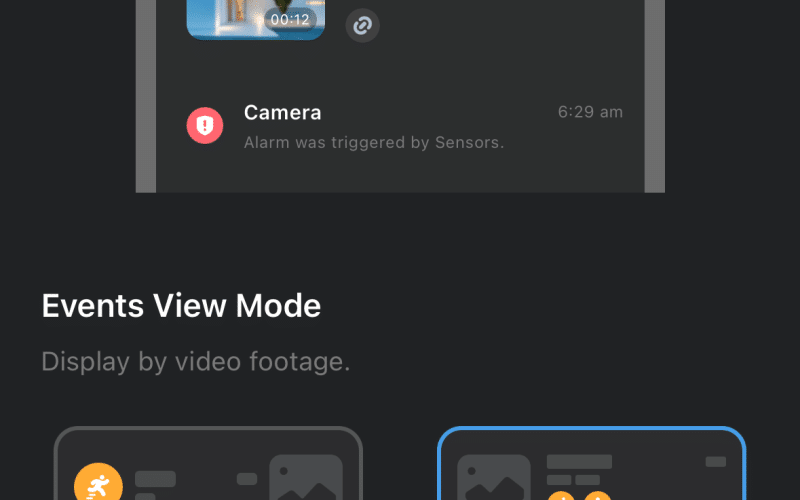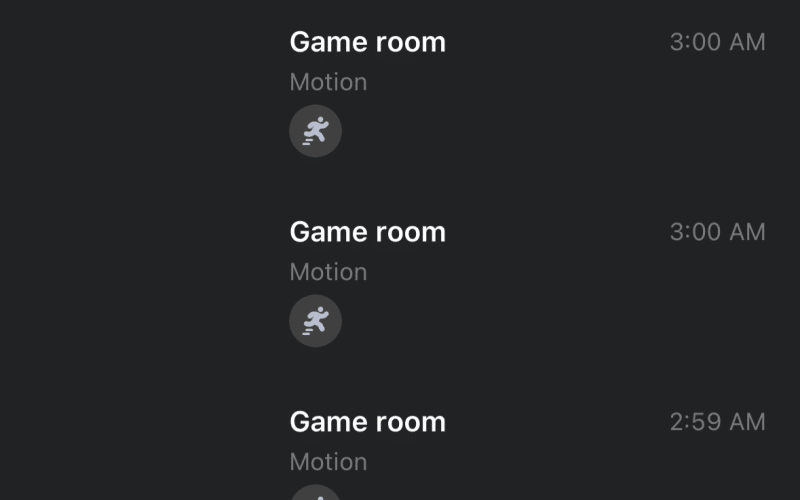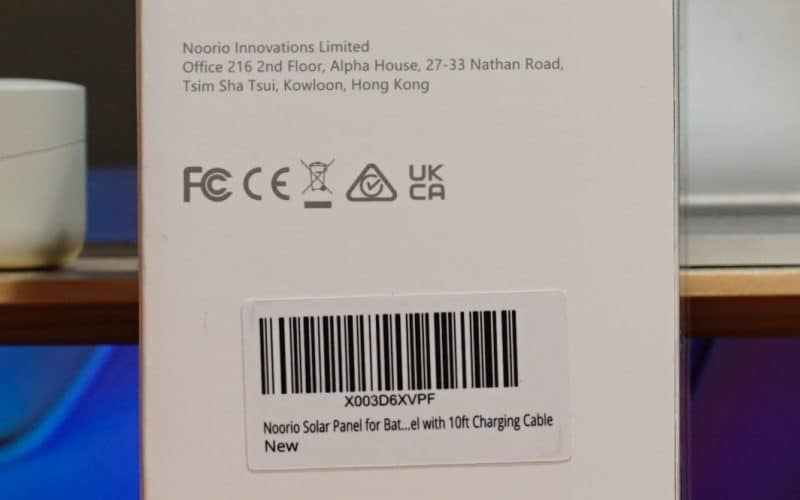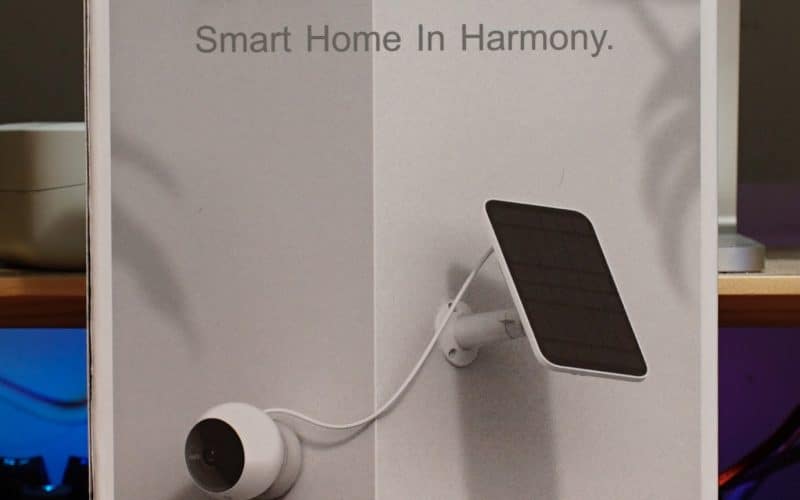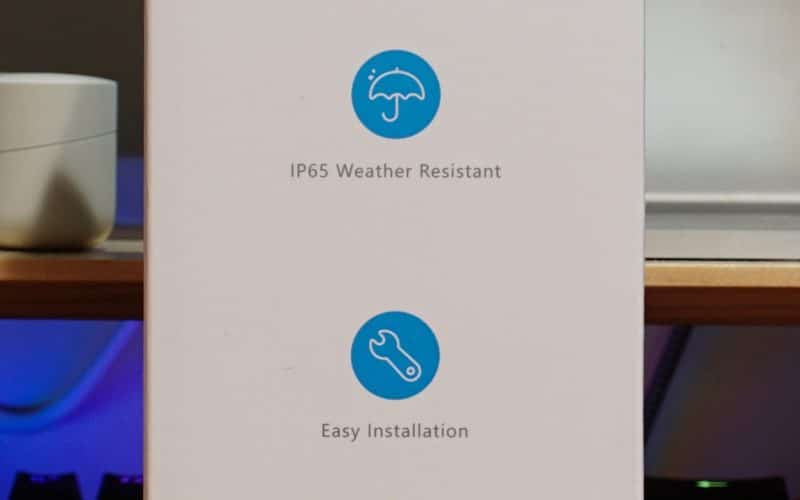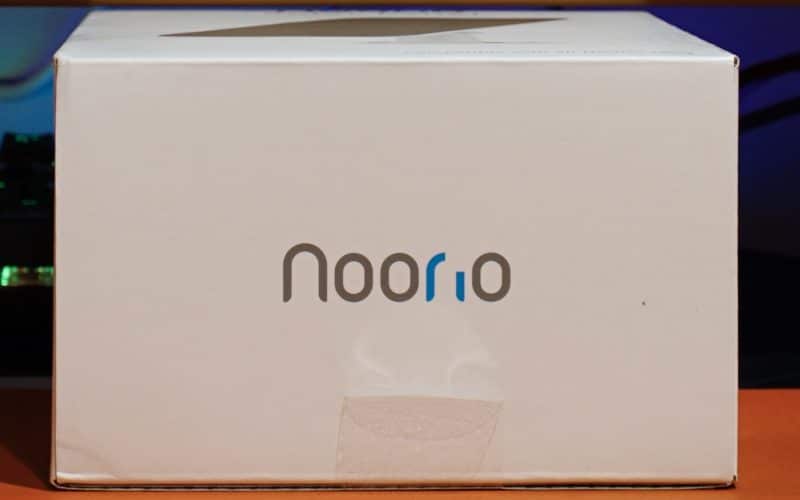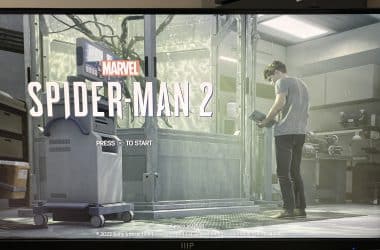With the recent rise in home automation, one of the categories to see the most improvement is security. For years the idea of a home security system was costly and complicated. As more companies enter the space, it becomes harder to know what to pick, their offerings, or even what you personally need. Noorio hopes to answer some of these questions with their new line of products, but are they good enough to compete with the major players?
Editor’s Note: Due to Noorio B310 and Noorio B210 having similar elements, these reviews will contained reused or slightly altered sections where applicable. Likewise, certain images will be altered due to privacy or similar concerns.
Noorio B310 Review Overview
Unboxing
At first glance B310 packaging looks exactly like I imagine a security camera product would. The front shows the product, Noorio logo, and highlights the wire-free aspect. Two sides also feature the Noorio logo, third contains specifications, and the last being a laundry list of big features.
I actually like how robust the specifications are. Not only are basic things like the product dimensions included (4.1″ x 4.1″ x 3.7″), more technical aspects are also listed. For instance, the site lists this model as having a 2K resolution, compared to the packaging mention 2560×1440. This is a great distinction, as there is a lot of discourse about 2K and 1440 being different things. There is also confirmation of a 4-megapixel camera, to even mentioning night vision is IR LED x2, White LED x30. Certain things are not present that were on B210, though the site confirms it has a 140° field of view and suggests the cameras are identical.
Inside is a well designed set of compartments. On the bottom is a paper holder containing the camera, with all the accessories safely stored above. These include a full paper manual, positioning sticker for mounting, screws, mounting bracket, and “warning sticker.” I think the sticker is a nice addition, as it warns potential thieves that your house has some kind of security system.
Design
Noorio played it safe by giving B310 a fairly standard design. The round white camera has camera related functions and 30 LED floodlight on the front, with the back having a port cover, and threaded opening for a mount. The latter is a standard screw that can be used with a wide variety of accessories. In my case I used it with one of my tripods, though you need to be careful with that. My tripod has a black rubbery barrier that slightly discolored the back of B310.

Installation should be relatively easy for those who decide to use the included accessory. Get the sticker in place, unscrew the bottom of the mount, hang it to the wall, and then screw the remaining pieces together.
Even though B310 is fairly similar to its non-floodlight counterpart B210, it doesn’t really work with the magnetic mount. Only the top portion of the camera will properly stick, and even then the connection isn’t as strong as B210. That said, B310 can still use the holder on a flat surface, like on a table, top of a bookshelf, or something similar.
Set Up
After downloading the application (Android/iOS) and making/signing into your Noorio account, select set up a device. A very well made guided tutorial will explain you need to scan the QR code on the back, potentially disable phone cellular, give it a name, sign into wifi, and it will conclude.
Immediately after Noorio offers mounting support as well. I won’t show all the settings, but it’s fantastic to see such an intuitive application. I’ll also give Noorio a lot of credit for having it usable on a Mac computer.
My M1 iMac was able to download the application, get notifications, and fully use it which is extremely useful. It even gives notifications and appears to work exactly the same way as the app itself. Huge benefit for anyone in that ecosystem.
Application Functionality
Once B310 is fully set up you can start using the application to explore its features. These can be overwhelming at first, though most exist to tailor the experience to your liking.
Among the most important to set up is smart detection. This setting controls alerts for motion/people, proximity (7′ to 30′), or activity zones. Up to three can be used at a time, perfect if this is in a high traffic area that might trigger false alarms. These can also be customized a fairly well through a six point adjustable object.
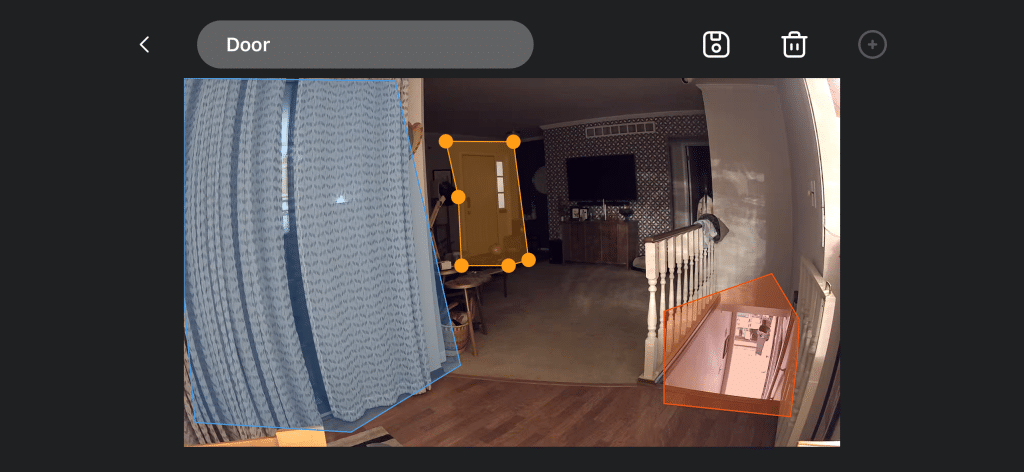
Some other notable options include HDR support, light brightness, which notifications do you want, privacy modes, audio recording, to even how frequently alerts go off and the duration of each capture. Most of these will vary depending on your actual use case or situation.
Alerts
One of the most important features to a security camera is how well they handle alerts. With a 140° field of view, B310 performed exceptionally well. Anytime I tried to trigger it I would get a notification within a couple seconds.
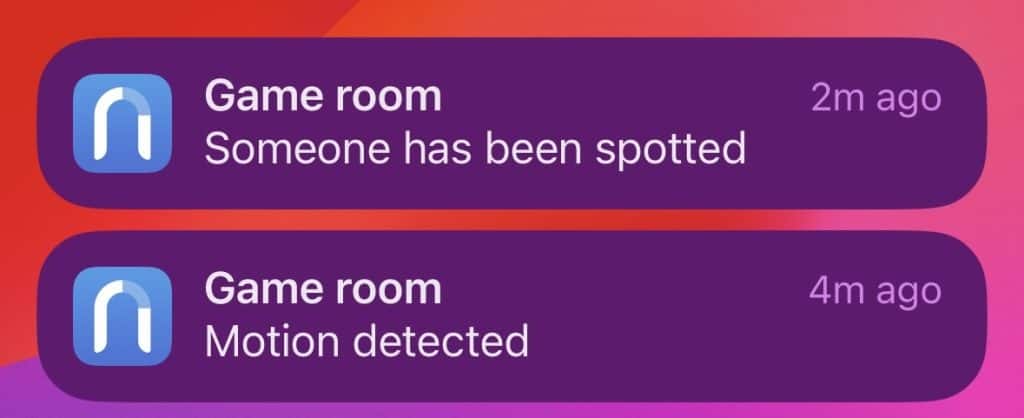
Insert Metal Gear Solid Sound
Where I was really impressed is their human detection system. At no point was B310 able to determine a human from just my hand, though if I stood even slightly within its general range I would get the someone detected notification. Even in low light situations it performed well enough where I am confident it would perform when I needed it most.
Automation
In addition to alerts, those with multiple Noorio cameras can create automations to protect their home. Overall, the idea is good, it just lacks a good number of options.
For triggers you’re limited to a selected camera noticing motion or limiting it to a person. Once this occurs, another camera can either start recording or set off an alarm. It’s great to have and something I suggest using, I would just like to see more options.
Picture Quality
As previously mentioned, B310 features a picture resolution 2560×1440 and is listed as a 4-megapixel camera. For this reason, it helps to go into this experience with the right expectations.

In most cases the picture quality will not be a concern. I could easily tell who I was from any image, which is ultimately what matters. I included some images of my large Nendoroid collection to show how B310 holds up on finer details.


Every image is clear enough where I can easily make out each and every collectible pictured. However, when the floodlight is on it’s a lot easier to read the top row of names like Dio, Dark Magician Girl, Giovanni (Pokemon), and so forth.


From a previous review I have a Sonoff Cam Slim. This is a streamlined camera that costs about $40. Under HD settings the captures come in at 1179×662 and I included an image of my workstation with it and another using B310. The difference should be clear and illustrate the importance of image quality.
Another big setting are the three different low light options. Out of the three I prefer night vision due to the overall quality. However, I can see situations where having color might make a difference. Thankfully, these are easily accessible by changing the option in the app.
Beware, Vicious Dog
Video recording is in a similar place. Files are given an HEVC encoding and while the picture quality is 1440p, it’s at 15 FPS. Gamers might balk at the idea of 15 FPS, though it helps to remember movies and TV are typically 24 FPS. Again, this is more than enough in this setting and something that helps a lot with storage.
Floodlight Performance
Since the main difference between B310 and B210 is the floodlight functional, which boasts an additional 28 LEDs for a total of 30, I wanted to show its actual performance. Given both reviews have centered largely in my office, let’s start by examining that.


Both lights did a good job of illuminating my workstation. For the most part it’s clear that I have two monitors, though B310 makes my screens far more visible, a shelving unit, plus a couple controllers. They also both fail to make certain aspects stand out, such as my essential oils that I used in our recent humidifier review. Where B310 comes out ahead are some of the finer details.
Two of the easiest to understand examples are hanging to the right of my desk. The top image is a framed image from Moss, with the bottom a sign with the Sega logo. Both are still hard to make out, though the visible difference between the two is enough where someone is far more likely to understand B310’s image over B210.


When viewing my toys the additional light helped reveal additional details. While I couldn’t match the angle, it still gives a decent idea of how much of a difference those 28 LEDs make.
Noorio 310 with Porch Light Active
Outside performance varied depending on the setting (night vision, floodlight, or porch light) and other factors. These images were all taken around 2 a.m., so that alone will make a pretty big difference. To help B310 I took some images with the porch light active and some without.
Noorio B310 without Porch Light
Overall, my porch light vastly improved performance. The best capture, at least in my opinion, occurred with both were active. This gave the most accurate color to my welcome mat, along with making it clear the white square is B310’s packaging. For those without a light B310 still performed okay with just the floodlight on, I just wouldn’t personally rely on only that.
Storage Capacity.
One major concern with home security is storage. The aforementioned Cam Slim camera avoided the issue by including a MicroSD slot, though with Noorio you’re stuck with the default option. This can make picking between B200, their 1080p/8 GB option, and this one with 1440p/16 GB a challenge. While I was not given B200, I can confirm B310 has 14.55 GB is available space.
Since it uses HEVC and 15 FPS the overall file sizes are surprisingly small. 35 triggered events, which should be 35 different 20 second long videos, only used 65 MB of data. A 2 minute long video in full color came out to being 7.2 MB. I repeated the process with the floodlight enabled with some sounds and a 2:12 minute video was 16.6 MB. Finally, I tried it with night vision and this 2 minute video came in at 2.4 MB.
In most situations I don’t think either storage capacities will cause an actual issue. Worst case you might purge all instances every other month.
Subscription Service
Like most smart camera systems, Noorio offers a premium subscription. Before worrying about having to pay for it, a month is included with their products so you can test it before buying. That said, I wanted to talk about it briefly.

Noorio offers two tiers of service. According to their FAQ, they suggest those with three or less cameras select basic for $4 a month or $40 for the year. Those with four or more are advised to purchase their plus plan for $10 a month or $100 for the year. Compared to major players, it’s the same as Blink and slightly less than Nest.

This service offers up to 4K recording, AWS AES security, quicker access to content to better preserve battery life, and remote back ups. The latter is ultimately the selling point, as you’ll have a copy of any triggers in the event it’s destroyed or stolen.
Overall I can’t tell you if the subscription is right for you, though I will say B310 is fully usable without it. Another massive consideration is manual recordings are saved directly to the device watching. So if I select record on my iPhone, it records directly to said phone and not the device in question. This can be massive if you get the trigger and are able to access it before something happens.
Accessories
Since we’re covering both B210 and B310, Noorio was nice enough to include their solar panel as well. This can be used either indoor or outdoor, with an option in the dedicated app for it.
Overall the panel is nothing crazy, though it boasts a roughly 7.3″ x 4.6″ space to collect sunlight. It also includes a lot of the features we praised their cameras for having. These include a two part mount, and threaded mount. In addition to that there is a long non-replacable 10′ USB-C cable. From what I tested it worked fine when I had sunlight and I like it includes a way to hide excess cable length.
Noorio B310 Review Verdict
In terms of a front door camera I can’t think of much that B310 doesn’t already do. There are fairly accurate alerts, automation to ensure anyone who decides to enter will need to account for it, plus a bright spotlight to see even at early hours. It would be nice if it better worked with the magnetic mount, but overall I can say I’m more than satisfied with how B310 performed.
Editor’s Note: Noorio B310 was provided to us for review purposes.