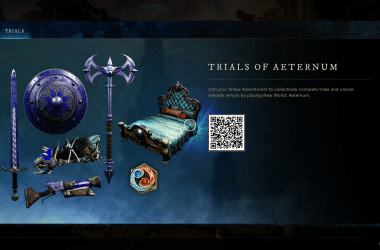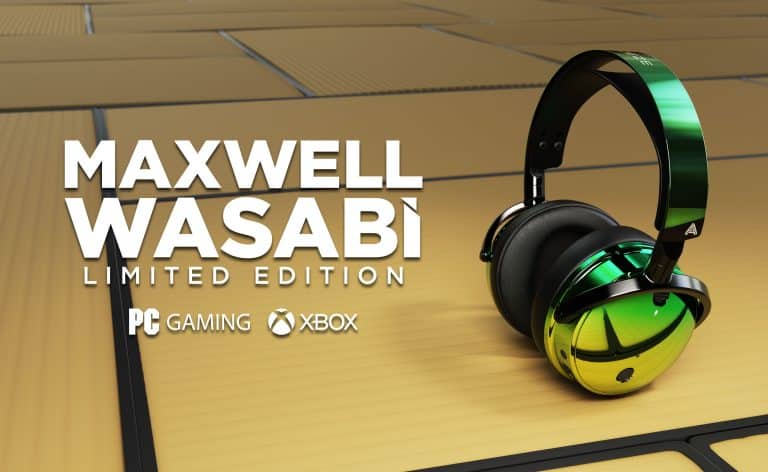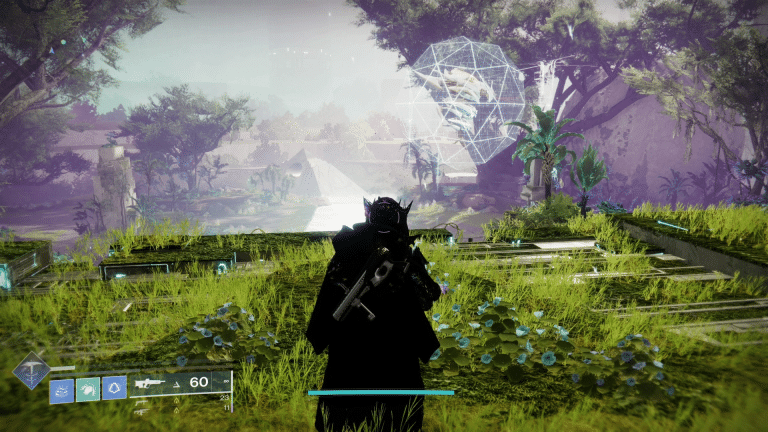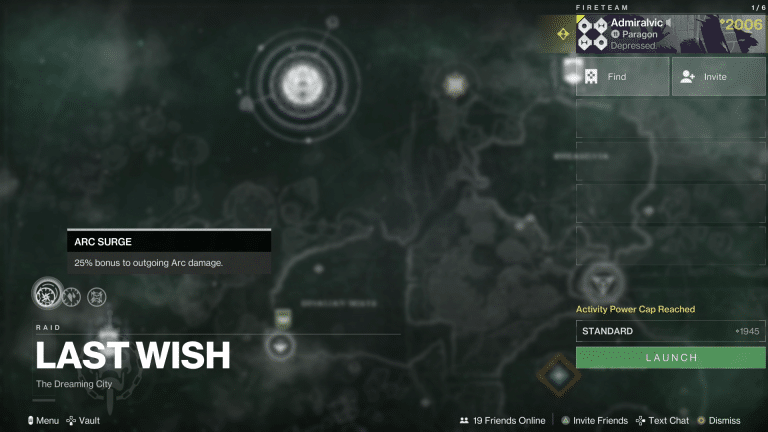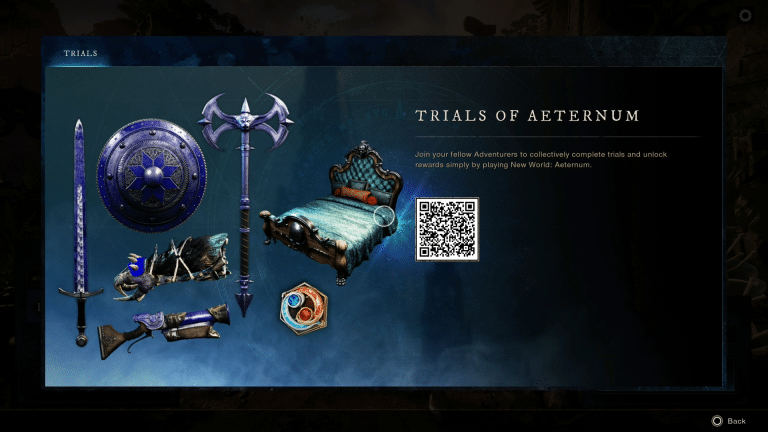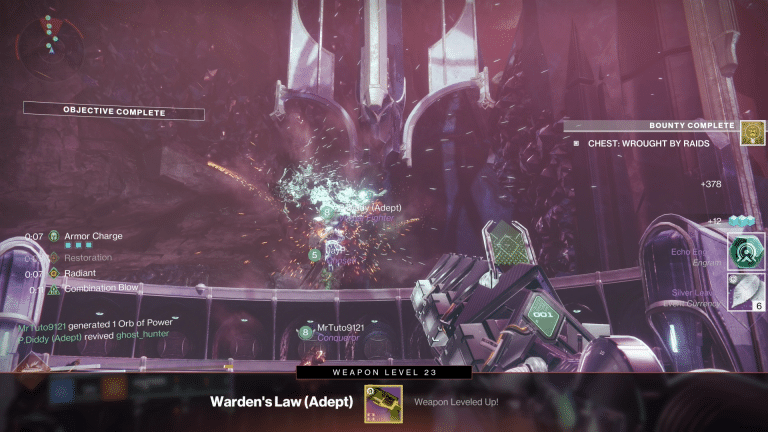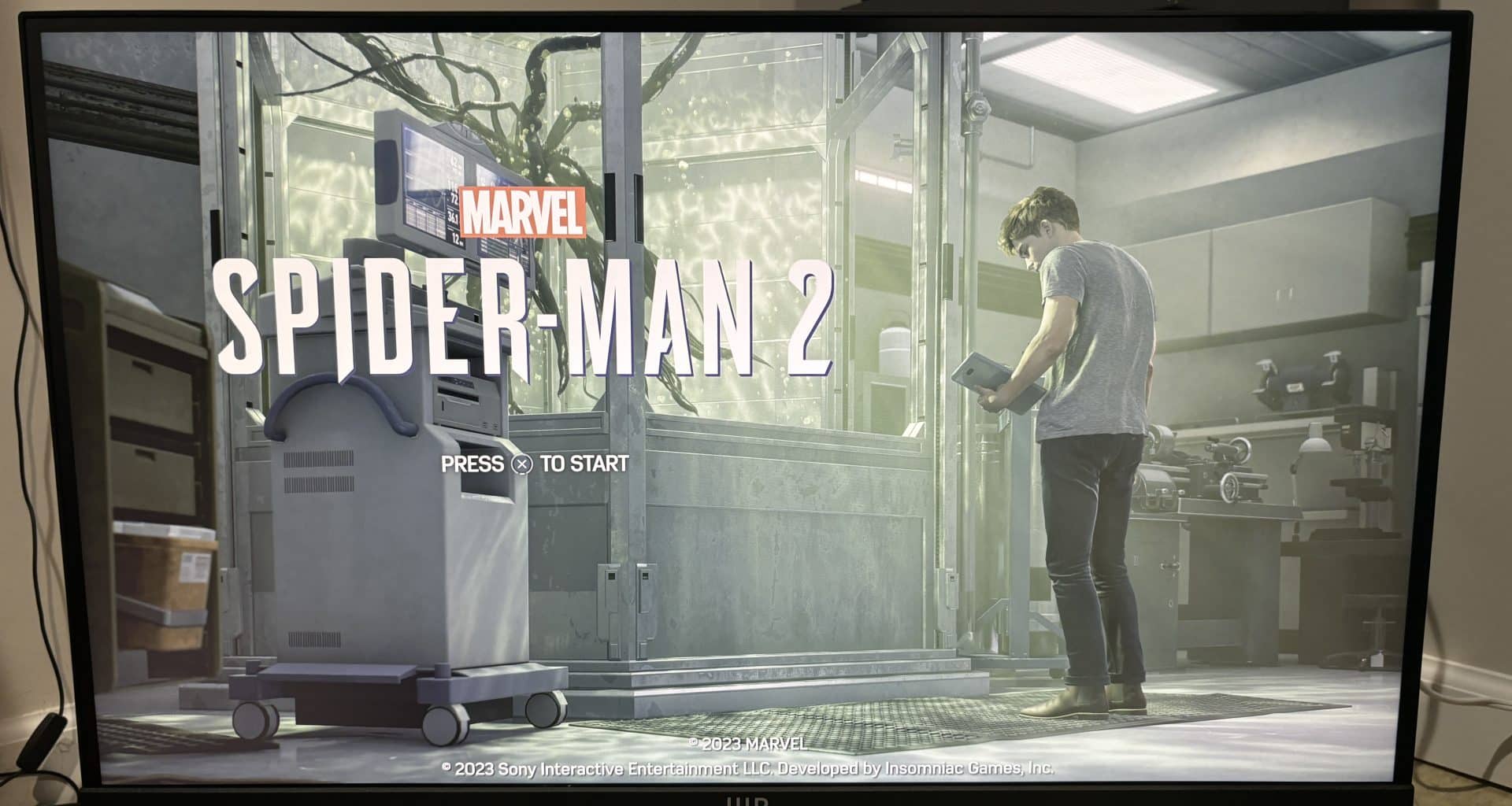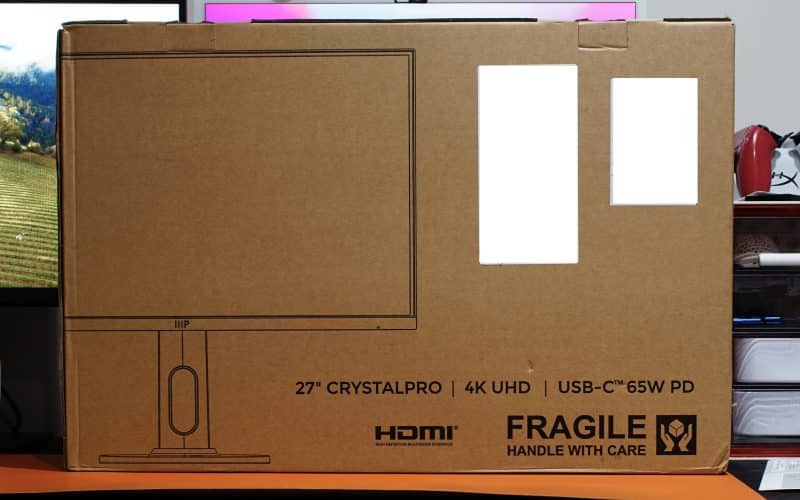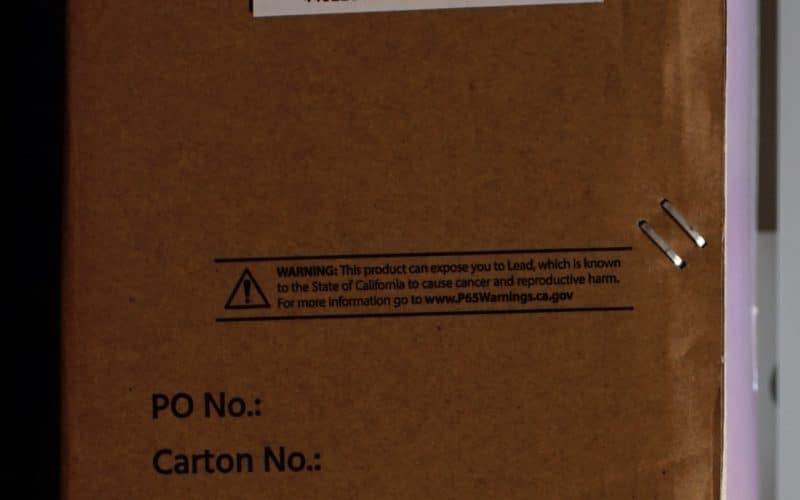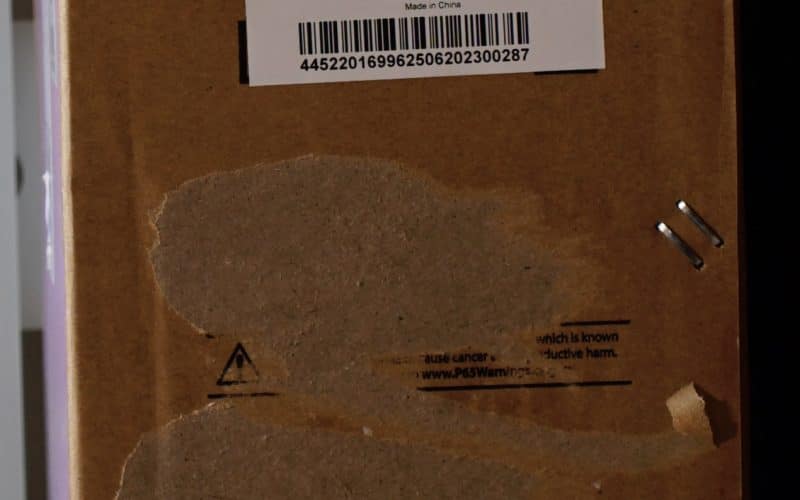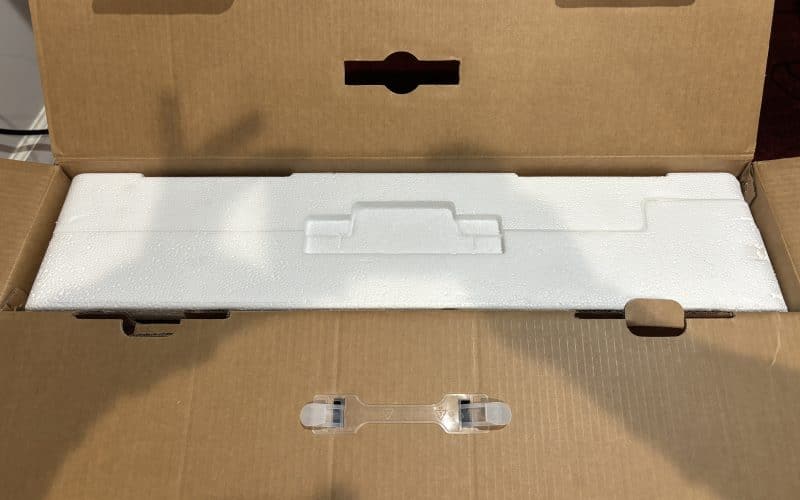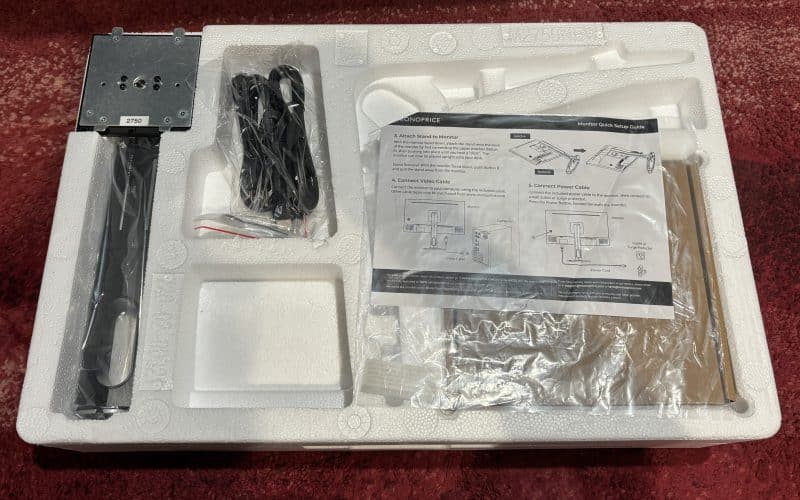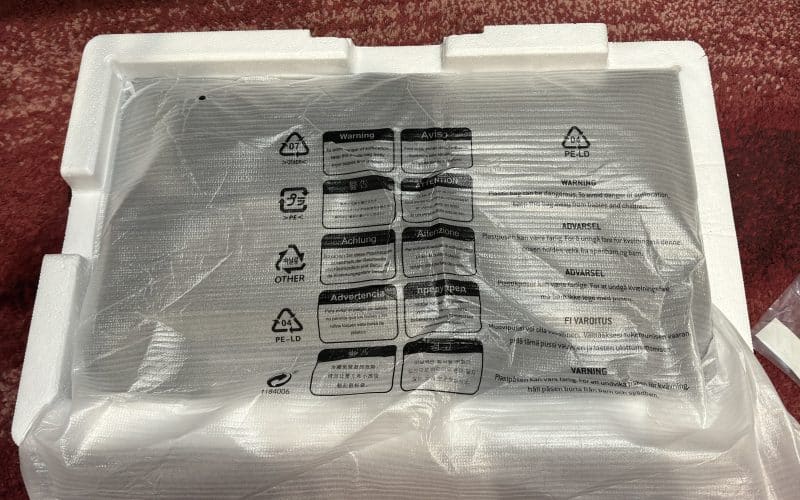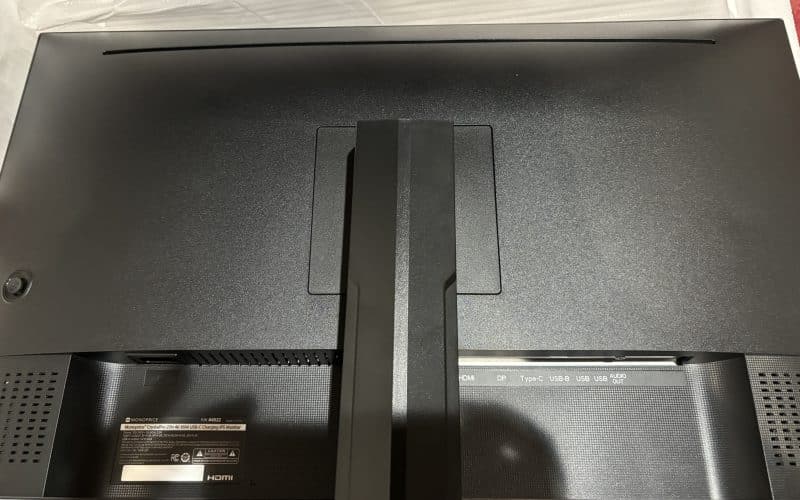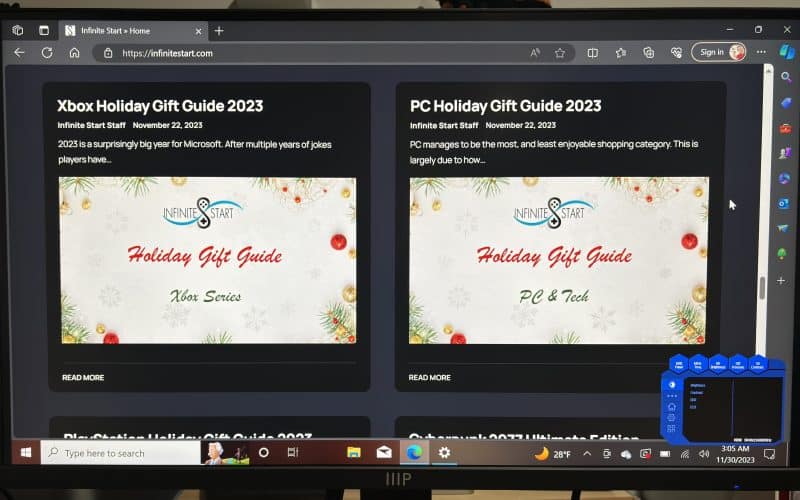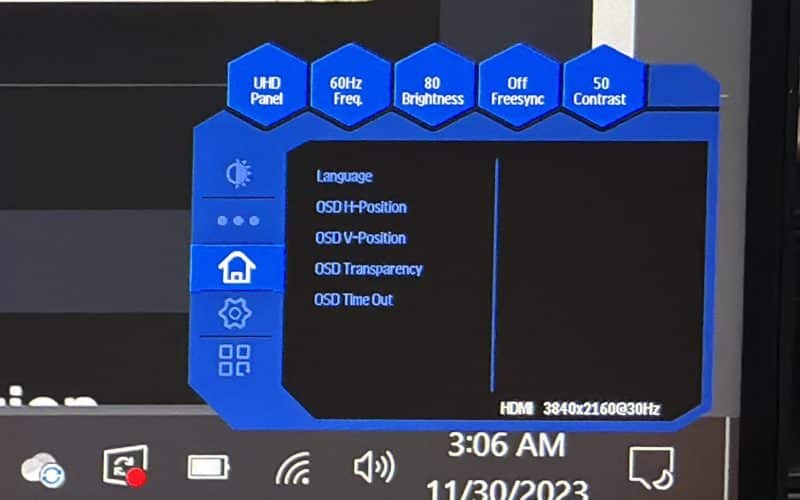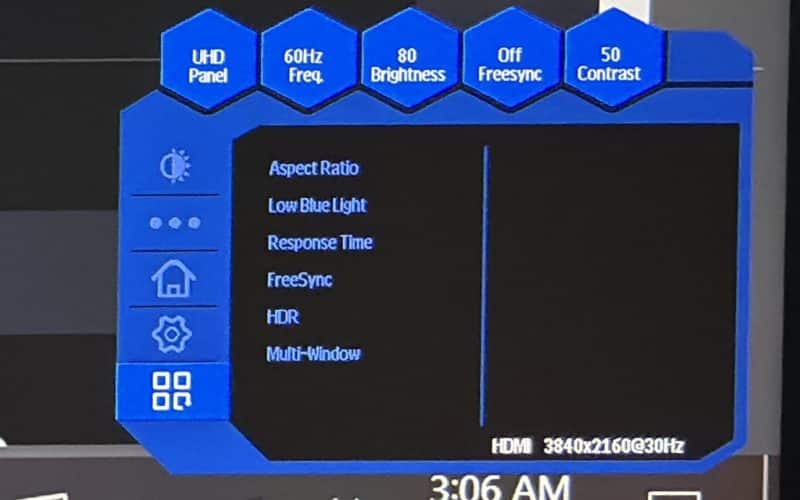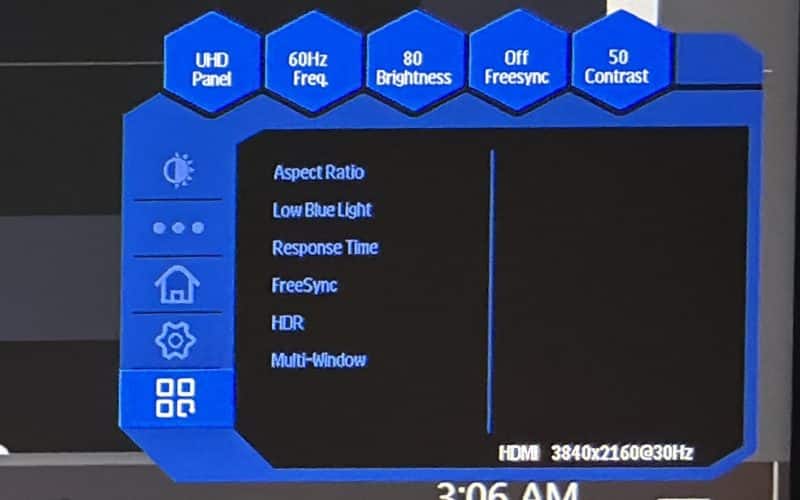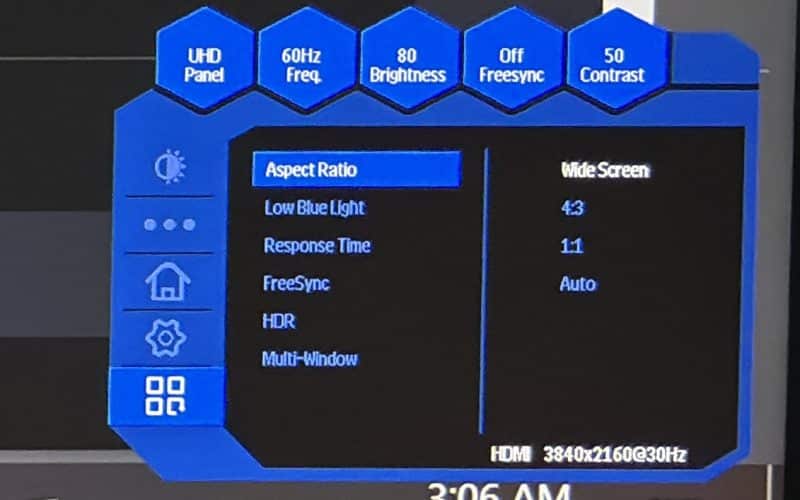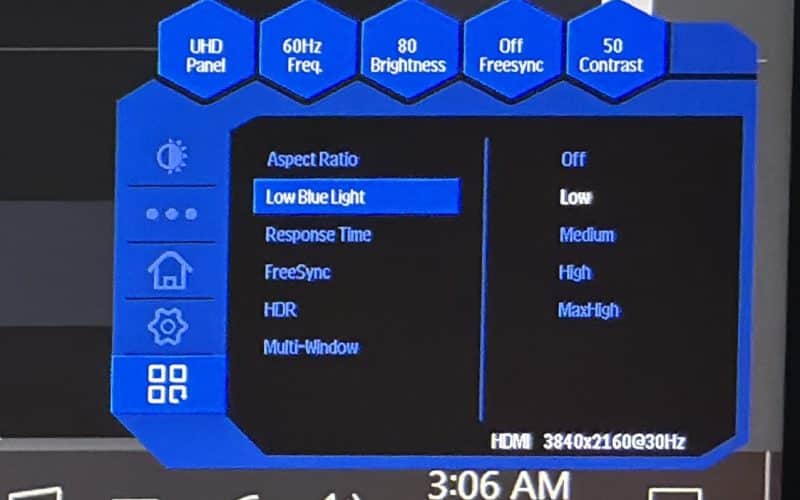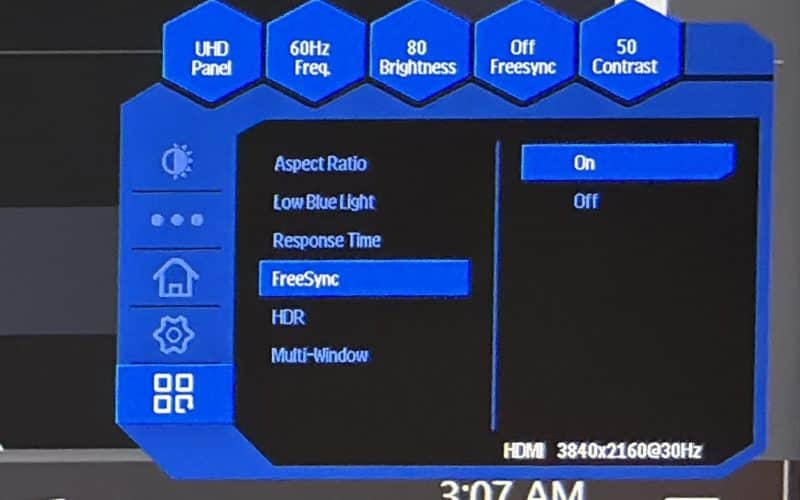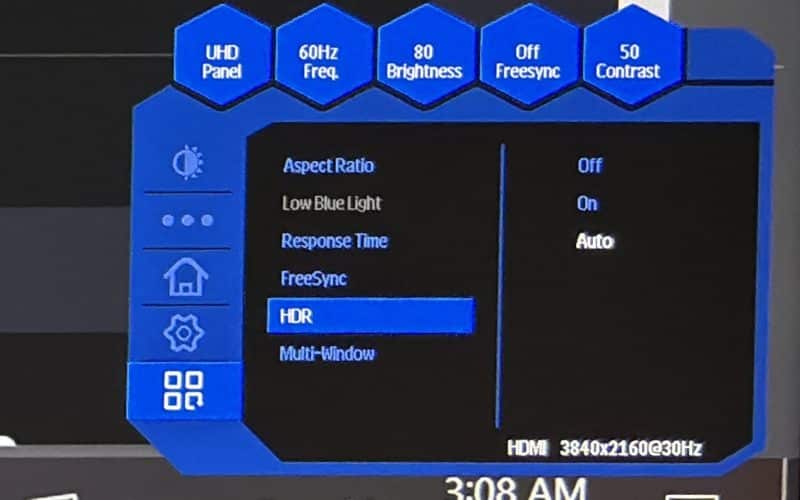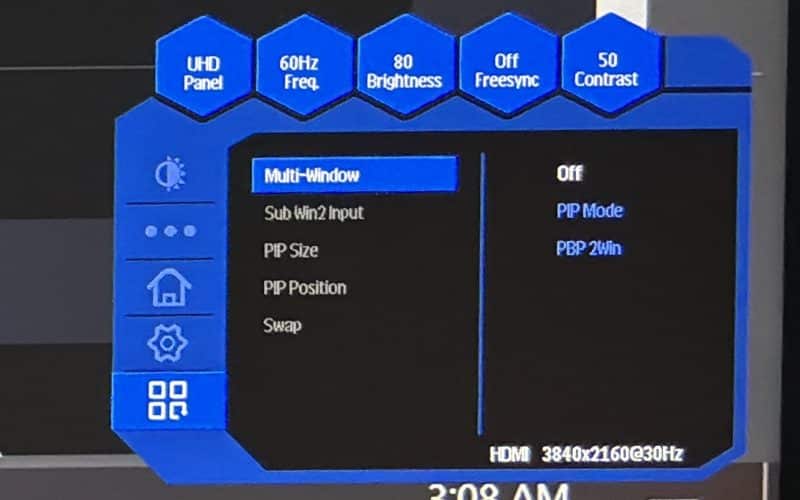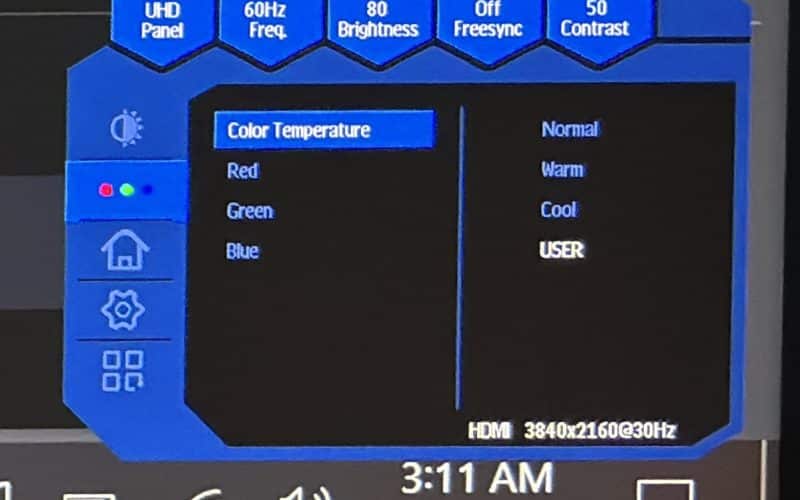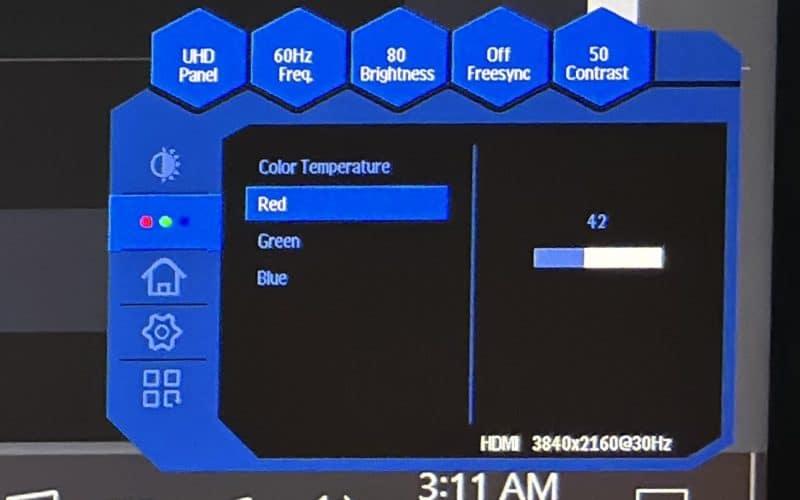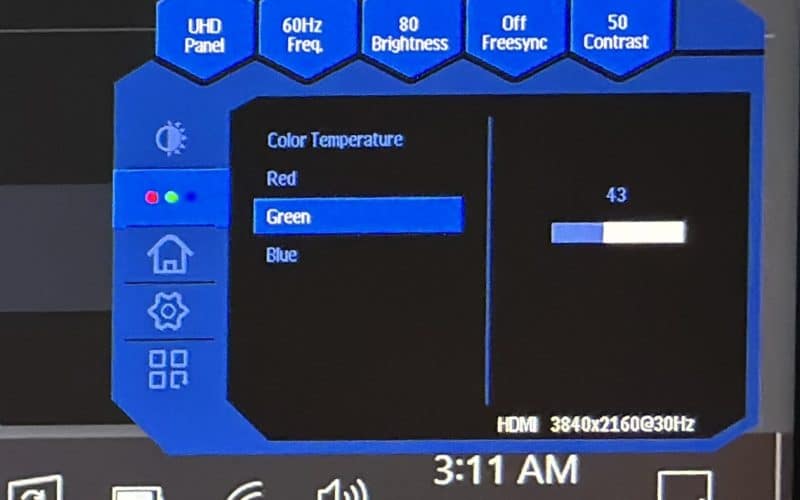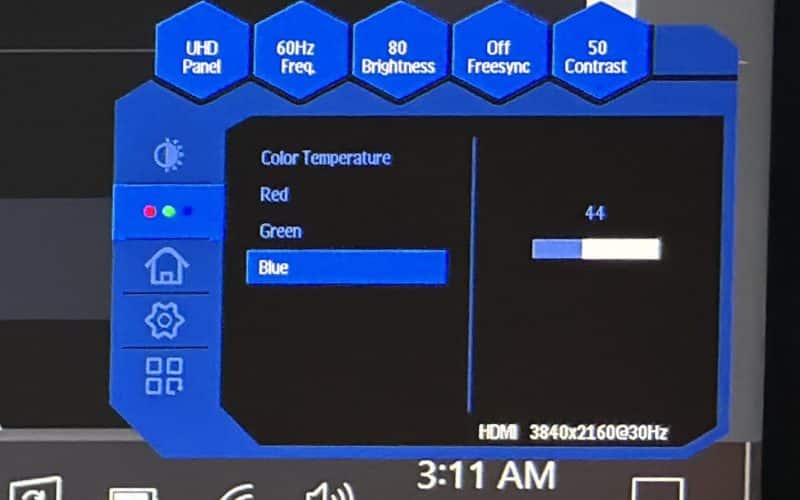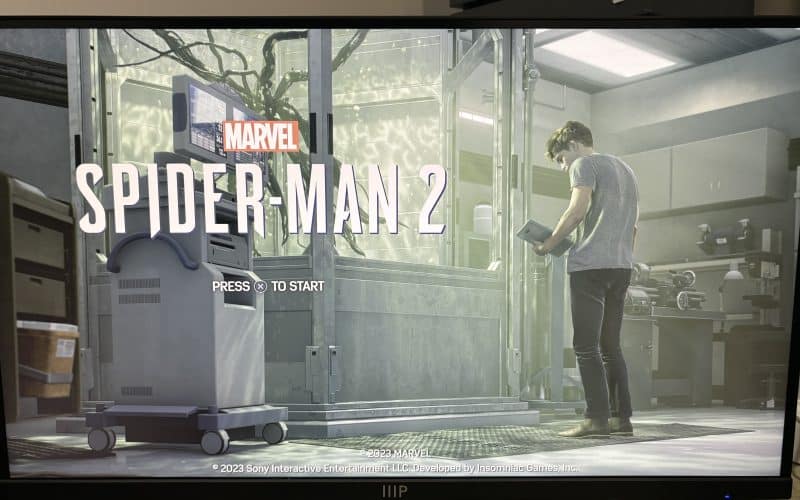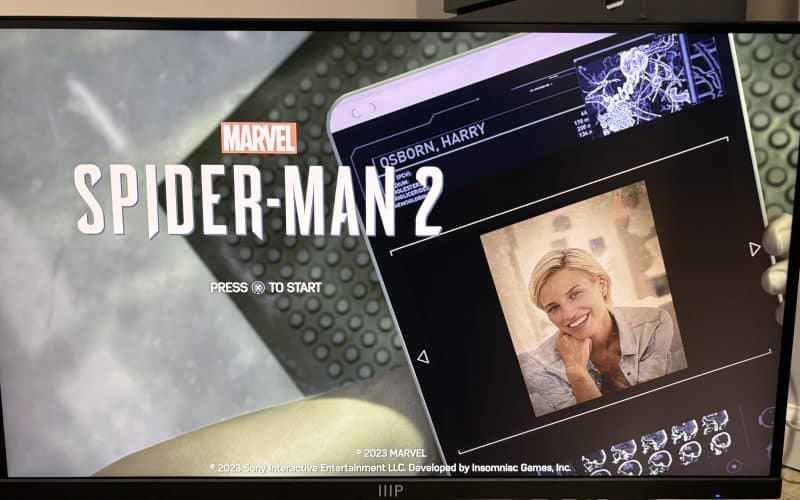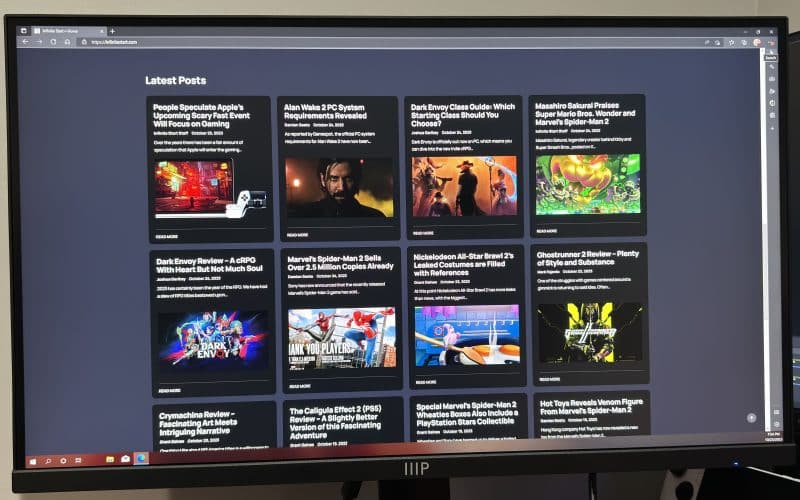Monoprice is probably best known for their affordable cables, but they make a wide range of other products. Among them are monitors, which also includes an array of gaming solutions under their Dark Matter brand. Recently, we were lucky enough to experience their latest CrystalPro monitor in the space saving 27″ form factor. Given the brands reputation, is it a slam dunk or are you better off buying from someone like Samsung?
Monoprice 27 Inch CrystalPro Monitor Review Overview
Unboxing
Similar to a number of other Monoprice products, 27″ CrystalPro comes in an extremely simple package. The cardboard box shows the monitor, highlights 4K, 60w power delivery, and other legally required details.
Inside is a simple styrofoam holder with the base, stand, and cables. One notable detail is this monitor does not require a power supply. Instead it uses a simple AC power cable. This is a massive benefit for anyone that doesn’t want to deal with an external brick.
Accessories
Monoprice also included an HDMI cable, though I was surprised by the lack of USB Type-B. That cable is needed to use the two USB-A ports and something a lot of people lack given very few products use them besides printers. This isn’t a huge deal, Monoprice sells a 6′ cable for $1.99, though at that point it should just be included.
Assembly
I am pleased to say this was an extremely easy monitor to build. The included screw is found in the base, it does not require tools to use and was extremely easy to use.
Once that is in place, simply snap the stand into the back of the screen, pull down the button and lock it in place. In all it shouldn’t take more than 2 minutes to build.
Design
In terms of design 27″ CrystalPro is about what you’d expect. The width is about 24.17”, it can be adjusted from 22″ to 29″, and features a space saving circular base. At its furthest the base is about 9″, something that can work in a number of sets up. That being said, the actual design is somewhat divisive.
Certain elements will vary based off use, like that tiny base does not work well with my Steam Deck dock. However, something like my Geekom Mini-PC will fit perfectly under it. One choice I do not like is the spacious cord passthrough hole. While the size itself can be beneficial, it’s only 1.5″ above the base itself. This means most configurations will have some cords exposed. Only the lowest heights obstruct view of them, with it becoming increasingly apparent as things go higher. If the space was higher, these would be increasingly easy to hide like on my current monitor.
Beyond that 27″ CrystalPro features some nice additional benefits. These include the ability to mount, some rotation, as previously mentioned height adjustment, and small base. I am actually quite pleased with how easy it is to adjust. It feels like Monoprice found that sweet spot where it’s easy to move when you want it to, but not when you don’t.
Controls
On the back there is a single multi-functional button located about 5.5″ up and 1.5″ in. Based off my personal set up this is not the best location. It’s hard to press next to my iMac and unless it’s somewhat raised, something of a struggle to reach from below.


How important this button is depends on your needs. The four main directions offer quick access to specific settings. These include countdown timer, crosshair overlay, picture settings, and source. Clicking the button will also bring up a helpful on-screen display(OSD), though it will only do so when an active source is connected.
Interface
I am pleased to say the OSD is quite handy. It can enable things like FreeSync, or HDR; activate an optional blue light reduction setting with multiple different modes; or simply access basic features like volume.
So many Options
Most of these features are fairly standard for a monitor at this level. Still, I am always pleased to see Picture-in-Picture included. This makes connecting multiple things a lot easier without having to constantly cycle sources.
Ports
Where 27″ CrystalPro starts to really shine is port selection. There is an HDMI 2.1, though the 60hz panel limits the value of it, DisplayPort 1.4, a 60w capable USB-C, two USB-A ports, and an audio out. One of the side also features a kensington lock to securely affix it to a table.
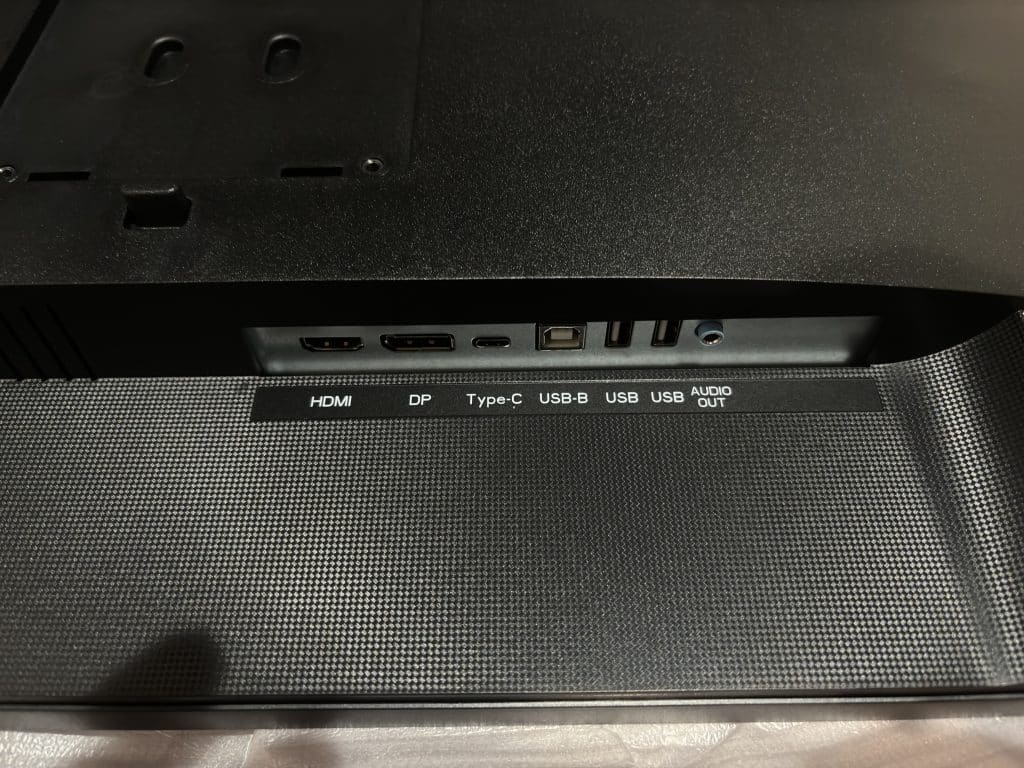
One of Everything and some USBs
All things considered, this is a pretty solid line up. The ability to connect three devices is nice and I am always for additional concealed USB ports. Something like a flash drive can easily be plugged in and forgotten about.
Picture Quality
At first glance I was not impressed by 27″ CrystalPro’s picture quality. Everything was saturated in a way that made things pop. Some will love these settings, but for everyone else I strongly suggest trying the various other modes to see what works best for you. In my case, sRGB or gaming were best, though anyone still not satisfied has some control via the OSD.
Outside of that initial bump I found myself happy with picture quality. I had no issues hooking up Marvel’s Spider-Man 2 and enjoy some web slinging around town. Some might be put off by the 60hz panel, though this is only a negative if you’re routinely playing titles that can achieve 120 FPS or more. With my PlayStation 5 it was more than enough, especially since an increasingly high number of games fail to achieve 60 FPS.
Similar things applied to my other devices. With my Mac and Windows computers things were more than clear. You might not want to use the full 4K resolution. Regardless of which path you go I didn’t notice anything that stood out negatively. That is until sound played.
Sound Quality
Monoprice lists 27″ CrystalPro as having a 4Ω/3W speaker. After reaching out to Monoprice I am able to confirm this is a dual speaker set up. While I can’t say I was initially impressed with how 27″ CrystalPro sounded, it gets better if you max out the volume. Still, I would look into other options.
Thankfully this isn’t too bad given your computer can be used to output to something, or by using the audio out on the monitor.
Monoprice 27 Inch CrystalPro Monitor Review Verdict
All things considered, I think 27″ Crystal Pro offers a lot for its price. A comparable Samsung is $100 more than the MSRP, and over double the current sale price. This would also apply to LG and a few other brands. It also helps that it includes features like picture-in–picture, blue-light modes, plus FreeSync. The only real downside is button placement/interaction, and depending on your needs, refresh rate. So unless those are dealbreakers I think this is a fantastic pick ups, and a very solid price for a monitor.
Editor’s Note: Monoprice 27″ CrystalPro was loaned to us for review purposes.