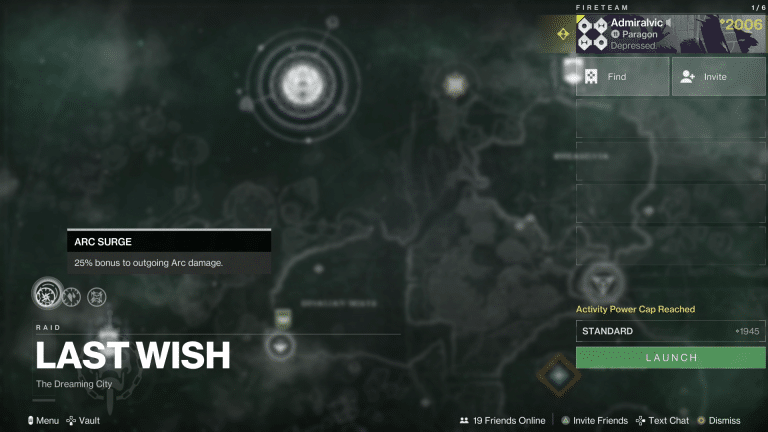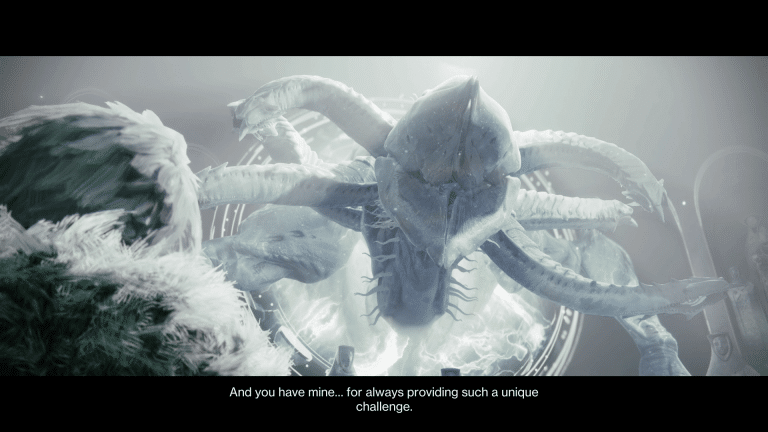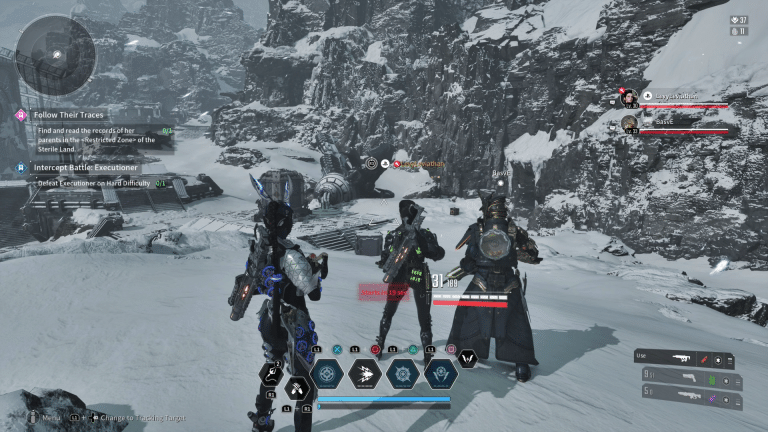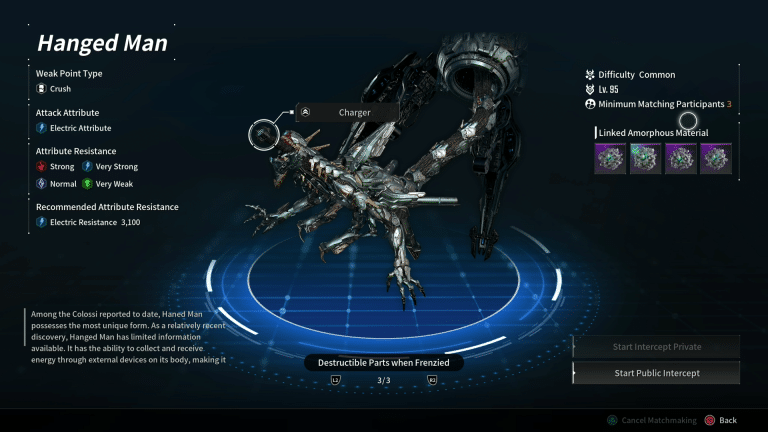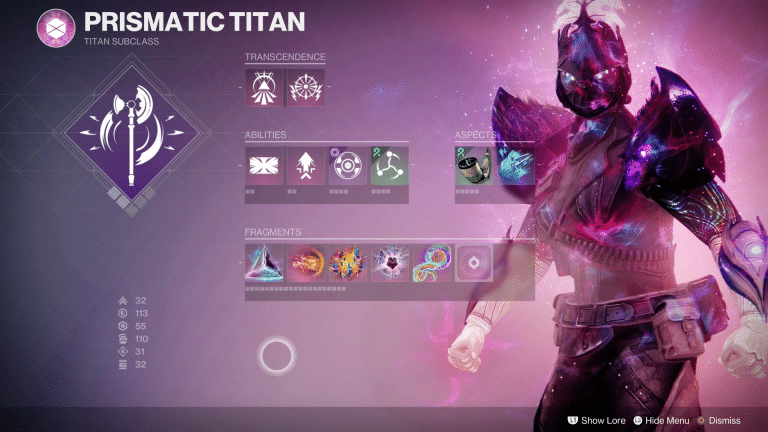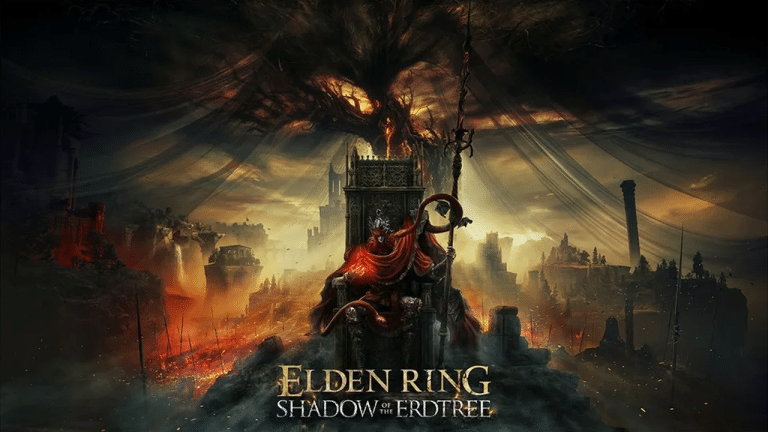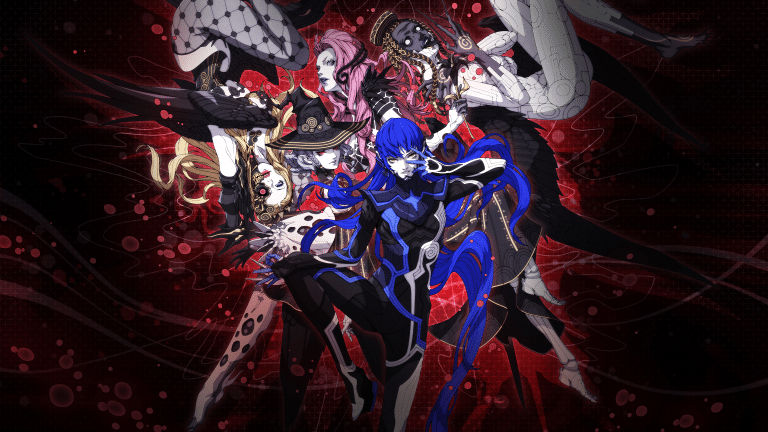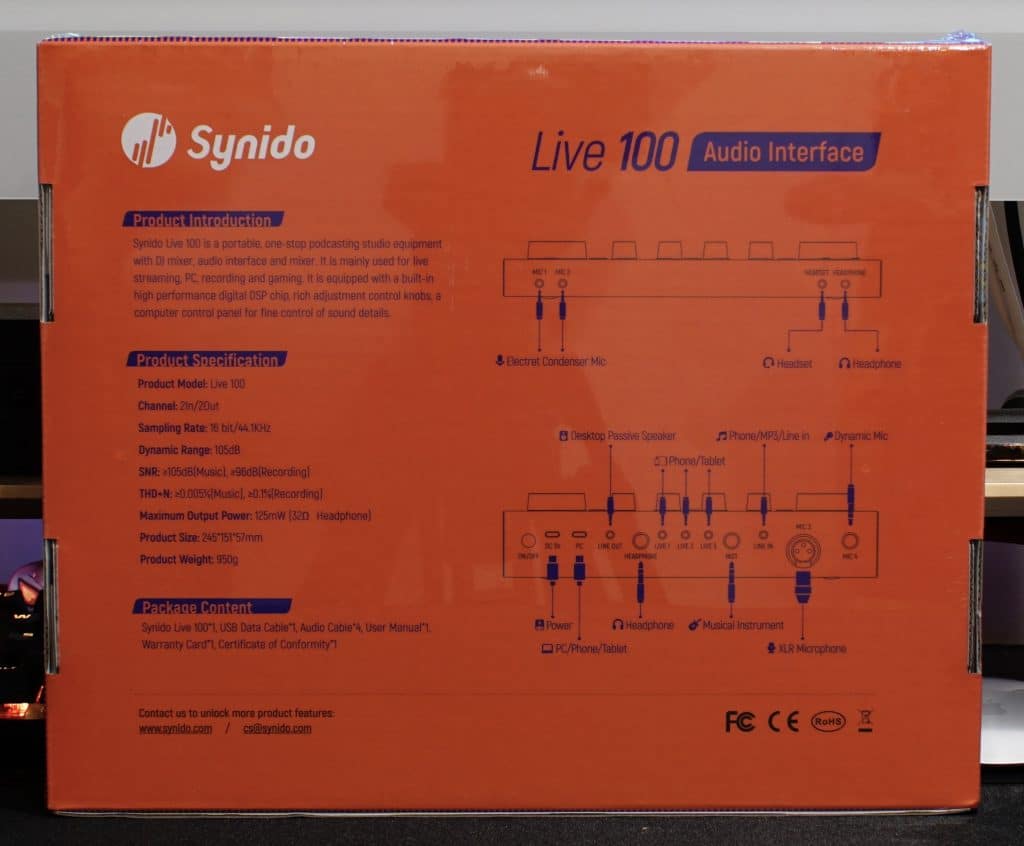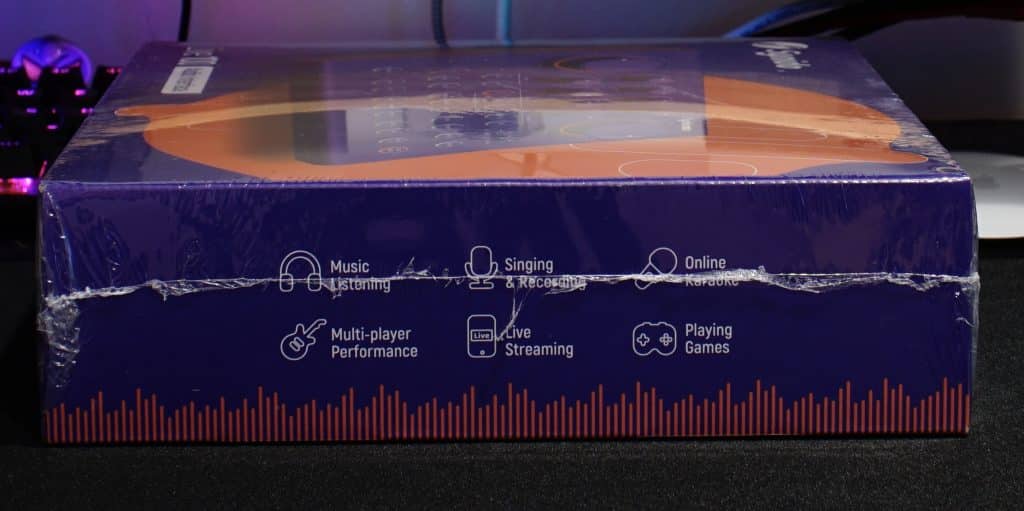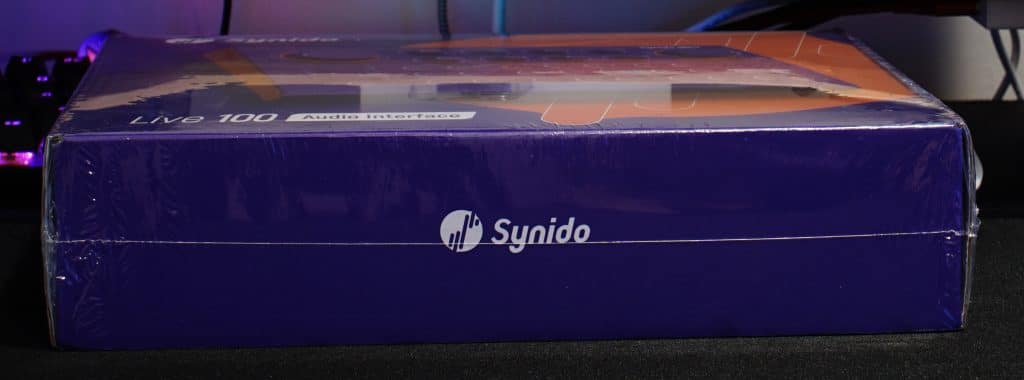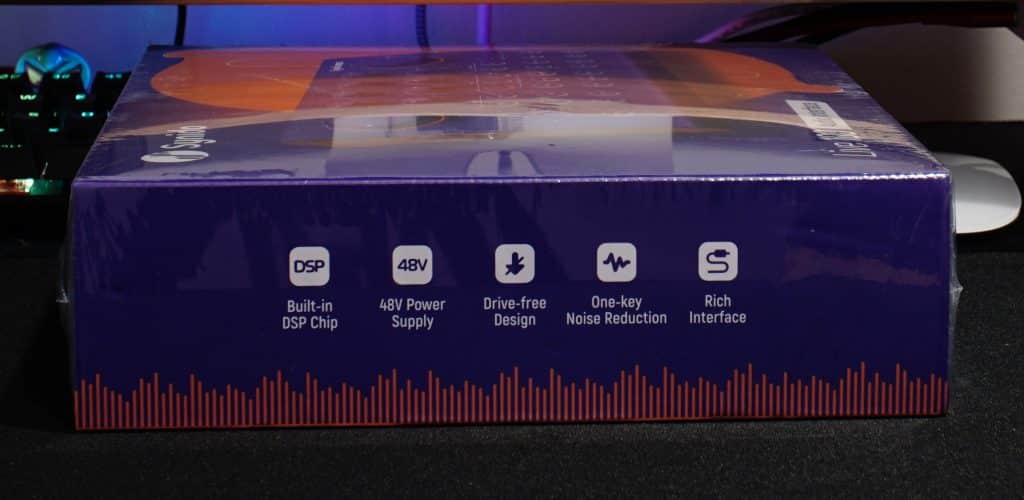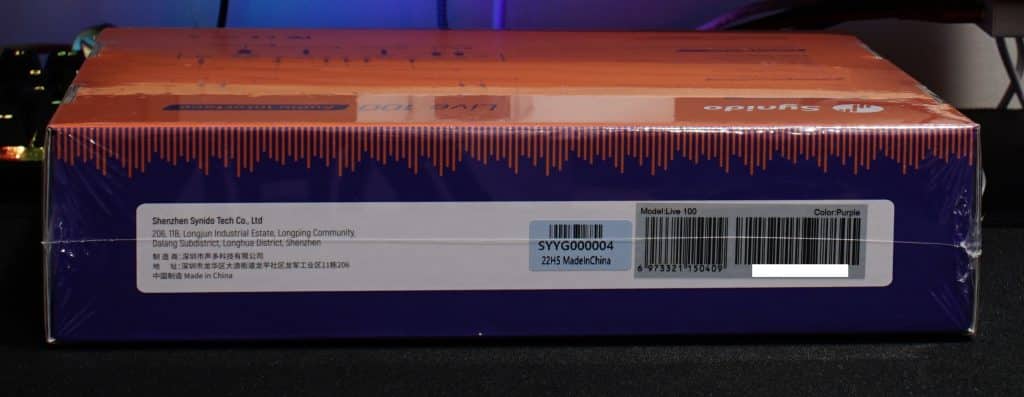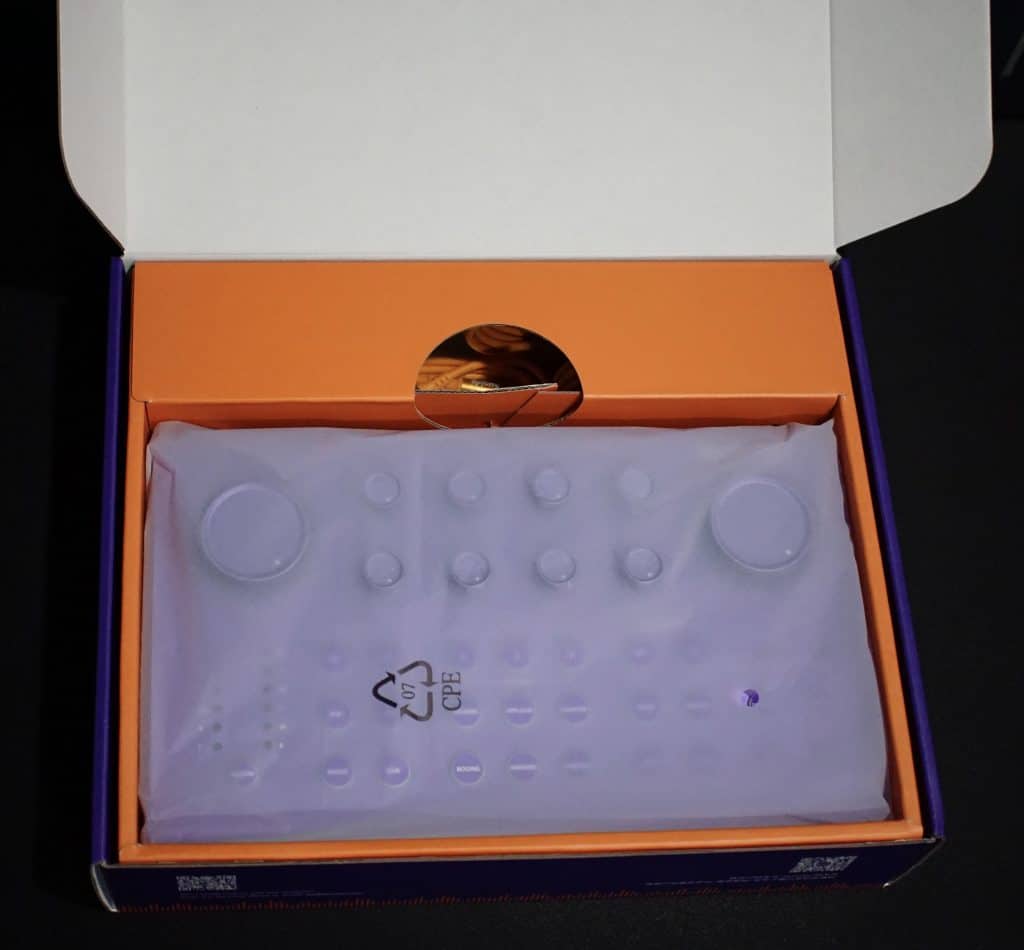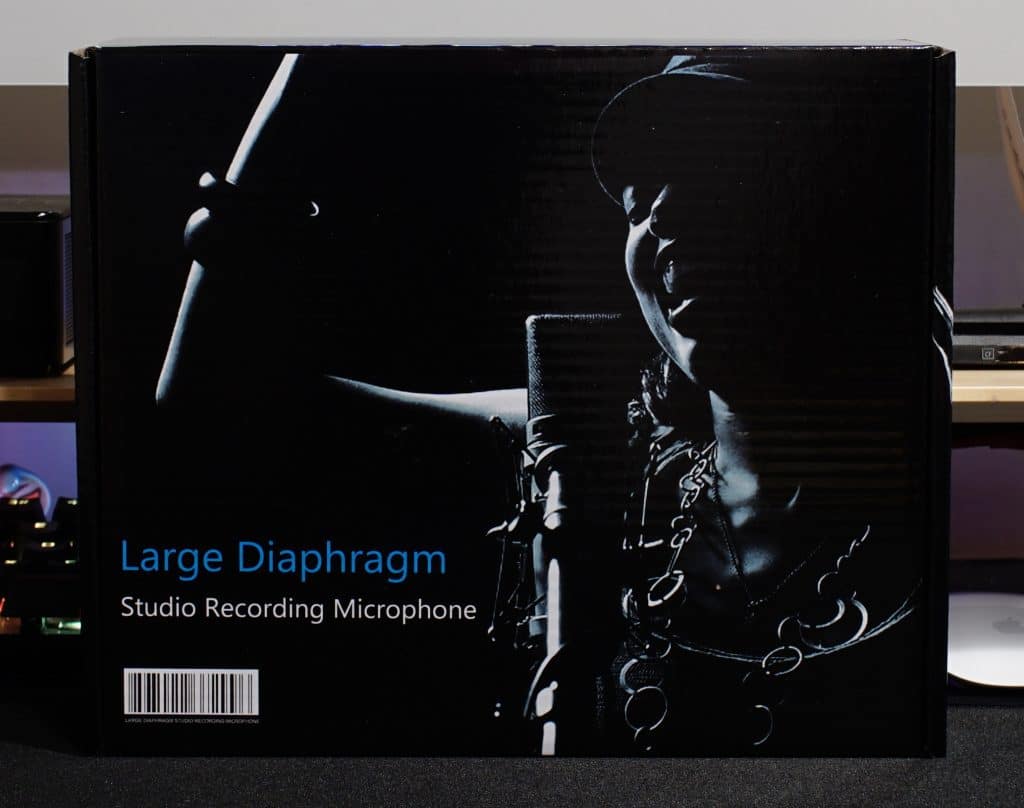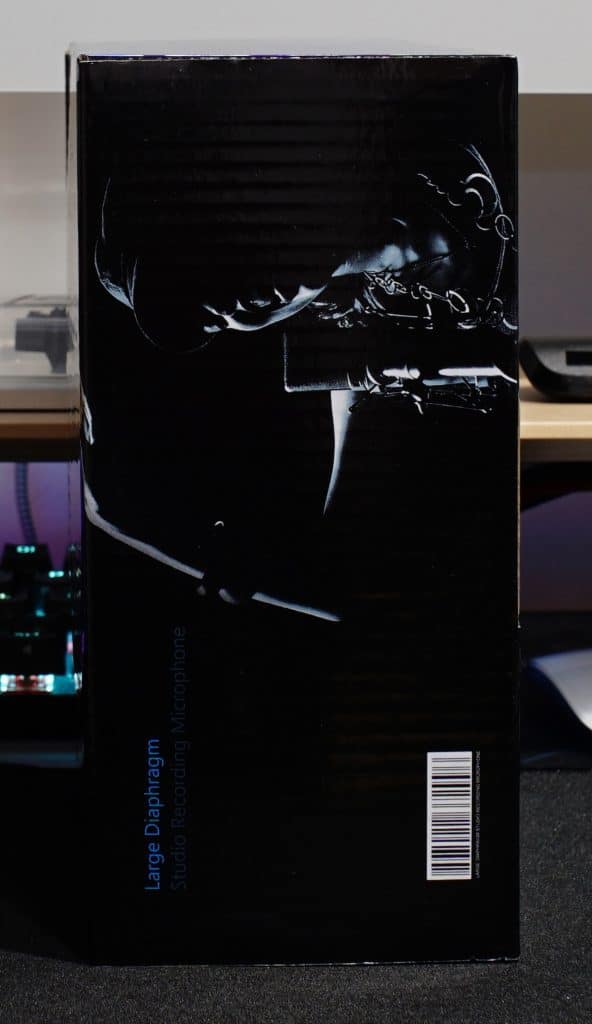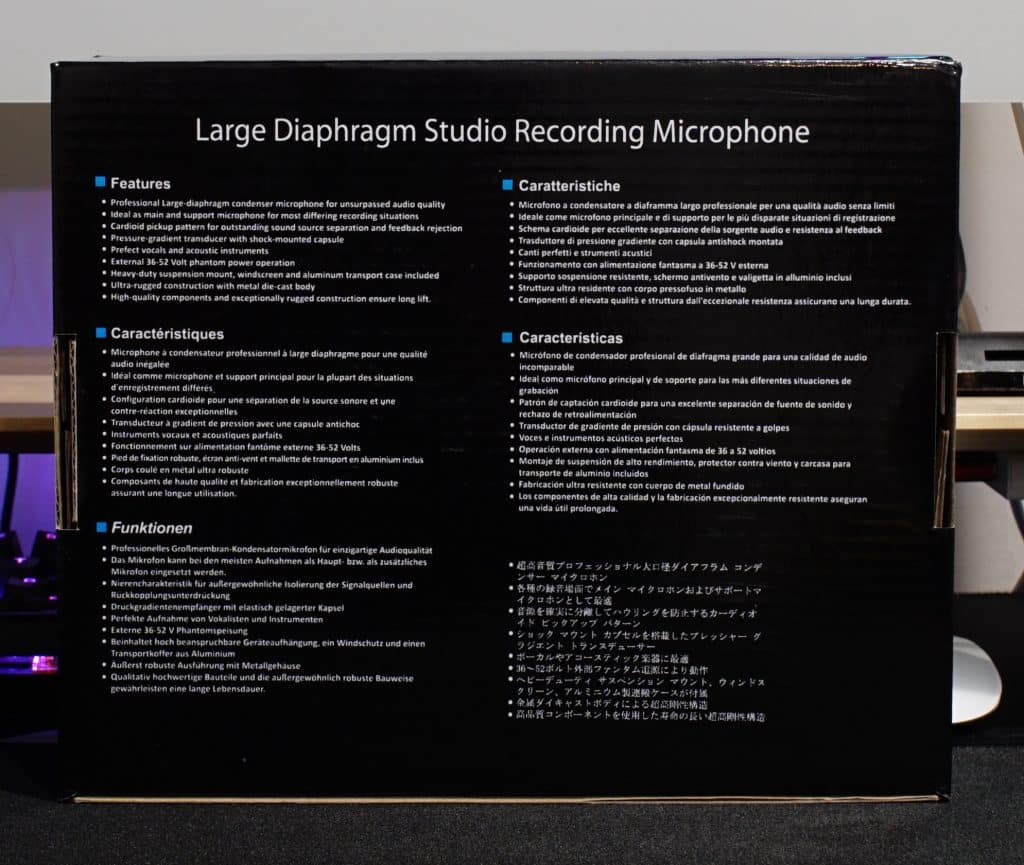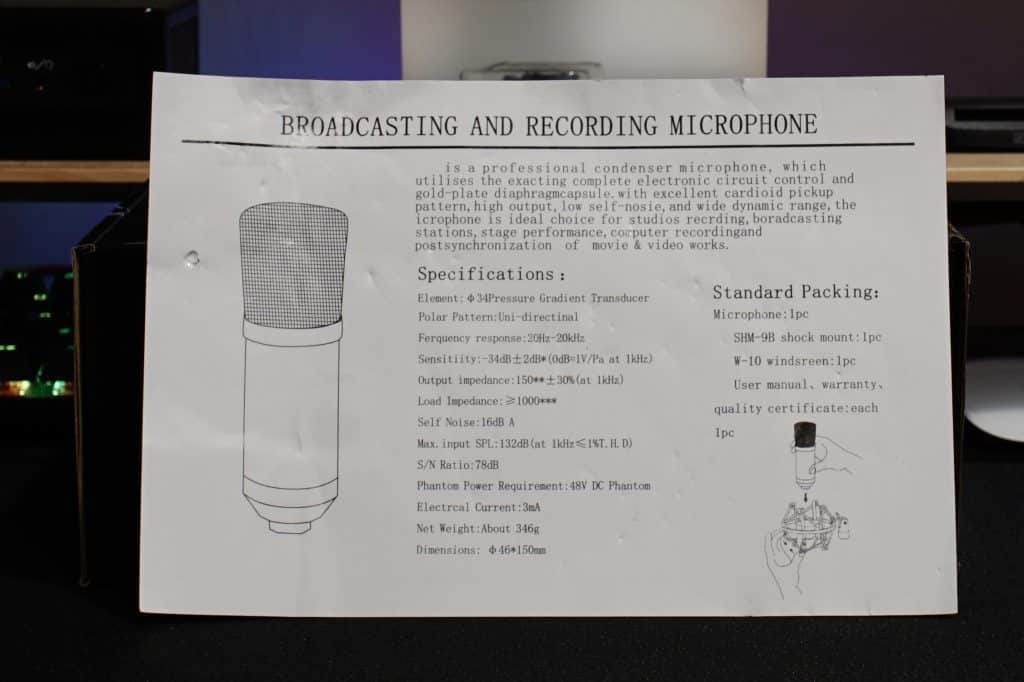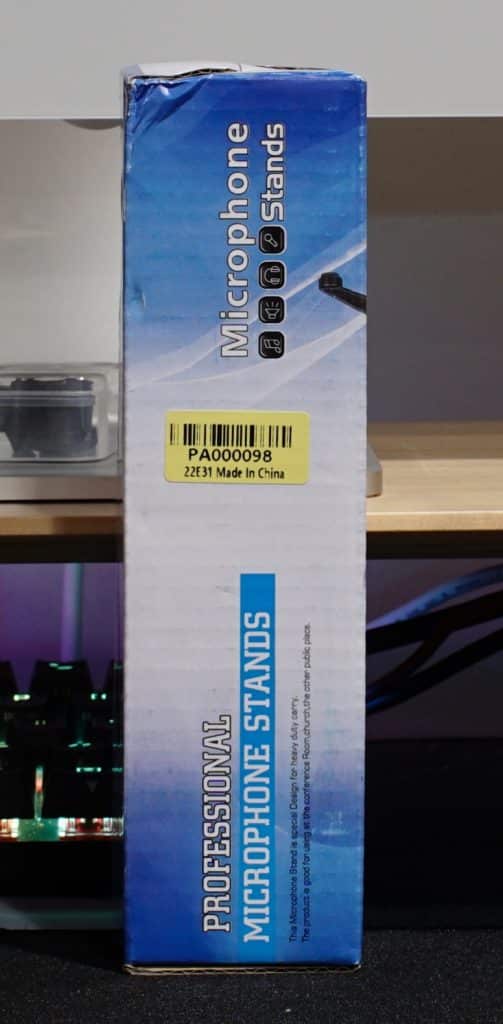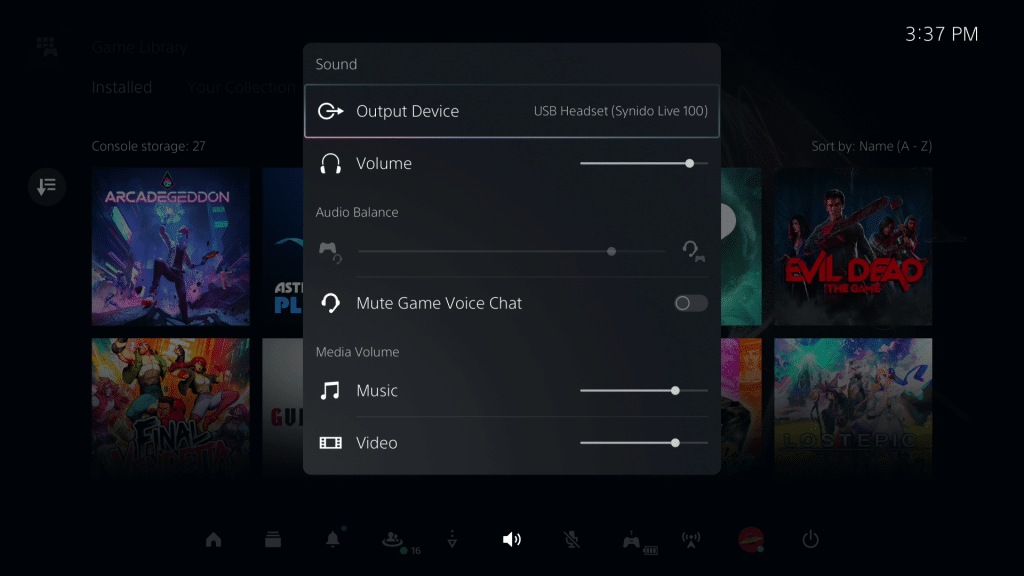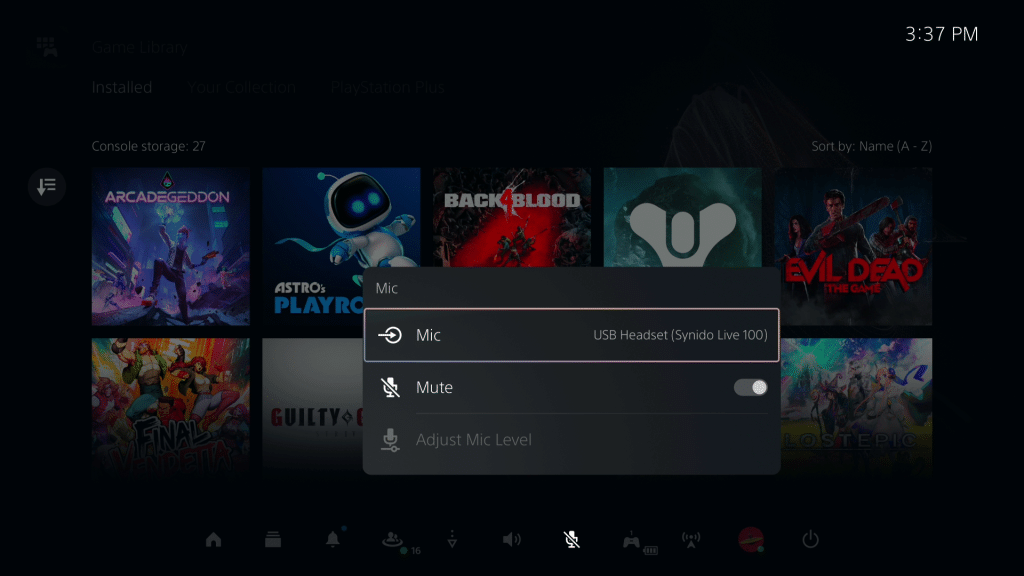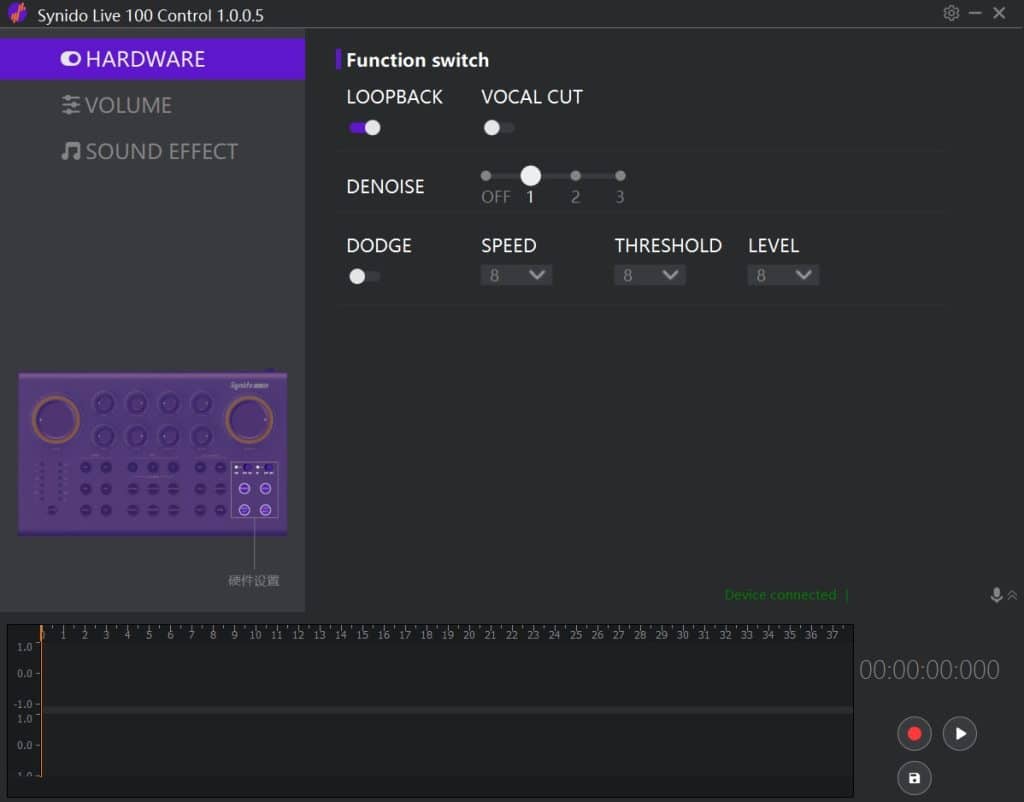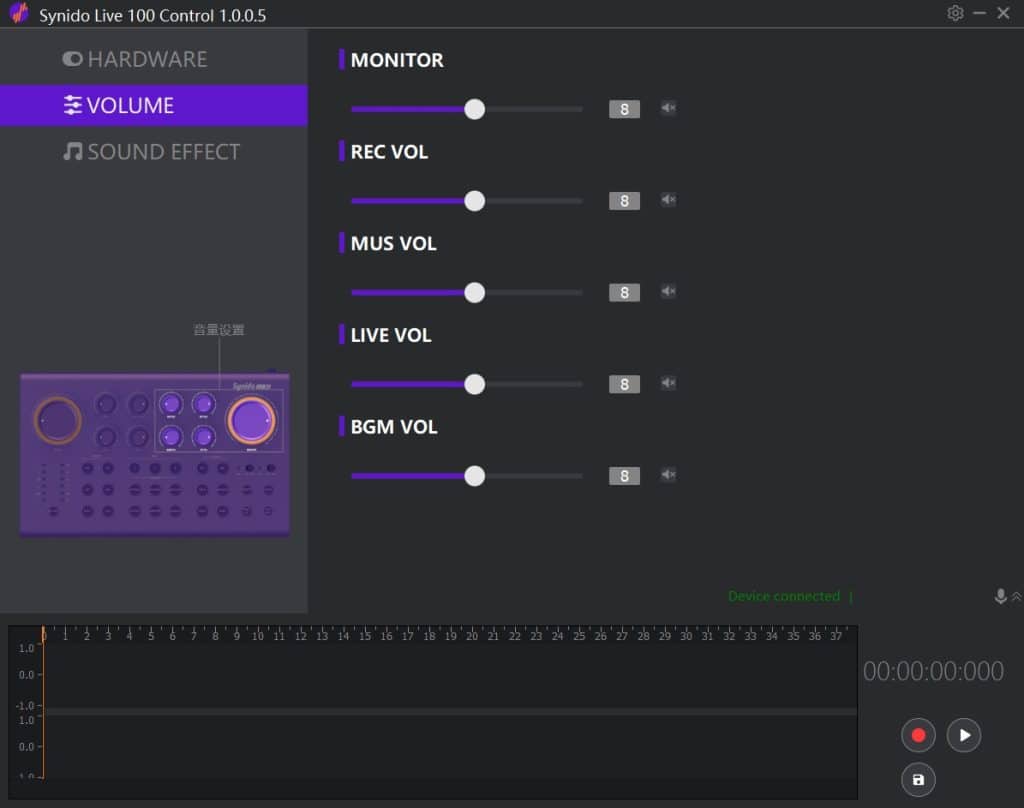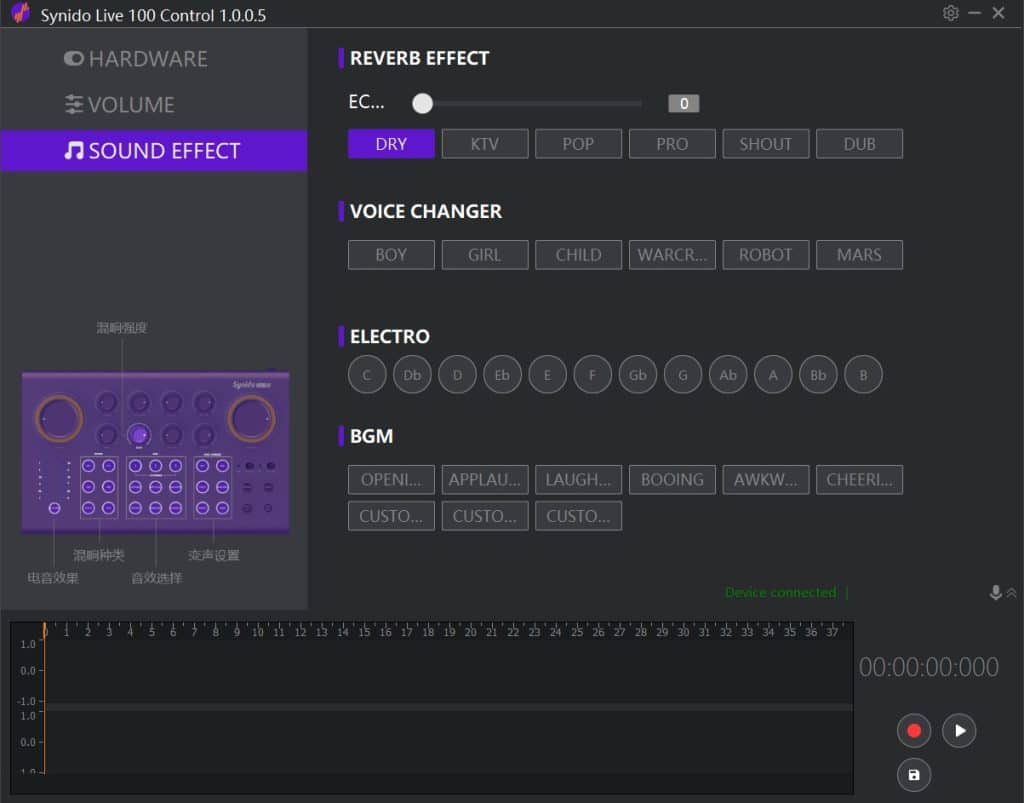I love checking out newer or small brands because they usually bring something unique or different. Typically this results in more features, better quality, or some kind of advantage that works in the customer’s favor. With Synido they’re trying to catch the recent boom in demand stemming from the rise of Twitch, YouTube, and work-from-home needs. Their initial product, Synido Voice 100, offered many features in a tiny package. With Synido Live 100, they’re offering a lot more, but will it be worth the money?

Unlike most products we review, Synido Live 100 does not come in a single package. Instead, multiple pieces come together to form the complete package. In this case, it’s the actual Live 100 unit and the various accessories you see above. To simplify, I will not detail the non–Synido packaging, as it’s likely a private-label product. That said, images of the other packages can be found below.
This Package Includes a Lot of Things
Immediately Synido catches your eye by using bold purple and orange packaging. It’s a stark contrast to the more modern designs we see with gaming products or minimalist tech products. On the sides, there are a couple of key features listed, such as a 48V power supply, a driver-free design, and a built-in DSP chip. On the back is a handy diagram explaining the specifications and giving the exact use cases for each port and contact information.
Inside is a small area holding Synido Live 100, securely covered in a plastic bag, with four TRRS cables and USB-A to USB-C lines in a distinctive orange color. It leaves a nice first impression, one that continues into the product itself.
The Purple Color is Eye Catching
Unfortunately, because my room is set up, it’s hard to capture Synido Live 100 in a way that does it justice. This is a very sharp purple color with burnt orange accents. The pairing immediately reminds me of Nickelodeon’s colors, a choice that may or may not resonate with you. If you don’t want the more whimsical color, it also comes in black. When turned on, the colors are further accented by every light besides denoise being orange. In the case of denoise, it changes colors to indicate intensity.
The build quality is pretty impressive. Synido Live 100 doesn’t just look like a premium product; it also feels like it. The metal body has a slight texture that helps it shine in the light, with the components having a nice feel. Each button has a clear pressing sensation that prevents mistakes in the air or while recording. Each of the knobs has varying amounts of resistance and set neutral locations. This makes it easier to find the perfect point or just know where Synido suggests it should be.
Despite nailing the look and feel, there is absolutely some room to improve with ports and placement. The current configuration is meant to be a jack-of-all-trades sort of device. There are two 3.5″ ports for electret condenser mics, a 6.5″ port for a dynamic mic, one XLR instrument, multiple headphone connections, and several other connections for a tablet or speaker. As lovely as potentially four microphones is, I think a second XLR port would’ve gone further for many people. There is also a weird placement of microphones one and two on the front of the device, with three and four on the back. Three, the XLR port is commonly on the back because people typically use a boom mic arm and have the wire coming from the back of the device. Included with Synido Live 100 is an electret condenser mic, which connects on the front via 3.5. This is fine if you use the microphone with the stand, but if you use a boom mic arm, it will have a wire run to the front, which doesn’t look particularly clean. We see a similar problem with both ports, as you have a similar issue running a second microphone to another person, assuming you both are not in front of Synido Live 100.
Monitor also seems to be a universal toggle. The manual, device, and application do not allow for independent controls, so if you need more or less power for a second person, it can be a deal breaker.
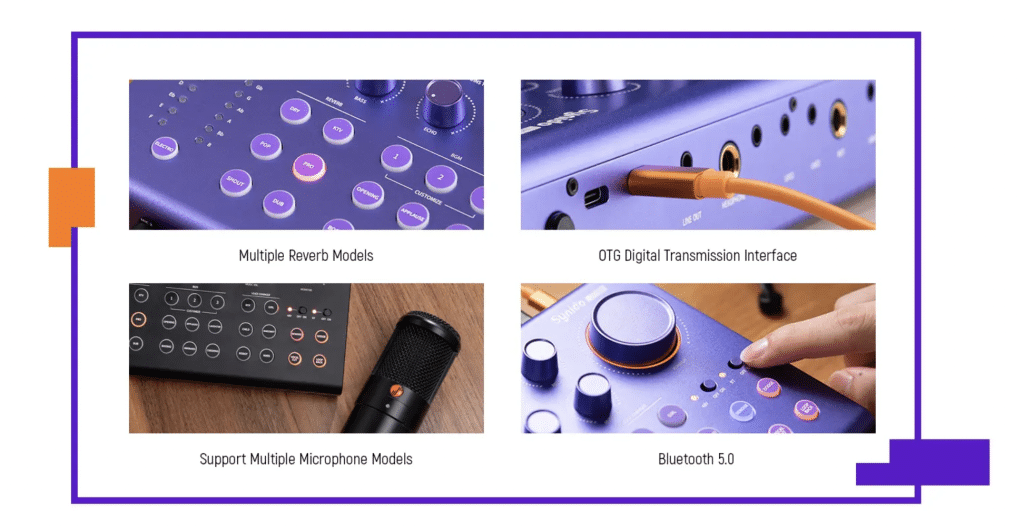
Another weird quirk I want to touch on is the power button. Instead of holding a button or flicking a switch, there is a spring-loaded button on the back. The benefit is a button that instantly powers Synido Live 100 with a satisfying click. My concern is how easy this is to press accidentally. While Synido Live 100 will benefit from various wires shielding the back from the wall, all it takes is moving it the wrong way or grabbing it incorrectly to power it on or off. I don’t anticipate this will be an issue, though I like to note concerns like these if they’re a deal breaker.
Before talking about the included microphone and those accessories, I want to touch on the demanding nature of Synido Live 100. Like a lot of people, my desk is set up to work with a wide variety of products. This is rarely a concern, as most USB-C products will work with any USB-C cable. However, several lines did not actually work with Synido Live 100. I ultimately used the included cable, which naturally worked perfectly; just don’t be surprised if you need to swap some things around to make it work.
Included with Synido Live 100 is their microphone MC5 and stand NB10. MC5 has a fairly conservative design, looks to have a built-in pop filter, and easily pairs with NB10 or the included shock mount. Due to the design, it’s pretty easy to get it stuck in the shock mount, which can not be used with the stand due to weight, so I wouldn’t mess with that unless you’re going to use a boom mic arm or a different stand. Beyond that, NB10 is a pretty slick stand. It easily folds up or out, firmly holding MC5 in place. It also allows for free rotation, so you don’t need to move the stand if you’re moving slightly to the side. You can also raise it slightly to make it easier to talk or avoid noise on a lower level. While these things are good to know, it doesn’t matter if the performance isn’t there.
Out of the box, I had no issues with Synido Live 100. I still suggest playing with the settings to find the proper setup, but if you’re a novice or just want a bit more, you won’t need to do much to get those improvements.
For settings, there is bass and treble, which will impact how sound is captured. Along with some options for different setups, like different volume levels for live and recorded sound, sound effects, or music volume and echo. There is also a Denoise, dodge, vocal cut and loop back toggle, and various reverb settings, including dry, KTV, pop, pro, shout, and dub.
In addition to various ways to enhance your capture, Synido offers six “voice changers.” I included a brief sample of each above, but if you don’t want to listen, they mainly cover the commonly used modulations. Boy makes you sound a bit deeper, with a girl, child, and robot being on various levels of someone on helium. They’re all multiple levels of high, suitable for making a joke or playing with a guest, but not something you’d typically use. Finally, warcraft and mars are different flavors of the effect you might see on a news program where someone doesn’t want their voice to be heard. It’s very deep, with not much else in terms of range.
The last buttons are sound effects, which Synido refers to as BGMs. Three of these are programmable, with the remaining six being rather generic sounds you might hear on a radio. Similar to the voice changers, you can find a sample of each above or just read the following description. The opening is a rather lengthy and cheesy track with a lot of things going on that eventually fades to a stop. Applause, laughter, booing, and cheering are exactly what you’d expect. Last, there is awkward, which has a bird making a sound. It does a good job of highlighting dead air, even if you might want to replace it with something more recent like oof.
Using Synido Live 100 with the included mic was surprisingly good. The mic isn’t as good as PD400X or most other XLRs, but it is good enough to get started. You’ll notice the most significant difference in how crisp the capture is. In addition to that, there is a certain dullness that really highlights how monotone my voice naturally sounds. One nice thing is, if you upgrade, you’ll have an additional microphone to use with a second person or as a backup.
While my captures did not particularly highlight it, Synido Live 100 outputs a lot of power. I could easily capture my voice across the room at max power, making it a good choice for someone who wants a fair bit of distance between themselves and the mic. The only thing to remember, the more powerful the capture, the more background noises are captured. After a certain point, you can hear the sound of skin scratching and other things that will turn people off whatever you’re doing. Using some of the electro sounds can limit that; they can just result in a weird flare in your voice. Like most things, some trial and error are involved in getting the capture you think is best.
Similar to Maono and their Maonocaster line of products, I can confirm Synido Live 100 works on Mac, PC, and PlayStation 5. Each of these was simply plugged and played, at least when using the included cord, so if compatibility is a concern, it should work for your setup.
A Brief Look at the Windows Application
Finally, Synido released a companion application to go with Live 100. Unfortunately, it really isn’t anything special. It offers the same core functions on a computer, like two extra toggles. Someone with a module far away from them would use this type of thing to control it. Otherwise, I would just stick to the device itself.
Synido Live 100 Review Verdict
Synido Live 100 is in an exciting place. While I prefer Maono’s Maonocaster E2, Live 100 stands out in build quality and design. It is as much a device as a statement, something that will appear to specific content creators. Many other issues hinge on what kind of set up you anticipate. Using an XLR microphone with this will eliminate a lot of quirks, as will anyone who expects only recording one person. Beyond that, it’s a powerful device in an attractive and affordable package.
[Editor’s Note: Synido Live 100 was provided for review purposes. In addition to that, at the time of posting Synido is offering early adopter pricing. For more information about that, please check the following page.]