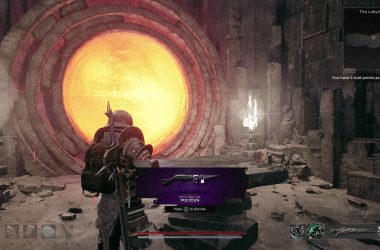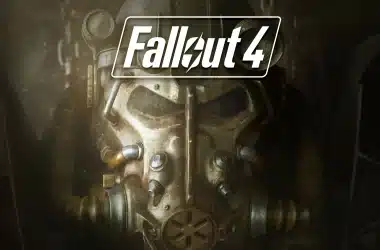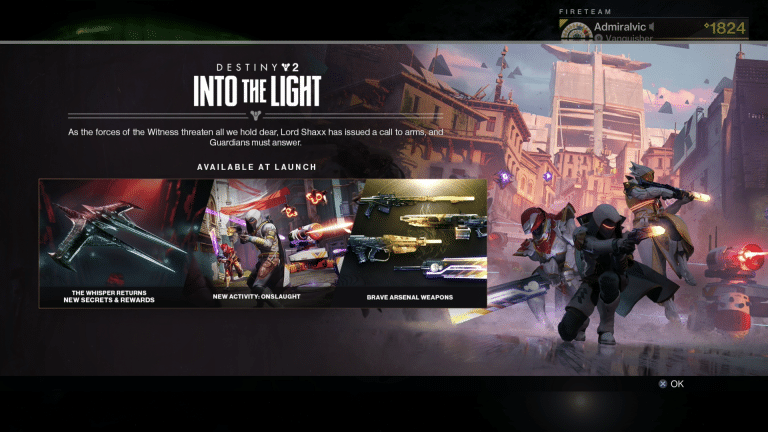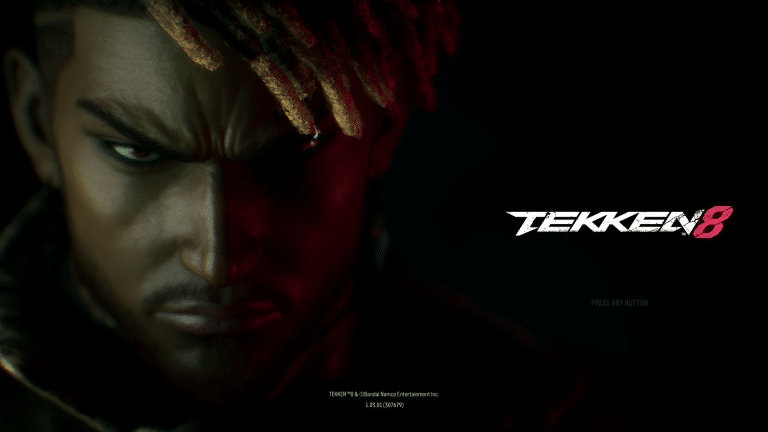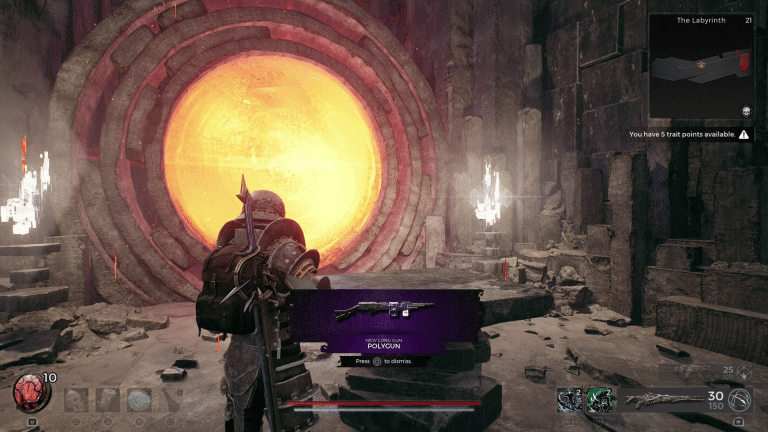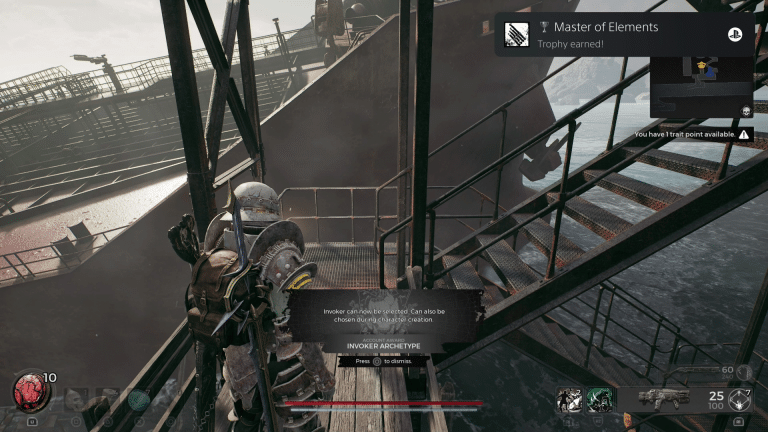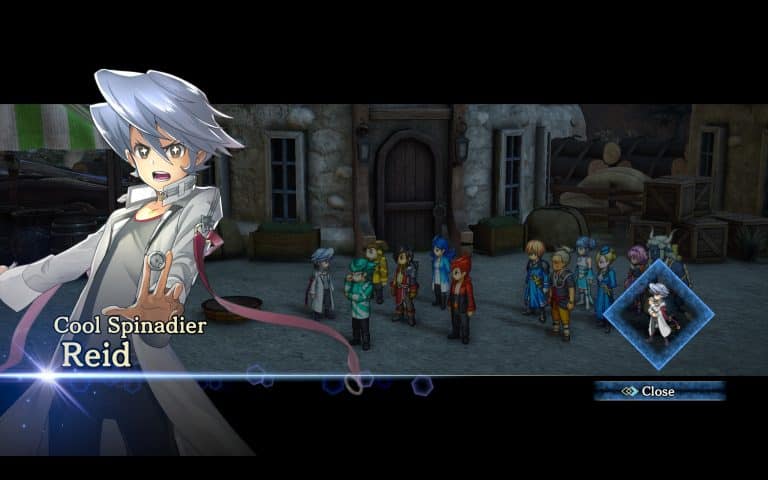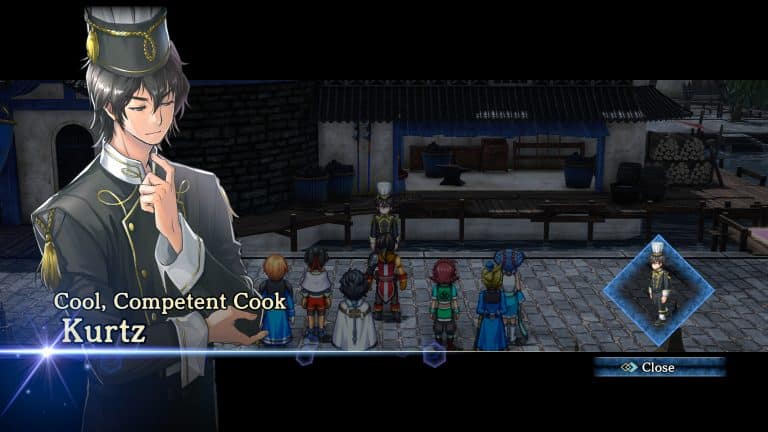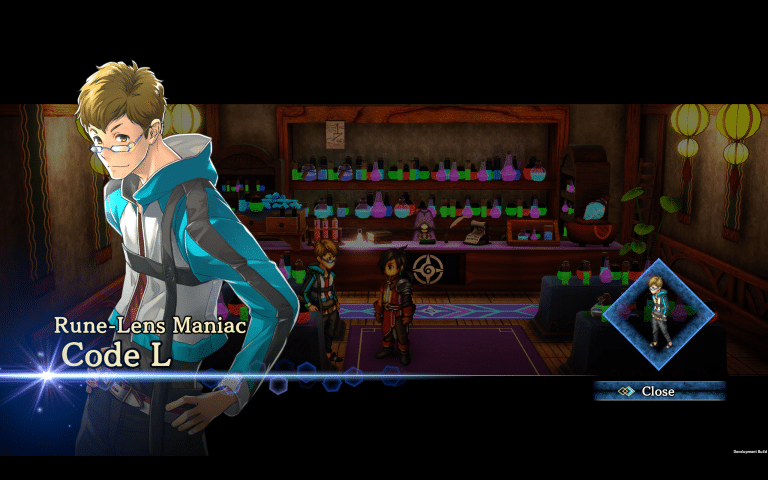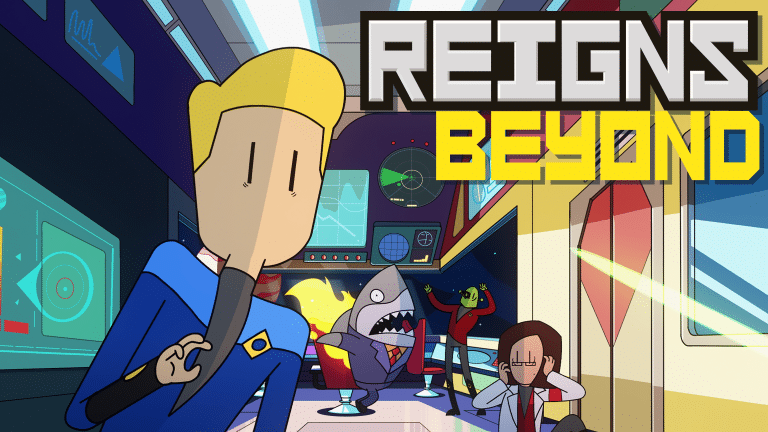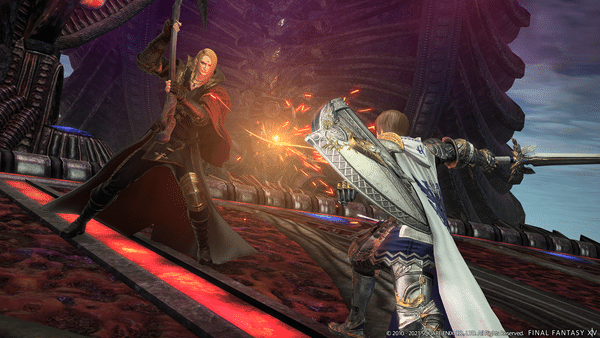With the release of Monster Hunter Rise for PC via Steam, many people who have downloaded and played the game may have encountered an issue where it fails to complete a proper save and cannot be started. Apparently, Capcom is aware of the issue.
As Capcom is investigating the cause of the said issue, there are temporary remedies that Capcom suggested which are as follows:
1. Disable Steam Cloud and quit the game.
Go to your Library in the Steam client, right click on Monster Hunter Rise, then select [Properties] > [General] > [Steam Cloud].
2. Delete save data from the local files for the demo and full version.
Go to the below folder and delete the folders “1446780” and “1641480”.
*Be careful not to delete the wrong folder!
It is advised you copy the folders to another location before deleting them just to be safe.
C:\Program Files (x86)\Steam\userdata\(User ID)\remote\
3. Reboot your PC.
Monster Hunter Rise is available now for PC. It is also available as well on Switch.