The much-awaited PC release of Fatal Frame: Maiden of Black Water is finally here and those who purchased the game may notice syncing issues on monitors set above 60 frames per second (FPS).
If you have a monitor that is set at 120hz or 100hz, there is a chance you will experience this issue. This means, the audio and the video happen at different times during cutscenes and characters move at an unusual speed.
Sadly, Fatal Frame: Maiden of Black Water is capped at 60 FPS, and going above it can cause issues. KOEI Tecmo has officially acknowledged the problem and promised that an update will be released sometime in the future.
Now, here are some scenarios on how to fix sync issues with Fatal Frame: Maiden of Black Water on PC:
- Set the refresh rate of your monitor to 60hz
- Go to NVIDIA control panel, if you’re using NVIDIA graphics card, and set the refresh rate at 60hz
- If using Windows 10 or 11, right click on the Desktop -> Display – Advanced Setting -> Set the refresh rate to 60hz













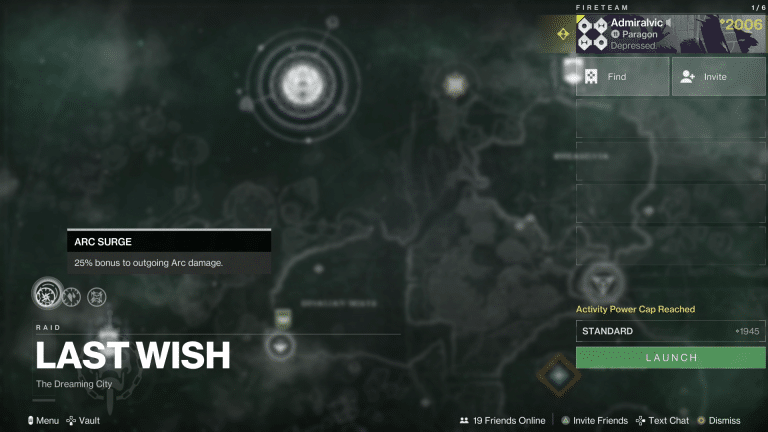

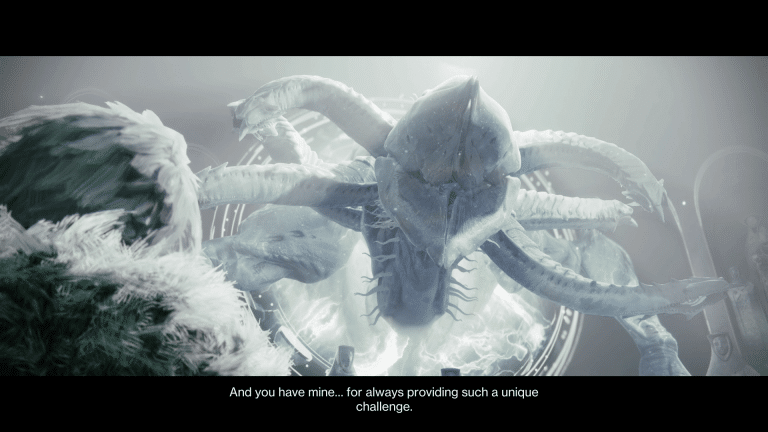
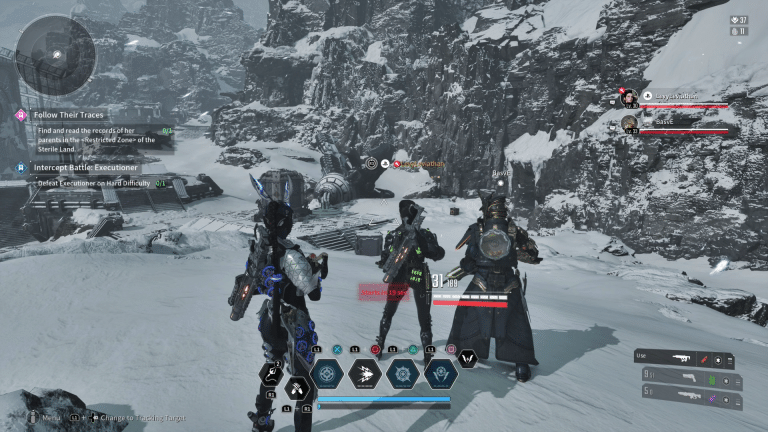
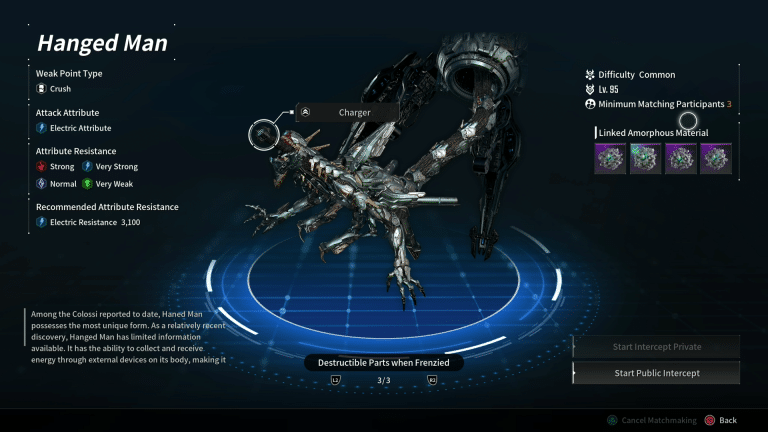

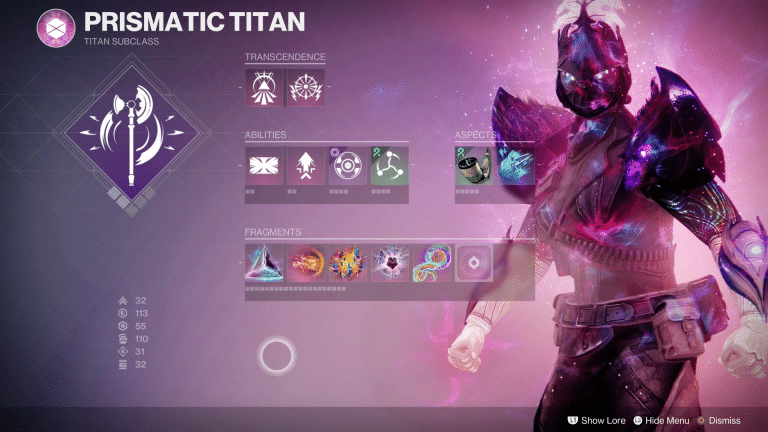

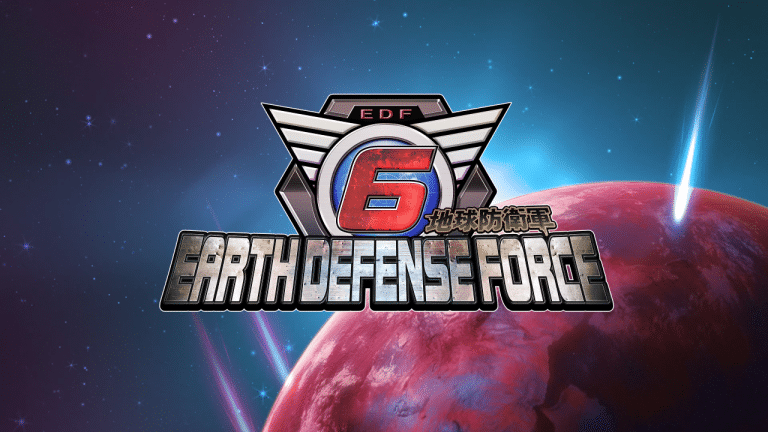


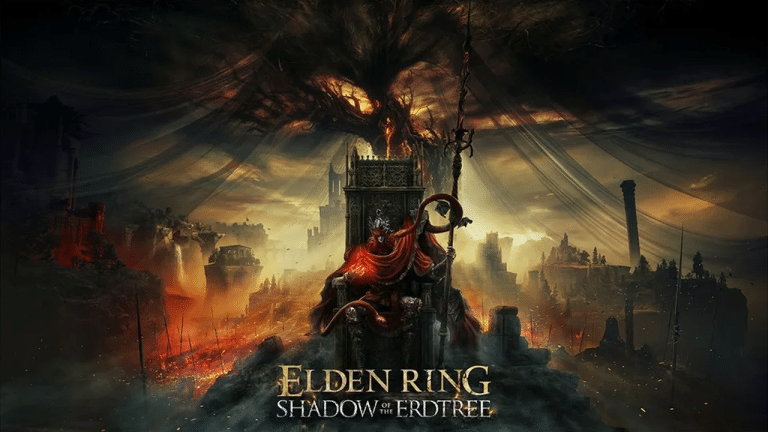

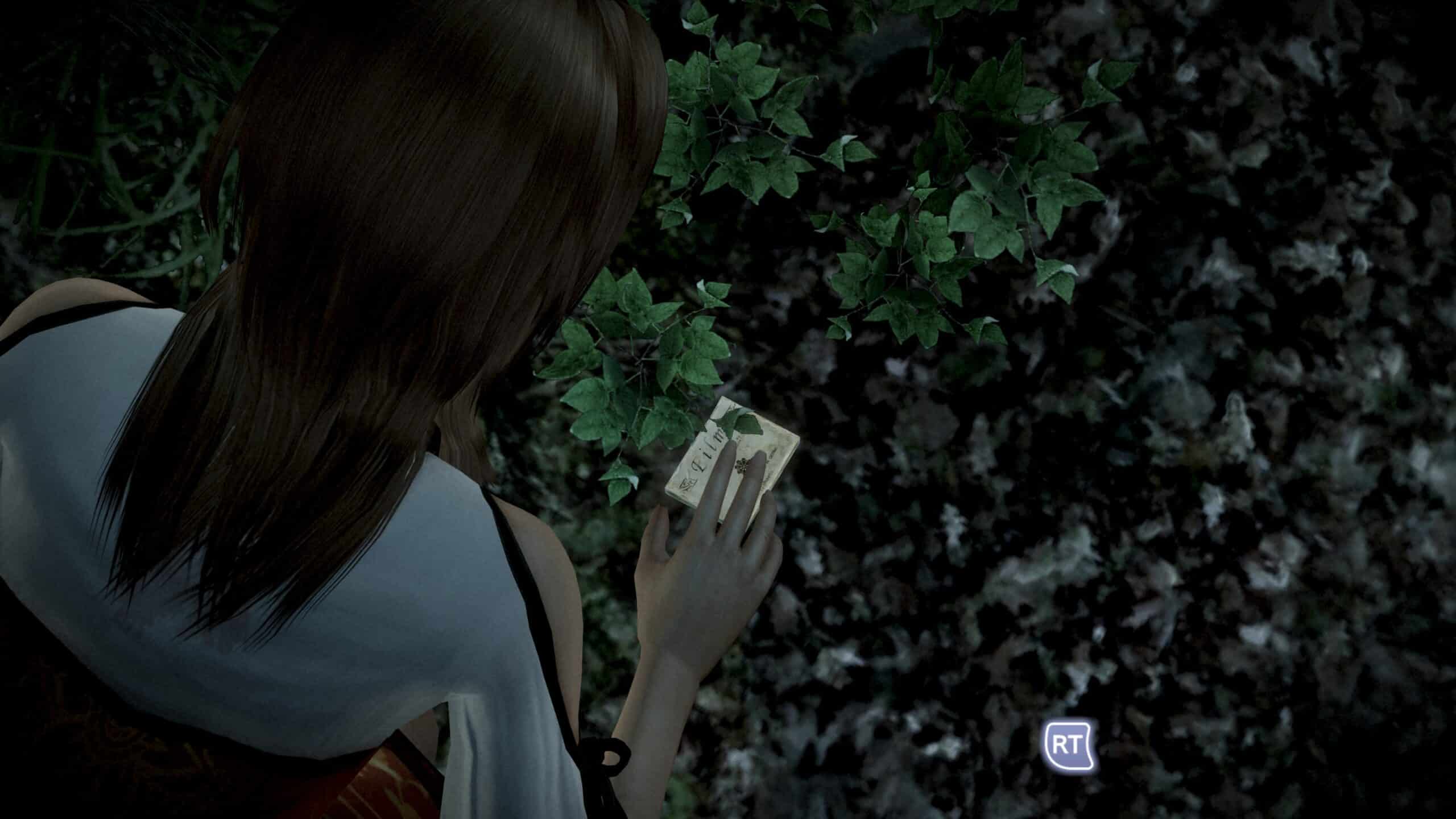


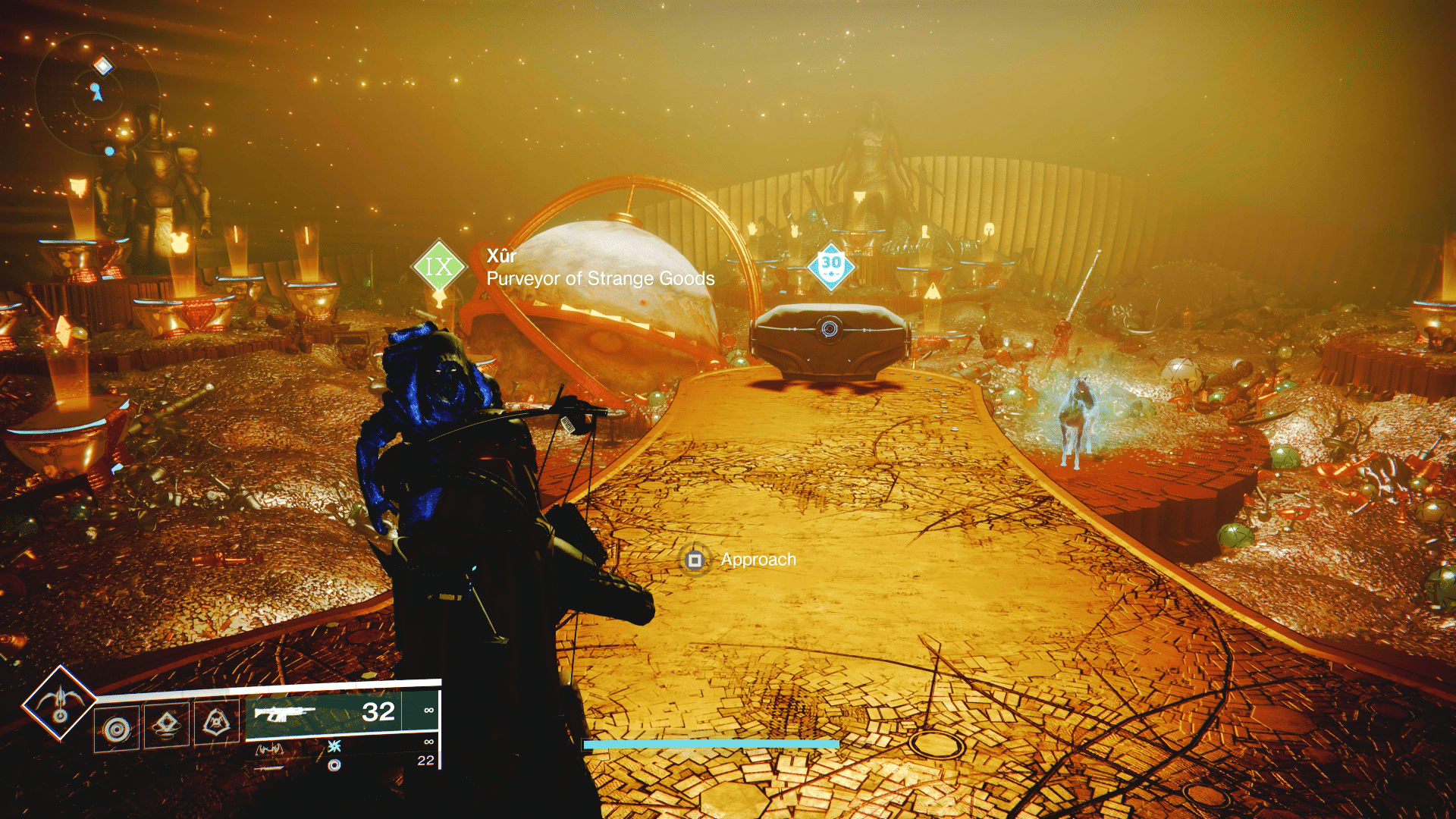
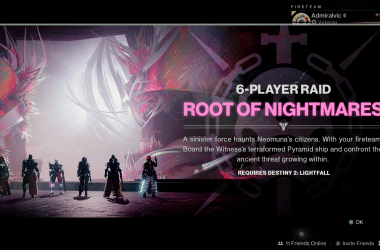
In NVidia control panel you can set the fps rate on a per game basis in 3D settings, find the game in the list and set it to 60 fps and you do not need to change your monitor refresh rate just for one game.