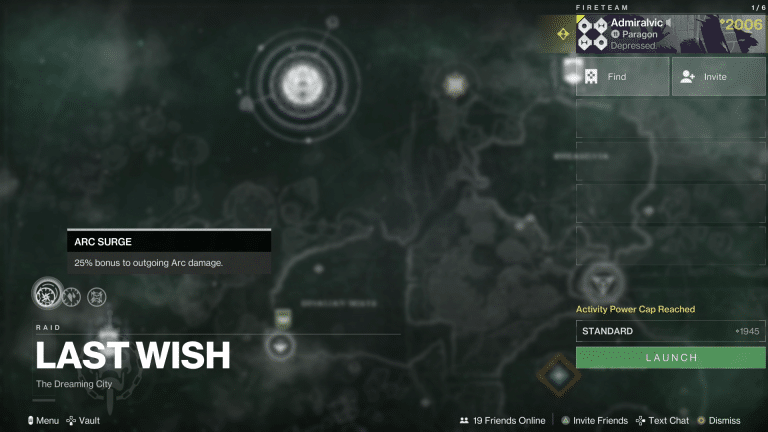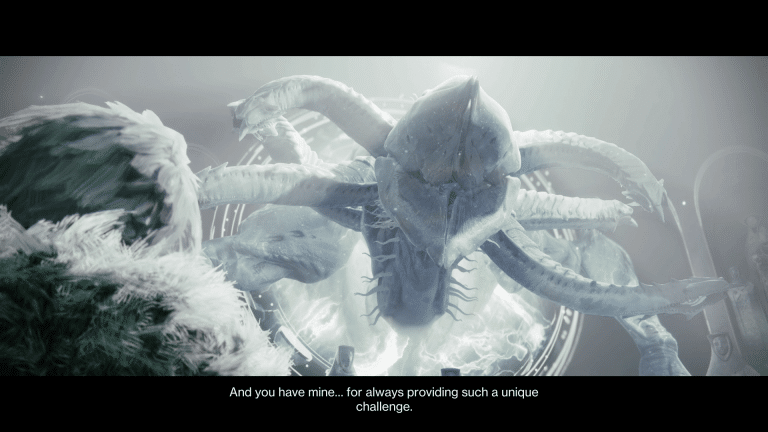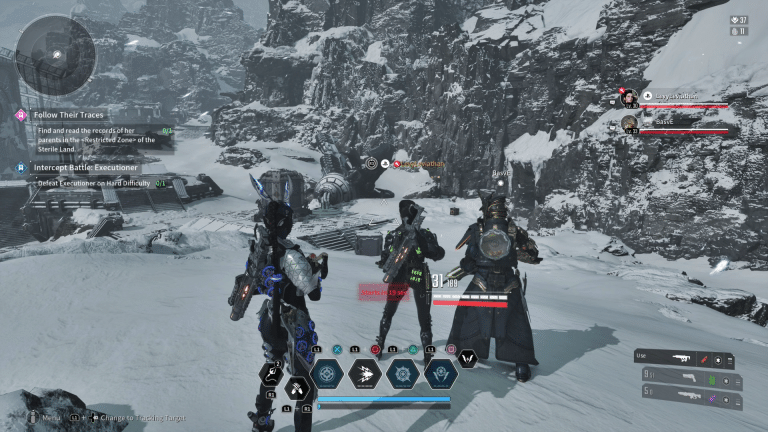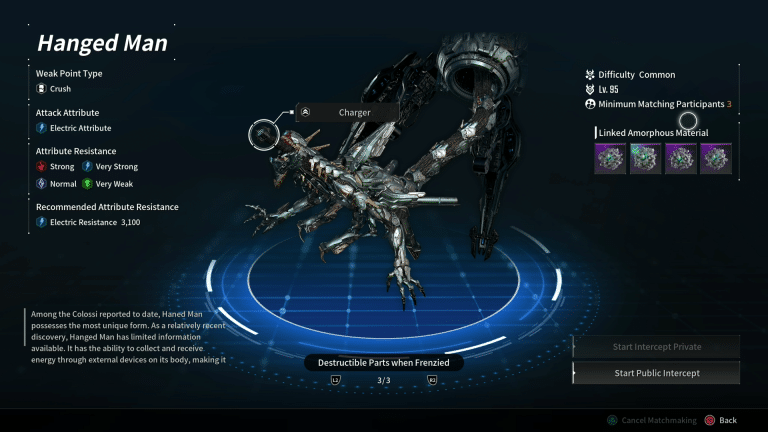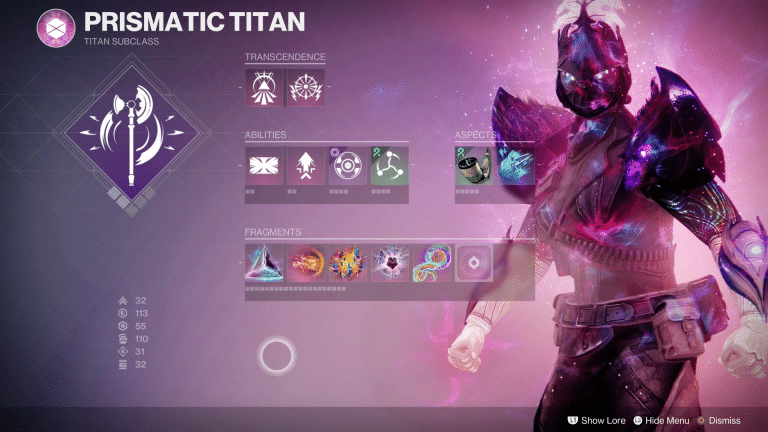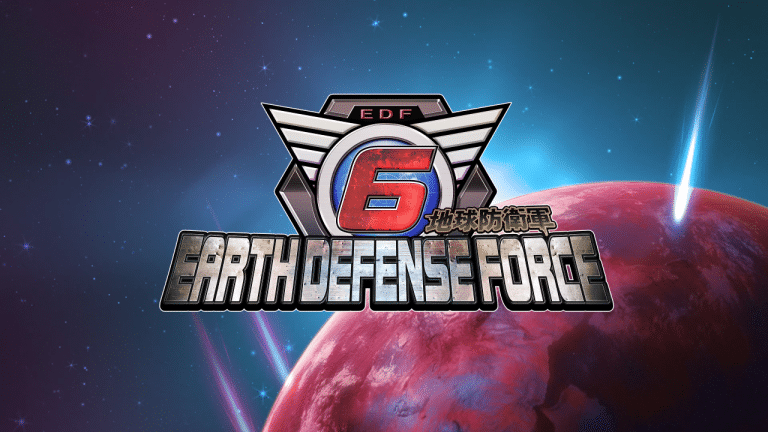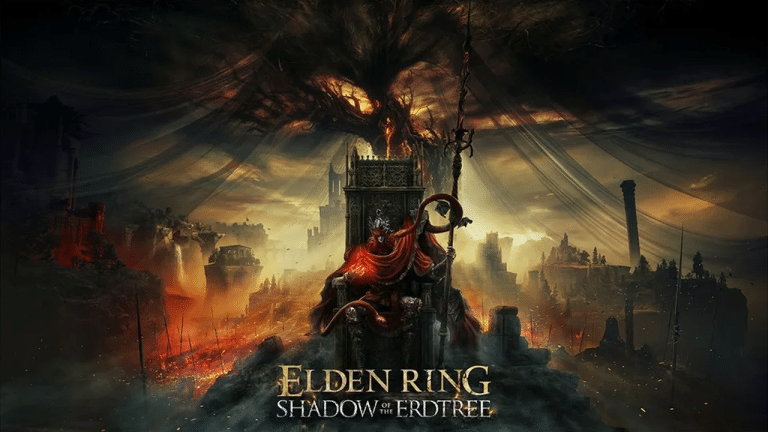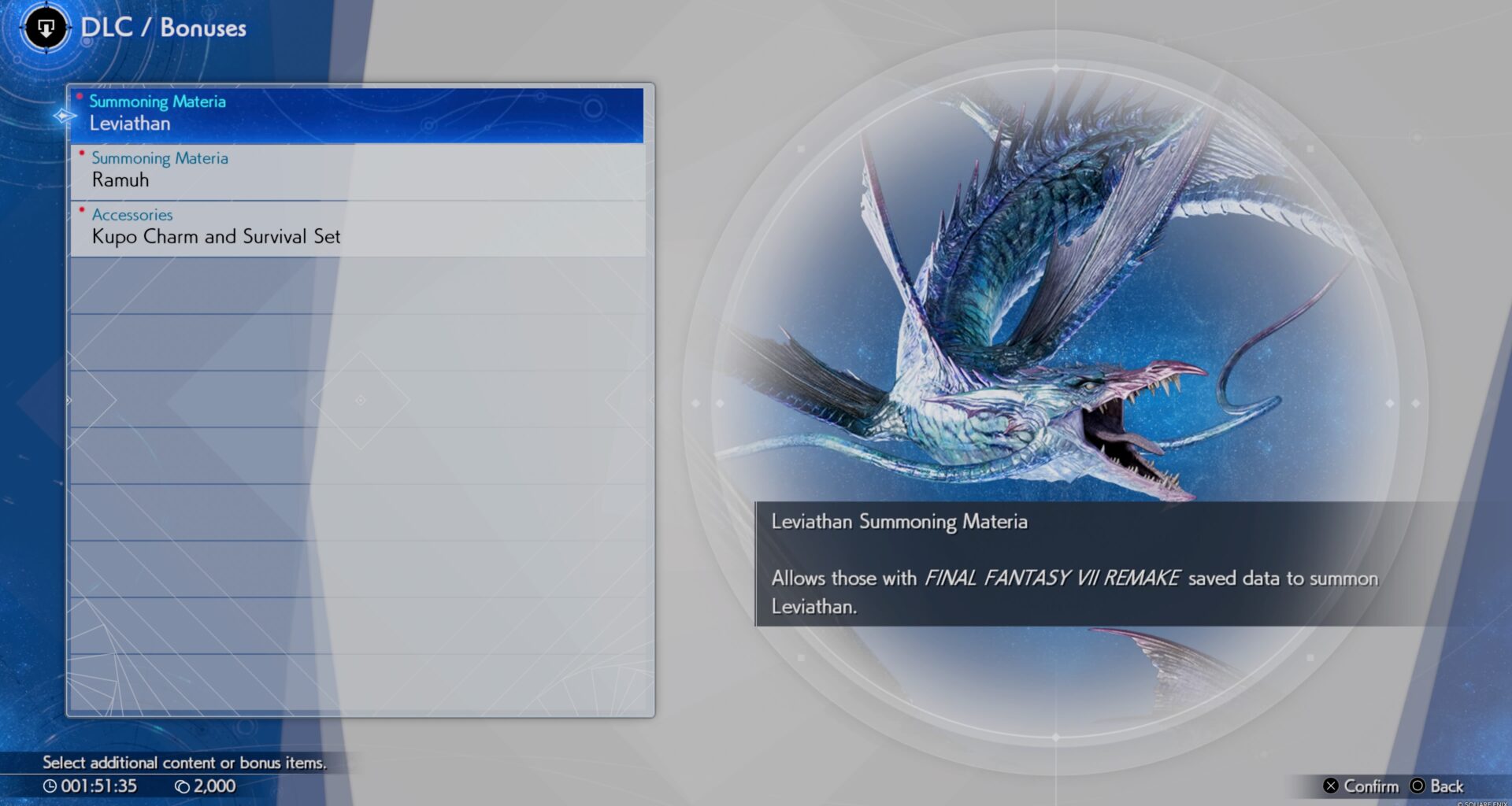With the upcoming release of Final Fantasy VII Rebirth on PlayStation 5, many players eagerly anticipate its arrival, especially those who have invested significant time in Final Fantasy VII Remake. For those worried about not finishing FFVII Remake before Rebirth’s release, there’s good news: the game won’t penalize players for it. Instead, it offers rewards to facilitate players in starting a new adventure.
Final Fantasy VII Rebirth doesn’t require players to finish FFVII Remake to utilize their save files. All needed is a save file stored on the PS5 hard drive, allowing players to transition seamlessly into the new journey without any barriers.
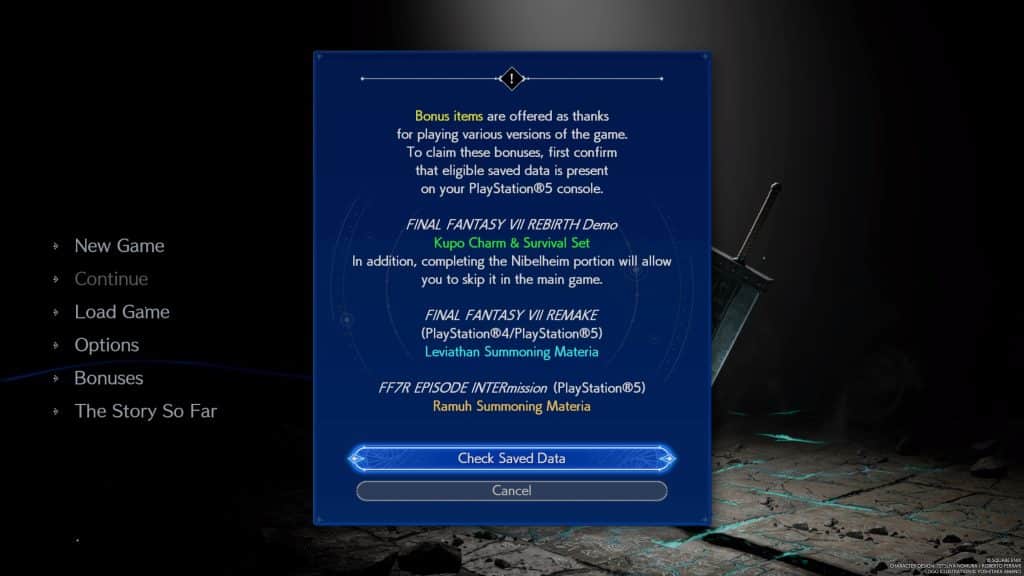
How do you redeem the bonus rewards in FFVII Rebirth?
Redeeming the bonus rewards for having saved data from FFVII Remake and its expansion, Intergrade, is a straightforward process that takes no more than three minutes. After starting the game, players can redeem these rewards directly from the main menu.
To do so, select “Bonus” and allow your PS5 to scan the saved files of both FFVII Remake and Intergrade. Additionally, for those who have played the FFVII Rebirth demo, items and materials are awaiting redemption.
Bonus Rewards:
Final Fantasy VII Rebirth Demo saved data – Kupo Charm and Survival Set
Final Fantasy VII Remake (PS4/PS5) – Leviathan Summoning Materia
Final Fantasy 7 Remake: INTERmission (PS5) – Ramuh Summoning Materia