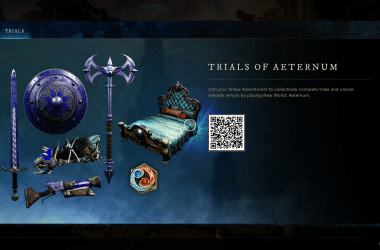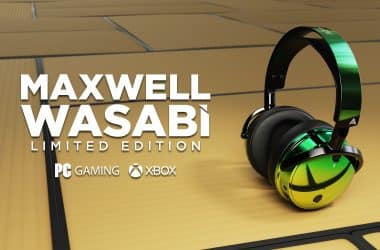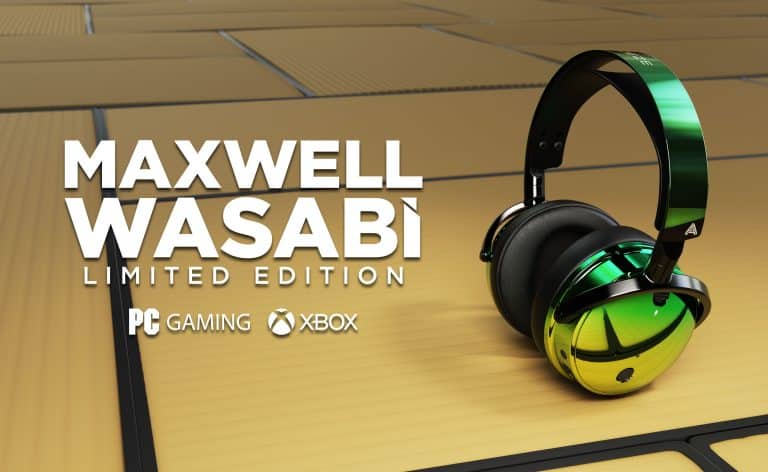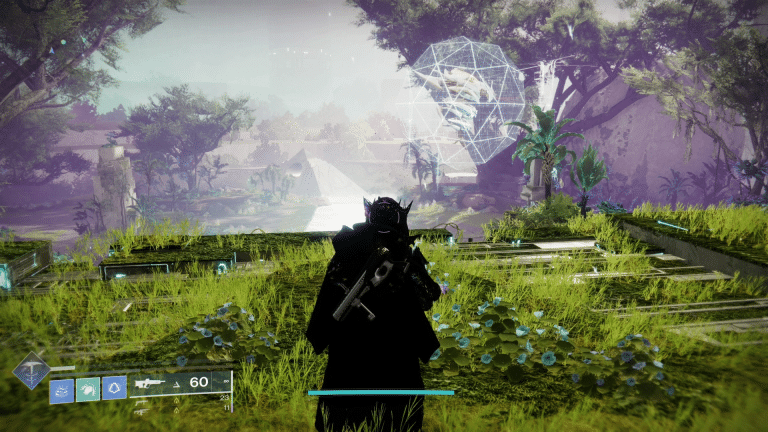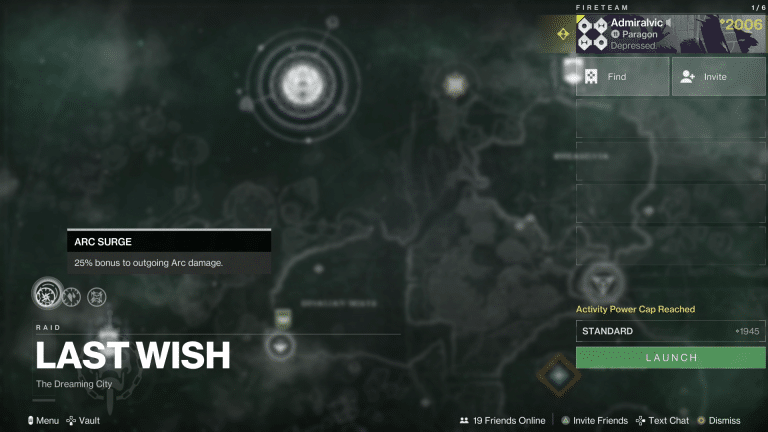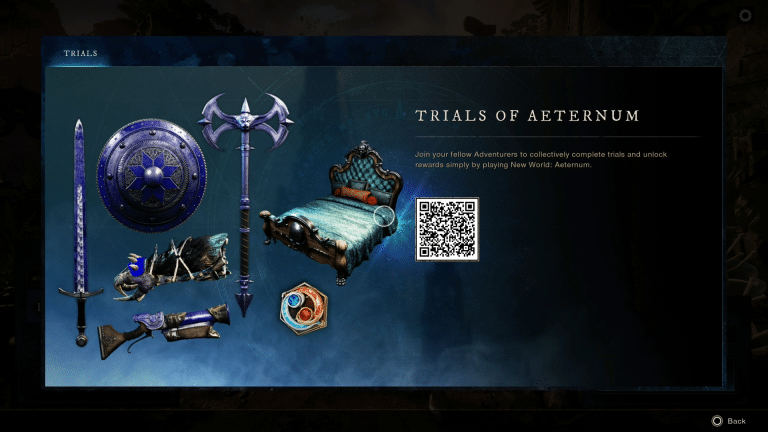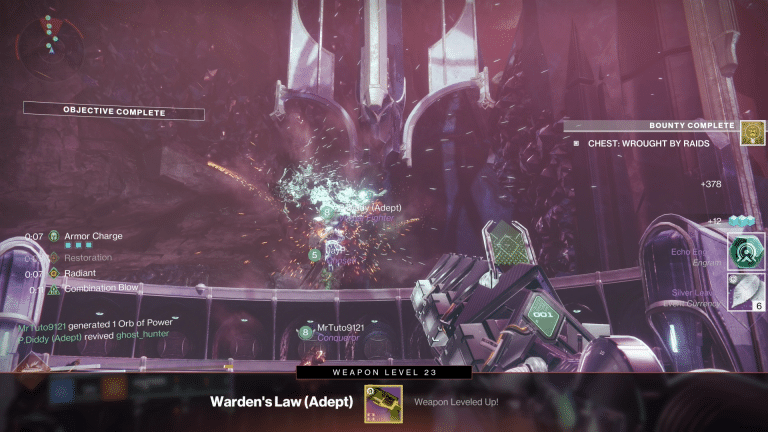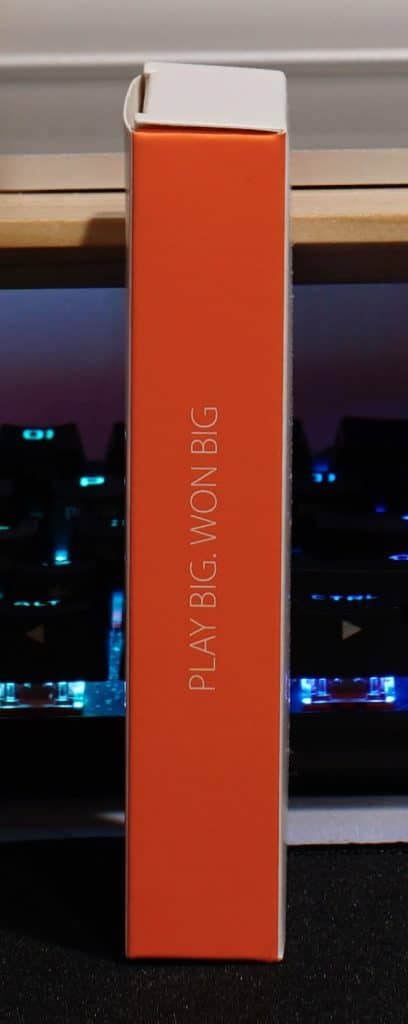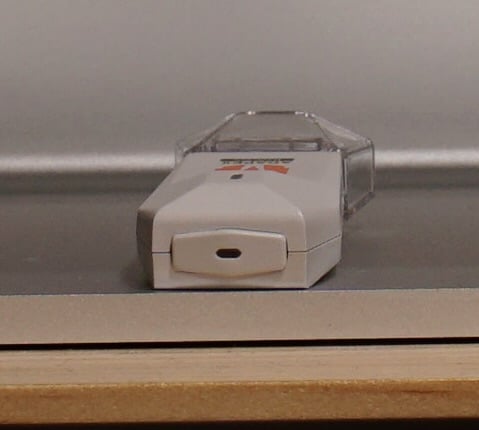One of the hardest parts of playing on multiple different platforms is getting use to another controller. Xbox and Switch use asymmetrical thumbsticks, PlayStation has symmetrical ones, with a wide variety of sizes, feel, and other functions. For years, this was something players either had to accept, or go through third party companies to find the perfect controller. BigBig Won decided to circumvent this with their R90, and R100 Pro dongles. These dongles cater to different markets, with R90 being wired, and R100 Pro offering wireless. With this potentially opening the door for more options, plus an easy way to enjoy consoles on your terms, do they live up to the hype, or are they overpriced flash drives?
Editor’s Note: To keep things simple, we made a separate review for R90. They’re largely the same, but if you’re looking for specific information on compatibility and functionality, please check out our full review here.
Simple and Straightforward Design
BigBig Won kept it simple with their R100 Pro adapter. The front showcases the product with a matching white background. There is a simple note indicating the name, along with confirmation this is the wireless version. One of the sides has the company name, with the other containing legal boilerplate. On the back is a simple chart that shows compatibility across various controllers, along with their system. R100 Pro does not work with Xbox systems, something they allude to by not listing Xbox consoles. I would’ve preferred seeing a row of X marks to help make that clear, or possibly a note, as this would help prevent misunderstandings in a retail setting. It also doesn’t note, on the packaging anyway, that R100 Pro is not compatible with native PlayStation 5 games.
Inside is a white plastic holder with R100 Pro attached, along with a card highlighting the 12 month warranty, and a manual. Inside is a brief tutorial on how to connect each type of controller, an explanation of what you need to do to make Switch work, and a note that you should resend with every use. Similar to R90, there is an online site that has additional guides, such as enabling turbo, joystick calibration, and adjusting vibration. These are a bit more involved, so I understand the need for video tutorials, but it might be confusing to some players.
R90, and R100 Pro next to a USB Headset Dongle and Flash Drive
Size, appearance, and build quality are about what you’d expect from a flash drive. This makes it easy to use with a console, or take it with you on the go. It even fits in most controller/Switch cases I have.
Set up is about as simple as BigBig Won could make it. After inserting R100 Pro, it will start flashing to indicate it’s in pairing mode. If you’ve never paired a controller before, you can find the general steps for each controller below.
- DualSense/DualShock – Hold the PlayStation and Share button for a couple seconds
- Xbox Controller/Switch Pro – Turn it on, followed by holding the button on the top in the middle for a couple seconds
Based off my personal experience, each controller connected to R100 Pro within a minute of entering pairing mode. It was incredibly simple, and they remained paired to the device in question on subsequent uses. Depending on your use case, this can be frustrating, as you’ll need to either pair it with the native system again, or move the dongle between uses.
I was able to get DualSense, DualShock 4, Switch Pro, and Xbox Controller to connect without any issues. My HexGaming Rival Pro controller also connected, so it’s safe to assume any modified controllers based off something supported by R100 Pro will work. Unfortunately, I don’t have an Elite Series controller to test, though I assume that works, just like I’d assume Sony’s upcoming DualSense Edge will work as well.

While I didn’t personally experience any problems with set up, there are two potential issues. The first is connecting the Xbox controller. I had issues getting R90 to work due to this, something I solved by removing power to the system itself. As for Nintendo Switch, you have to enable this functionality on the system itself. To do this, head to settings, select controllers and sensors, scroll down to Pro Controller wired communication, and make sure that is enabled. Once this is functional, external controllers should work.
Similar to R90, I tested the other wireless controller I had. These included a colorful Switch Pro controller from PowerA, along with Nintendo’s Joy-Cons, though neither would connect. I would not be surprised if there is another controller out there that works, though I wouldn’t expect anything besides the listed controllers, or modified controllers based off a genuine controller to connect. Finally, a USB-A to USB-C adapter enables functionality from Switch directly. I tried with a couple different models, and they all worked.
In terms of performance, I had no issues maintaining a connection, or input delays. I tested this with some more demanding games, such as Mad Rat Dead, and had no issues maintaining the beat. Shooters and other more intense games functioned about as well as native controllers, so R100 Pro makes a suitable replacement.
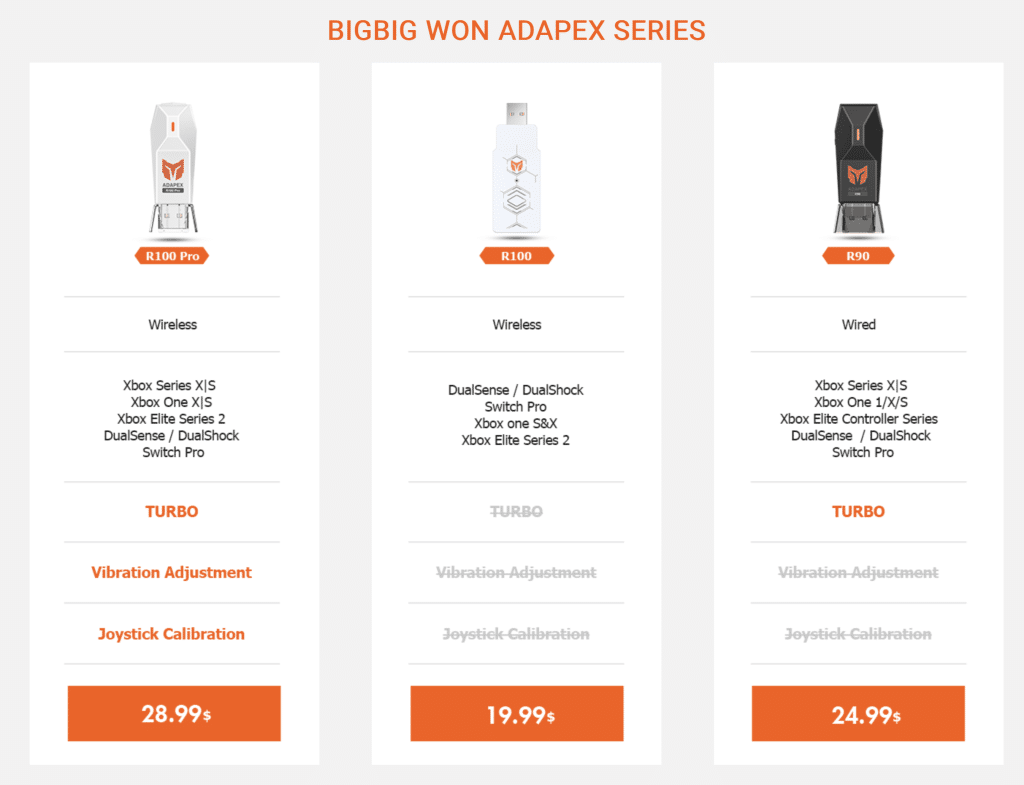
Finally, I wanted to touch on PlayStation 5 compatibility, as this might be a question you have for R100 Pro. I believe R100 Pro is viewed as a DualShock 4 by PlayStation 5, so it has the same functionality you’d get by directly connecting a DualShock 4. This means you can control menus, boot games, send messages, and all of that good stuff, you just can’t play any PlayStation 5 native games with this. As long as you don’t want to play a PlayStation 5 game, you can fully interact with the console without any additional support.
BigBig Won R100 Pro Review Verdict

All things considered, BigBig Won’s R100 Pro works as well as you could expect. It’s a simple device that is basically plug and play. Some might be turned off by the additional steps to connect a controller, but they are unavoidable. While it would be nice to see additional functionality added, like the ability to play PlayStation 5 games natively, or more third party options, to our knowledge no device currently offers those features. For these reasons and more, if you want to enjoy a different controller on your favorite console it’s a fantastic option.
[Editor’s Note: BigBig Won R100 Pro was provided to us for review purposes.]