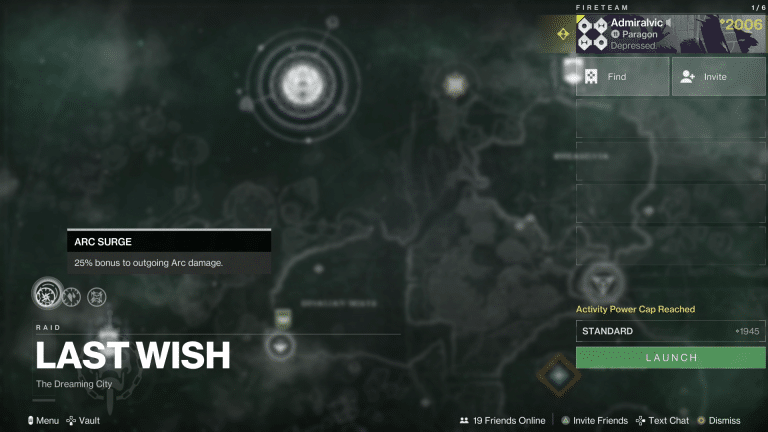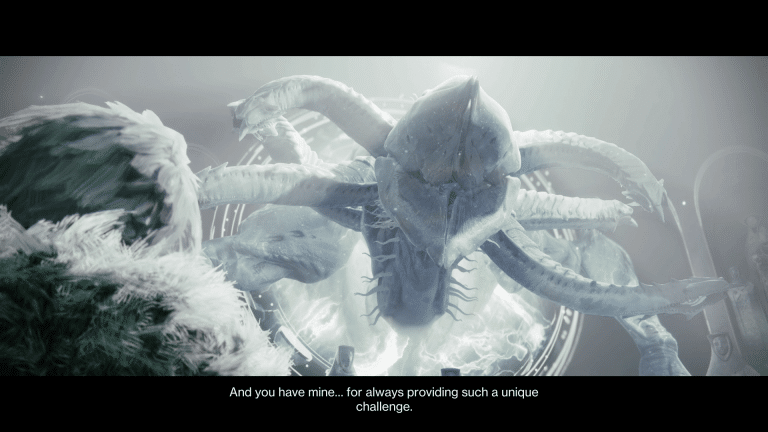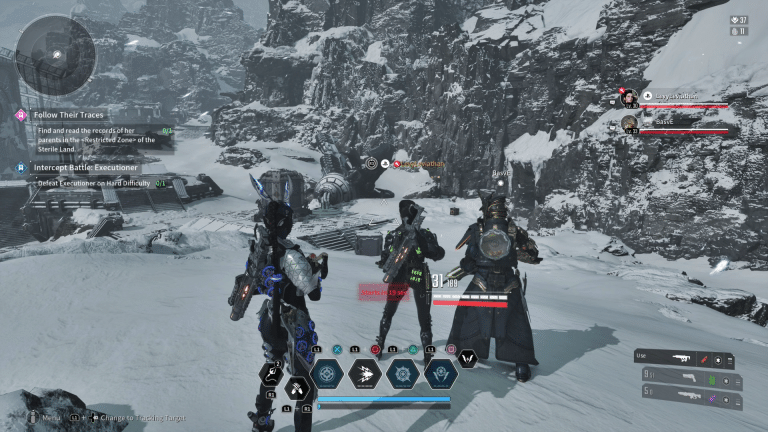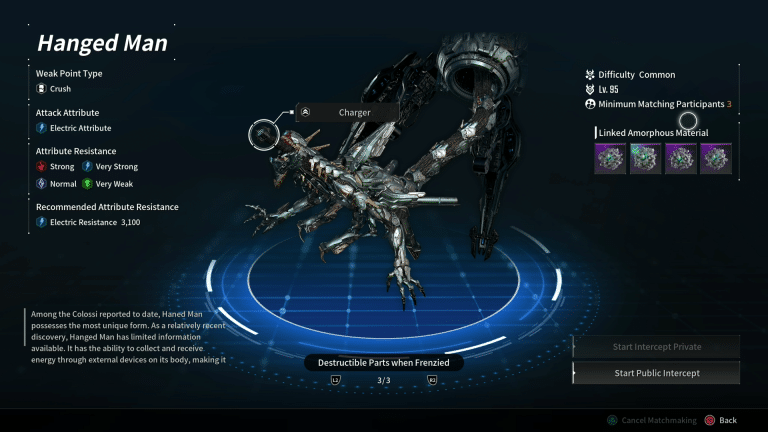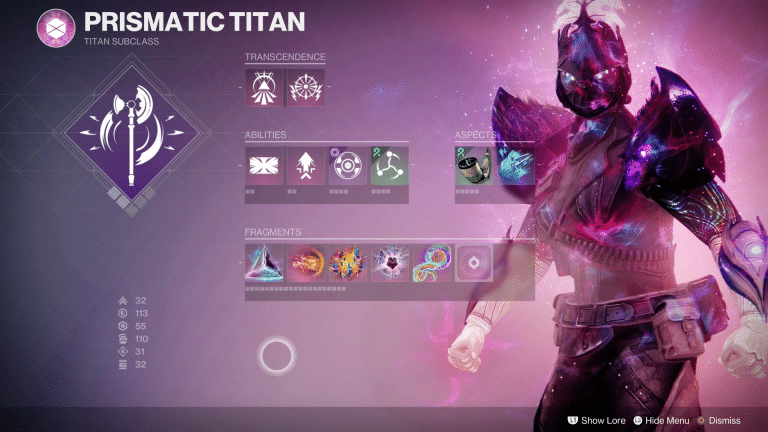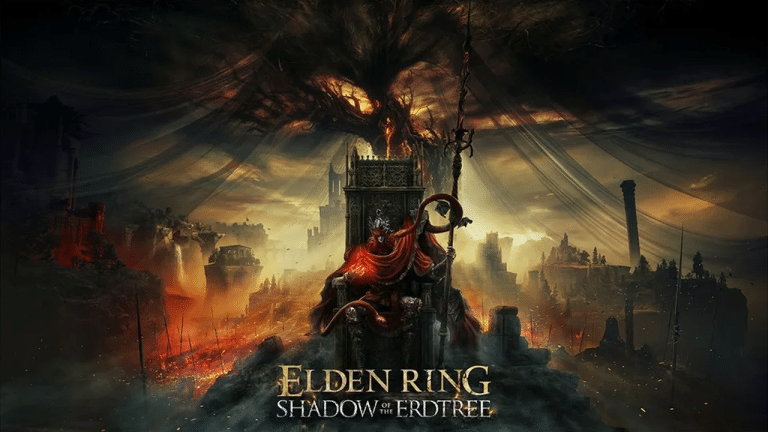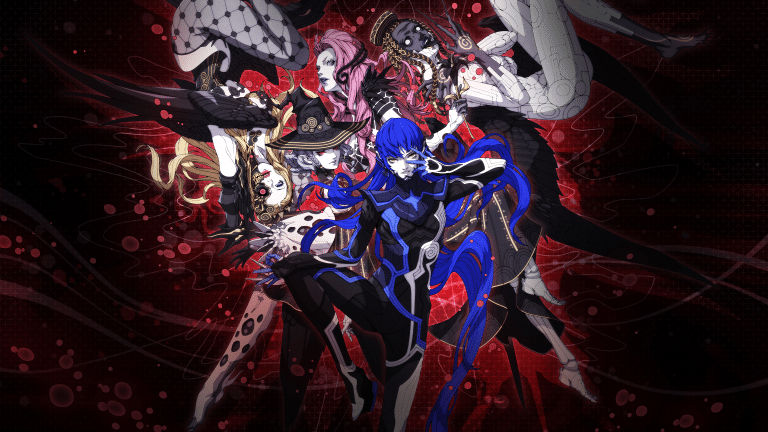At this point, a lot of techs really challenge the idea of what something is and could be. One of my favorite examples of this is how far gaming headsets have come. When Halo 2 came out players had options like this, which was considered rather a high end at the time. Another product that has seen a lot of revisions are keyboards. Initially designed with a number pad and other features, they’ve come to rely on different sizes, shapes, and features to deliver a full experience. Thus far HyperX has created a lot of offerings in the space, with their latest, HyperX Alloy Origins 65, being an interesting compromise between size and function. However, with so many different sizes, does it fulfill a need or does it fall short?
Like all of HyperX’s newer products, Alloy Origins 65 features a rather straightforward package with its usual red, black and white coloring. Players are instantly told the most important features, in this case, it’s a 65 percent form factor, boasts double shot PBT keycaps and switch type. On the back, there is an explanation of what these features mean, along with HyperX’s usual full aircraft-grade aluminum body and additional keycaps.
Opening the box reveals Alloy Origins 65 in a simple plastic cover, held in place by a form-fitting piece of cardboard. Under it is a quick start guide, warranty information, with a top compartment holding a braided USB-A to USB-C cable, the aforementioned additional keycaps, and a nicer quality keycap removal tool. Unlike some of their other keyboards, only two keycaps are included. One is a general key, which is typically used to replace the ESC key, featuring a planet and a spacebar with a flying saucer. A small, but nice, touch is the color of these keycaps that match your switches (red or aqua), making for a more stylish look.
Construction is unsurprisingly solid. The multiple heights work as intended and are easy to pull out, use, and adapt. The nicer quality PBT keycaps feel satisfying to the touch and feel like they’re built to last. Finally, the metal body is sturdy, able to take a fair amount of punishment without causing a problem.
Similar to the previously released Alloy Origins 60, the main appeal is the form factor. This is ideal for anyone looking for more desktop space, or has a specific need, such as my monitor stand being rather tight with a full keyboard, or something similar. What makes the two options interesting is how much or little the difference gives you.

An Idea of the Difference in Size
At 60 percent the keyboard is just under a foot long. The extra five percent brings the 65 percent version to about 12.5″ long. This makes the difference a little under an inch, essentially matching the single extra row of keycap differences present in the two models. While the difference seems small, that extra row of keycaps honestly makes or breaks the difference for potential purchasers.
Even though both keyboards feature the same functions, settings, and overall ability to do things, Alloy Origins 65 includes a full set of arrow keys, home, delete, and page up and down as individual buttons. One of the most useful functions these extra keys grant is the easier ability to explore a page with the keyboard, along with Discord functionality. Anyone familiar with the popular chat service might know up on the directional keys allows messages to be edited, a feature that gets used somewhat often. The other is overall ease of use.
On Alloy Origins 60, there are more alternate keys to make up for the missing keys. This places the function key, needed to access any alternate button function, four keys away from the spacebar. On Alloy Origins 65, it’s two keys away, making it a lot easier to hit any of the non-number keys, with a single hand. In fact, my hand is actually too small to reach the V or G keys, the furthest non-number alternate key, and function key without rotating my hand so my thumb reaches out. It’s a small, though potentially important, difference between the two. Before anyone worries too much, NGENUITY, HyperX’s free personalization software, has the ability to freely edit and change any of these keys. I mostly mention this because certain keycaps feature an icon on the bottom half explaining what the default alternate function is, along with Alloy Origins 65 having an easier time hitting function and another key with a single hand.

Left is 65 and Right is 60
Another small, but noticeable difference between the two models is the difference in keycap font. Not only does Alloy Origins 65 change icons for a shift, enter, caps, and tab, the letters are generally smaller than the Alloy Origins 60 version. What this does is make the illumination more noticeable on Alloy Origins 60. This can also be corrected by changing the keycaps, like HyperX’s Pudding keycaps really bring out the illumination.
Functionality is quite nice. During my time using Alloy Origins 65 it did a fantastic job tracking my inputs to ensure everything I wanted to do happened. There wasn’t a situation where I found myself missing inputs or having trouble doing anything, be it an intense round of Halo or typing this review. For the aforementioned function keys, I also found it easier to use some of the alternates, something that could potentially boost your productivity, without having to retain a larger keyboard.
HyperX Alloy Origins 65 Review Verdict

In terms of form factor, I personally believe Alloy Origins 65 to be superior. Even though it’s slightly larger, it makes even basic things a lot easier. While it won’t appeal to anyone looking for some of the media controls, like the scroll wheel, or number pad, it makes the most of the extra space. Especially if you have smaller hands and expect to use a good number of the alternate keys or want the layout to match the one shown on the keycaps.
[Editor’s Note: HyperX Alloy Origins 65 was provided to us for review purposes.]