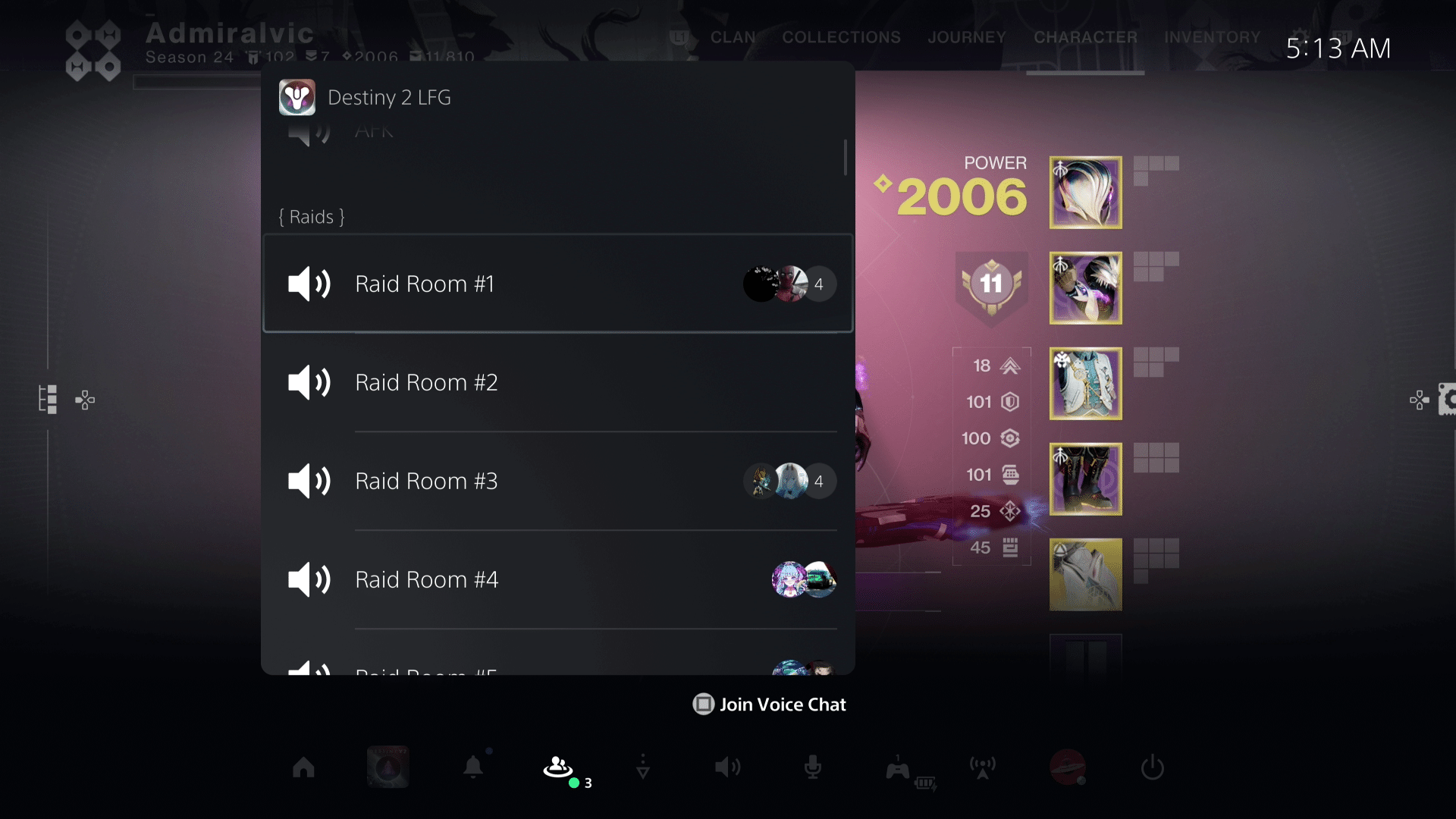PlayStation announced the highly anticipated Discord voice integration feature is now available on PlayStation 5.
To access said feature, start by updating your PlayStation 5 to the latest version. After this go to Game Base, where a new Discord icon will appear at the bottom.
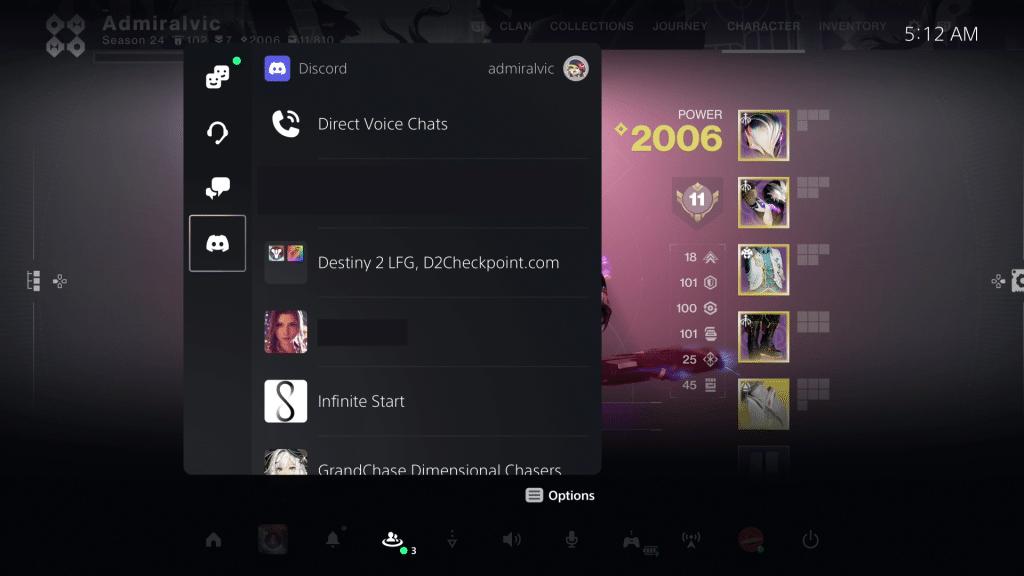
There every channel you have access to will appear. Clicking on any of the names will reveal whatever rooms are present and can be freely joined.
Along with this feature, Sony recently detailed their upcoming Profile Share feature.
Profile Share also begins rolling out next week
Starting next week, we’re also rolling out the ability for you to share your PlayStation Network profile on any messaging or social app. To begin, select “Share Profile” from PlayStation App or the PS5 console to generate a shareable link or QR code. When the recipient opens the link, they’ll have the option to add you as a friend once they’re signed in to PlayStation Network:
We’re passionate about making it as easy as possible for you to find and connect with new friends and communities, whether you enjoy playing with other friends on PS5 or hopping into crossplay games. Thank you for your ongoing support.
PlayStation Blog