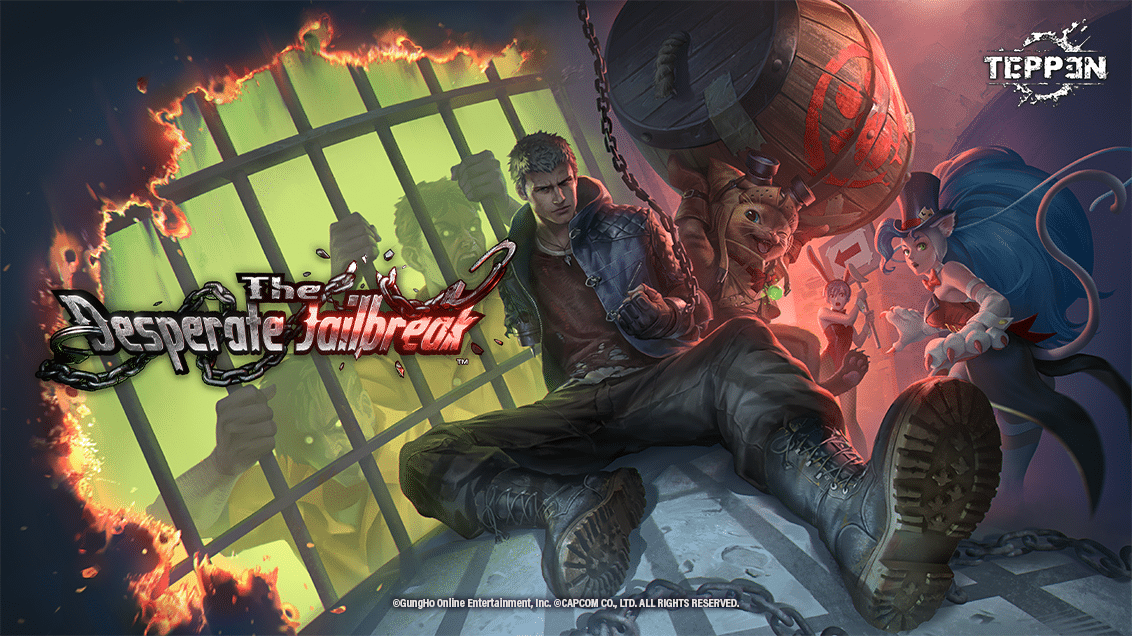It’s always exciting to re-evaluate a product that gave a bad first impression. HexGaming‘s Rival Pro was something I genuinely liked, it just had a lot of downsides associated with it. Despite that it became my go to PlayStation 5 controller, one I was still using nearly two years after my initial review. With Hex Phantom set to fix some of the issues we experienced, along with add some welcome changes, is it a pro controller worth investing in, or are you better off with something else?
Hex Phantom Review Overview
Unboxing
Hex Phantom starts by making a much better initial impression than Rival Pro.
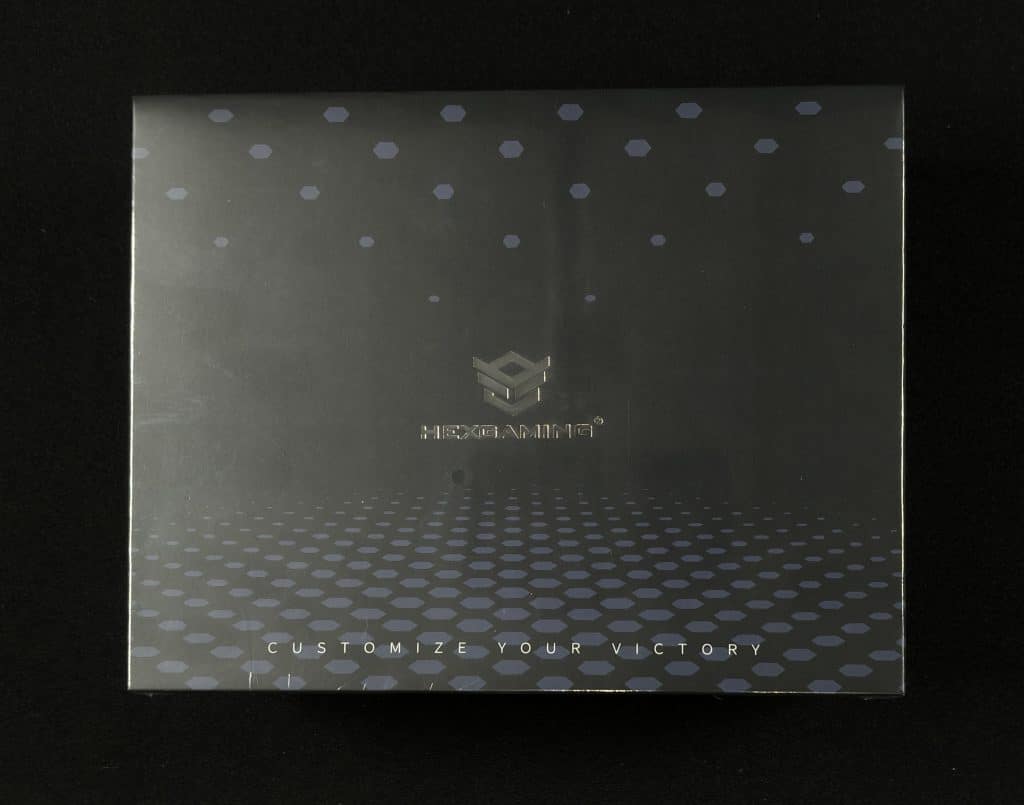

The packaging is higher quality, includes small touches like a foil logo, and makes some of the tacky details less prominent.
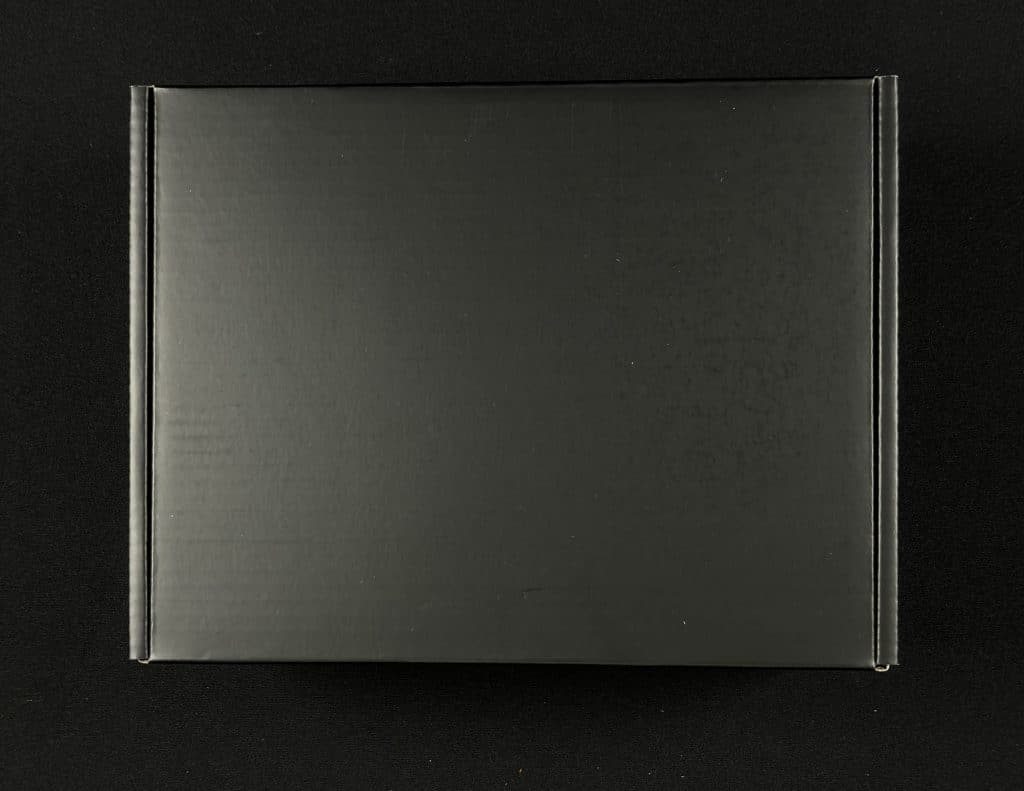

Inside offers a similar experience. Instead of a fairly low quality cardboard holder is a box more in-line with similar products. I wouldn’t say it’s exceptional, it’s still a cardboard box, just one that better resembles what HyperX, or a similar company would use.

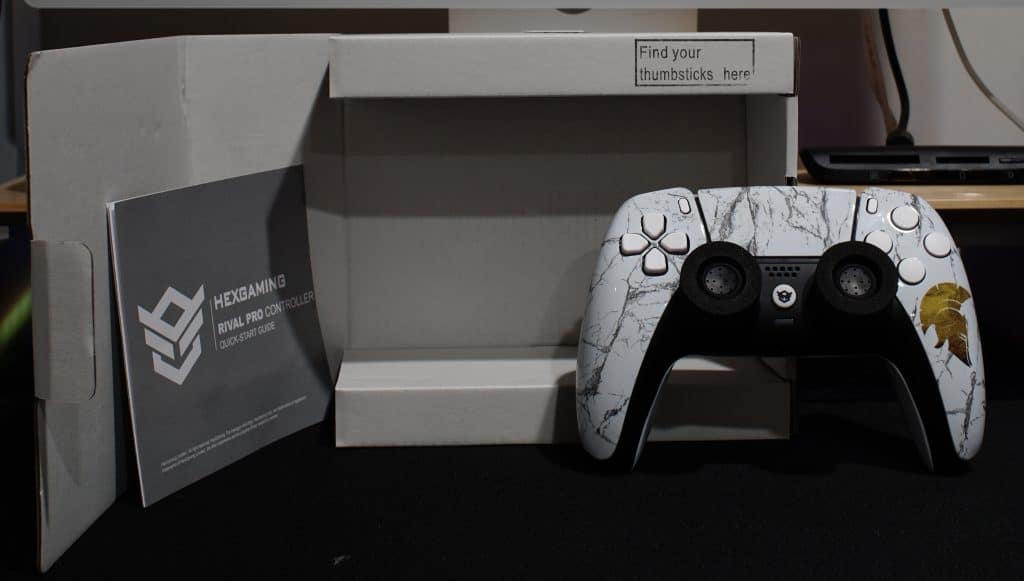
Even the layout is a massive step forward. Every component is neatly arranged with a far more deliberate set up. Though, anything is better hiding accessories and having to print where to locate them.
Along with the packaging, a number of improvements were made to the accessories.
Accessories
A Hex Phantom controller comes with eight swappable joysticks, DRIFIX Calibration tool, joystick holder, manual, and “Hex Guide.” While not mentioned, my controller also came with a Joystick Protection Ring pack.


Massive Increase in Quality
Another massive improvement is the joystick holder. Previously this was a simple plastic case with a logo that could be rubbed off, that haphazardly held unused joysticks. Now it’s a pressed case with protective foam securely holding each accessory in place. It looks, feels, and functions significantly better than the old version. The only issue I had was removing long joysticks. This is a more involved process that largely stems from the compact nature of the case. Not the worst problem, but one frequent swappers will face.



Extended and Long versus Regular
As for options, HexGaming includes two regular length concave, two long length concave widened, two long domed, one regular domed, and a single regular concave widened. Each joystick is designed with different experiences in mind, allowing players to swap as needed.
Under the regular length joysticks is a special compartment holding the DRIFIX Calibration tool. I don’t know if it was intended, but I found two tools hidden below. Despite the name it’s a simple piece of plastic. The main benefit is limiting damage to Hex Phantom itself. Without it a screwdriver, or similarly sturdy piece of plastic will do the job.
Finally, I wanted to touch on the Joystick Protection Ring pack. This is an interesting accessory, one I have mixed feelings on. I used them just to see what the experience was like, and can’t say I care for it. The rubber hits the edge of the controller resulting in movement I’d describe as unnatural. What ultimately made me see the value in it is Rival Pro.

As previously mentioned, this was my go to controller for nearly two years. I did everything with it, even opting for it over an Xbox controller on PC. When checking my regular concave I was surprised to see significant wear to the stick. In the event they broke I’d probably opt for a fun color from HexGaming’s parent company Extreme Rate, but at least it serves a legitimate purpose if that is a concern. Plus a total of 20 are included to ensure this won’t be a problem for a while.
Design
At its core Hex Phantom is basically a DualSense controller. It’s the same size, slightly more weight (17g), and features the same arrangement. I’d say the plastic casing used on Hex Phantom feels lower quality than an official shell. It’s a more corse feeling, even compared to locations where wear is extremely unlikely. Ideally HexGaming will release more shells like those used on Rival Pro’s design section. They have a slick finish that even after years have no sign of wear.


Hex Phantom vs Rival Pro After a Couple Weeks
Much to my delight, Hex Phantom uses a different grip. This was my biggest criticism of Rival Pro, as the grey grip quickly gained a gross burgundy discoloration. Over the same period of time I can’t say I see any visible wear on Hex Phantom.
That being said, I actually prefer how the older grips feel. The design is larger and softer, giving it a smother feeling in my hand. By contrast, Hex Phantom has a more abrasive feel. In practice I don’t think the difference actually matters, and both are more comfortable than a standard DualSense controller.
Along with the grip, Hex Phantom adds a preset button, adjustable triggers, and four assignable buttons. Hex Phantom supports a total of six presets, along with the option to disable those buttons outright. Each preset has a distinct color that can be cycled between by pushing the button twice in quick succession.

Adjustable triggers are my favorite Hex Phantom feature. Instead of being stuck with either digital, or adaptive triggers I can swap between them as needed. This allows me to decrease my travel time to improve my shooter experience, without sacrificing the lovely feedback typically found in melee action games. I can also say I noticed no difference between either controllers trigger (DualSense Adaptive; Rival Pro Digital), so it really is the best of both worlds.
I also really like the assignable buttons. The four buttons are in an easy to access location, and feel satisfying to click. HexGaming describes them as “mouse click,” which is honestly a great way to explain it. Not only is the sensation similar, it has the same clicky sound with each input.
Set Up
Going into Hex Phantom I wasn’t sure what to expect from the DRIFIX module. This is another new feature that hopes to correct joystick deviations within 0.12 units. Basically, it can correct minor stick drift, and allows players to calibrate on the fly.

DRIFIX Unit
While this is a potentially useful feature, no calibration was needed out of the box. I turned it on, connected it to my PlayStation 5, and once it synced it was good to go.
DRIFIX
As for using DRIFIX, it can be somewhat frustrating. Even with the included tool it’s hard to open the compartment. I also couldn’t find a link, or explanation of how to properly calibrate it.
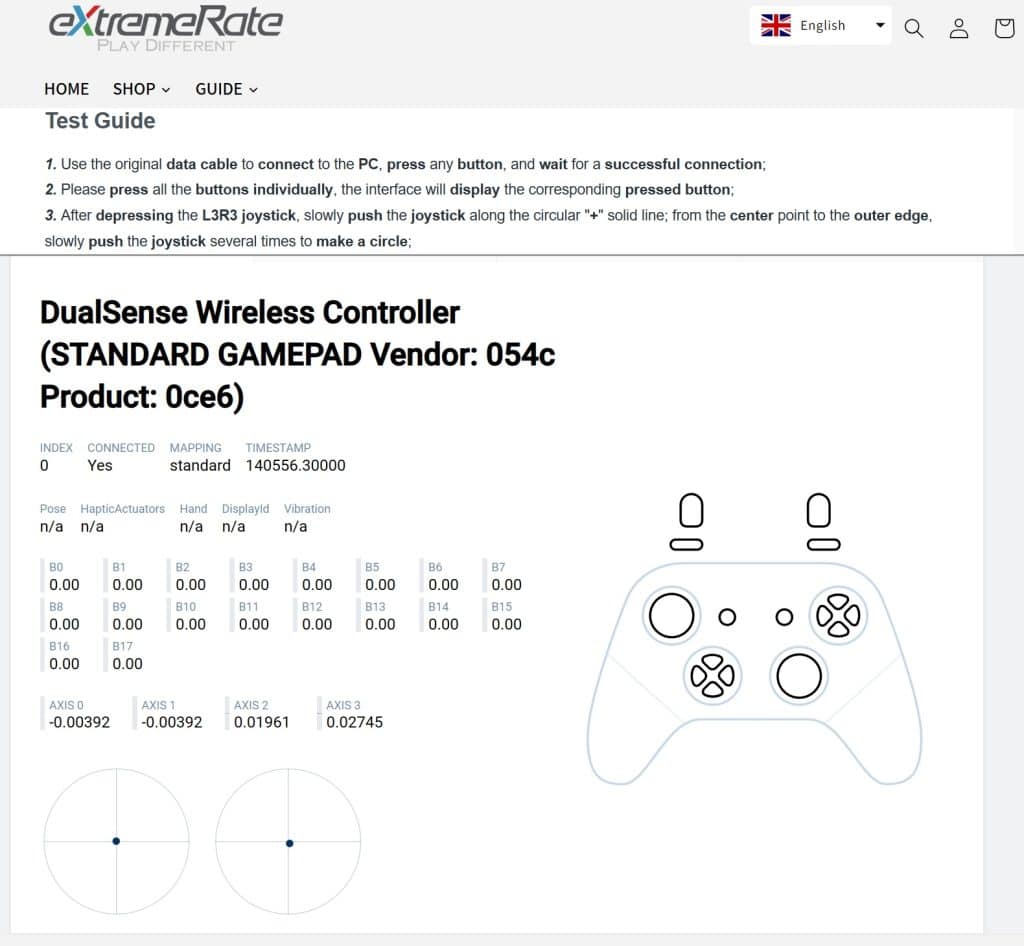
I eventually learned calibration is done through Extreme Rate’s online GamePad Tester. Unfortunately, I was not able to get it to work on Mac, though I experienced no issues on PC.
Editor’s Note: HexGaming noted the online site should work on a Mac, and suggested using a dock with USB-A ports, or a different browser. During our tests I used multiple browsers, several different cables, along with two different docks with none of the above connecting. This may be unique to my situation, so it’s worth trying, and if you have a different experience please comment below.
With this program players can see where the joystick is aligned in real time. Turning each of the screws will slowly move the dot, which should align in the middle. This is something that will appeal to those who like to fiddle with things, over those who prefer a quick and simple solution. Still, it’s significantly better than nothing.
Performance
As previously mentioned, Hex Phantom is essentially a DualSense controller. Most of the inputs/controls are identical, just with non-branded buttons. Most of the value comes from the swappable joysticks, digital triggers, mappable buttons, and DRIFIX.
Simply put, swappable joysticks is largely about preference. Even HexGaming alludes to this in their Kickstarter campaign listing for Hex Phantom.
We’ve got 4 types of joystick combos in mind, to offer the versatility for any play style.
Kickstarter campaign
- 2 Concave Regular: Make your thumbsticks more tactile with improved grip.
- 2 Concave Extended Length & Width: Extra length and width for increased comfort and performance.
- 2 Domed Extended Length: Boosted height and raised surface for more detailed reaction.
- 1 Domed Regular + 1 Concave Regular & Extended Width: Fine-tune your high precision control and maintain standard stability.
That said, I personally prefer the concave thumbsticks to Sony’s domed. It better cradles my thumb, while also offering a better grip. Still, having the option to change as needed, or outright replace one that rips/loses its texture is nice. I also love that these are effortless to swap, something that was not true with Rival Pro.
Digital triggers are far more useful than they seem. By reducing the travel distance to 1.5mm it feels like I am tapping the trigger instantly. In turn, it’s a lot faster to shoot at hostile forces. Along with that, the engaged position is a lot easier to hold compared to the fully compressed version.

The mappable buttons have a slight learning curve, but when mastered offer a lot of options. I personally like using them instead of weirder inputs, such as L3/R3, though the main advantage is opening up new ways to play. For example, being able to jump and look around, or aim when sliding.
Of the “pro” controllers I have used, I will say Hex Phantom feels the best. There is just something about the clicky inputs that feels good. Plus, I thin the positioning feels a lot more natural compared to options like Rival Pro. It’s also a position more controllers are using, such as the previously released Scuf Reflex.
Battery Life
In my experience Hex Phantom gets about six to eight hours of battery life, which is similar to the standard DualSense. This can still be rather annoying, as it’s on the lower end compared to other wireless controllers. Hard to say where things will fall long term, though I can say Rival Pro was rarely an issue unless I got into something like a day one raid, or Elden Ring.
Longevity
Given these controllers are a rather large investment, longevity is a massive concern. While I have confidence in HexGaming given how well Rival Pro held up, I do have some concerns.
Will it Last?
I am already getting a weird sound when holding down my right trigger. It causes the controller to creak, and consistently does so. I don’t know if long term this will be an issue, though it’s something that goes through my head.
Editor’s Note: HexGaming reached out following the review to comment on this specific quirk. The sound stems from “010/020 model” controllers not being symmetrical between their left and right sides. Apparently the issue can only be resolved after “030/040 versions” become more widespread. They also noted the noise does not “significantly affect the functionality of the button.” As with any of our tech reviews, I will further amend this review in the event something happens.
According to the “Hex Guide” I have a six month warranty in the event this proves to be an issue. However, the expanded warranty page suggests button malfunctions and “other” manufacturing defects are covered under the “lifetime” warranty. So I should be good regardless, yet there are some strange provisions that could prove to be an issue. Since I don’t want to review the warranty terms, especially since it’s common for them to be boilerplate, not upheld as written, and generally favors consumers, I suggest looking it over.
Peripherals
Due to the design changes found on pro controllers it’s common for standard accessories to be a problem. HexGaming offers a carrying case, controller stand, and silicon cover specifically for Hex Phantom.


While I can’t comment on their performance, I can confirm HyperX’s charging station does not work with Hex Phantom. However, the official Sony Charging Station will.
The case included with Nacon’s Xbox pro controller kind of works. It can be closed, though the joysticks will be pressed unless removed. I also have Otterbox’s Xbox controller case and that easily accommodates either HexGaming controller.
Hex Phantom Review Verdict

While I think HexGaming still has room to improve, Hex Phantom corrects my biggest issues with their previous Pro controller. I love the ability to swap between digital/adaptive triggers, grips that don’t immediately look dirty, all with the versatility to work with a wide variety of existing accessories. The revamped back buttons are also a lot easier to use, and are more satisfying to click. All of this makes for a product that I can legitimately say is the “player one” controller for my household.
Editor’s Note: Hex Phantom was provided to us for review purposes.