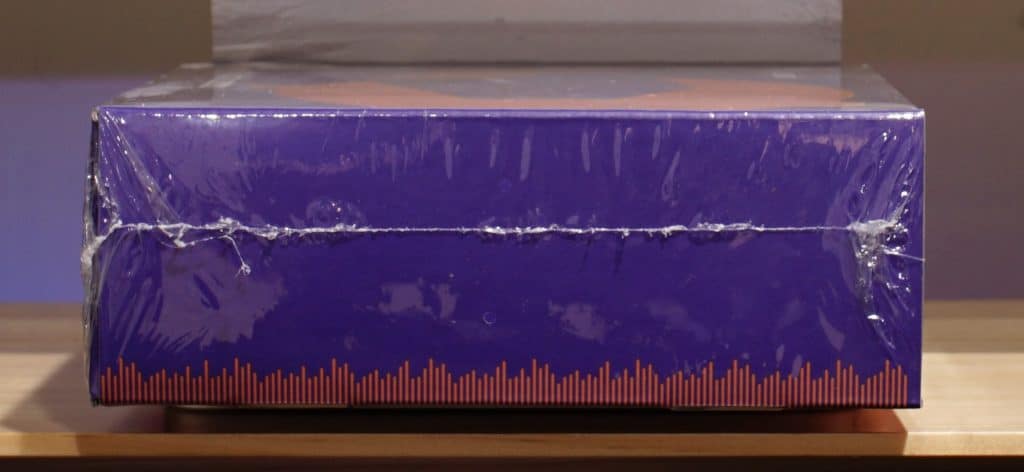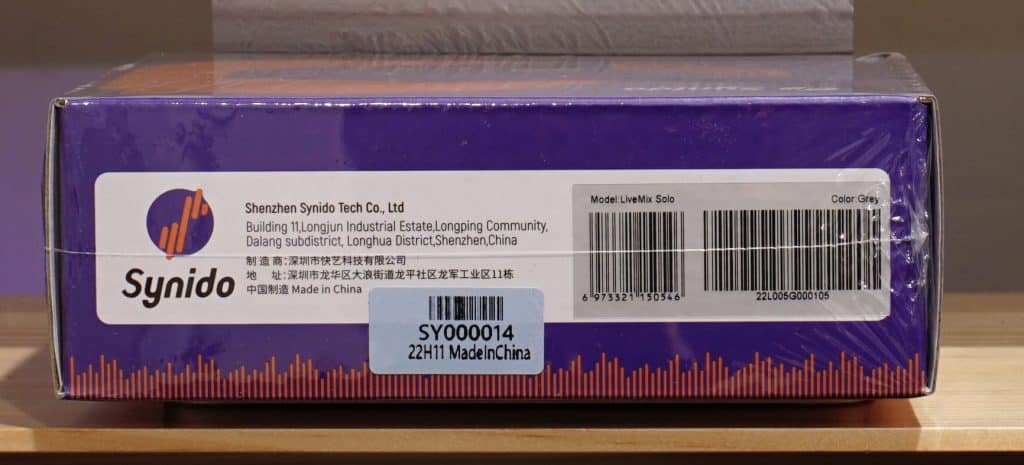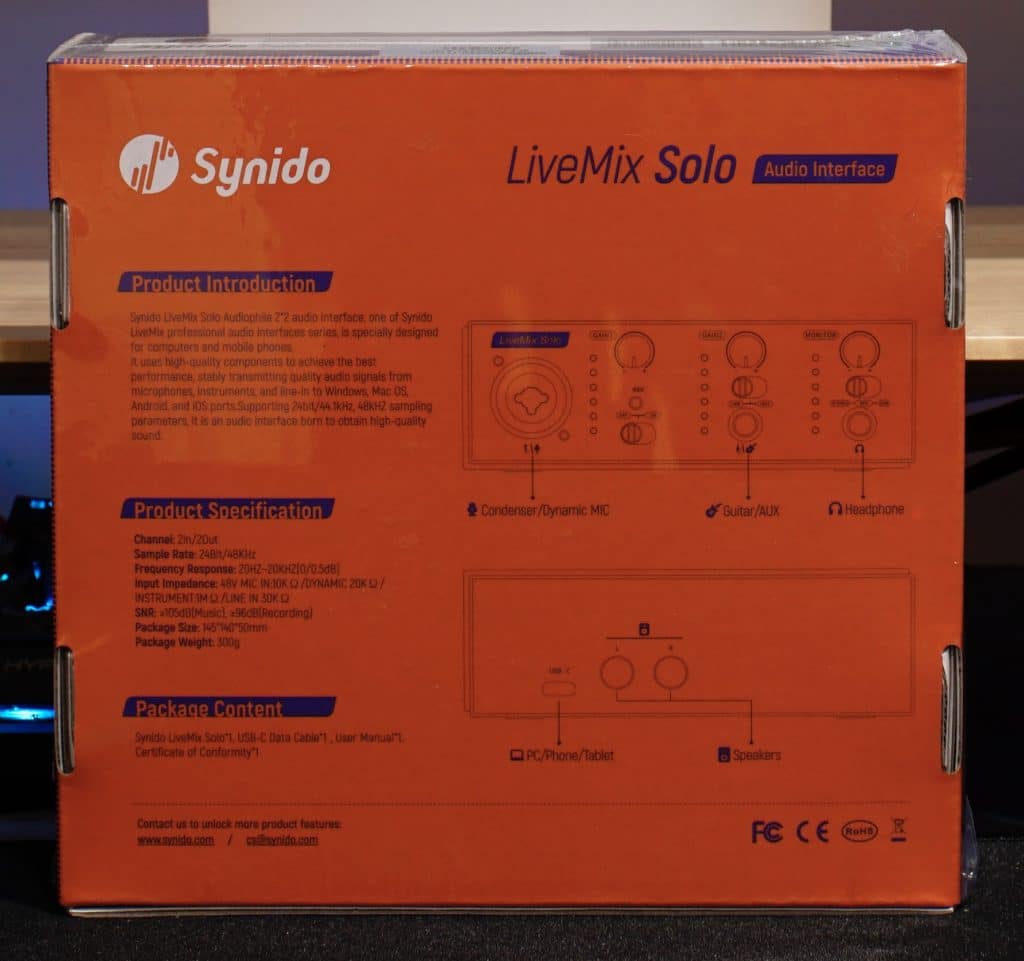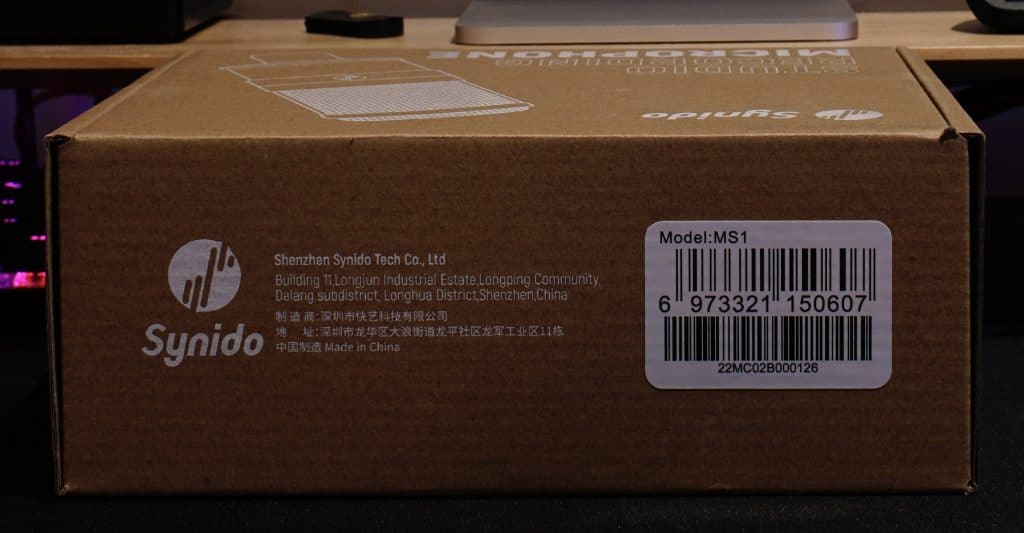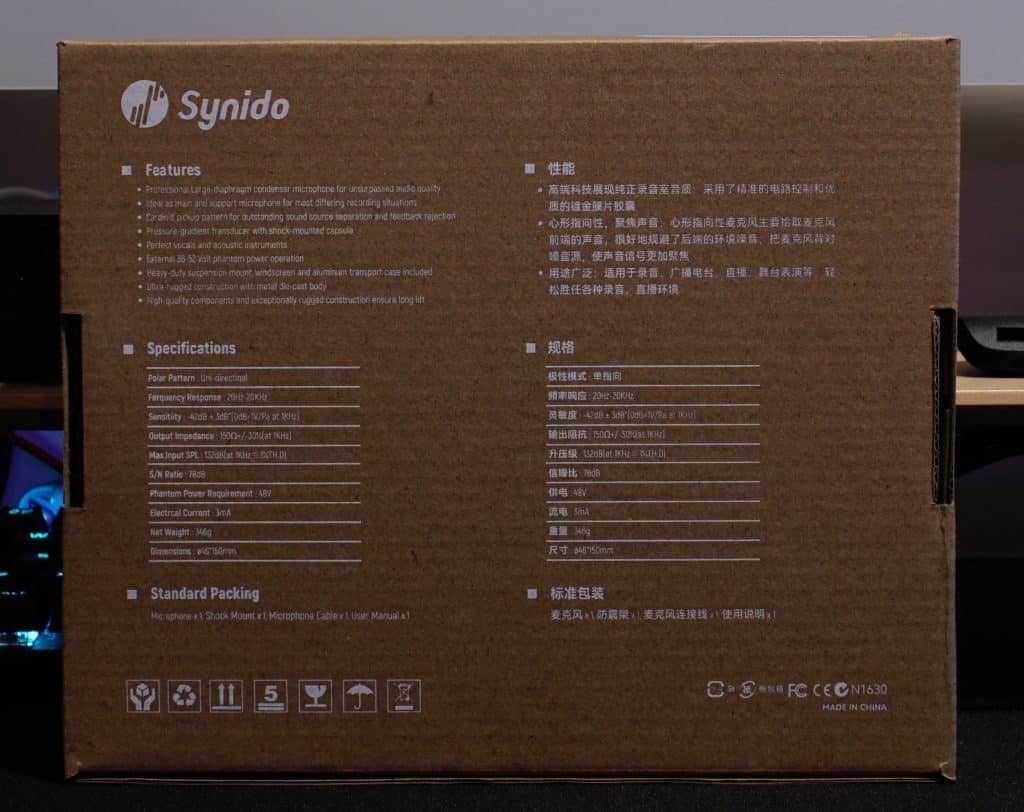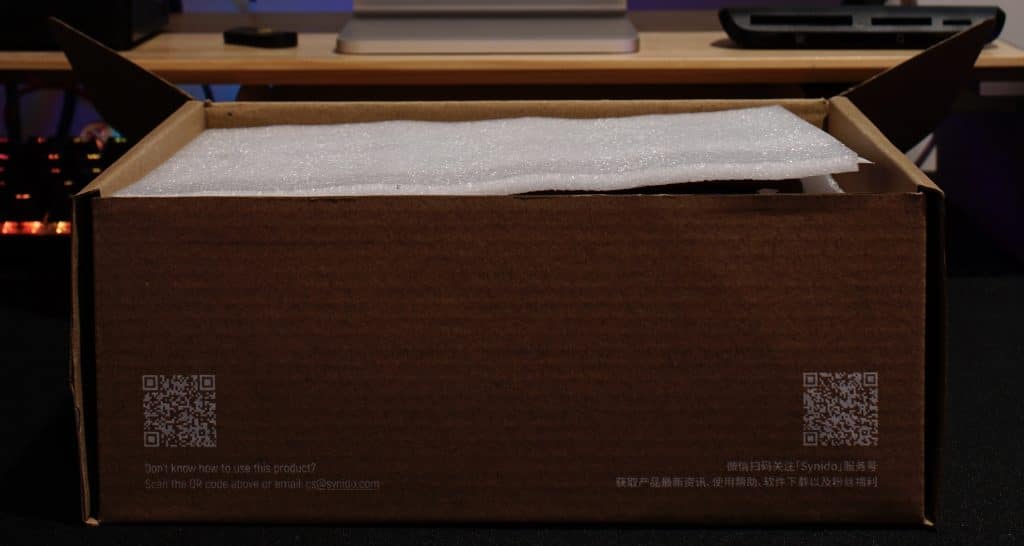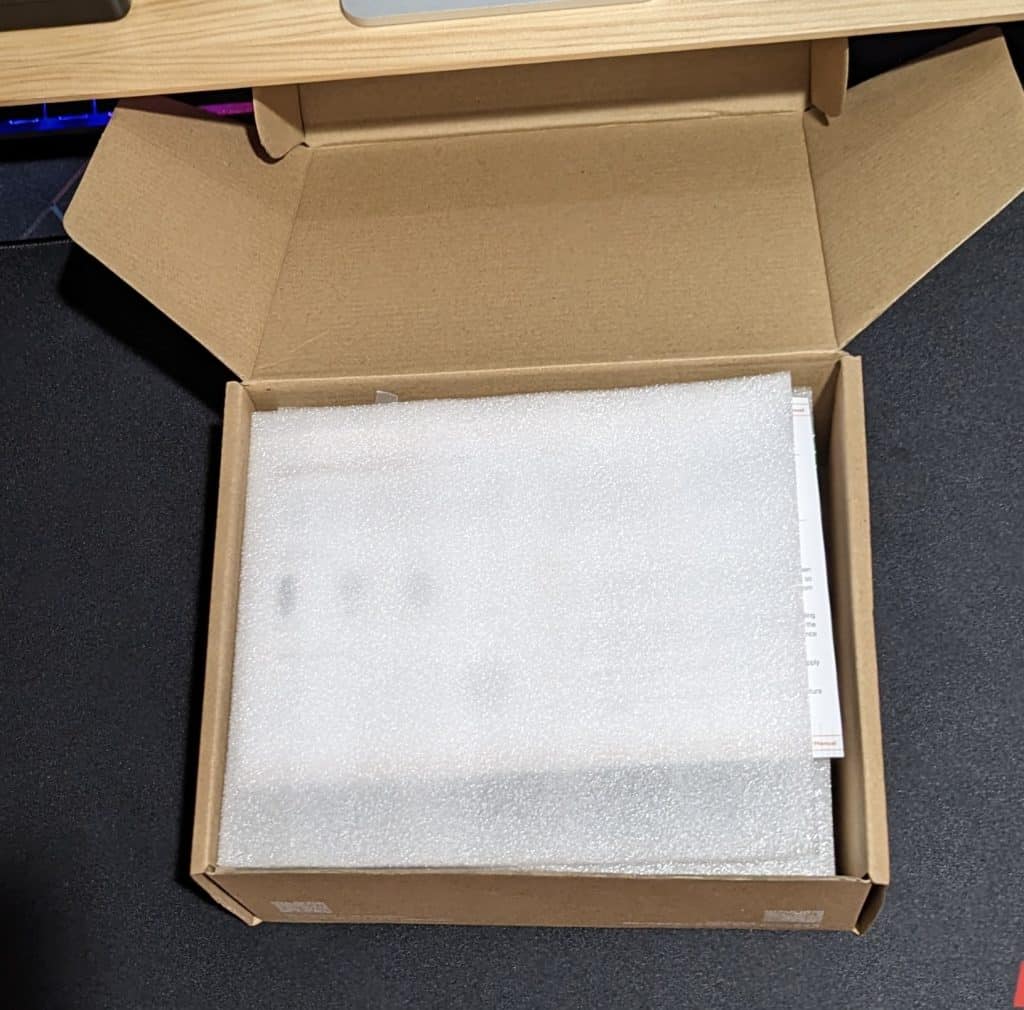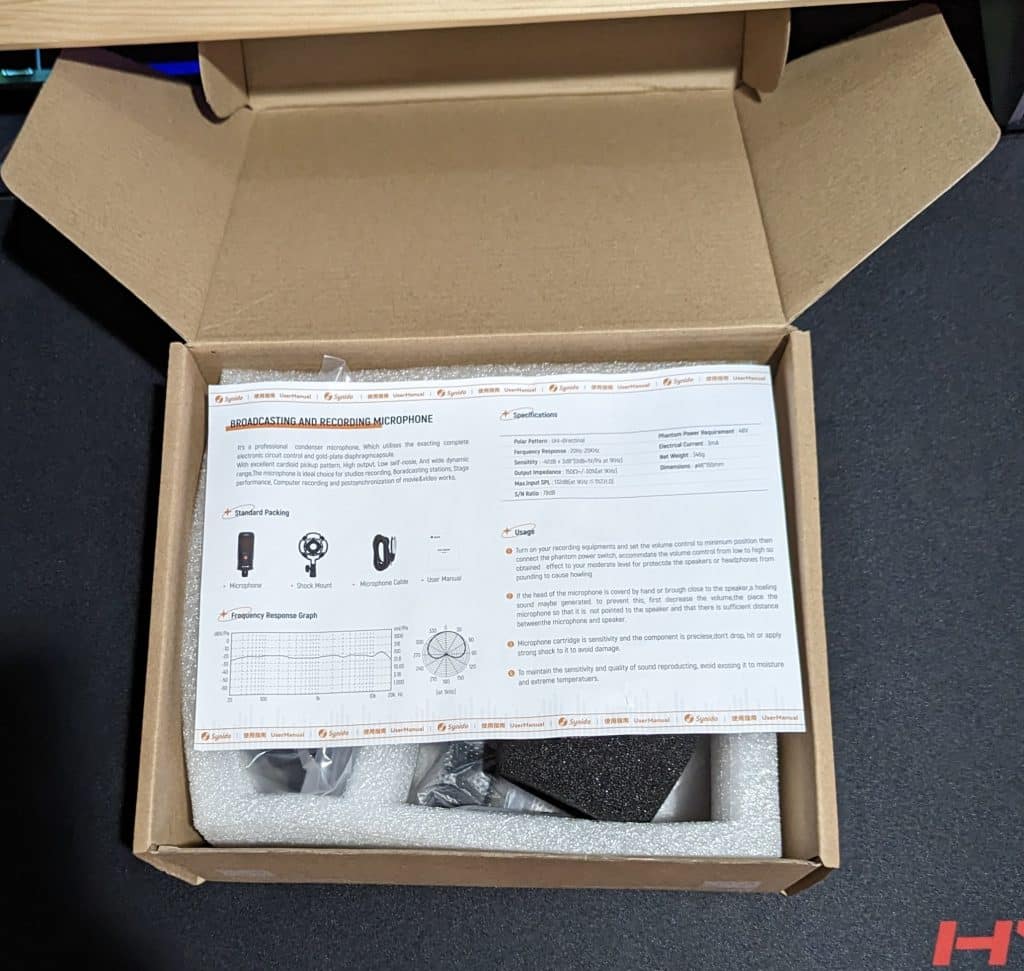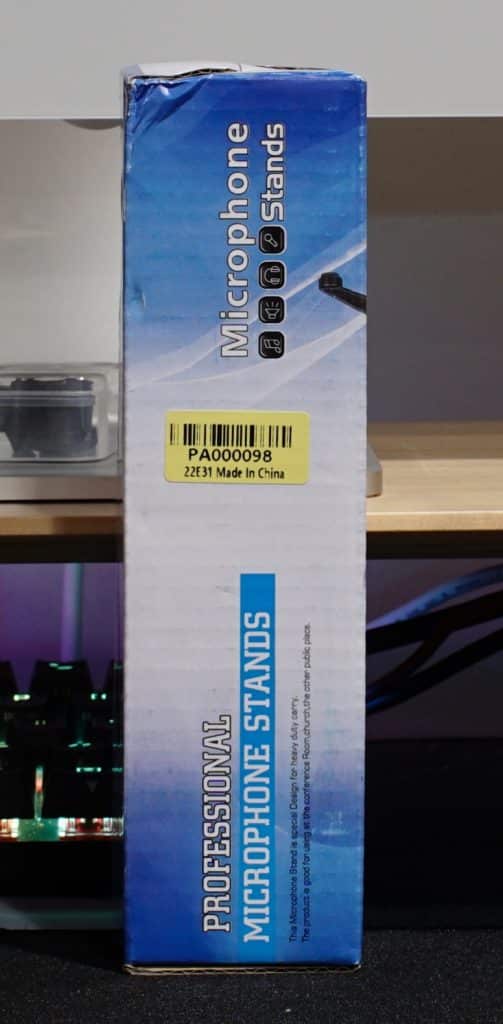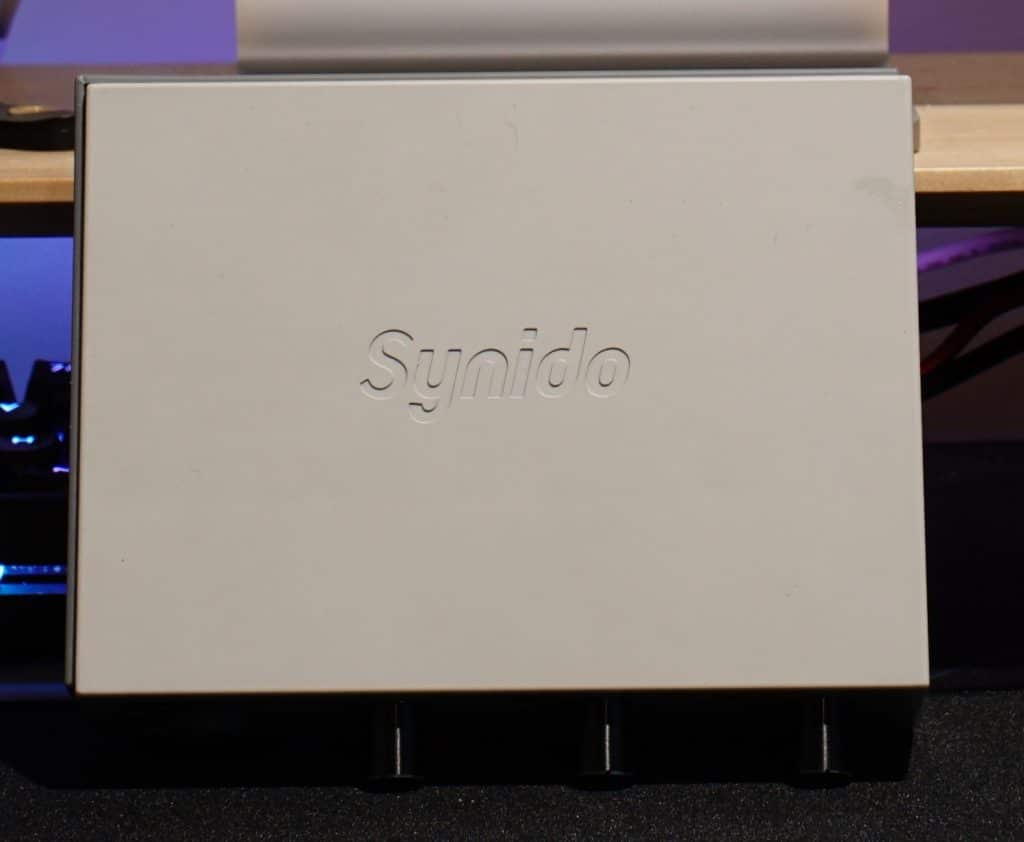Covering new brands is an interesting journey. Sometimes their products miss the mark and you never hear from them again, other times they grow into a major name, with a few hitting the ground running. Time will tell where Synido ends up, but their latest product, LiveMix Solo and Duet are their take on an entry level product. With lessons learned, and a clear user in mind, is this a great starter audio interface, or does it miss the mark completely?
As previously mentioned, Synido is still in the process of making a name for themselves, and this couldn’t be more apparent with their latest package. Similar to Live 100, the audio interface, microphone, and stand each come in their own package, plus a pair of headphones, Android cable, iOS cable, and 1/4″ headphone adapter. However, unlike Live 100, the microphone comes in a branded box, and features a couple minor changes. Before talking about that, let’s look at the main product, LiveMix Solo.
On the front is an image of the product, name, and confirmation this is an audio interface. The sides retain the line pattern that resembles audio being captured, a cute touch that adds some charm to the design. When you flip it over there are images detailing the intended use of each port, basic specifications, and package contents. The latter isn’t too important since this product includes multiple different things bundled together. Inside is a small place for LiveMix Solo, with a small flap holding an orange USB-A to USB-C cable.
Big Improvement Over Live 100’s Look
Like previously mentioned, Synido changed their packaging for the bundled microphone. This version comes in a simple cardboard package, featuring a picture of the microphone, and name on the front. While the sides lack any information, besides the Synido logo, the back includes features/specifications. For anyone curious, the specifications are new, with the features being a holdover from the previous package. Inside is the same packaging as the previous microphone, with the microphone on one side, and shock mount, orange XLR to XLR cable, and windscreen on the other. The microphone stand remains a third item in a generic package, something we might see changed in Synido’s next product.
I was disappointed to see Synido went with plastic for LiveMix Solo, given the metal body was a standout feature on Live 100. I wouldn’t say this is objectively bad, though it absolutely stands out. Beyond that the dials are metal, with an XLR, guitar, and microphone ports. On the back there is a USB-C port for power/connecting to another device, plus L/R audio out if you want it to play from a speaker. For this review we were not given their signature purple color, meaning I can’t directly compare colors, but I can say the grey looked similar to pictures. It’s a very bland look, though it will appeal to anyone looking for something different from black.
Fits and Can Be Powered on iMac’s Stand
One thing that stood out immediately is the size, and shape, of LiveMix Solo. At 5.7″x5.5″x2″ it’s the perfect size for M1 iMac owners. This is something you might’ve seen in some of my recent photos, as I’ve kept LiveMix Solo on the base. Not only do the rubber feet fit perfectly on the iMac’s base, the angle gives just enough room where it’s possible to power LiveMix Solo with a USB-C right angle adapter. Unfortunately, I only have one cable in my possession with that configuration, which came with Maono’s DM30, so I can’t give a specific recommendation. That said, the Maono one comes out about 3/4 inches, so anything close to that should work. Just make sure it isn’t a metal connector, as there is a chance you could scratch your base.
Included with LiveMix Solo is their MS1 microphone and NB10 stand. MS1 has a fairly conservative design, and easily pairs with NB10, or the included shock mount. Due to the design, it’s pretty easy to get it stuck in the shock mount, which can not be used with the stand due to weight, so I wouldn’t mess with that unless you’re going to use a boom mic arm or different stand. Beyond that, NB10 is a pretty slick stand. It easily folds up or out, firmly holding MS1 in place. It also allows for free rotation, so you don’t need to move the stand if you’re moving slightly to the side. You can also raise it slightly to make it easier to talk or avoid noise on a lower level. While these things are good to know, it doesn’t matter if the performance isn’t there.
LiveMix Solo 3″ Away
LiveMix Solo 2′ Away
HyperX SoloCast
When using the included microphone, performance varied based off the situation. Under ideal circumstances I would say MS1 performed fairly well. It wasn’t a perfect capture, though it performed noticeably better than my HyperX SoloCast, which is a similarly priced USB microphone. Not only was the capture louder, something that is a benefit as it makes it easier to balance game audio, more details were present.
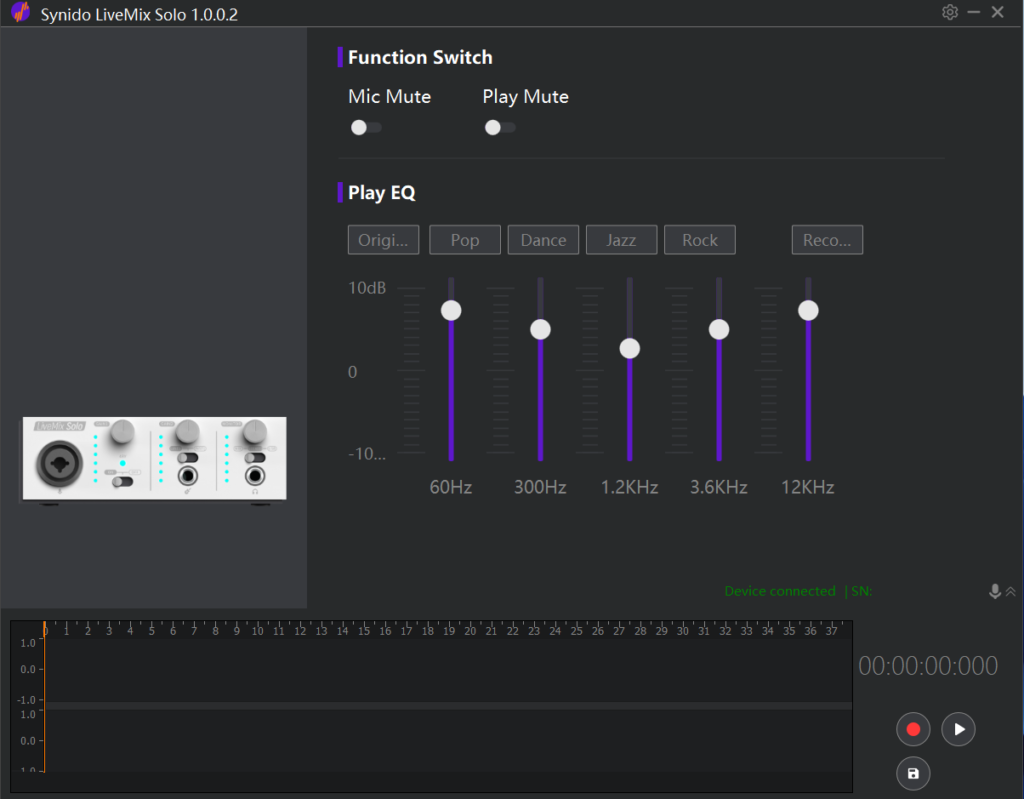
What the App Looks Like on PC
Synido also created a small program for Mac, and PC, that gives access to additional functions. Being able to mute without lowering the volume is handy, as is limiting playback, but the real benefit is the equalizer. The program comes with five presets, with the ability to freely edit the settings. It won’t match a more complicated interface, though it is nice to see the option.
While LiveMix Solo does well with the included microphone, it fell short when I tried a better quality microphone, such as PD400X. For reference, this is a $169.99 combo XLR/USB microphone that is similar to Shure’s MV7. The first unfortunate thing I noticed was some interference. This was present on multiple different captures, including those after unhooking LiveMix Solo. It’s also something present with MS1 captures, though quiet enough where you might not notice it. While it is something you could probably edit out, the capture was a noticeably weaker as well. My voice lacked punch, along with sounding a bit distant, despite being almost next to the microphone itself. I double checked this with Live 100 using the same configuration to see if it was the device, or connection, but Live 100 did a much better job.
PD400X with LiveMix Solo
PD400X with Maono Maonocaster E2
In an effort to make completely sure, I connected my Maono Maonocaster E2 and the capture was completely different. Not only was the noise completely gone, it sounded louder, and more accurate. Given PD400X is roughly one or two steps higher, it leaves LiveMix Solo in an unfortunate place.
The main goal of an audio interface is to be more of a long term investment. Not only could I use the same unit with a $20 or $200 microphone, the replaced microphone can be used as a secondary device. Given it’s struggling at the next major jump, it makes sense to pay the extra $40 for Live 100. And, at that point, it’s a slippery slope given Maono’s E2 isn’t much more, and outperforms both.
That being said, LiveMix Duet is in a very different position. Since none of the previously mentioned audio interfaces offer two XLR ports, you’d have to step up to Maono’s AM100, or something else entirely. Given we did not receive a LiveMix Duet unit we can’t comment on how it performs compared to Solo, though it is a consideration if you fall in that specific niche.
Synido LiveMix Solo Review Verdict
Overall, I’d consider LiveMix Solo, and to a lesser extent LiveMix Duet, niche products that are hard to recommend. I could see myself using LiveMix Solo over a similarly priced USB microphone due to how well it fits with my iMac, or using it as a portable device, but overall it’s a hard sell. Spending another $40, or $60 today could easily save you $60+ tomorrow. This doesn’t include the immediate benefit of a better capture, or further savings you could see by already having a microphone. For these reasons, I’d consider my long term goals, and possibly consider stepping up to Live 100, or more preferably Maono’s E2.
[Editor’s Note: Synido LiveMix Solo was provided to us for review purposes.]