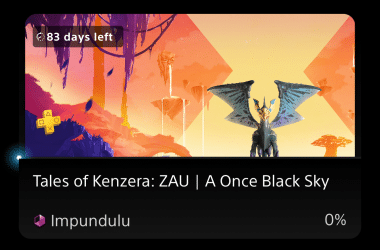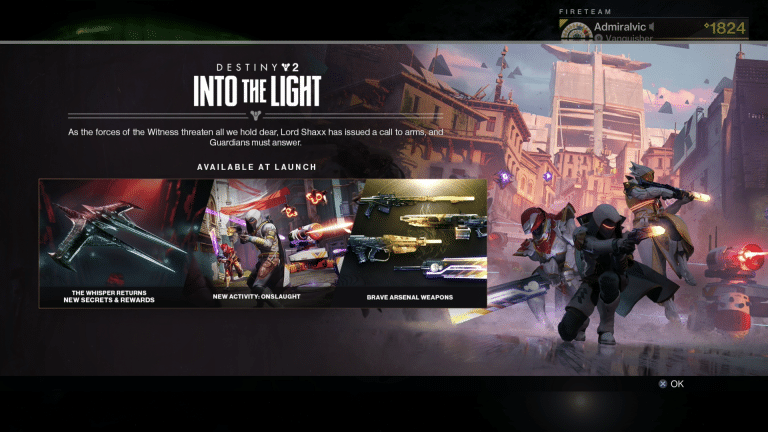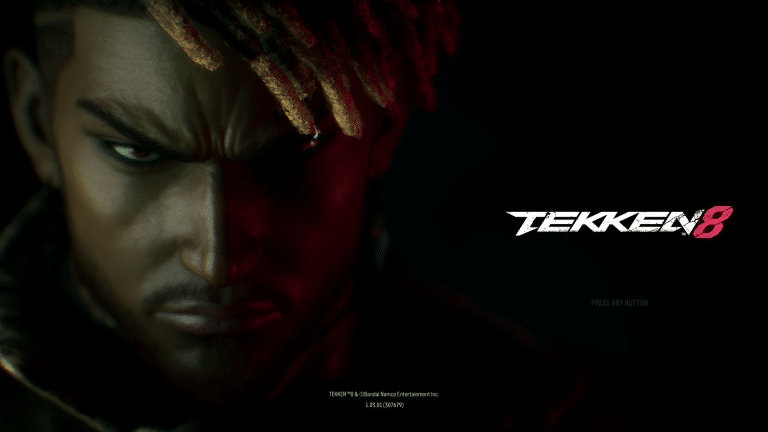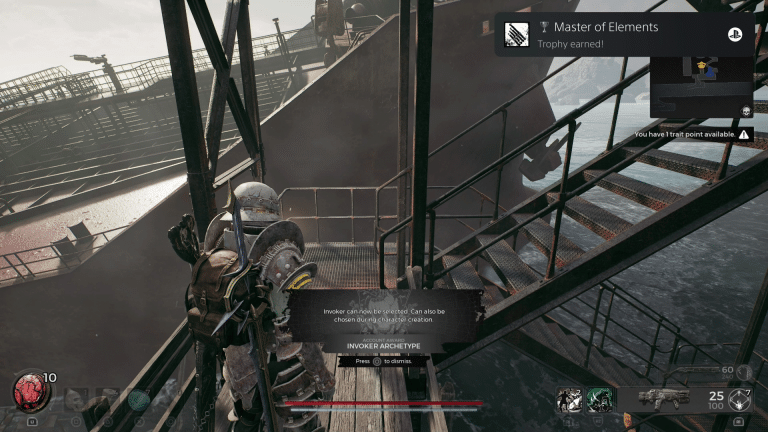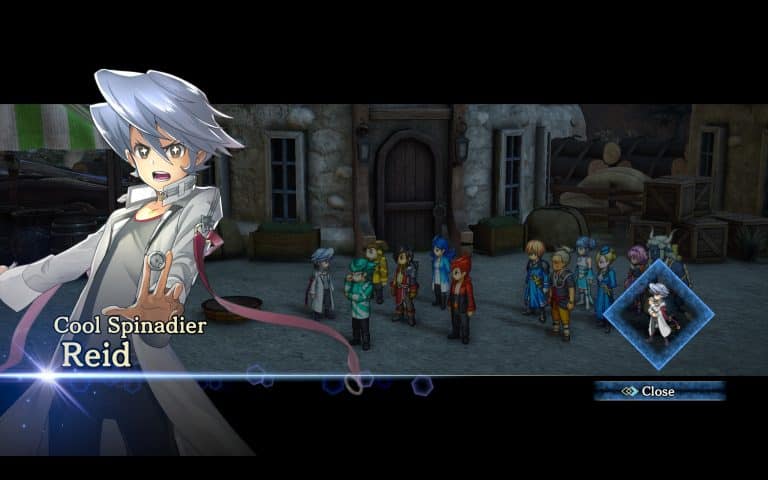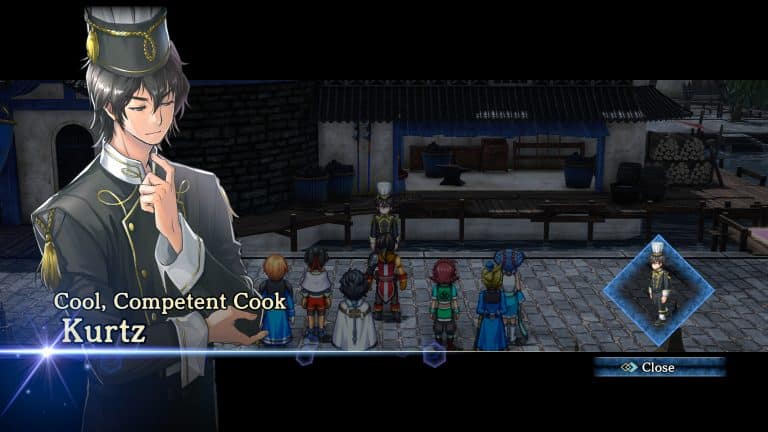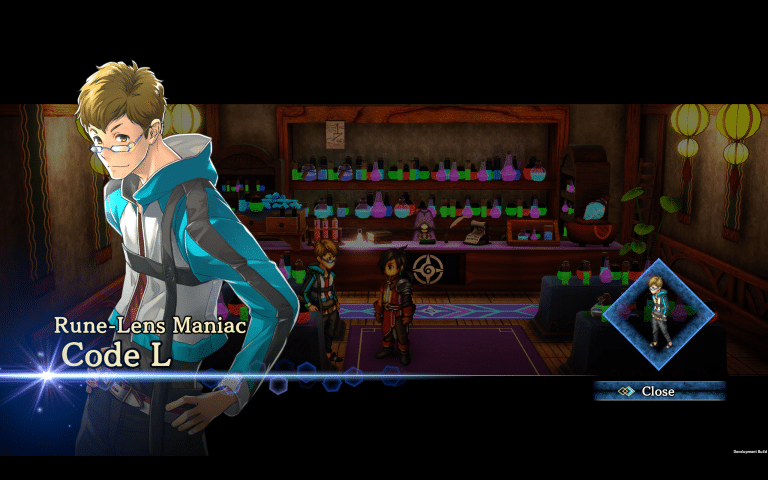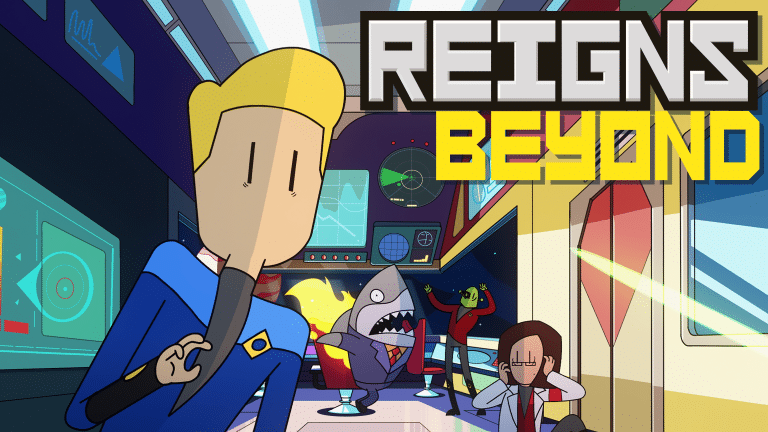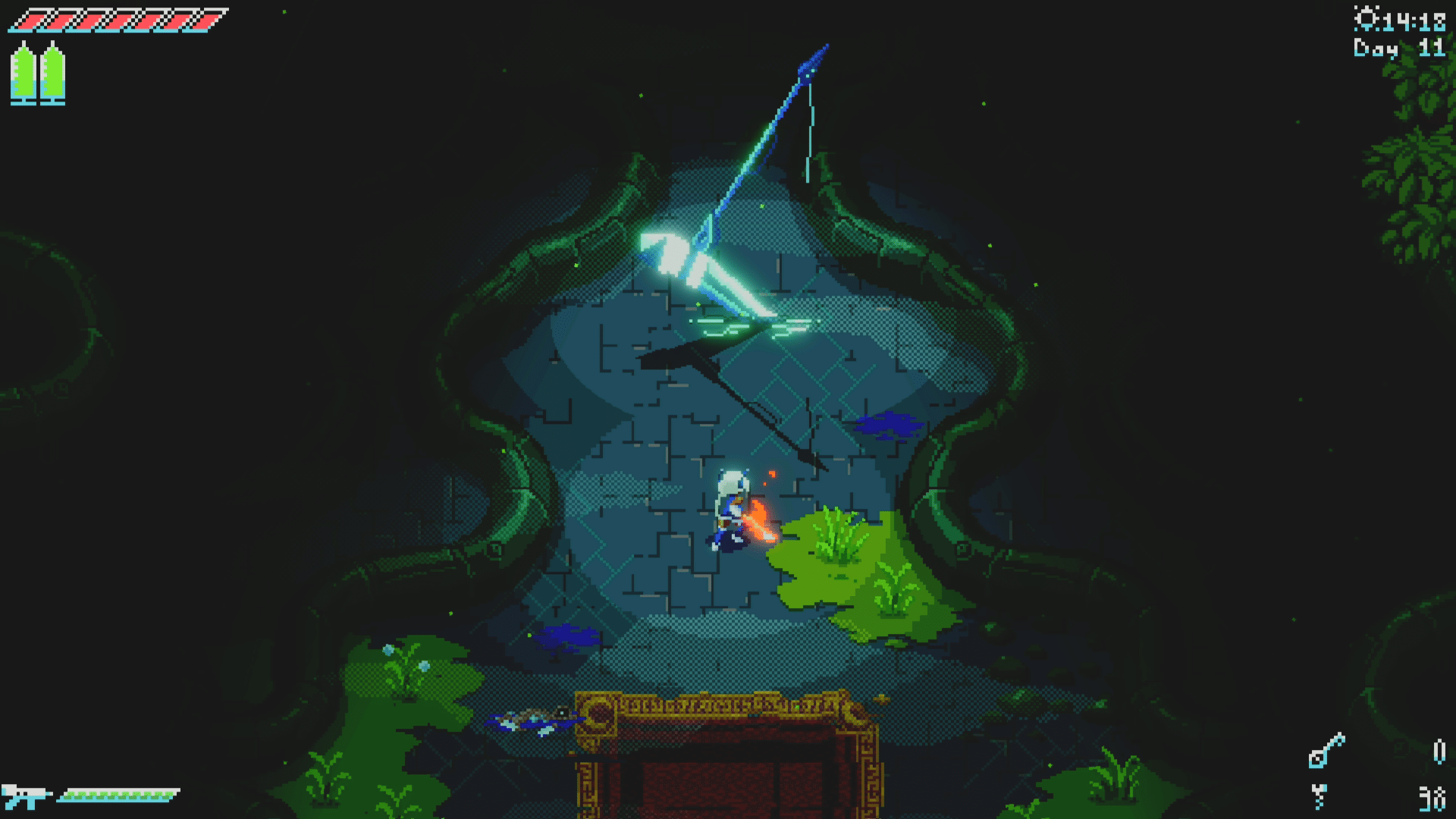Alt characters and RPGs practically go hand-in-hand. That claim is even more accurate when it comes to Diablo II: Resurrected. With seven distinctly different classes from which to choose, there are many reasons to create multiple adventurers.
However, the loot drops pouring around your currently selected combatant aren’t restricted to your chosen class. Anything can gush out of those slain enemies and opened chests. That means the gear collected may better serve another class better. And if you have an alt character in need of said gear, you may be wondering if it’s possible to transfer the newly obtained goods to someone better suited to equip it.
The good news is, you can swap gear between as many characters as desired.
How to Transfer Items Between Characters
Transferring items between characters is as easy as accessing the player stash. The player stash is a chest found in town hubs. Interacting with the chest will populate an inventory screen with multiple tabs. There is one Personal and three Shared tabs.
Moving items from your inventory into the Shared tabs will make the gear visible for any other characters that access the same tab of their own player stash. So if you have been running an Assassin for a few Acts and have stumbled across exciting gear for that Druid alt you have been meaning to create, throw the items in the Shared tab of your Assassin’s stash and you’re good to go for that alternate playthrough.
Diablo II: Resurrected is now available on PC, PlayStation 4, PlayStation 5, Nintendo Switch, Xbox One, and Xbox Series X|S.