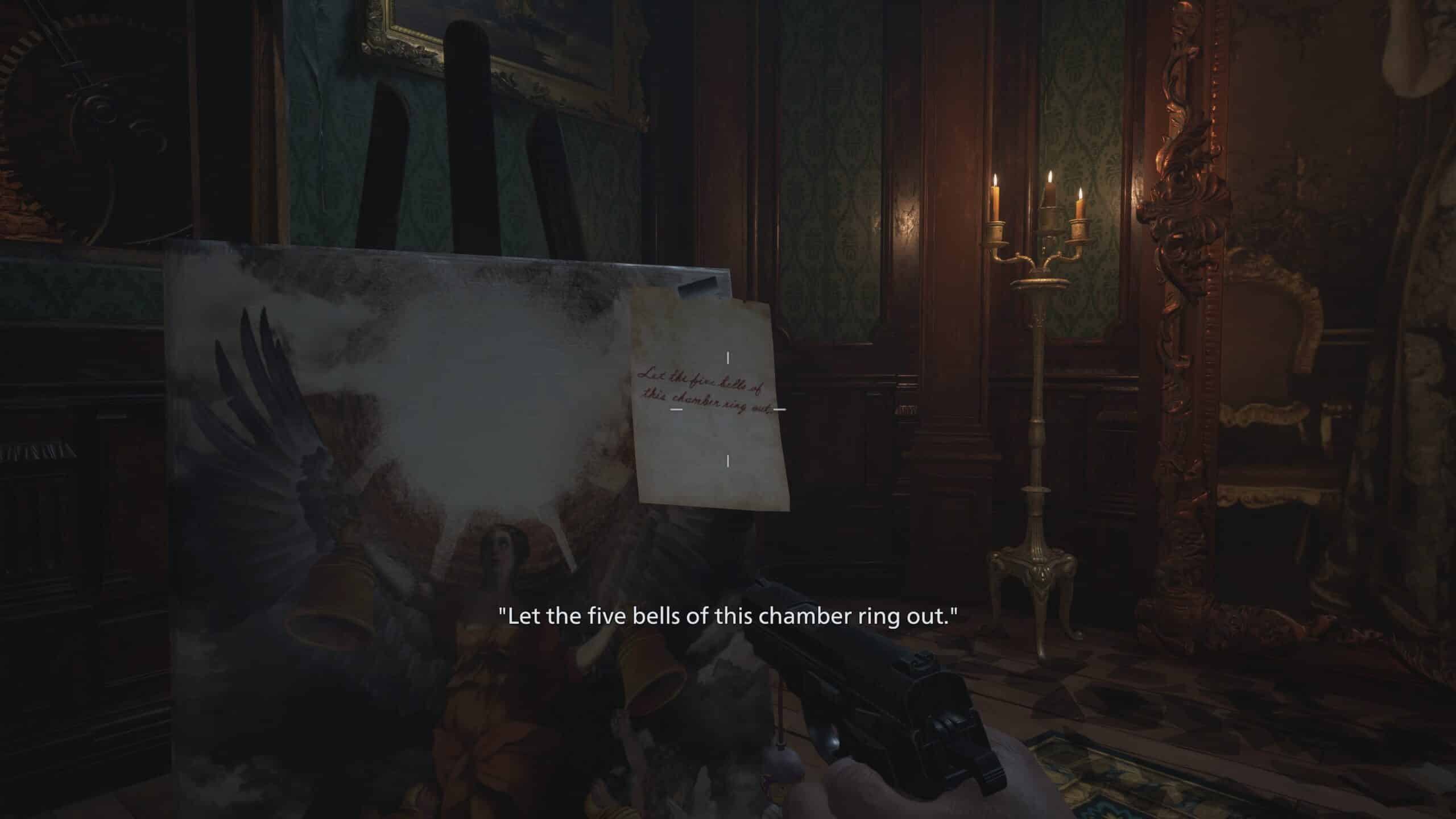In every Resident Evil game that has been released thus far, there is always a New Game+ available right after beating the game. In Resident Evil Village, there’s one to look forward to but it’s not the same as other Resident Evil games where you can just start the New Game+ right from the main menu.
If you have finished the game, and wondering where the New Game+ option is, here’s our guide on “How to start a New Game+ in Resident Evil Village“.
How to start a New Game+ in Resident Evil Village Guide:
- After beating the game for the very first time, it will ask you to save your completed game Save.
- Select Yes and save your game after you have taken down the final boss
- From the main menu, click “Load Game” and load your completed game save.
- Select the difficulty you want to tackle in the New Game+
Now, there are things that carries from over to the New Game+ and they are the following:
- Crafting Materials
- Weapons
- Weapon Upgrades
- Lei
- Collectible Progress
- Cooked meals
- Enable cheats
For more guides like “How to start a New Game+ in Resident Evil Village“, check back with us later this week!