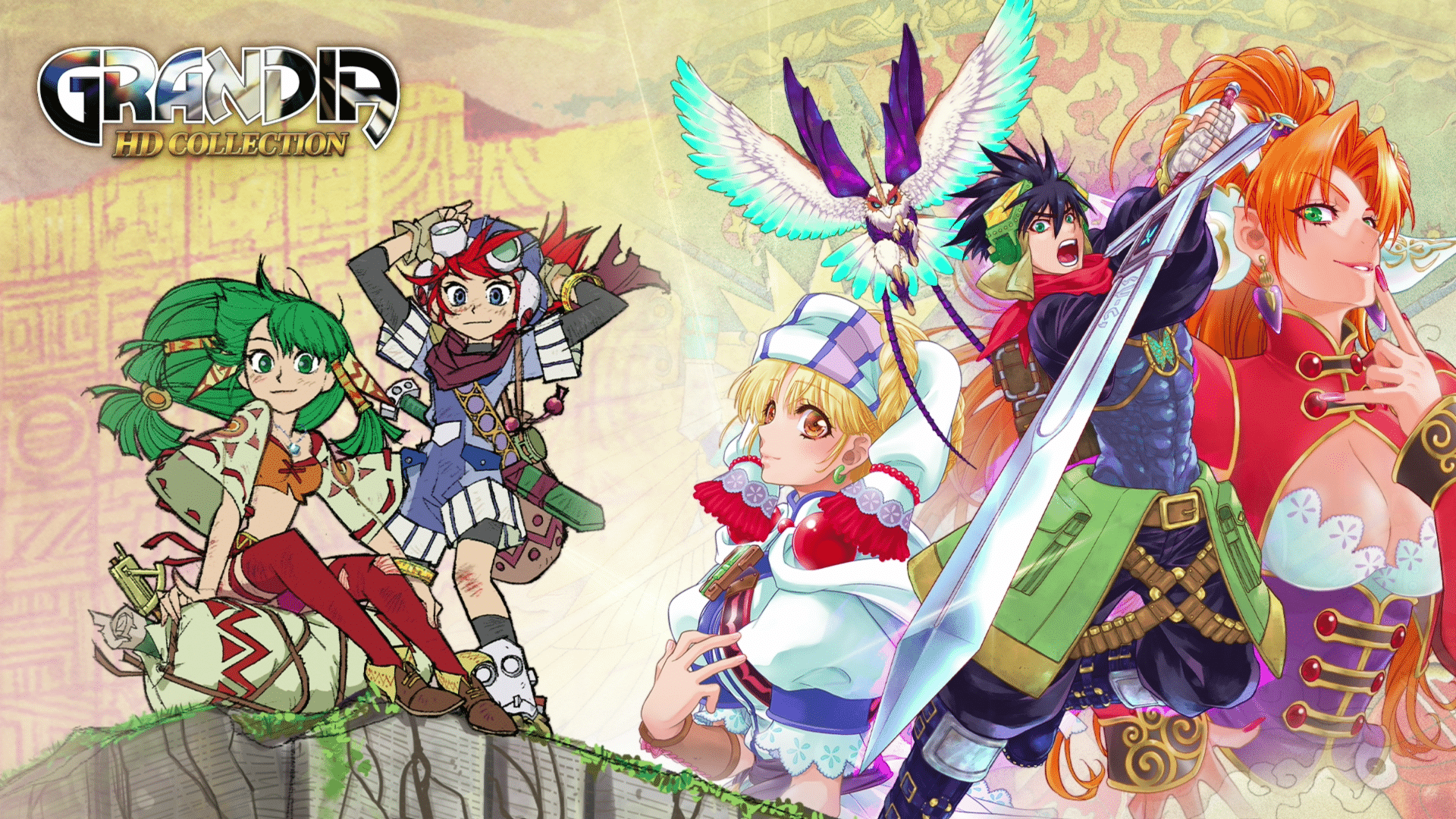Last year I was blown away by Dreo’s Polyfan 513S. The elegant design, coupled by surprising performance, made it an instant favorite. As we step into 2024, a wide variety of products were revamped, with the latest being Polyfan 704S. Given Dreo changed a number of things, including the overall design, does it still blow away the competition, or does should you purchase the old one while you still can?
Dreo Polyfan 704S Review Overview
Unboxing
Dreo kept with the simplistic look with Polyfan 704S. The packaging mentions what it is, a couple images of the product, support for Google Assistant/Alexa, and the usual boilerplate.
An inside flap has a handy image explaining the contents, with everything held securely in place with styrofoam. Once I removed the base, fan, and accessory pack it was time to get started.
Accessories
For the most part, Polyfan 704S contains the same items as the previous version. These include an Allen wrench with a Phillips attachment, quick start guide, manual, and remote. Unfortunately, the tiny screwdriver used to remove the grill to clean the blades was not included like it was with Polyfan 513S. Instead, Dreo added a plastic remote holder.

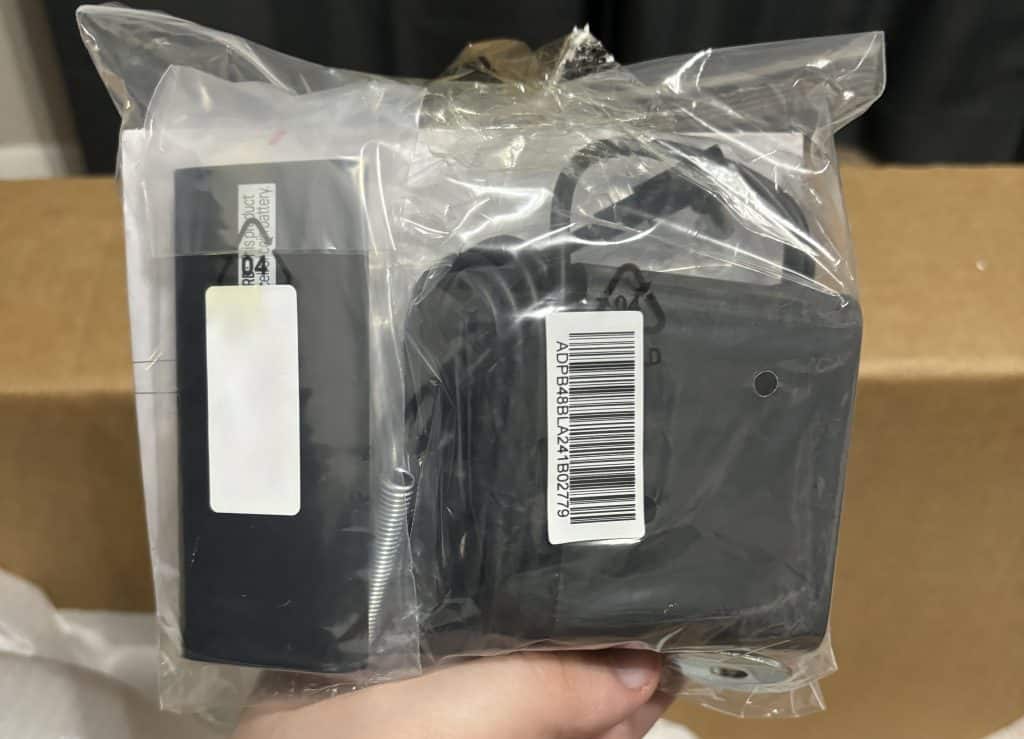
While I really liked the choice to include the novelty sized screwdriver, I think more people will appreciate the remote holder. Its biggest advantage, and disadvantage, is design. The simple plastic holder can go anywhere on the center fan pole. It also has a foam interior that protects the fan itself from unwanted scratches. The only downside to this design is the plastic arm will likely break at some point in the future.
Remote
Polyfan 704S includes Dreo’s standard black remote. It has a small plastic body, with seven rubber buttons. These include power, fan speed up/down, mode, up/down oscillation, and sleep timer. It’s a little harder to make out the actual inputs compared to other Dreo units, like the icons are more raised on the wall mounted heater, but overall it does its job.
Design
For the most part Polyfan 704S looks identical to Polyfan 513S. I’d say it’s less stylish, as the previous model was grey with sparkles, and a faux leather siding, but I do think the solid silver/gold design will fit in more homes. Along with color, Polyfan 704S has a smaller overall footprint.
Not only does this mean it’s a couple inches shorter, something that isn’t too problematic given you can control the vertical, the base itself is noticeably smaller. This offers some welcome advantages, such as a cleaner overall look, and more placement options.
Stylish Design
Beyond that, Dreo moved all the buttons from the top to the front. This choice will likely be divisive. As nice as it was to not have to crouch, certain positions made them hard to interact with. Along with that, any input ran the risk of changing the fan’s position.
Finally, Dreo opted for a concealed screen. Instead of having a black square with obvious numbers, all information appears on the same material as the rest of the fan. I’d say it’s more aesthetically pleasing, even if I prefer the previous look more.
Set Up
Putting Polyfan 704S together was shockingly simple. Once the main unit was securely placed on the base, simply attach a single washer and screw to hold them together. I think in all it took me maybe two minutes, with most of that time being spent aligning the two parts. From there, plug in the power supply, and connect it to the fan base to complete the process.
Noise
One change that might go unnoticed is the number of fan blades. There is some debate on what differences you can expect, though most agree on noise being one of them. I can confirm Polyfan 513S is quieter than Polyfan 704S.
Despite hearing a difference, I would say the amount is rather small. If I wasn’t writing this review I don’t think I would’ve noticed, and without the other frame of reference I would still consider it quiet.
Performance
Simply put, Polyfan 704S retains the power that initially impressed me. Not only is it able to direct a large amount of air to a specific location, it has a substantial impact on temperature. It’s to the point where I don’t think I could go above level three, out of a possible nine, since that alone left me shivering in bed.
In the event you prefer circulating air over directing it to a single location, the wide oscillation options ensure air is spread throughout the room. At times I found myself surprised at how much range Polyfan 704S had to offer. For example, I could direct air straight to my ceiling. Little touches like this help ensure this is more than just another fan.
Application
Like all Dreo smart products, Polyfan 704S can be integrated with their mobile app. Much to my delight, set up remains an incredibly simple process.
Click add device, select the device, hold the wifi button, and finish via the application. Having fiddled with a lot of these products, I love how simple the overall process is across Dreo’s entire line. I think it took a minute to connect this fan to my Dreo account, and integrate it into my Google Home system.
In terms of features, it retains the same overwhelming selection of options. These include basics like power, fan speed, and oscillation, though there are a couple additional controls. these include manually moving the main fan unit, setting a sleep timer, to even an outright schedule.
Cleaning
Cleaning Polyfan 704S is a fairly simple process. On the bottom of the main head unit is a single screw. Once this is removed, twist the grill to expose the fan blades.

This takes, at most, a minute to do. The hardest part is honestly putting it back on, largely because positioning can be rather rough. Though, even at my worst it never took over 5 minutes to complete the whole process.
Google Nest Hub
Like other Dreo products, Polyfan 704S works with Google Home, and Amazon Alexa. I do not have an Alexa to test its functionality, but I can confirm it works with Google Home, and has Google Nest Hub functionality.
Features include power, oscillation, mode selection, and a temperature gauge, Not quite as expansive as the app, but always great to see these additional benefits.
Dreo Polyfan 704S Review Verdict

After an underwhelming experience with Dyson, I can safely say Dreo’s Polyfan line are the best fans I’ve used. Dreo managed to pack impressive power, without comprising features, or creating a lot of noise.
Polyfan 513S has remained my go to unit since our last review went live, with it never failing to disappoint. During my time with Polyfan 704S I’d say it’s a worthy successor. So if you’re on the fence, and are looking to replace your fan, this is a fantastic option. One that is perfect for a bedroom, dorm, or home office.
Editor’s Note: Dreo Polyfan 704S was provided to us for review purposes.