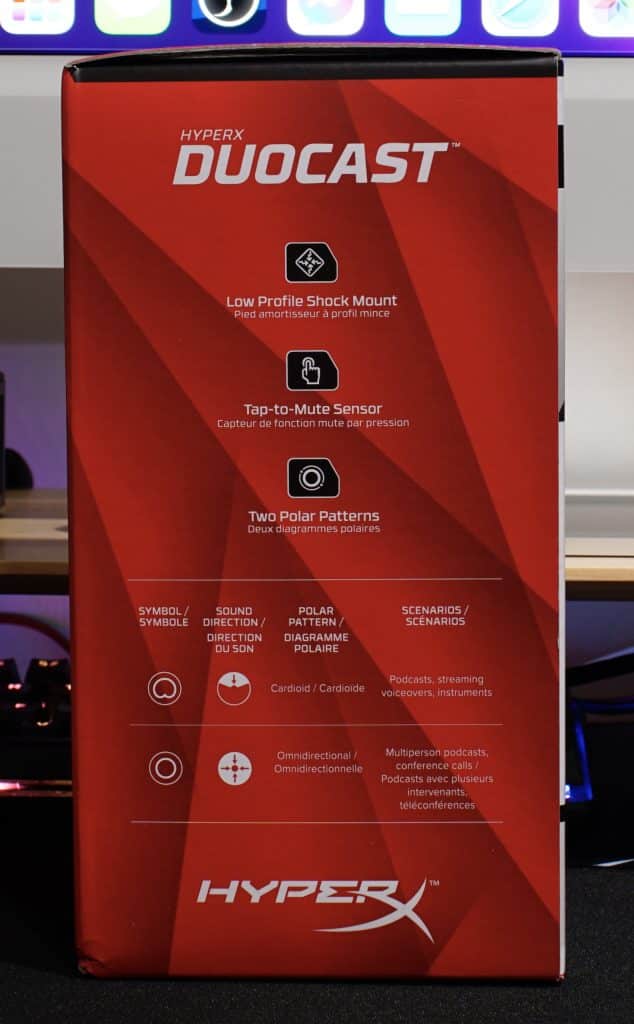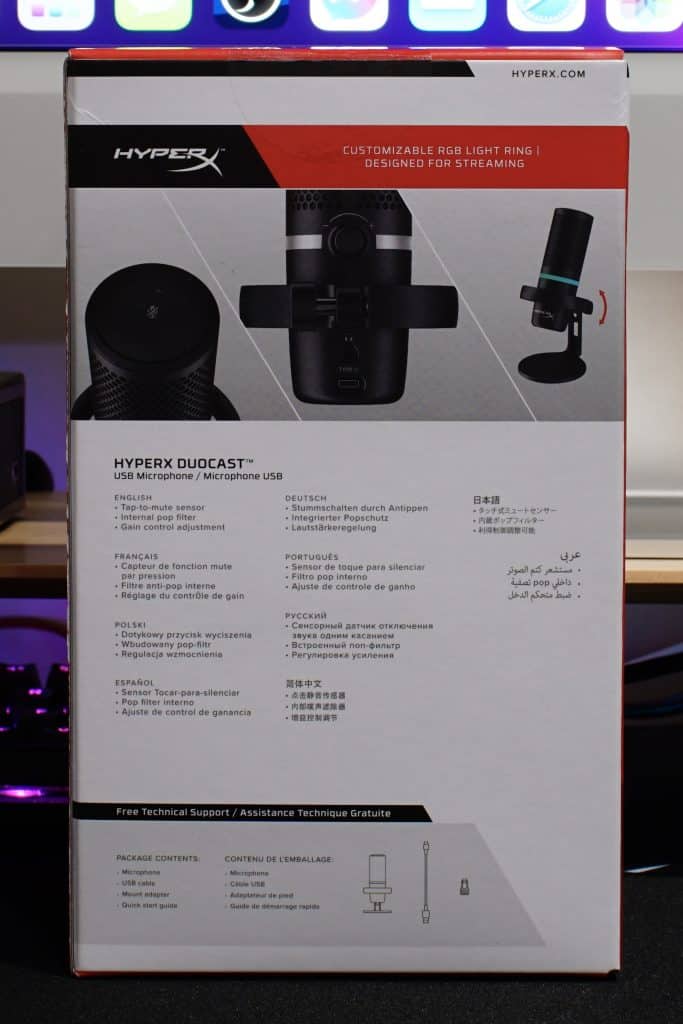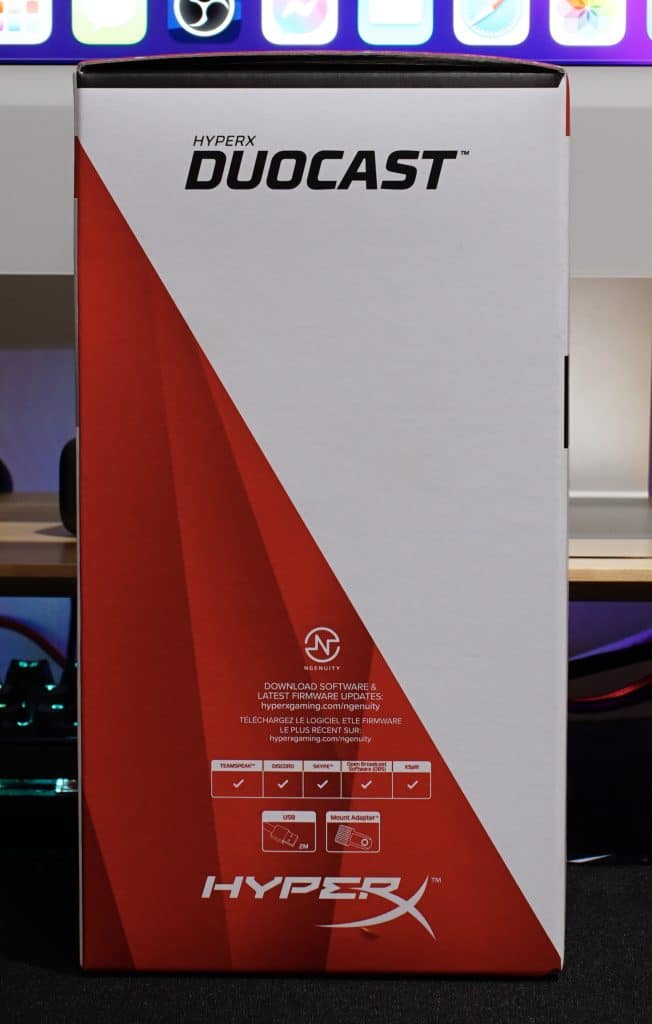One thing that helps HyperX stand out is the range of its products. Instead of sticking to a single configuration, they expand their lines to include various options. This choice made them successful, as specific models have the right price, quality, and feature balance. With the Cast line of products, we’ve seen HyperX offer their take on the high-end USB microphone and low-end, but nothing for the mid-range user until DuoCast. With cardioid and omnidirectional polar patterns and a good balance between the SoloCast and QuadCast, is it a must-have, or does it fall into another niche market?
Keeping with newer products, DuoCast retains the current packaging style, with the typical red and white color scheme. On the front, you have a glossy photo of DuoCast, with a couple of key features. The sides expand on these features, with the back showing what you get, a few more product photos, and included accessories.
Inside is slightly changed from previous offerings, with a fitted black plastic bottom and clear plastic top. It makes it easy to get a good look at DuoCast, especially since it’s now front-facing over the side. Taking this off reveals DuoCast, a boom mic arm adapter, and a 3m or so USB-C cable.
Build quality is in a rather interesting place. Like SoloCast, HyperX gave DuoCast a mostly plastic mount with weight in the center. This is an obvious step down compared to QuadCast, which features a lower profile complete metal stand. Beyond that, DuoCast is much closer in design to QuadCast than SoloCast. DuoCast features the same hexagon pattern opening, just smaller openings and a black built-in pop filter instead of a grey/red one.

Unfortunately, unlike SoloCast, the included stand can only go up or down like QuadCast. With SoloCast it supported roughly multiple angles, making it easier to store, keep out of sight or use on a desk. One benefit, though, is it includes HyperX’s new low-profile shock mount. It handles movement and motion better than SoloCast, though it wobbles and jiggles much compared to QuadCast. That said, more adventurous people should be able to replace the mount if they choose. It’s held in place by a small gap on the microphone and can be slid out of it with enough force. I don’t have another shock mount that fits DuoCast to test it, though I imagine anyone determined enough to remove it could find a replacement if they so desired.
This time HyperX went with a metal top and plastic bottom for the microphone itself, with the accents lacking the same rubbery finish found on QuadCast. On the back, we can see some changes/improvements. Instead of having a dedicated polar pattern knob, DuoCast swaps between cardioid and omnidirectional polar patterns by pressing the knob on the back. When engaged, the illuminated ring around the body will turn white, and animation will show the design changes. As a real highlight, this model gets a gain knob and a headphone jack to monitor. There is also a tiny opening on the base that allows for cable connections to connect directly to the ports on the back. These were some shortcomings with SoloCast and something we’re happy to see. Finally, there is a USB-C connection, standard on every Cast microphone beside the original red QuadCast.
Differences in Lighting Between DuoCast and QuadCast
One of the most significant changes is the RGB light ring. QuadCast used the distinctive illuminated microphone to showcase the lovely red color or as much of the rainbow as you wanted on QuadCast S, with SoloCast using a simple red indicator light. With DuoCast there is a ring that has a couple of excellent functions. As previously mentioned, changing polar patterns will change colors and show a brief animation. In addition to that, the bar will vary based on your current gain level. Keeping it at the lowest setting will only show a single light, with every other level increase adding another light. This is a practical use of this feature, making it incredibly easy to understand what you’re doing without looking at the knob. After a couple of moments, it will go back to doing whatever you set it to do, be it nothing, rainbow pattern, single color, or whatever. Muting will also turn off the light completely, so you should know when you’re free to talk or prevent talking to yourself. The final thing I want to touch on is this also helps mitigate one of the biggest complaints with QuadCast, where the microphone part causes a dark spot on the illuminated top. Impossible to say if this will be the current standard for HyperX, though given a ring seems brighter and has a few more features, it probably will be.
Using DuoCast with a boom mic arm is precisely the same as QuadCast. Simply remove the screw from the side of the base, push out the other side, put the adapter around the opening, and then use the last parts to connect the two. It takes about a minute, with the most challenging part lining up the two regions. After that, it will easily connect to any boom mic arm or mount that supports 3/8″ or 5/8″ thread sizes. While all of this stuff is great, it doesn’t mean anything if DuoCast isn’t worth using.
DuoCast does a pretty good job of capturing voice. I found my voice sounded clear and complete. That said, finding the proper gain amount will take trial and error. When I was within about 2′ of DuoCast and gain was 15 clicks (cap seems to be about 26), I had no issue capturing my voice and barely hearing something like my Dyson air multiplier. At about 4′, I started to sound distant and hollow, which I think would be more typical of your average stream or gameplay run. This could be corrected by increasing gain, but other sounds will also become more noticeable in the making. Maxing out the gain gives me about 6′ to play with before the issues above the strike. I would say this is a good amount; it just depends on your actual configuration.
A Brief Look at Each Microphone
For example, PlayStation 5 and several PC programs offer additional gain levels. I included capture of all three from my PlayStation 5 to give you an idea of how they sound in practice next to some kind of game sound and via another console through a capture card, directly captured on my computer. All these were captured at about 5′ away, using the same PlayStation 5 settings and the exact gain level on DuoCast and QuadCast. I’d say QuadCast captures just a bit more depth, with SoloCast and DuoCast sounding about the same, though how significant that difference is will vary based on the person and their needs.
HyperX DuoCast Review Verdict
DuoCast is perfect for someone who wants to get into voiceovers or streaming without investing in a more extensive setup or needs all the features. Adding a gain knob and mic monitoring makes it a worthwhile step up from the SoloCast, vastly increasing versatility. It would be nice to see a little more admirable build quality or the rotating base from SoloCast; it’s in a great place in terms of features and value.
[Editor’s Note: HyperX DuoCast was given to us for review purposes.]