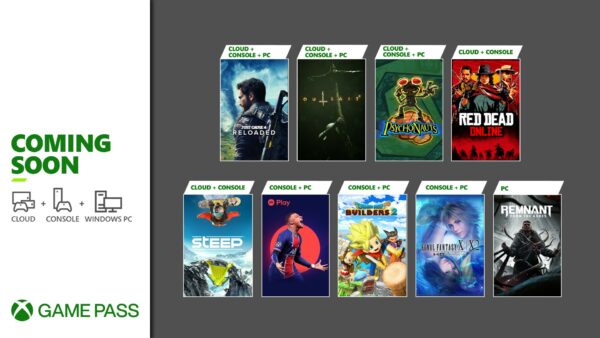Capcom released today the demo for the highly-anticipated Resident Evil Village but there’s a catch. You are only allowed to play up to sixty minutes regardless of what platform you play it. However, if you have a PC and downloaded the demo on Steam, there’s a way to bypass the timer.
By bypassing the demo timer of Resident Evil Village, you are able to freely explore the village or the castle at any time you want.
Without further ado, here’s how to play Resident Evil Village demo without a timer on PC;
- Disable Steam Cloud for RE8 Demo
- Download Steam SAM (Steam Achievement Manager)
- Delete Local Savefiles – (Located: D:\Steam\userdata\<YOUR STEAM ID>\1541780\remote\win64_save\
- Delete those Files.
- Start Steam SAM
- Select RE8 Demo
- Remove Achievements and Stats, confirm.
Resident Evil Village will be available on May 7 for Xbox Series, Xbox One, PlayStation 5, PS4, Stadia, and PC.