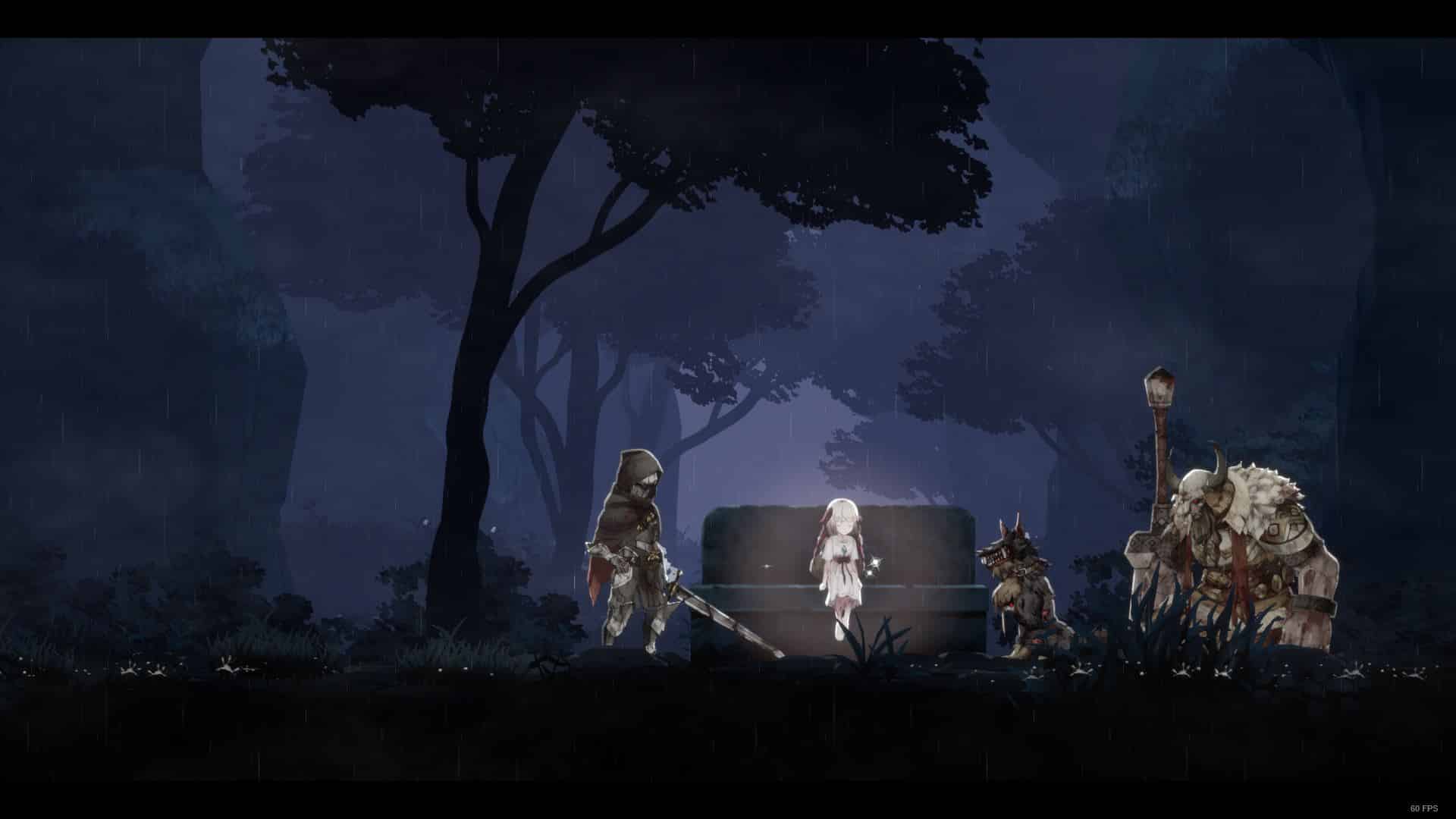With the release of The Legend of Zelda: Skyward Sword HD, one of the features the game has that the original doesn’t have is the use of its newly released Zelda & Loftwing Amiibo to make Link descending from the surface to the sky and vice versa a lot easier.
When the Zelda & Loftwing amiibo was first announced, fans have a mixed reaction locking an essential quality of life feature behind an amiibo. While the amiibo looks certainly cute and every Zelda fan must have it, it is unfortunately rare to find. That being said, players who manage to find the amiibo in stores will be able to make their life easier going through the surface and the sky without the need of a Bird Statue in-game.
Now, for those who have the Amiibo, they might be wondering when will the feature be unlocked?
Well, here’s our guide on How to use the Zelda & Loftwing Amiibo in Skyward Sword HD:
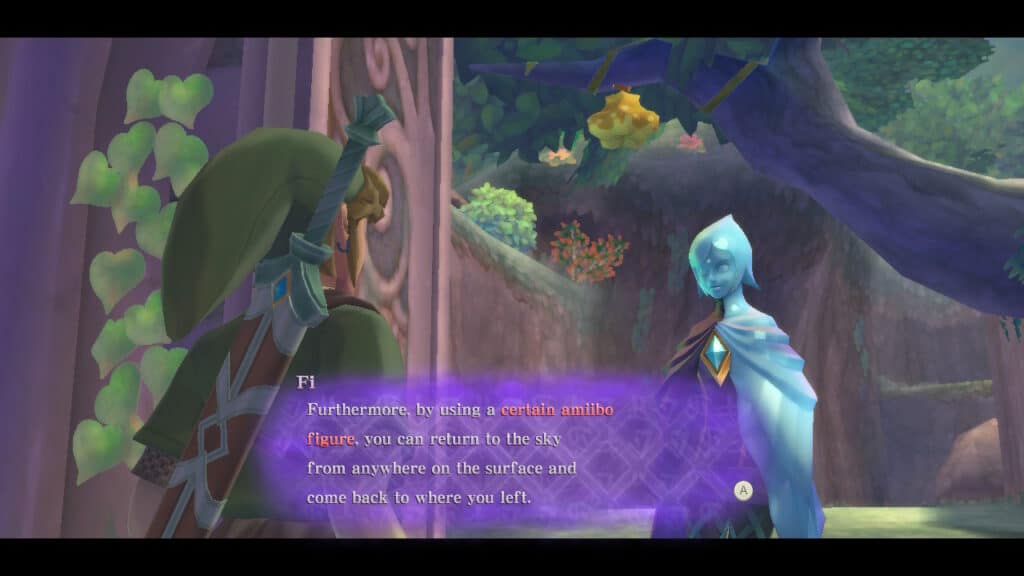
The feature of using the Amiibo to ascend from the surface to the sky and vice versa will only be unlocked once players have rescued the Goron outside of the Sacred Grounds and are on their way to Faron Woods.
Fi will appear and will tell you that a certain Amiibo, which is the Zelda & Lofwing, can be used to return to the sky from anywhere on the surface.
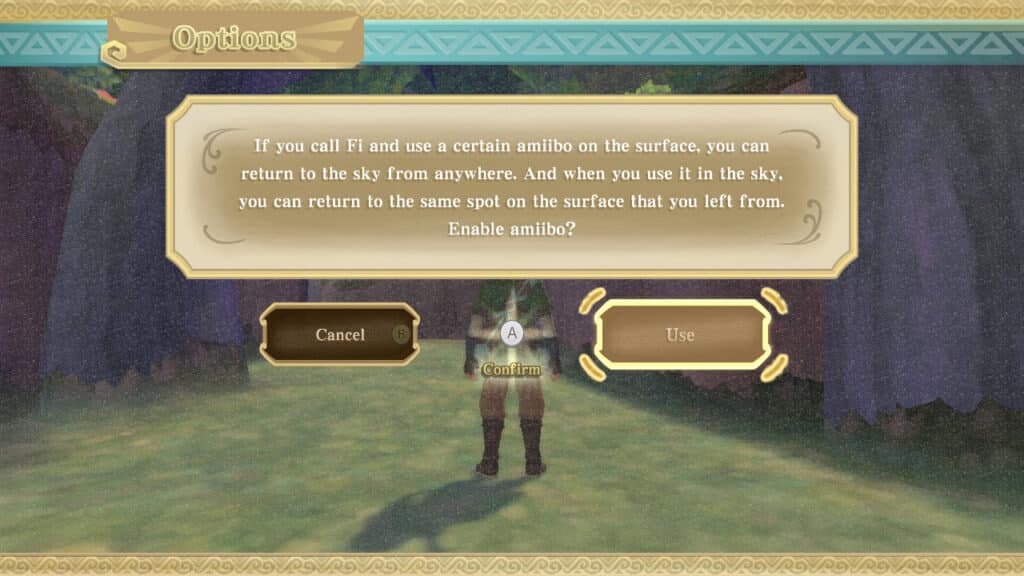
Using an Amiibo is not enabled from the beginning. Players must enable it first from the Options menu.

Once it’s enabled, press the UP d-pad button on the left joy-con to call on Fi and choose the option, “Use the Amiibo.” Tap the amiibo and players will be able to ascend to the sky! Tap the amiibo again to descend to the surface.