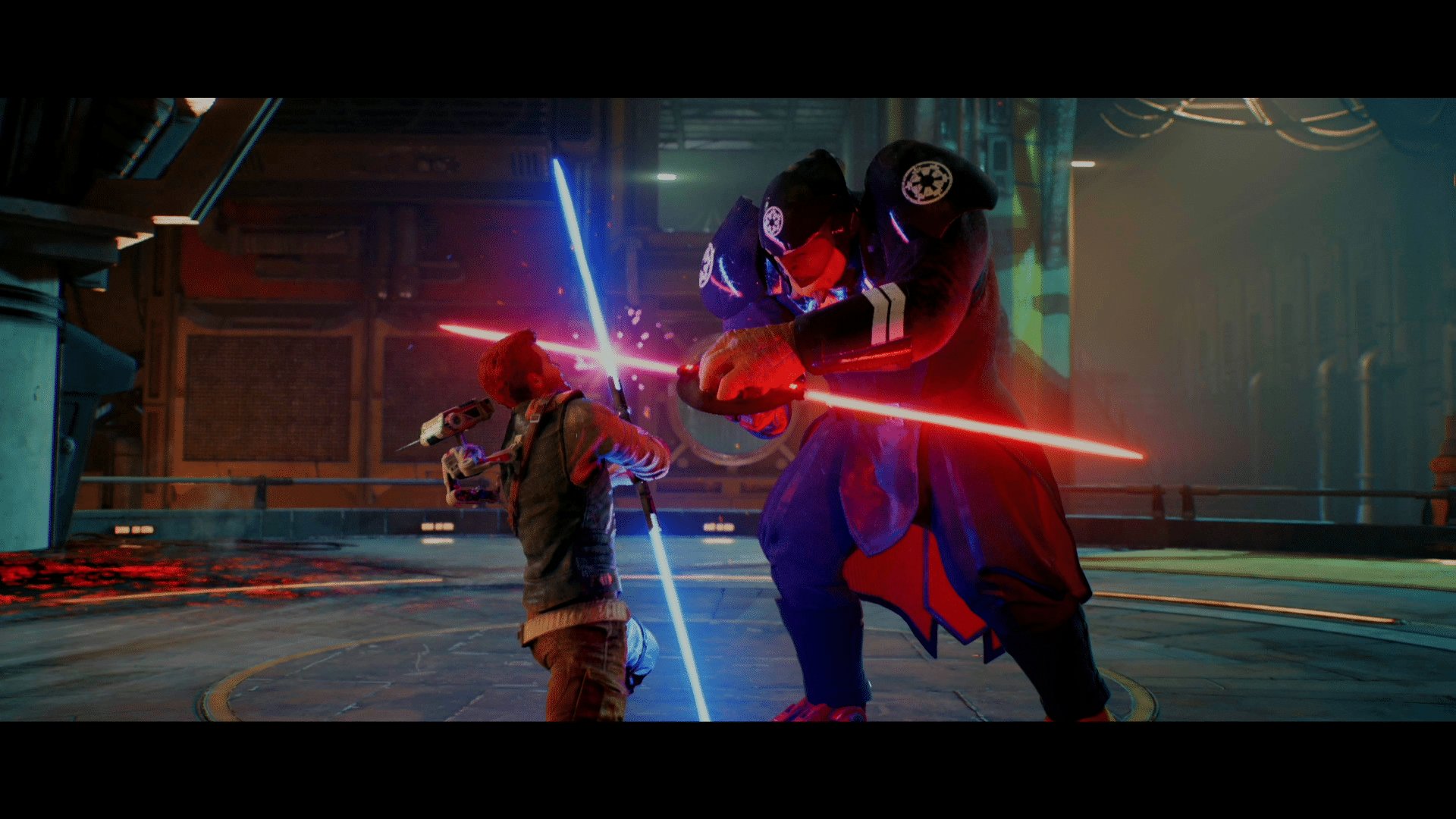EA detailed patch 4 for Star Wars Jedi: Survivor later, which will arrive later today for consoles, and “as soon as possible” for PC.
The patch offers a number of bug fixes, including the dreaded PlayStation 5 High Dynamic Range (HDR) issue. Another highlight is save file errors, streaming issues, and performance issues on PC. Console players should see the same performance improvements in the near future.
For a full list of improvements you can find the patch 4 notes below.
Patch 4 Details
Here are the fixes you can expect with this patch:
EA Blog Post
- (PC only) Updated occlusion behavior for raytracing, reducing idle time stalls.
- (PC only) Updated streaming budgets that will help alleviate traversal hitching.
- (PC only) Performance improvements for some VFX.
- Coming soon to console
- (PC only) Updated data handling when toggling raytracing, improving non-raytraced performance.
- (PS5 only) Fixed an HDR value mismatch that would cause HDR setups to display incorrectly for PS5 users.
- Fixed various save state errors.
- Fixed a streaming issue that causes some streaming scenarios to end on a black screen.
- Fixed an issue where one of the vents did not properly activate in Stone Spires.
- Audio fix for a narrative moment where music was behaving incorrectly.
- Fixed lightsaber marks not displaying correctly in some scenarios.
- Fixed a scenario where the player could enter a progression blocked state in the Lucrehulk.
- Fixed an elevator to prevent the player from falling through it and entering a progression blocked state.
- Fixed a bug where Rayvis would become unbeatable.
- Fixed a severe animation issue that would break a late game narrative sequence.
- Fixed a collision bug where players can get stuck inside a Meditation Chamber.
- Added a note explaining that some of BD-1’s abilities are not available while in combat.
- Improved text scrolling.
- Minor text translation fixes.
- Various crash fixes.
While there are still issues to resolve, the following items are still being investigated.
More work continues
Additionally, here are a few known issues we’re currently investigating and working on for future patches.
- (PC only) Improving performance on newer i7 and i9 CPUs that have efficiency cores.
- (PC only) General performance improvements to improve both CPU and GPU utilization while reducing idle time, both with and without raytracing.
- (PC only) Improving some hitching which can be attributed to streaming raytracing data, assets, and a gap in our prebuilt shaders.
- Various bug fixes.
- And more!
Be on the lookout for future patches across all platforms. Let us know if you run into any further issues and thank you again for your continued support.
EA Blog Post
And if you missed the previous notes, the details for them can be found below.
PREVIOUS UPDATES
May 1 & 2 Updates
We’ve released a patch for PC on 5/1 and consoles on 5/2 to make some performance improvements for non-raytraced rendering. You can expect more PC updates as soon as possible.Here are the fixes from this patch for PS5 and Xbox Series X|S – please note that PC received these fixes previously.:
EA Blog Post
- Multiple crashes fixed across PlayStation and Xbox Series X|S and various areas of the game.
- Fixed crashes that were tied to skipping cinematics.
- Performance improvements across PlayStation 5 and Xbox Series X|S.
- Fixed an issue with dynamic cloth inside the Mantis.
- Fixed various rendering issues.
- Fixed an issue with registered Nekko colors not saving.
- Fixed an issue with registered Nekko disappearing from the stable.
- Fixed issues with cinematic dialogue overlapping.
- Fixed various collision issues.
- Fixed an issue with enemy AI remaining in T Pose during photo mode.
- Fixed a freeze that occasionally occurred while talking to Doma.
- Fixed a bug where the BD-oil VFX did not properly render.
- Fixed an issue where players were getting stuck inside the Chamber of Duality if you didn’t save after leaving the chamber and die.