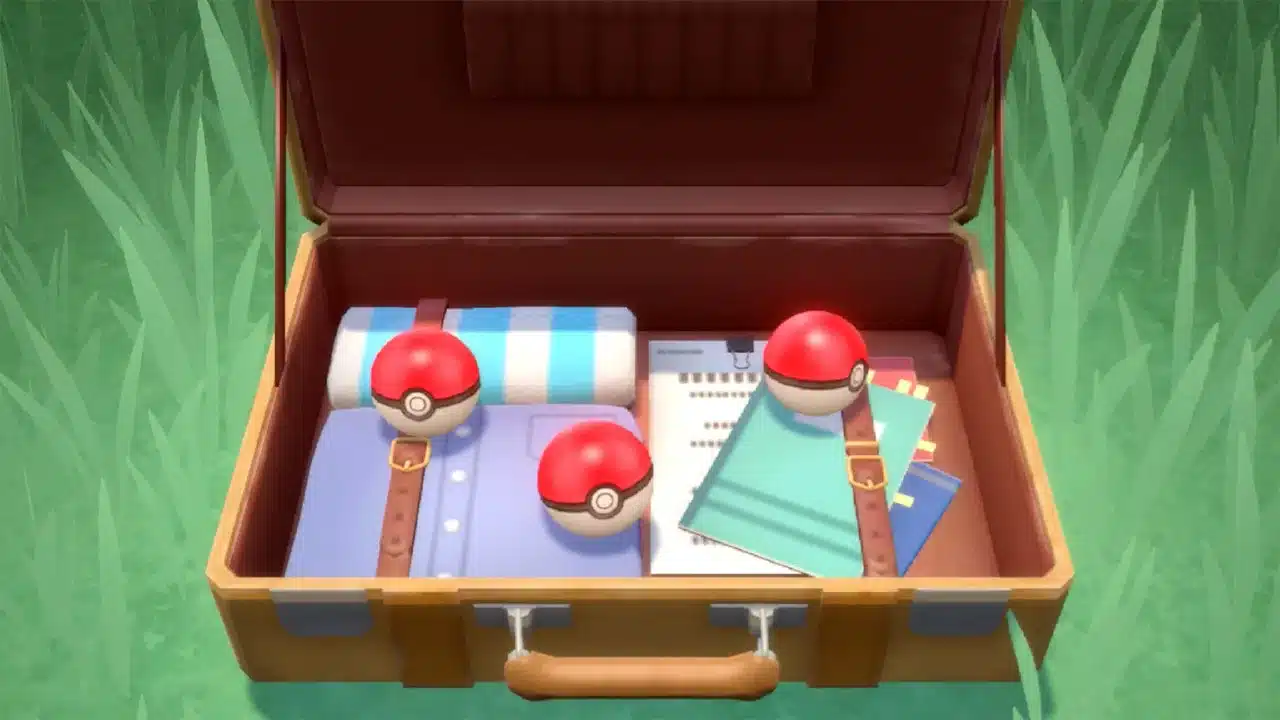While trading is a cornerstone of the Pokemon experience, another is finding a way to come out ahead in every trade. Be it save copies, glitched Pokemon or something else, players typically find a way to come out ahead and Pokemon Brilliant Diamond and Shining Pearl is no exception to this.
Kevinfor5 tweeted a method a couple days ago to duplicate a Pokemon. The method isn’t without its downside, it essentially overwrites one Pokemon with another, but that is a small price to pay for unlimited legendary, unique or key creatures.
How to Duplicate Pokemon in Pokemon Brilliant Diamond and Shining Pearl
For those, understandably confused, you can find the written steps below.
- Put a Pokemon in the first slot of Box 1 and Box 2
- Make Box 1 slot 1 your Battle Box
- Speak to the daycare worker
- Pick Box 2 Slot 1
- Switch Box 1 and 2
- Leave Pokemon B at the daycare
- On your computer there will now be a Missingno, which indicates the glitch is working. Please note, interacting with it will crash your game.
- Select the desired Pokemon and whatever you plan on using to duplicate it.
- Make the duplication fodder part of your Battle Team
- After that, add your desired Pokemon
- Check the summary of the desired Pokemon
When done correctly, you should notice the undesired Pokemon will be replaced with a copy of the desired Pokemon. It might take a few attempts to get right but once you master the steps, it’s super easy to make copies of whatever you want.
Please note, Nintendo will almost certainly patch this glitch at some point in the near future, so we suggest you do it soon rather than later.
Finally, if you’re still on the fence, make sure to check back later this week for our review of Pokemon Pokemon Brilliant Diamond and Shining Pearl.