

With Ninja Gaiden Master Collection launching on PC via Steam later this week, one of the things that really is bothersome is how to change the screen resolution.
Ninja Gaiden Master Collection for PC has a unique way for players to change the screen resolution. Sadly, all three games have no in-game option to change the graphics setting. The only time you can change the resolution is prior to starting the game.

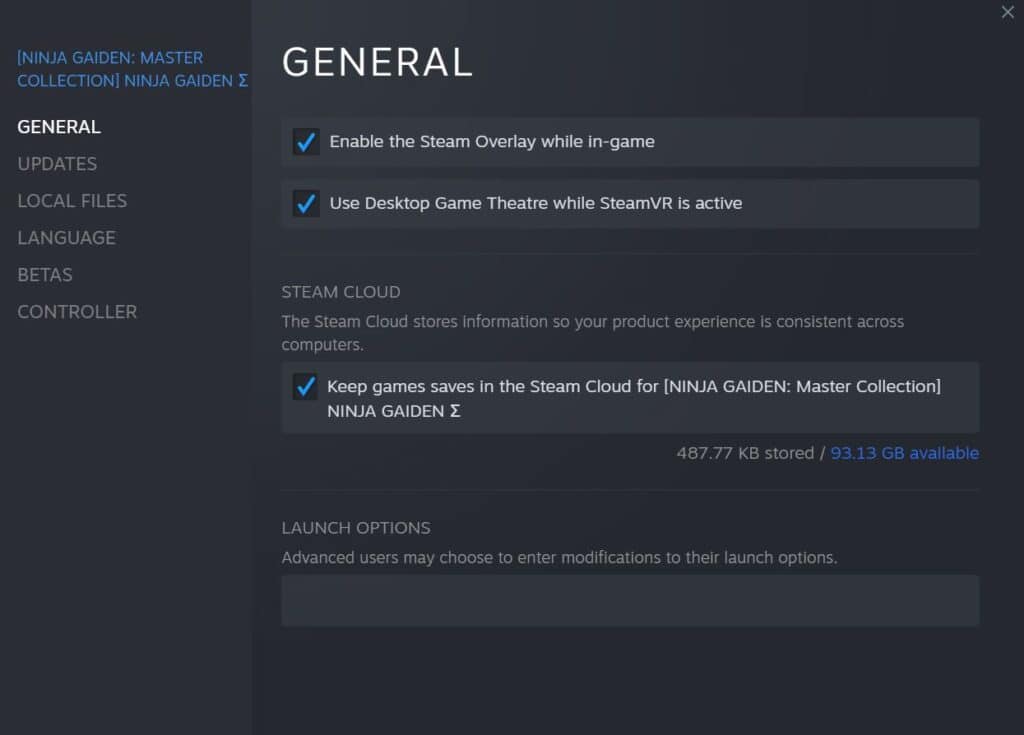
Now, players might find how the game is not in FULLSCREEN mode. Here’s a quick rundown on how to play in FULLSCREEN mode via KOEI TECMO:
Playing in Fullscreen Mode
This game can be played in Fullscreen mode.
To do so, launch the game, and then click the maximize icon in the upper-right of the title bar. To return to Windowed mode, press the Esc key while in Fullscreen mode.
Ninja Gaiden Master Collection is available now for Xbox One, PS4, and PC via Steam.
Ubisoft, the leading brand of video game world's leading companies, recently published the company's financial…
Warhorse Studios unveiled an overwhelming new update for its popular role-playing game, Kingdom Come: Deliverance…
Following a pre-early announcement earlier this week, Sony now officially confirmed Shift Up's extremely praised…
Sony has announced the Playstation Plus Game Catalog for May 2025, unveiling the total lineup…
WWE 2K25 just got a whole lot better as developer Visual Concepts has released patch…
Kenshi 2 has been teased, and PC players are totally excited to receive yet another…