
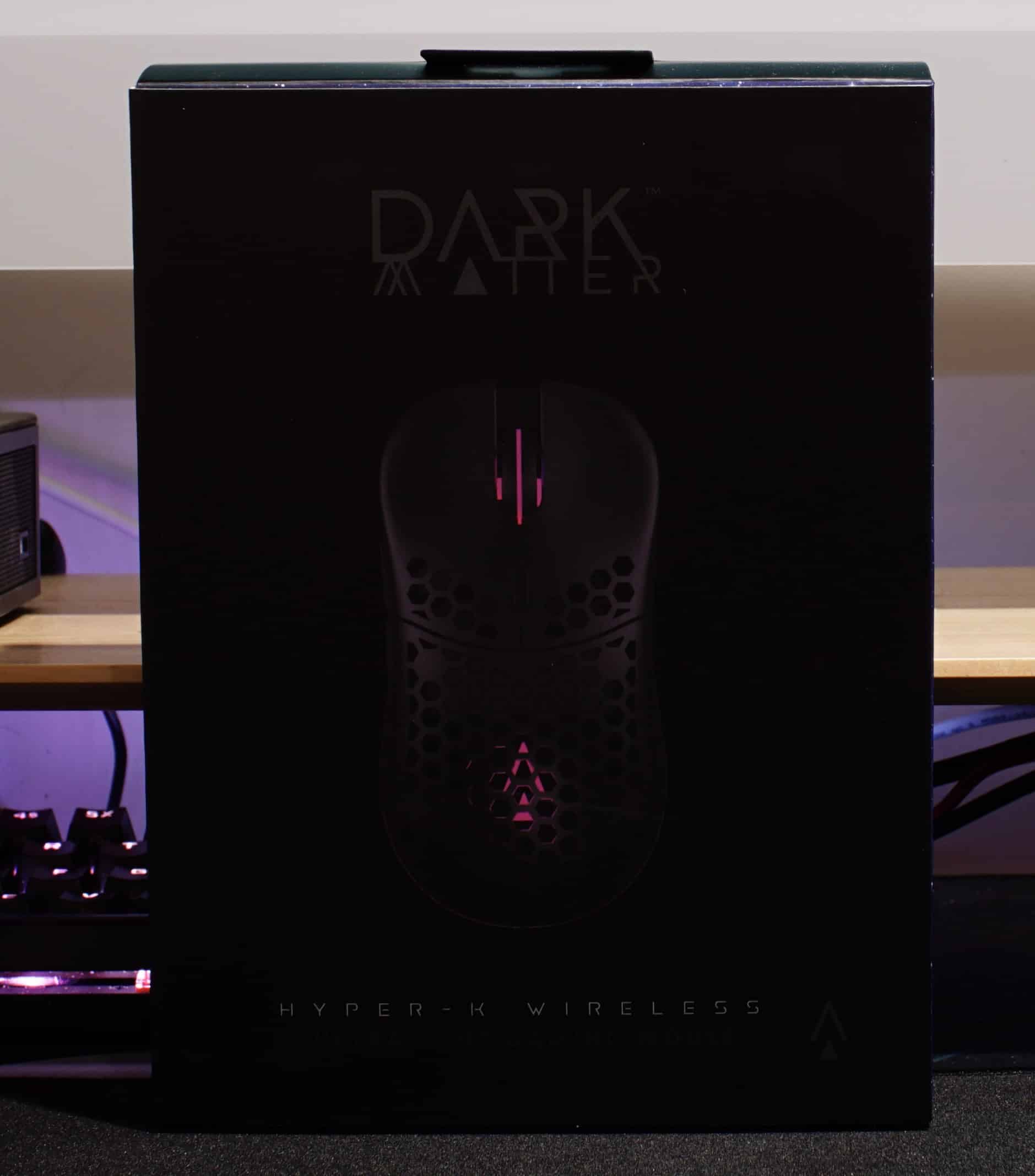
Every now and then there is a massive shift for a given product. One such shift was the move to RGB, another ergonomics, with the latest being lightweight designs. The idea makes a noticeable difference during longer gameplay sessions, quickly resulting in many players making the shift. Given this means players need to replace their mouse, there are the ever common concerns of what do they need, what to look out for, and other details they might overlook. With Monoprice, a brand people associate with good value, giving their popular Dark Matter Hyper-K mouse wireless functionality, is it worth considering, or does it fall short?
Immediately, Hyper-K Wireless Gaming Mouse stands out by having packaging that is the antithesis of modern gaming mice. It comes in a fairly large box, which even includes a flap so you can see what Hyper-K looks like, complete with all the notable features. These include the 70g weight, Omron switches, 19,000 DPI sensor, and customizable RGB.
Upon opening the box there is a thin plastic holder containing Hyper-K Wireless Gaming Mouse, along with a USB-A to USB-C cable. The black cable is about 6’/2m long, braided, with a rubber cable tie to manage excess length. While braided cables are a nice touch, it has a lot of slack, making it feel cheaper than you’d expect. The rubber also lacks the versatility of the standard hook-and-loop fastener, something you might want to replace if it doesn’t work for your situation.
Despite having a honeycomb design, Hyper-K Wireless Gaming Mouse feels quite sturdy. There is a soft matte plastic feel, along with the gaps being well placed, limiting the awkward feel that sometimes comes with this style of mouse. The scroll wheel also features a unique design that looks like a lowercase y going two different directions. I actually like the feel of this a lot more than some of the other mice we have reviewed, as the feel makes it easier to track movement. That being said, anyone who doesn’t like feeling their scroll wheel too much might dislike this design.
Unlike some honeycomb mice we’ve seen, the design is present on every side, allowing it to offset the weight of heavier materials. On the bottom there is a small opening for the dongle, complete with a magnet that securely holds it in place. Above that is a polling rate button, with the power switch to the right. One click turns on the mouse, with the second enabling RGB functionality.
Along with these features, there are two additional inputs on the left, plus a DPI switch on top. The two side buttons are in an easy to access location, something that makes a massive difference in the heat of battle. They also feature a slick texture, and clear gap, limiting the potential for an incorrect input. As for the DPI switch, it’s raised enough to make it incredibly easy to swap in an instant. Hyper-K Wireless Gaming Mouse also uses a different scroll wheel color to indicate DPI speed, so you always know what to expect.
Performance was, for the most part, pretty good. Hyper-K Wireless Gaming Mouse tracked well on a mousepad, wood, and metal. Glass was very hit/miss, with clear going poorly, and colored sometimes missing a beat. I would suggest using an alternate surface if you have a glass desk for the best experience.
Beyond that, button clicks were fast, and precise. I had no issue getting the speed I’d expect from Hyper-K Wireless Gaming Mouse, be replying to friends, or winning the match with a clean headshot. That being said, it’s some of the other features that hold it back.
One of the biggest is battery life. At 50 hours without use of LEDs, it’s good, but not great. Something like HyperX’s Pulsefire Haste is able to deliver twice that without falling behind on weight. This can be mitigated by plugging Hyper-K Wireless Gaming Mouse in, though at that point you might as well eliminate the wireless aspect.
Overall, Hyper-K Wireless Gaming Mouse is a good mouse. It’s going to be a lot nicer than some entry level options, without losing some of the fun. Unfortunately, depending on your needs, it can fall a bit short in some areas next to similarly priced models. For this reason it’s a good if you want RGB, but if things like battery life are a concern, I’d look at other options.
[Editor’s Note: Hyper-K Wireless Gaming Mouse was provided to us for review purposes.]
In a recent interview with PC Gamer, senior developers from IO Interactive spoke on the…
In a recent interview with Xbox Wire Japan, the upcoming Ninja Gaiden 4's game director…
Resident Evil Requiem might be quite the experimental title on PC. Not only is it…
MindsEye seems to be the biggest flop of 2025 on PC. Therefore MindsEye developer, Make…
Haunted Chocolatier will be bigger than Stardew Valley, said ConcernedApe himself in an interview, this…
Epic Games, the maker of world popular battle royale game Fortnite, is making a new…