
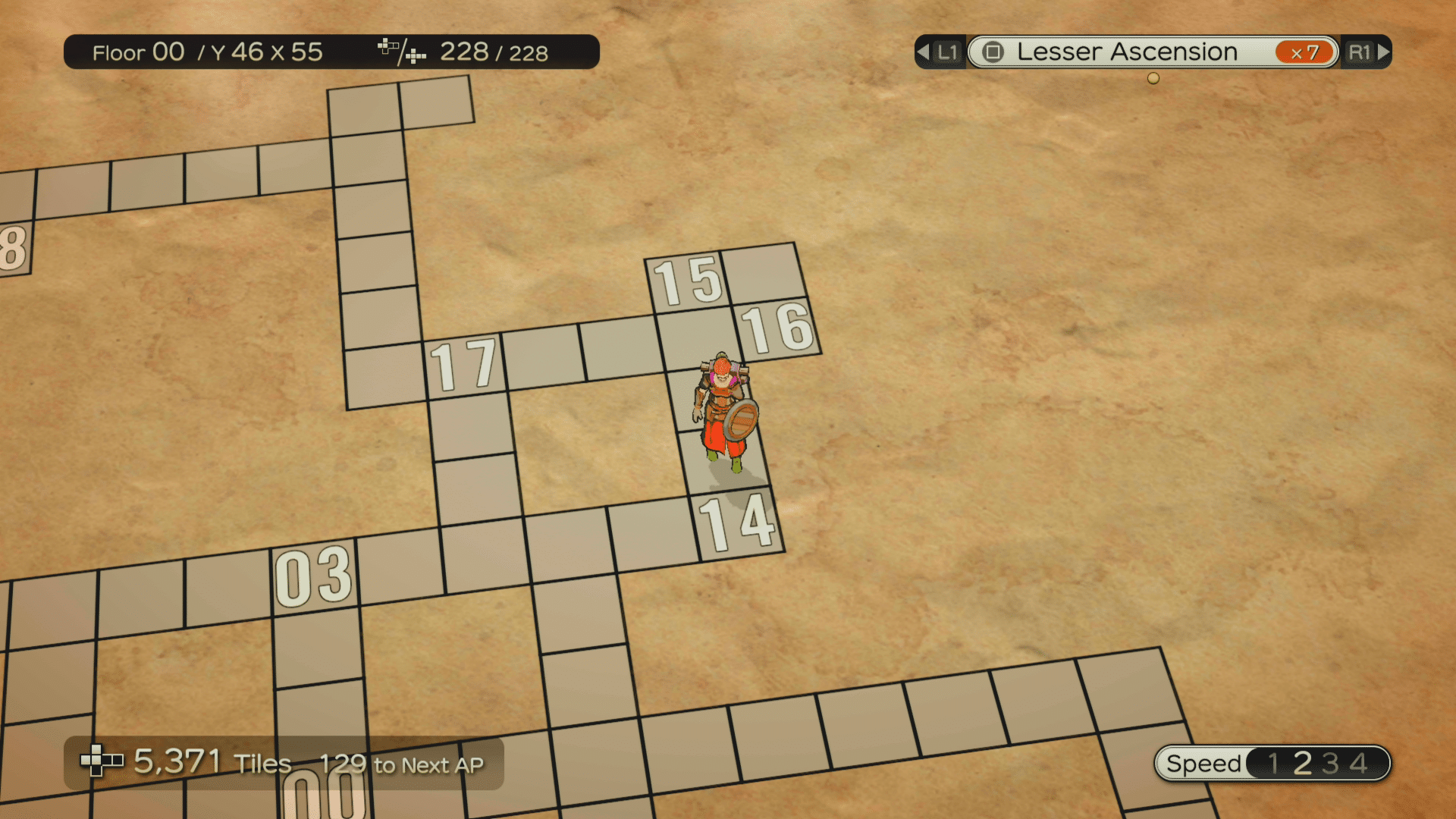
One of the most confusing elements in Dungeon Encounters is finding characters. Initially, you’re given a handful of characters, with many more listed as an ominous “wandering.” While you’d expect them to be an event or be more complicated, it’s actually oddly esoteric to add them. To make it easier, this is how to find characters in Dungeon Encounters.
Eagle-eyed players might’ve noticed the composition menu lists a Z, Y, and X metric, with the indicator on the top left also mentioning a Y and X metric. As you might’ve guessed, the indicator on the top left shows your current location, with the one under composition showing their current location. To find them you need to locate them and then head to that position on the map.
For example, one of the first unlockable characters is Rodovich. He is located on 02.92.93., which means he is located on floor 02, with the Y (length) being 92 and X (width) being 93 or somewhere in the bottom right corner on the map.
What makes this complicated isn’t reading the map, it’s knowing what to do once you get there. You see, the location will look like any other square you’ve stepped on thus far. The only thing that changes is when you enter your Party Menu.
After entering the Party Menu, select Composition. This will show your current team, along with the location of every other recruitable character. However, when you’re standing on a space that has a character, another one will be listed in black, meaning you can interact with them.
It’s incredibly important to have an open space for any new characters. Doing so without opening space will simply swap one character for another. It isn’t the worst thing to trade Juloche for Sir Cat, just counterproductive.
KOed characters can still be added to your team, but are not usable until you head to a Resurrection Shrine (Event 05) and revive them. As for Petrified allies, they’re completely unusable until you locate a Gorgon Alter (08), with the first one being located on floor 07 on space Y 32 and X 33. The Gorgon Alter will ask you which space you want to use it on, which is whatever one the Petrified ally is on. After doing that they can be added back to your party and are usable.
In a recent interview with Playstation Blog, Junya Ishizaki, game director of the upcoming Elden…
Even though we're still more than a year off from GTA 6's release, Rockstar Games…
Fanatical is offering multiple deals providing great discounts on a large collection of videogames as…
The Humble Spring Sale is now live and offers steep discounts on hundreds of PC…
Microsoft is firing yet another batch of workers from their company. Usually, jobs in the…
Unity is quite the terrible engine that developers are forced to learn in game design…