

Among the most controversial things in The Callisto Protocol is the combat system, or to be more specific, dodging. It’s something explained at the very start of the game, but in a way that didn’t seem to resonate with many players. This has resulted in a lot of criticism of the mechanic, along with negativity about those having issues. So, to make things easier, we wanted to explain how to dodge in The Callisto Protocol.

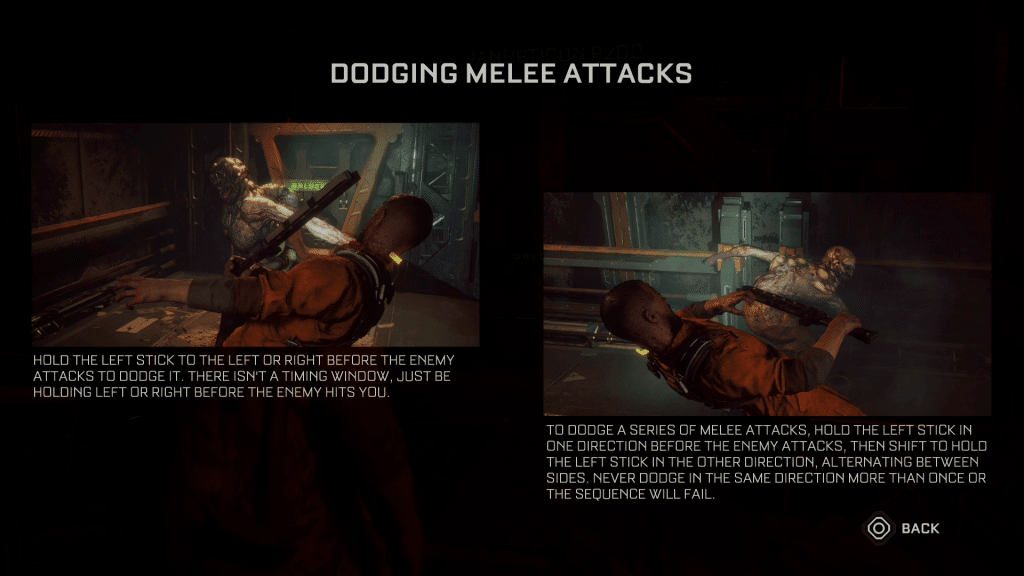
For anyone who missed it, this is the included tutorial for dodging melee attacks. Despite having a lot of words and details, the system is actually incredibly basic. When you see an enemy, simply pick a direction and hold it down. As soon as they attack, switch to the other direction. Details, such as attack direction, has no impact on whether or not you dodge.
That being said, trophy/achievement hunters out there might be aware of a perfect dodge. This occurs when Jacob dodges at the right time, which unsurprisingly slows time for a couple of seconds. It’s a neat mechanic, one that starts to feed into some of the woes players have with the traditional dodge.
Speaking from my own experience earning this trophy/achievement, the window for it is a bit weird. For most games I’d say the window occurs when an enemy starts to attack, or the moment before the attack lands. If you do either of these things in The Callisto Protocol, you’ll likely take damage as Jacob attempts to dodge. I consistently was able to perfect dodge by entering the input long before the enemy actually attacked.
I did this in the first chapter where you fight the four enemies before taking the elevator up. Pressing the direction as the enemy was running worked best for me. It sounds counterintuitive, but that timing consistently worked. It’s an odd quirk, one that is likely causing players to seek out guides like this.
If you’re still having issues, or just dislike the mechanic, there is an auto dodge under accessibility. To access this, push start, select options, click on accessibility, go to combat assists, and enable auto dodge.
By doing this you can circumvent one of the more divisive mechanics, and improve your overall experience.
Sony has announced the Playstation Plus Game Catalog for May 2025, unveiling the total lineup…
WWE 2K25 just got a whole lot better as developer Visual Concepts has released patch…
Kenshi 2 has been teased, and PC players are totally excited to receive yet another…
Rogue Worlds is a spinoff in the Aura of Worlds series. This game released just…
Steam is the leading force of gaming on PC, not even Microsoft can take over…
With a recent news update, Square Enix has confirmed to everyone that production on Kingdom…